Why you can trust TechRadar
Interface and reliability
- HTC skin is light, but Sprint’s included bloatware is intrusive
- Dated processor combined with bloatware causes phone to stutter
The HTC Bolt comes with the the new Android 7.0 Nougat software out of the box with some enhancements done by HTC. There’s still the typical paginated app drawer and BlinkFeed is still a thing.
Having Android 7.0 out of the box is great, as other handset makers are still struggling to bring the updated version of Android to their handsets. Android 7.0 brings better notifications that let you reply directly from the notification shade, split-screen multitasking and an improved idle that sips battery.
But that’s there the good things end and where frustration begins. Never have we seen a phone loaded up with more bloatware than the HTC Bolt. Sprint is partially here to blame, as the carrier preloaded the phone with nearly 20 apps. Only about half of those can be deleted, so you’ll have to disable the rest.
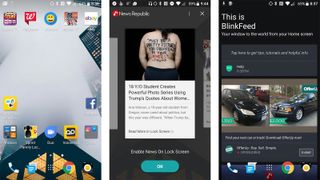
HTC is to blame for the other bloatware like News Republic, which feeds the BlinkFeed homepage its news. Seeing a conspiracy news story about UFOs from The Inquisitr is now how you should greet your new users. Thankfully News Republic and BlinkFeed can be disabled.
There are a slew of other apps that you’ll spend your first day of ownership trying to uninstall. For example, Napster, Lookout and just about every Amazon app comes preinstalled on the phone.
All of this bloatware comes at a price as well. Navigating around the HTC Bolt’s interface resulted in tons of micro-stutters and it’s most noticeable when you use a fast and fluid phone like the Google Pixel or OnePlus 3. There are split second delays when opening apps, using the multitasking menu, or simply trying to take a photo. We caught ourselves taking duplicate shots by accident because of the lag we experienced when tapping the camera shutter button, which compelled us to press the button a second time.
Music, movies and games
If you plan on listening to music with the HTC Bolt, be prepared to use your own Bluetooth headphones or the included USB-C earbuds as there’s no USB-C-to-3.5mm adapter included in the box. The included earbuds can apparently analyze the acoustic signature of your inner ears to tailor your sound, but they simply sound mediocre with bloated, uncontrolled bass and rolled off highs.

The HTC Bolt’s onboard speaker is on the bottom of the frame and is therefore down-firing. That’s a disappointment, as it can easily be covered up by your finger or palm. It gets very loud, but doesn’t sound very good. You won’t find a dual-speaker BoomSound setup like you will on the more expensive HTC 10.
Movies and video look good on the 5.5-inch quad HD screen, but it’s not class leading. The HTC Bolt comes with an LED backlit LCD display, which simply can’t match the contrast and color gamut of its competitors with OLED screens.

In day-to-day use, it’s a perfectly good screen that’s incredible pixel dense and vibrant enough, though it’s quite dim outdoors. Just don’t look at it next to a phone with an OLED display and you’ll be quite happy.
Gaming performance is about what you’d expect from a year old processor. Some demanding games like CSR Racing 2 will disable some of the eye candy in order to make the gameplay fluid. Games also take a while to launch.
Specs and performance benchmark
- Responsive, but there’s split-second lag all over the place.
- Processor and GPU are last year's model, which means the Bolt can’t keep pace with flagship phones
While the Snapdragon 810 processor that’s inside the HTC Bolt is no slouch, it simply can’t keep pace with today’s flagships rocking the newer Snapdragon 820 and 821. The newer chips sport better graphics and are more power efficient, leaving the Bolt feeling like a compromise.
That's reflected by the HTC Bolt benchmarking 3415 multi-core score in the Geekbench 4 benchmark, when the flagship HTC 10 almost cracked the company's 4,000 ceiling with a 3930 multi-core score.
The Moto Z betters the both of them with a 3,950 multi-core score and OnePlus 3 goes beyond all of them with a 4073 multi-core score.

For storage, the HTC Bolt comes with 32GB onboard with the ability to add up to 2TB of adoptable storage via its microSD card slot. The microSD card slot is its own separate tray, found above the SIM card.
When you’re out of juice, the HTC Bolt features Qualcomm’s Quick Charge 2.0. It’s not as fast as the latest Quick Charge 3.0 spec and far from new Quick Charge 4.0 speeds, but it’s still enough to fully charge the Bolt from dead in about an hour and a half.
Overall, the HTC Bolt is a decent performer if you can forgive its slight stutters from time to time. There’s no hiding the fact that the Bolt is running on outdated hardware, but casual users won’t notice. It’s 3GB of RAM is plenty for keeping apps alive in memory, but Android 7.0’s split screen multitasking will push the phone’s limits.
Current page: What's it like to use
Prev Page Introduction, design and display Next Page Battery life and camera

