iOS 11: we rank the 10 best features
Apple pays out big on treats in the latest version of its mobile OS

iOS 11 is here!
It's one of the most exciting days of the year for Apple fans – the opening day of WWDC 2017, and the keynote speech during which the latest OS updates and new hardware are revealed.
As expected there was lots of attention on Apple’s latest macOS, watchOS and tvOS, plus a new iPad Pro and more. But it’s the major iPhone software update we’re really excited about – yup, it’s time for iOS 11.
To save you trawling the interwebs to find out just what delights are coming to your phone and iPad in the next major upgrade, we’ve listed the best bits of iOS 11 right here…

1. Smarter Siri
Siri has slowly been improving as it gets more and more use and learns as it goes. iOS 11 will see a major bump in the brain department for the artificially intelligent assistant.
Siri will now learn more about you from your habits and iPhone uses, allowing it to offer deeper understanding. It will also offer a better integration across your devices, always learning based on what you’re doing across iOS, watchOS, tvOS and iCloud.
The voice has been improved and is now more human, with an ability to add different tones for the same word, for example.
Contextual learning means Siri can see you looking up Iceland in a browser then when you open News it’ll offer Iceland-related stories. It even works for your keyboard and will offer foreign Iceland related words ready for you. Smart.
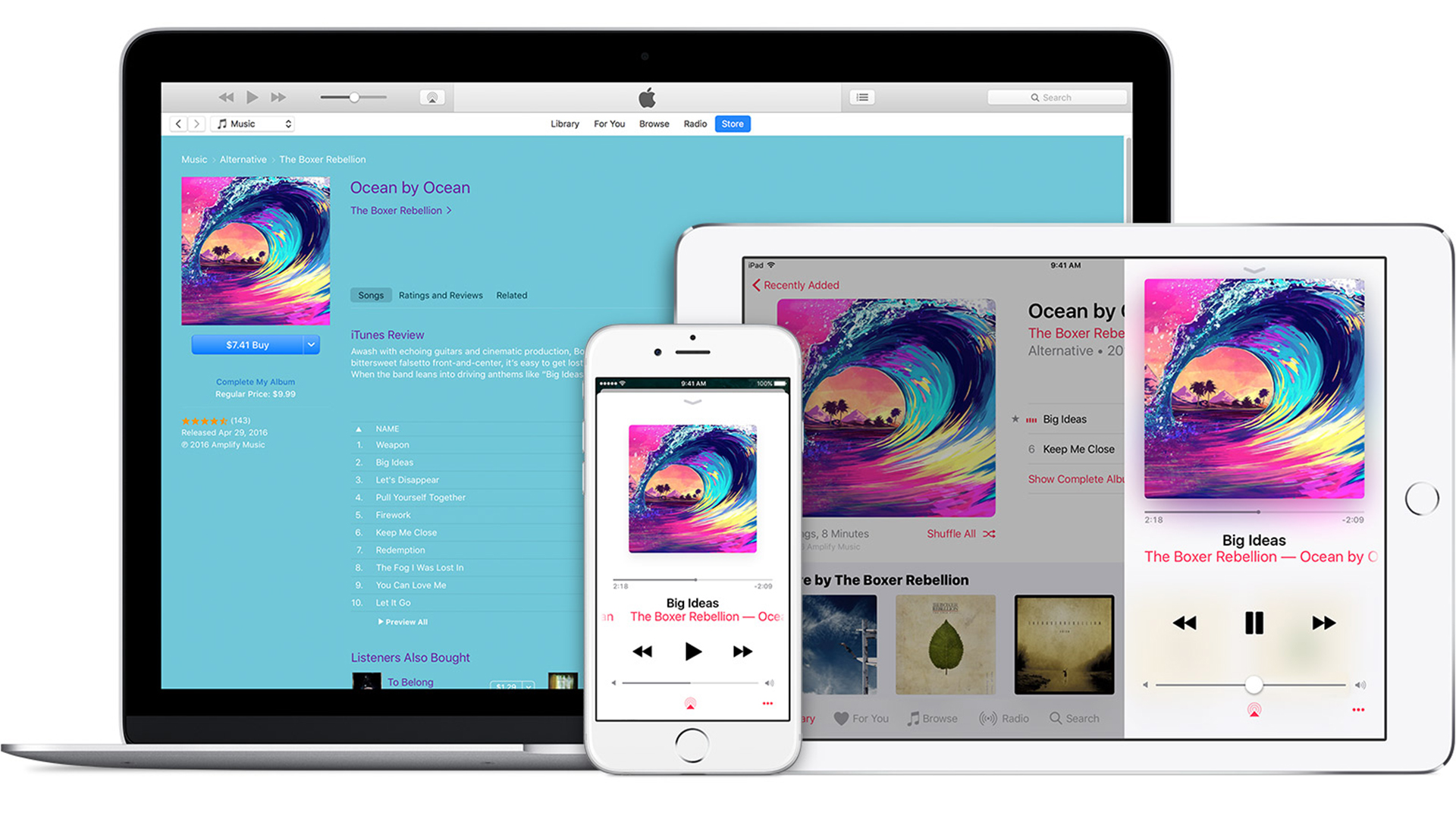
2. Apple Music upgrade
Another year, another Apple Music revamp. Now Apple has added in the ability to see what your friends are listening to so you can find new songs.
The upgrade also lets other apps access the smarts of Music. That means Shazam could find a song and automatically add it to you library, for example.
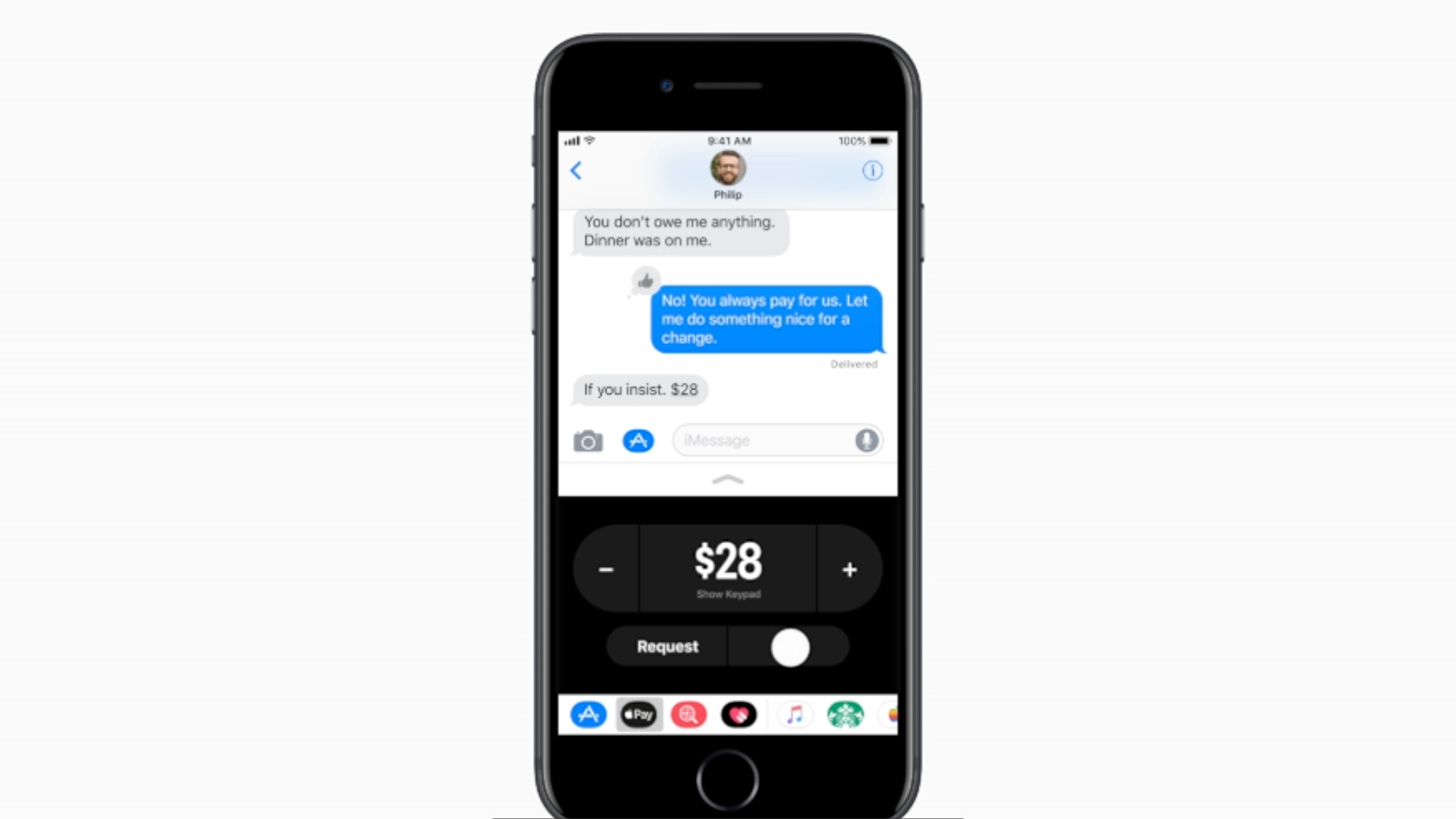
3. Pay pals with Apple Pay
You can now make payments directly to other Apple Pay users thanks to peer-to-peer payment support in iOS 11.
This allows you to send money to mates easily, helping you to split bills, pay for drinks, chip into groups and more all with a few phone taps. This all works within the Messages app, so you can simply send or request money. This then hits that person’s Apple Pay Cash Card to be moved about to a bank, to others or to pay for items. This all works with Touch ID for authentication, and can be even be done on the Apple Watch.

4. Maps made safer and smarter
Apple Maps has been upgraded to offer better navigation in the car and more depth on foot.
Users can now zoom in on shopping centres and airports to see inside, and even move about floors – ideal for timing your walk to your gate before a flight. Don’t expect this to appear outside of the US for a while though.
Navigation has added speed limits and lane guidance for easier driving. When using Apple Car mode you can have notifications hidden and the phone will even auto-reply to people who are trying to contact you, to let them know you’re driving. On top of that there’s an emergency mode that lets people push through that layer to contact you if they really need to.

5. HomeKit AirPlay 2 upgrade
The speaker category of HomeKit is finally getting love in the form of an AirPlay 2 update that lets users set up a multi-room system right there in iOS.
That means you can play music on certain speakers in the home right from within Apple Music. You can even use the Apple TV as a speaker, and control music from there using Siri.
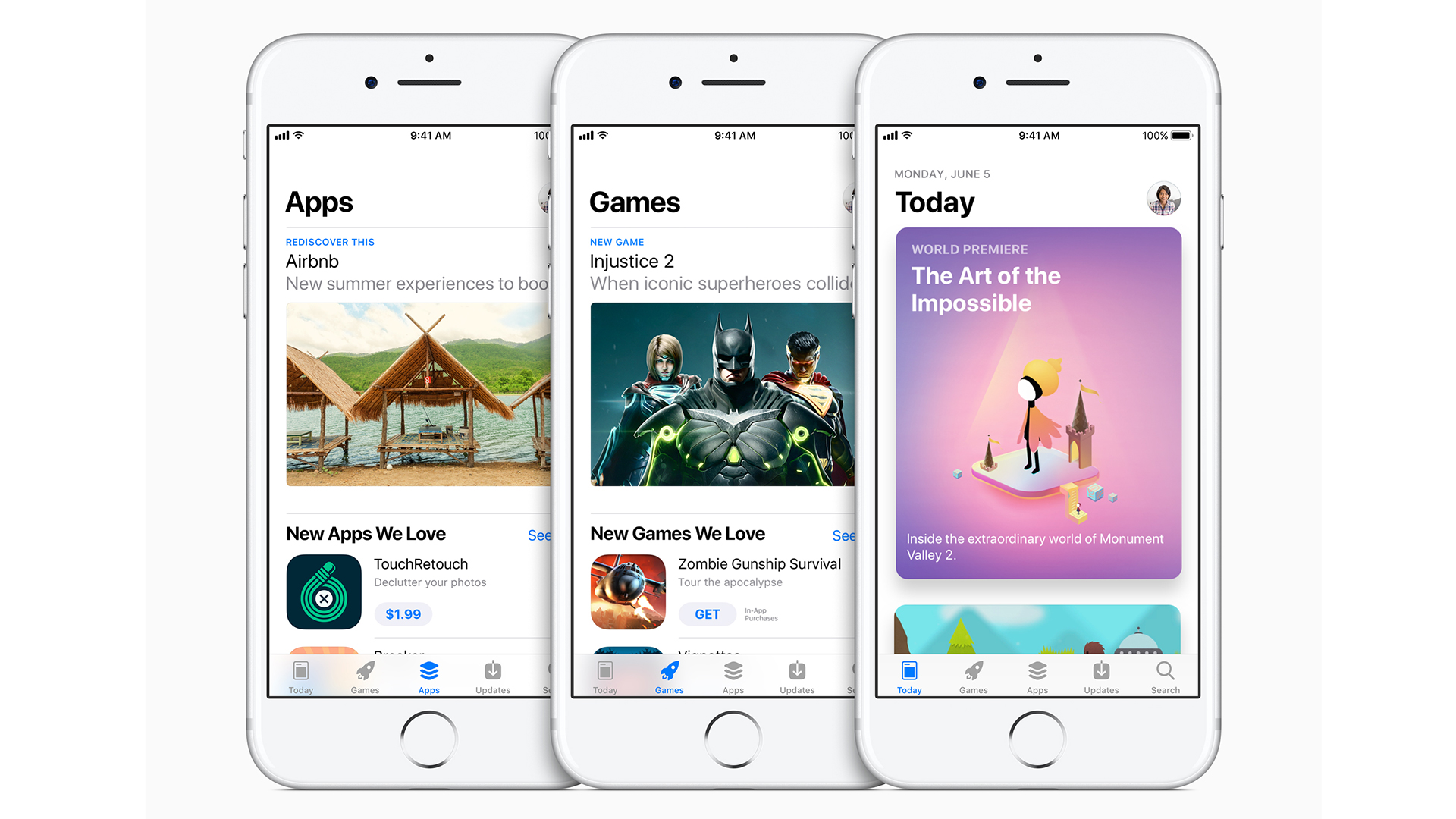
6. New App Store
It’s been a long time coming, but Apple has at last revamped the App Store.
You now get a Today section on launch so you can see what’s new for that day. Sections have been added for Games and Apps too. This allows you to find content easier, but also lets creators add in-app purchases right there.
Reviews and star ratings are also more clearly laid out now, so you can find the best app to do what you need.

7. Control Center
Apple has upgraded its Control Centre for iOS 11 to make everything even easier to use. Now all your Control Center icons are found right there on one page. This makes it super-simple, but thanks to 3D Touch you can also tap into icons for more in-depth controls. There are even icon animations and interactions right there with digital sliders for volume, for example.

8. Camera and Photos
Apple has changed up file types to save you space. That means more room on your device, but also smaller files for easier and cheaper sharing.
Videos are no longer in H.264 but are now stored as HEVC files. Photos, that were JPEGs, are now stored as HEIF. All this means photos are videos are half the size they previously were while offering the same level of quality. On top of all that they can be easily shared and are compatible with other devices, says Apple.

9. Apple Files
This app pulls in all your files and even works with third-party apps like Dropbox or Google Drive, so you have everything all in one place. Of course this works across your Apple devices via iCloud too.

10. Augmented reality
Apple has added augmented reality smarts to its iOS 11 operating system that will allow developers to create amazing, world-warping experiences.
Apple demoed a 3D video on a table that showed a battle with flying ships, exploding buildings and more, all while looked at through an iPad. This was impressive, and is from Peter Jackson’s dedicated studio, suggesting this could be the start of a whole new wave of entertainment.
And what we wanted that didn’t show up…
FaceTime groups, multiple users, automatic low power mode, dark mode – but hey, at least we've got something to look forward to in iOS 12…
Luke is a freelance writer and editor with over two decades of experience covering tech, science and health. Among many others he writes across Future titles covering health tech, software and apps, VPNs, TV, audio, smart home, antivirus, broadband, smartphones, cars and plenty more. He also likes to climb mountains, swim outside and contort his body into silly positions while breathing as calmly as possible.
