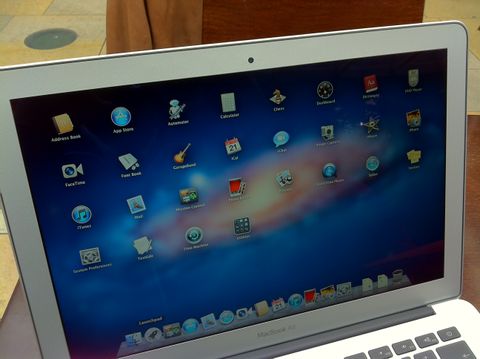Why you can trust TechRadar
There's nothing worse than losing work to a crash or application freeze when you haven't saved for a while. You've only got yourself to blame, of course, but that just makes it even more galling. With Auto Save, tapping CMD-S every couple of minutes might become a thing of the past. Applications that have this feature are saved automatically, during pauses in your work or every five minutes if you don't take a break. To cut down on wasted disk space, Auto Save preserves changes rather than creating additional copies of the entire document, and does so wholly in the background, so there's no spinning beach ball or progress bar.
Apps designed to take advantage of Lion's Auto Save feature include Preview, TextEdit and Apple's iWork suite. Documents created using one of these apps have a pull-down menu for a title, giving you the chance to lock it against further automatic saves, duplicate it and keep the original as a template, revert to the last saved version to undo changes, or browse the document's states saved in another of Lion's key feature, Versions.
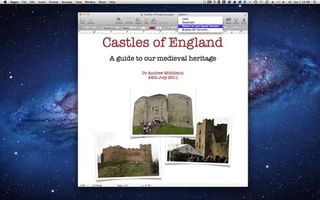
SAVE IT: In apps that take advantage of Auto Save, the title bar becomes a menu
Lion's new Versions feature creates a history of your document as you work on it. A new version is recorded every hour, whenever you make a significant change and when you email, duplicate, lock or revert it using the Auto Save pull-down menu. You can also create a new Version manually using CMD-S; it seems this trusty old keyboard command still has its uses.
Selecting Browse All Versions from the title menu sets the current document against its previous versions in a Time Machine-like interface. You can revert to an older version if you wish to abandon changes made since, or copy and paste pictures and text; just the thing if you've accidentally cut something you wish you'd retained.
Auto Save and Versions won't reach their full potential until third-party developers include these new features in their own applications, but given their huge potential for making life easier and more productive, they should be quick to do so.
Previously, if your Mac suffers a crash from which it can't recover, you had to boot from your operating system disc and restart. Obviously, this is impossible in Lion – as the new OS is downloaded from the Mac App Store, there is no operating system disc.
Thankfully, Apple has thought of that. Lion reserves a small portion (about the size of a CD) of your boot drive as a recovery partition. If you can't start your Mac using your usual account, power up holding CMD-R to boot straight into it, or hold ALT and select it from the list of bootable drives. Booting in the recovery partition lets you reinstall Lion, fix a damaged drive using Disk Utility, check email or Apple's support site in Safari or restore from a Time Machine backup.
While the lack of a boot disc makes many users nervous, restarting from a recovery partition is certainly simpler than using an OS disc.
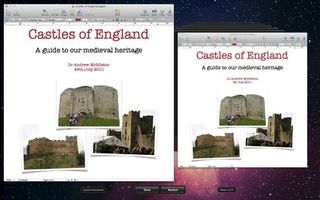
LOOK BACK: Versions uses a Time Machine-like interface
Current page: Mac OS X 10.7 Lion: Versions and recovery
Prev Page Mac OS X 10.7 Lion: Launchpad and resume Next Page Mac OS X 10.7 Lion: AirDrop and Mail