Early Verdict
There’s something eminently likable about the EZBook 2, which is at least partly due to its appearance. It's cheap, and has a decent screen, keyboard and touchpad, along with good battery life, but is let down by its processor.
Pros
- +
Great battery life
- +
Very affordable
Cons
- -
Slow performance, but that’s to be expected
- -
Pre-registered Windows 10
Why you can trust TechRadar
In the world of technology lookalikes, the Jumper EZBook 2 is probably the one that comes the closest to the original masterpiece it seeks to emulate. Let’s not muck about: this is an almost perfect copy of Apple’s groundbreaking MacBook Air, more specifically the 13-inch model, but it’s available for a fraction of the price.
The 13-inch MacBook Air costs £949/$999 while the EZBook 2 retails for £162 ($195, or about AU$260) at the time of writing from online Chinese retailer Geekbuying (who provided us with the sample for this hands-on review).
(These costs are exclusive of any taxes that may be levied by HMRC or the courier companies on behalf of the outlet. Want to buy tech from online Chinese retailers? Read this first.)

Our first encounter with Jumper was the EZpad 5S, which is a well-made Microsoft Surface 3 lookalike convertible tablet and, on the whole, it was a positive one. Will the EZBook 2 prove to be another decent product? Let’s see.
Make no mistakes, while the EZBook 2 aspires to look like its illustrious Apple competitor when it comes to appearance, it uses an entirely different material to achieve this.
It’s no surprise, really, that Jumper’s MacBook Air clone is made up of plastic, shaped and finished in a way to mimic the aluminium finish of the product that inspired it.
There’s even a backlit Jumper logo which, well, is a clear nod to the company whose logo is a half-eaten apple.
Sign up to the TechRadar Pro newsletter to get all the top news, opinion, features and guidance your business needs to succeed!
The laptop is bigger than we were expecting – this is a 14.1-inch model which is the usual display size slotted between the more popular 13.3-inch and 15.6-inch sizes, and is made even bigger thanks to the massive inch-thick bezel used by Jumper, another nod to Apple.

Like the MacBook Air, this device adopts a wedge-like profile with its thinnest edge about 6mm, and the thicker end reaching 18mm. With a footprint of 347 x 230mm, it is far bigger than an A4 sheet, and at just a smidgen under 1.4kg, has a manageable weight for a product of those dimensions.
The notebook being this big gave the design team a bit more leeway, and allowed for dedicated buttons for home, page up, page down and end, as well as a power button on the keyboard itself.
The latter makes it easier to switch your laptop on and off, and is a definite bonus compared to some notebooks where you have to walk your fingers along one edge to find the power button. However, it’s a mixed blessing because it also increases the chances of accidentally putting the laptop to sleep with a stray tap.
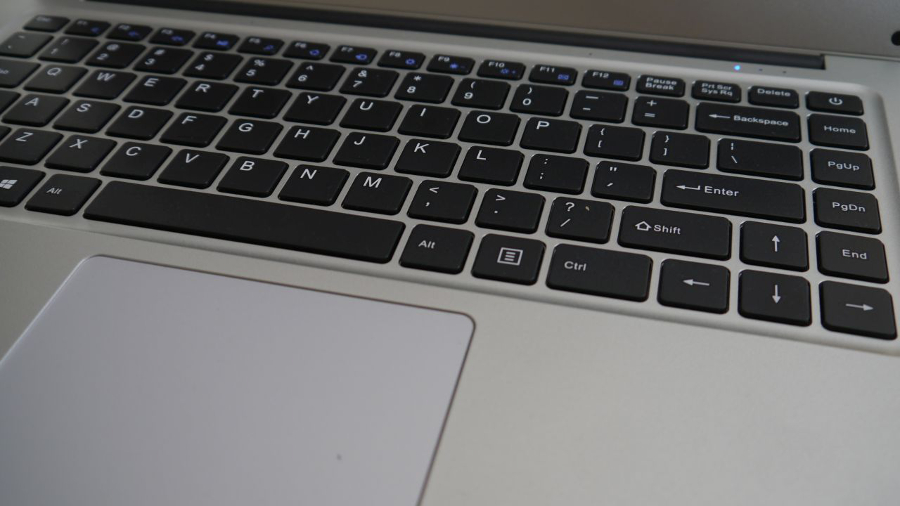
The keys are larger than expected at 15 x 15mm, with a very comfortable travel and a decent 3.3mm gap between them. They were however a tad too sharp for our liking and a little bit wobbly; we didn’t detect any flex under normal use.
The touchpad is surprisingly large and comfortable to use. While not on par with the touchpad on the MacBook Air, the fact that it’s almost twice the size of a credit card (yes, twice) ranks it amongst our favourite efforts at the entry-level end of the market.

As for the display, the 14-inch panel offers good colour reproduction but has some issues with brightness and contrast. It is a matte Full HD model, so while the pixel density is not as high as some of its competitors, it is perfectly adequate for everyday usage.

Connectivity is one area where Jumper flexed its muscles, offering the following: a microSD card slot, a Mini HDMI port, two USB ports (one USB 3.0), a headphone jack, along with Bluetooth 4.0 and 802.11n on the wireless front.

The Jumper EZBook 2 comes with a massive 10,000mAh battery which is powered using a 12v3A (36W) charger. That translates into a charging time of roughly four hours and a battery life of around 8 hours 30 minutes on default settings, which is one of the best results we’ve seen on an entry-level laptop.
Don’t expect too much from this machine when it comes to performance though. The device is powered by an Intel Atom x5-Z8300 clocked at 1.44GHz; that is the slowest commercial processor available.
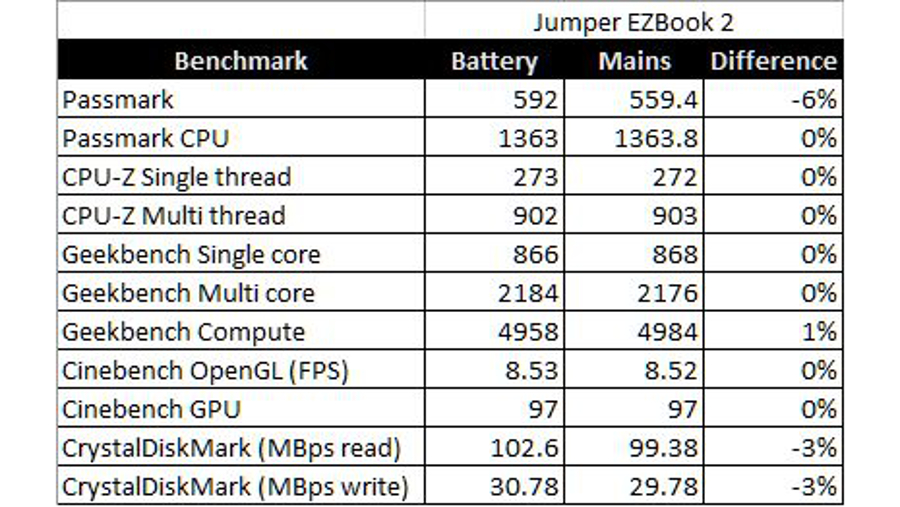
The benchmarks shown above indicate that the EZBook 2 is in line with what can be expected from a laptop equipped with such a processor – the 4GB of memory and 64GB eMMC storage are adequate for lightweight tasks, but this is no powerhouse.
The two speakers provided produce a boxy sound which is characteristic of entry-level devices in this price range. There’s a 2-megapixel front-facing camera, and as is sadly the case for almost all Windows-based devices coming from China, the operating system is pre-registered.
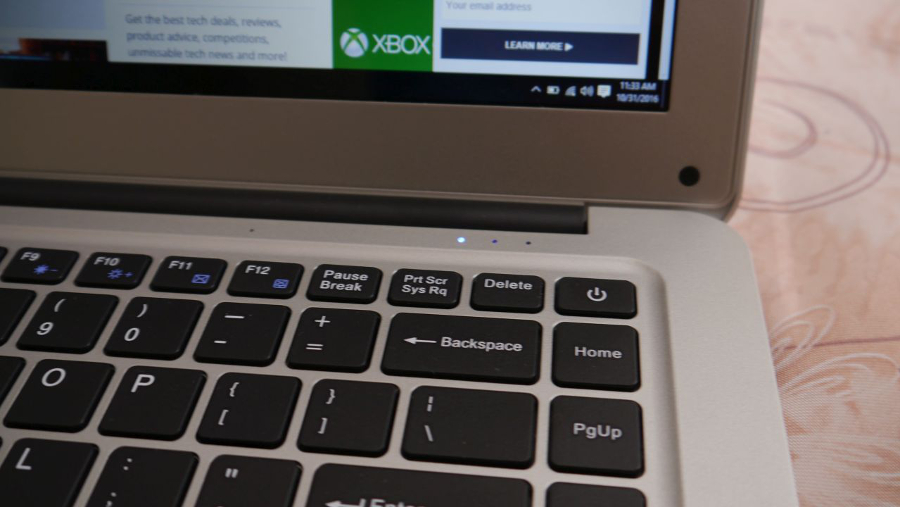
Early verdict
This is the second iteration of the Jumper EZBook 2. The first one, released earlier this year, was panned by some reviewers for some very fundamental mistakes (like the inability to connect an external hard disk drive). Fortunately, this model has better cooling, improved packaging, and solves the USB port power issue.
Competition is ferocious at this end of the market. The EZBook 2 faces some impressive rivals such as the Voyo VBook V3 convertible laptop, a Lenovo Yoga clone with the added benefit of a stylus and a touchscreen.
But this notebook does hold its ground – initial issues have been ironed out and the design of the EZBook 2, while in no way ground-breaking, is familiar and well enough realised.
Is this laptop a deal at this price? Yes and no. If you’re ready to take a punt, especially when it comes to the warranty, then go for it. Otherwise, you will have to spend north of £300 (about $365, AU$480) to get something with similar features, but at least you will also receive a UK-based warranty to rely on if anything goes wrong with the device.
For businesses, the Jumper EZBook 2 provides an attractive alternative to Chromebooks and other lower-specced models available in that price range. It might even be worth buying a few extra units to eliminate any potential downtime associated with failures.

Désiré has been musing and writing about technology during a career spanning four decades. He dabbled in website builders and web hosting when DHTML and frames were in vogue and started narrating about the impact of technology on society just before the start of the Y2K hysteria at the turn of the last millennium.
What is a hands on review?
Hands on reviews' are a journalist's first impressions of a piece of kit based on spending some time with it. It may be just a few moments, or a few hours. The important thing is we have been able to play with it ourselves and can give you some sense of what it's like to use, even if it's only an embryonic view. For more information, see TechRadar's Reviews Guarantee.
