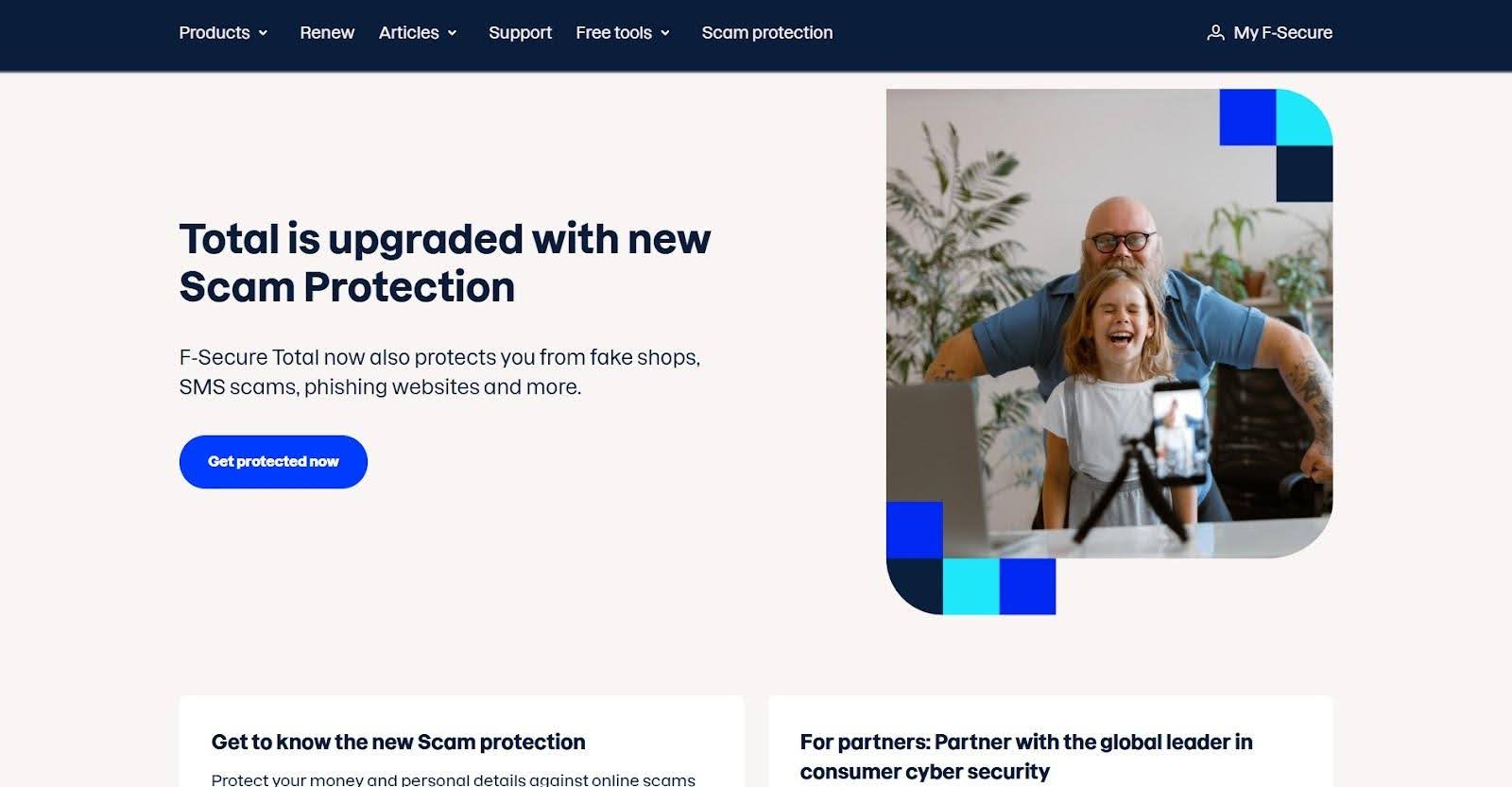TechRadar Verdict
F-Secure Total offers great value for antivirus tools, VPN, ID protection, and parental controls.
Pros
- +
Excellent malware blocking
- +
Unlimited bandwidth VPN
- +
Dark web ID monitoring
- +
Banking protection
- +
Affordable
Cons
- -
Some features are missing
- -
High false-positive rates
Why you can trust TechRadar
As F-Secure’s top-tier offering, F-Secure Total builds upon its lower-level F-Secure Internet Security package. This means that it includes its robust antivirus, ransomware protection, gaming mode, update checkup and unauthorized access protection of your mobile devices with device lock, protections against various types of scams, and ad blocking.
To this already powerful security bundle, F-Secure Total adds an imposing collection of additional features. They include a personal unlimited VPN, Wi-Fi protection, password management with auto-fill, online identity monitoring, breach alerts, and identity theft assistance.
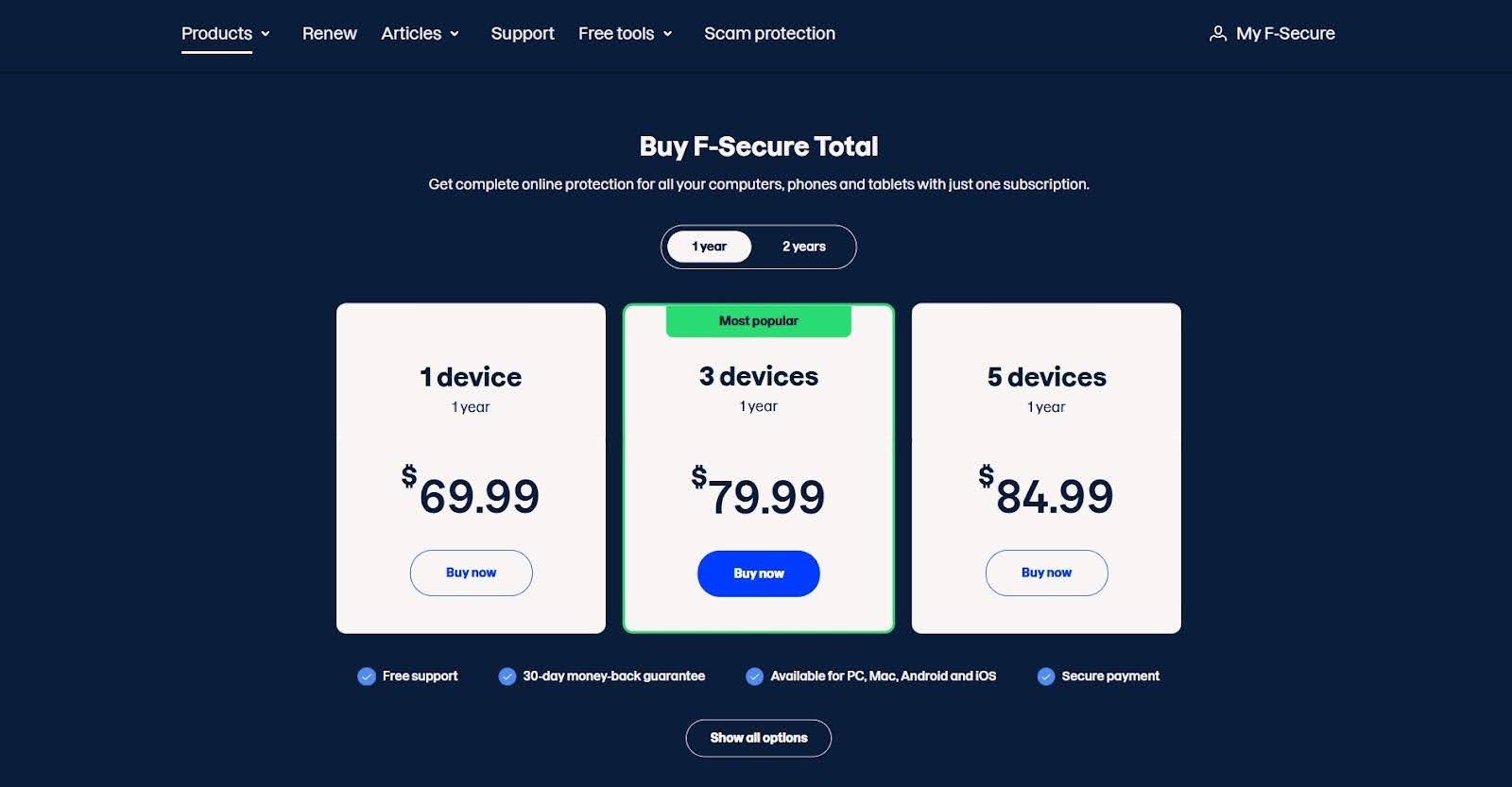
Plans and pricing
F-Secure Total offers the same service for all of its subscribers, with the only difference in price, duration, and device count. So, if you need F-Secure Total for just one device for two years, it will cost you $124.99 (that’s $5.20 per month), whereas a one-year subscription for one device is charged $69.99 ($5.83 per month).
Securing three devices for two years comes with a price tag of $144.99 ($6.04 per month), while one year will set you back by $89.99 ($7.50 per month). Finally, F-Secure Total can keep five of your devices safe for two years at the price of $149.99 ($6.25 per month), whereas choosing this option for one year goes for $84.99 ($7.08 per month).
Regardless of the selected package, F-Secure Total works on Windows, Mac, Android, and iOS devices.
There’s also the option to buy parts of the service separately, including F-Secure ID protection (starting at $49.99 per year for 1 device, 1 year), F-Secure VPN (also starting at $49.99), and F-Secure Internet Security (starting at $49.99 as well).
Not sure whether F-Secure Total is the right fit for you? No worries! You can test out the full version on your mobile devices and computers (up to 5 of them simultaneously) for free during a very generous 30-day trial period before making the final decision.
Sign up to the TechRadar Pro newsletter to get all the top news, opinion, features and guidance your business needs to succeed!
You do need to submit your payment details (PayPal or credit/debit card accepted) and the automatic renewal is activated by default. So, remember to cancel before the trial period is over to avoid getting charged (unless you like it and want to keep using it).
If you do end up buying the service and something doesn’t work out in the next month, you can take advantage of the 30-day money-back guarantee.
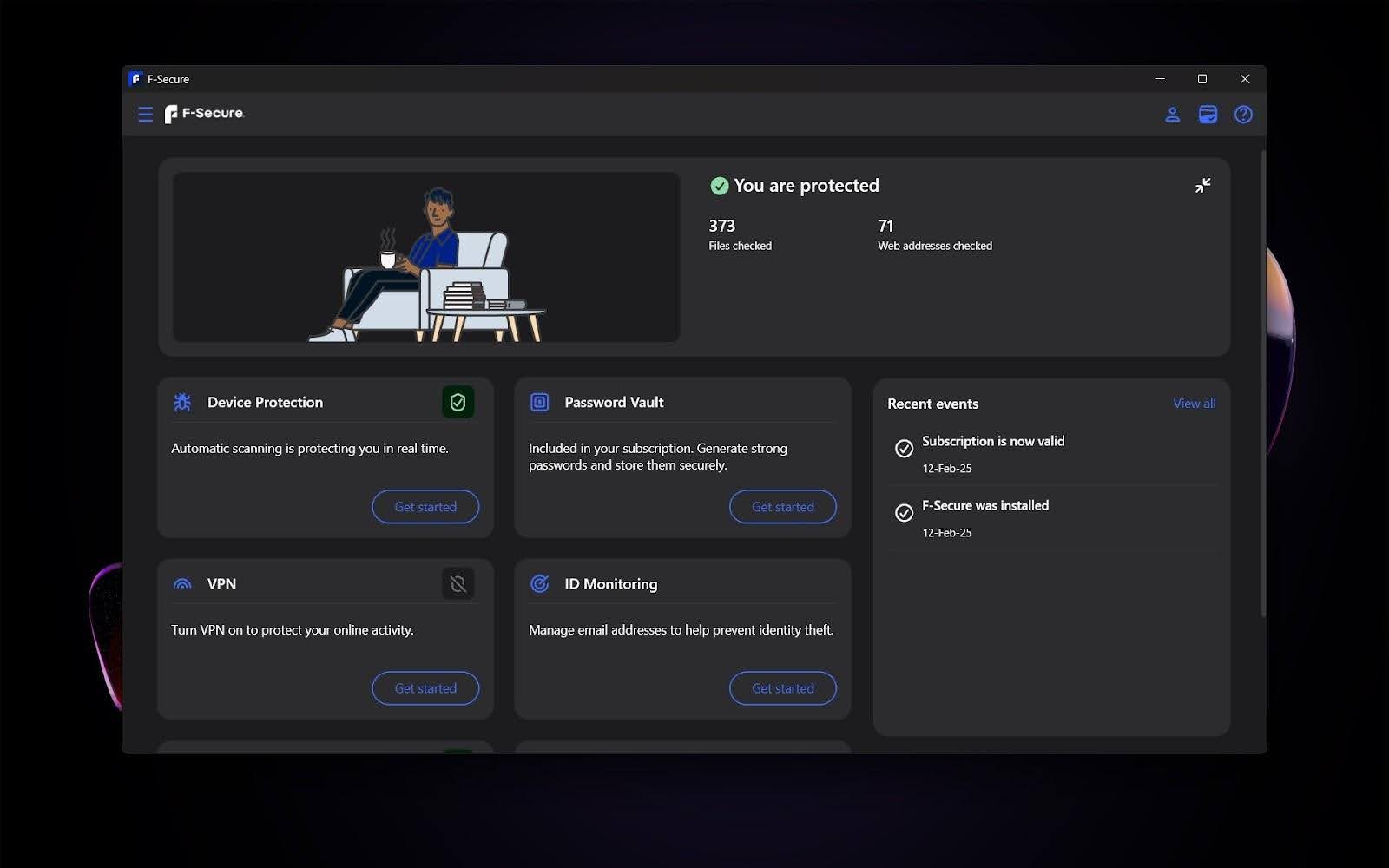
Device Protection
It's unclear if F-Secure will continue supporting Internet Security in the future. For now, as long as you purchase, or repurchase the program, after Feb 2023, you'll still be able to take advantage of any updates, including to any malware database it uses for real-time protection, and 24/7 live support for any issue that might pop up.
In the past, F-Secure has offered its advanced antivirus solutions in multiple downloads. This means you would have to install some tools separately, like parental controls. F-Secure now truly bundles all these features together into one program making it much easier for users to get started and use from a single dashboard.
The F-Secure app has a lot of white space, so it doesn't feel overwhelming, and just enough color to make you feel comfortable while also taking F-Secure seriously. There are sections of text, including some text links, scattered around the dashboard which doesn't help with overall navigation. This can get frustrating for a new user that isn't familiar with how antivirus programs work.
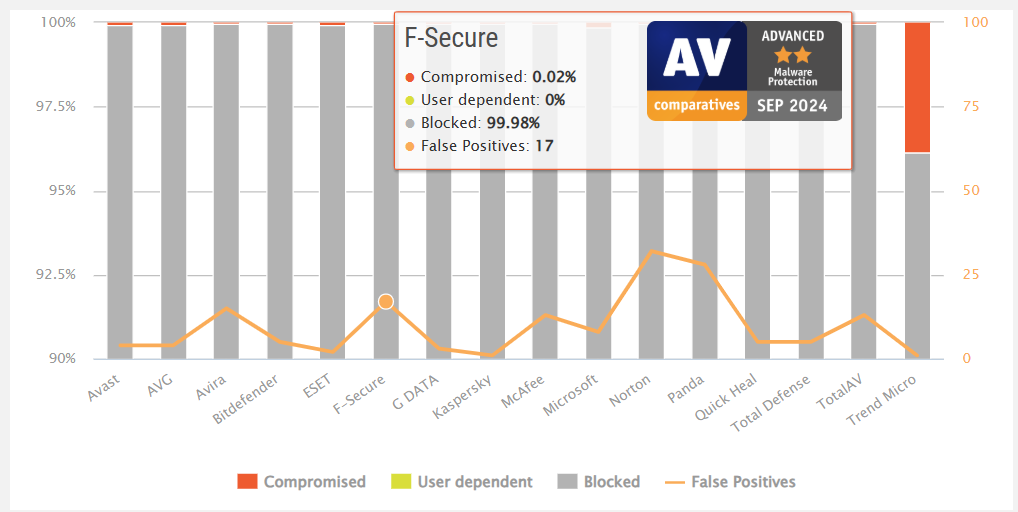
In the most recent round of testing the most prominent antivirus platforms for home users (November - December 2024), the independent test lab AV-Test rated F-Secure Total the ‘Top Product.’ It passed all of its probes with flying colors, receiving 6/6 points for protection, performance, and usability, with no false flags - on par with other major names in the industry.
At the same time, AV-Comparatives gave its Internet Security section of the service a ‘Standard’ score in terms of real-world protection (July - October 2024) and performance (September 2024), and ‘Advanced’ in the area of malware protection (September 2024), with 17 false alarms but a 99.98% online protection rate.
The rate of false alarms is higher than that of, say Kaspersky and Trend Micro (1 false positive each), ESET (2 false positives), and G DATA (3 false alarms). Still, it’s lower than Panda (28 false positives) and Norton (32 false flags).
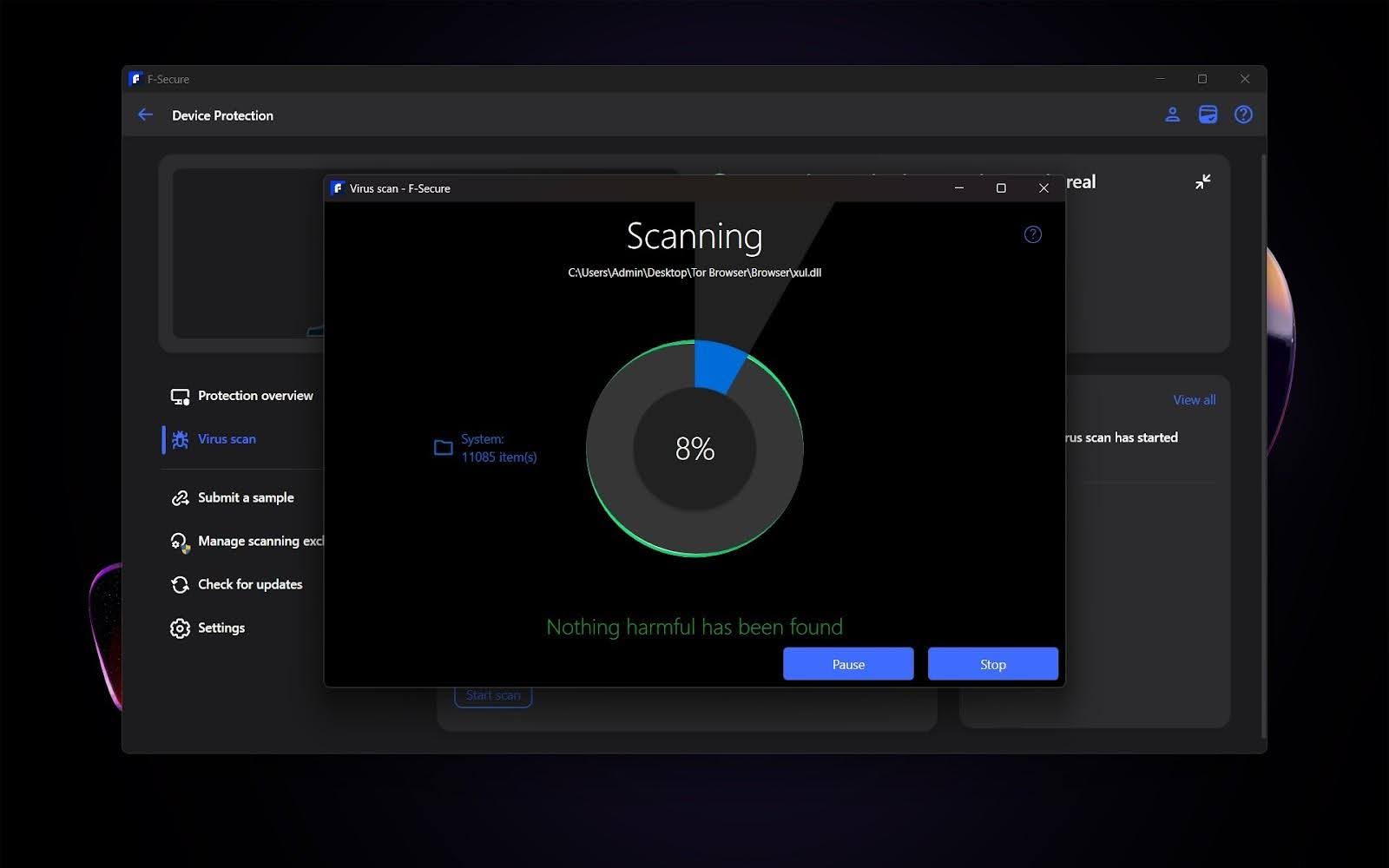
Internet Security
As mentioned, the internet security part of F-Secure Total’s offering bestows you with antivirus, ransomware protection, device lock, protections against the most common sorts of online scams, as well as ad/tracker blocking.
The newest addition to F-Secure Total is the Scam Protection tool, which provides an overview and management options for its different parts. The browsing protection blocks harmful websites and presents sites’ safety ratings, while the banking protection keeps you safe against digital skimming and fake banking websites.
Meanwhile, the shopping protection prevents access to fake websites and internet thieves and the cookie popup blocker automatically rejects non-essential cookies where possible, saving you the trouble of incessantly clicking on the ‘Accept,’ ‘Reject,’ or ‘Essential Only’ buttons on websites. You can also manage the list of allowed and blocked websites.
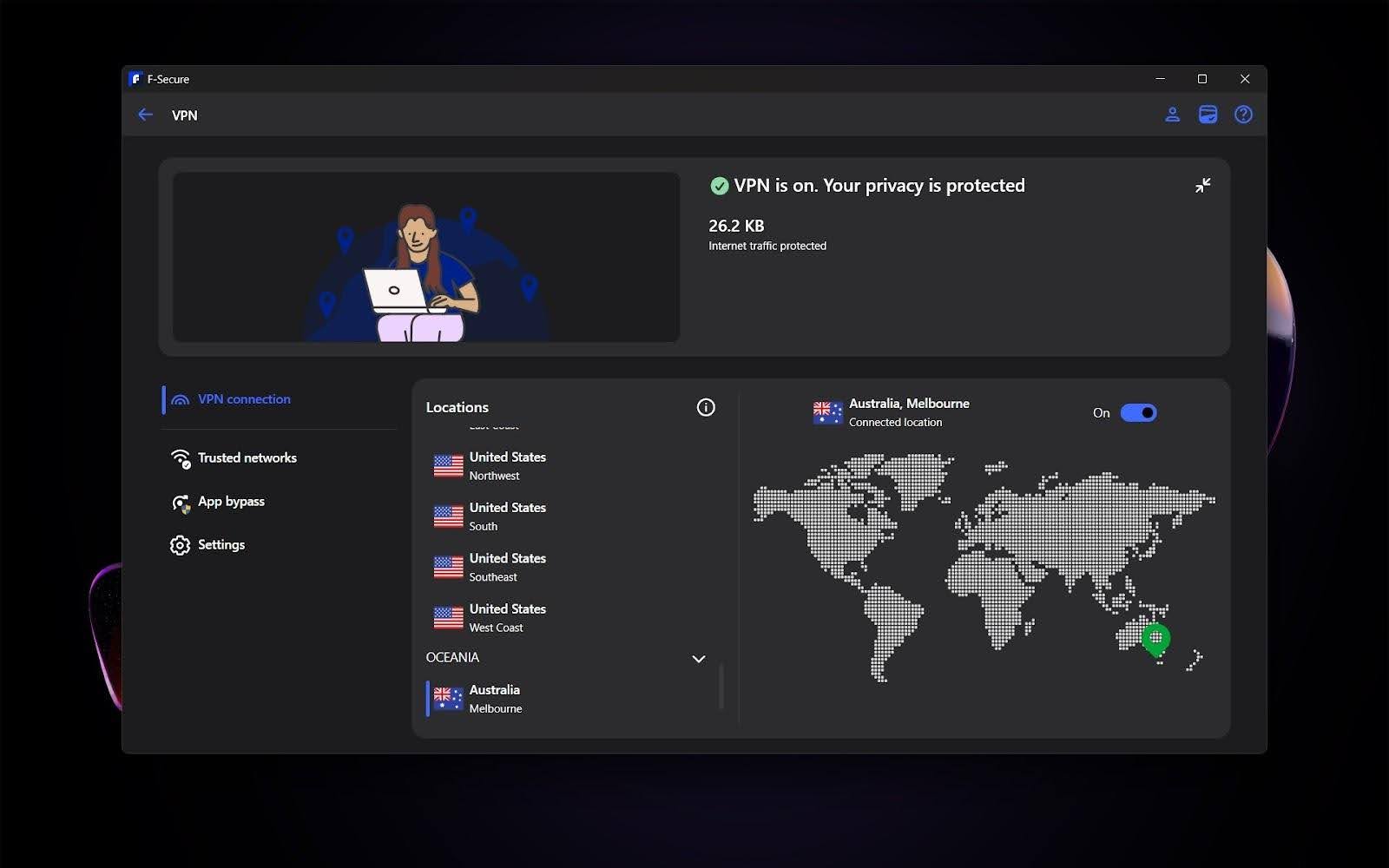
VPN
As a security tool designed to shield your online identity and activities by routing your information through a secured server, F-Secure VPN is an extremely useful tool to have. As your data passes through, the VPN encrypts it, effectively preventing anyone from being able to see it.
The encryption used for all your network traffic is TLS, 2048-bit RSA keys with SHA-256 certificates, AES-256-GCM for OpenVPN’s control channel (authentication, key negotiation, and configuration), and AES-128-GCM for the protocol’s data channel (packet encryption and transportation).
Plus, it changes your device’s IP address, making it impossible to track or trace back any online activity to you or your device.
VPN settings allow you to connect to a selected server location, edit trusted networks, apps that bypass the VPN, in addition to letting you tinker with other VPN-specific tools, like the kill switch, protocols, and similar.
The kill switch is there to quickly step in if the VPN connection drops, keeping your information shielded until the connection is re-established.
In terms of its server network, it’s smaller than many standalone VPN services, considering it’s limited to only 25 countries (by comparison, Private Internet Access has servers in 90 countries, Surfshark in 100, and NordVPN in 118 countries).
However, what’s impressive is that the VPN doesn’t disconnect a server connection when you choose to connect to a different one. Therefore, we could switch servers as many times as we wanted.
The VPN’s performance is acceptable, connecting in 2 to 15 seconds and reaching decent download and upload speeds upon testing. The speeds differed based on the selected location (more distance between physical and server location = lower speed) and were generally lower than our non-VPN performance, as expected.
There are no bandwidth caps, so you can use it for as long as you’d like.
The VPN feature allows you to add or remove Wi-Fi networks to the trusted list, select the protocol (OpenVPN, OpenVPN/TCP, or IKEv2), add specific apps you want to bypass the VPN protection, and turn on the kill switch to prevent any leaks if the VPN connection drops (off by default). Here, you can also turn on automatic VPN protection as soon as your device starts and turn off advertiser tracking protection (on by default).
Another thing that VPN does pretty well is bypassing geo-restrictions. In other words, it helps us access streaming platforms like US Netflix, Amazon Prime, and Disney Plus. On the other hand, other Netflix regions and BBC iPlayer remained unreachable.
Our overall security tests showed that F-Secure VPN kept a tight lid on our connection and didn’t allow any DNS leaks. Upon forcing the connection to drop, the kill switch was quick to turn on and kept our information shielded until the connection was re-established.
That said, we don’t recommend using this VPN while gaming online or for torrenting, as it still doesn’t offer the newer Wireguard protocol, nor is there any information on whether it plans to introduce it any time soon.
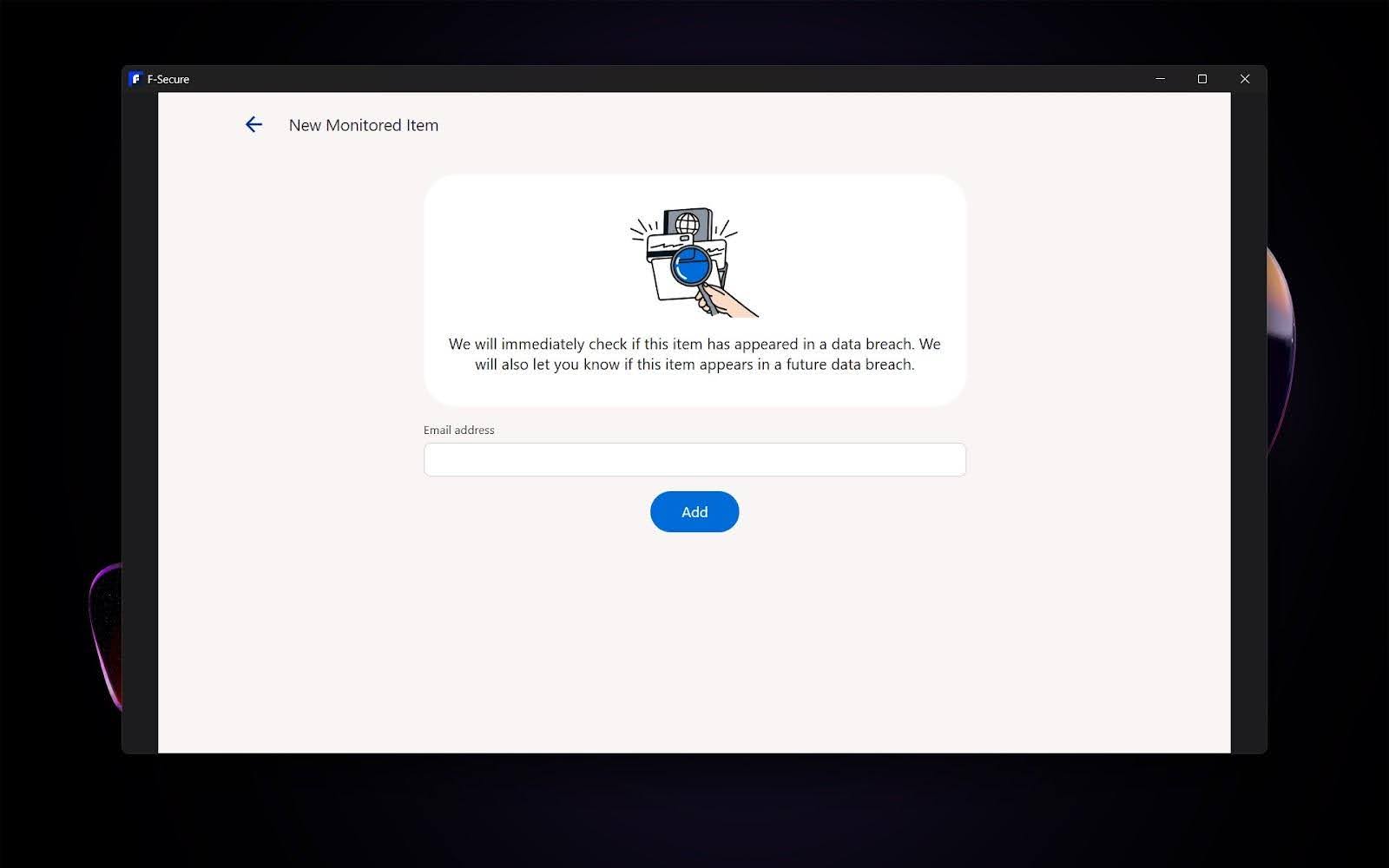
ID Protection
F-Secure Total offers a complete ID protection service that begins with a capable password manager. This gives you a safe vault to store your login credentials, so you don’t have to worry about remembering long, complicated passwords, or hackers getting their grubby hands on them.
The Password Vault allows you to import passwords from other password managers, including those featured in your web browsers, as well as the standalone ones like LastPass and Dashlane. You can also set up the app to lock automatically when you step away from the computer, sync with your other devices, let the platform analyze your passwords’ strength, and set up a recovery QR code if you forget your master password.
This service also includes dark web monitoring. It means that the platform looks for any personal information that may have found its way to the internet’s darkest corners due to a data breach. If it finds anything matching the description, it will alert you.
All you need to do is add your email address and the app will immediately check if it has appeared in a data breach and provide full details of what information was involved specifically. It will also continue to monitor for any future data breaches involving your information.
You can also archive any breach found if you have taken the recommended actions and are confident your exposed information is now safe.
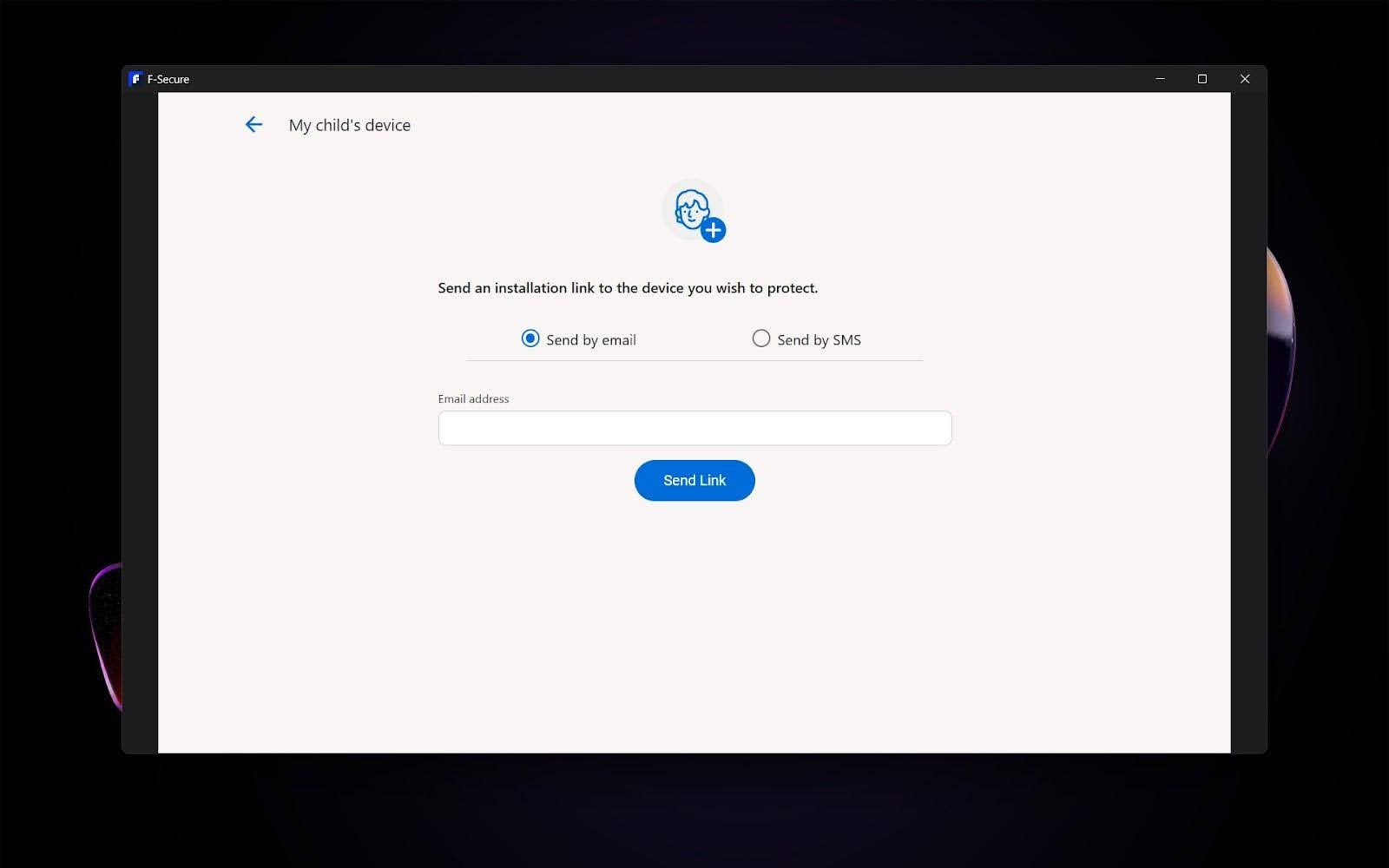
Extras
Other useful features offered by F-Secure Total include safe banking tools. These help shield your personal and financial information when conducting your banking activities online. So, when you visit a known banking website, F-Secure disconnects all untrusted applications from the internet and prevents them from going back online for as long as you’re there. It also blocks any untrusted websites until your transactions are complete.
Banking protection ends automatically when you leave the site, or you can shut it down manually with a couple of clicks if it’s interfering with any legitimate apps.
Parental controls were exceptionally handy and easy to set up. All we had to do was send a confirmation email to the device we wanted to cover with this segment of F-Secure Total service and then open it from the target device. A single tap took us to the website (in this case Google Play), from which we were able to install the app in a few seconds.
The next step was to create a new child profile, which included putting in the child’s name and age. Then we were able to set up App Control or select which apps are always allowed, which are limited by Daily Time Limits and/or Bedtime, and which are always blocked.
There are also options to turn Content Filtering and Safe Search on/off. The former was customizable in terms of specific content (from adult, drugs, gambling, alcohol and tobacco, violence, etc. to streaming media and social networks), while the latter covers searches on Google, Bing, Yahoo, YouTube, and DuckDuckGo.
Additionally, the “child” version of the app includes a password manager and VPN as well.
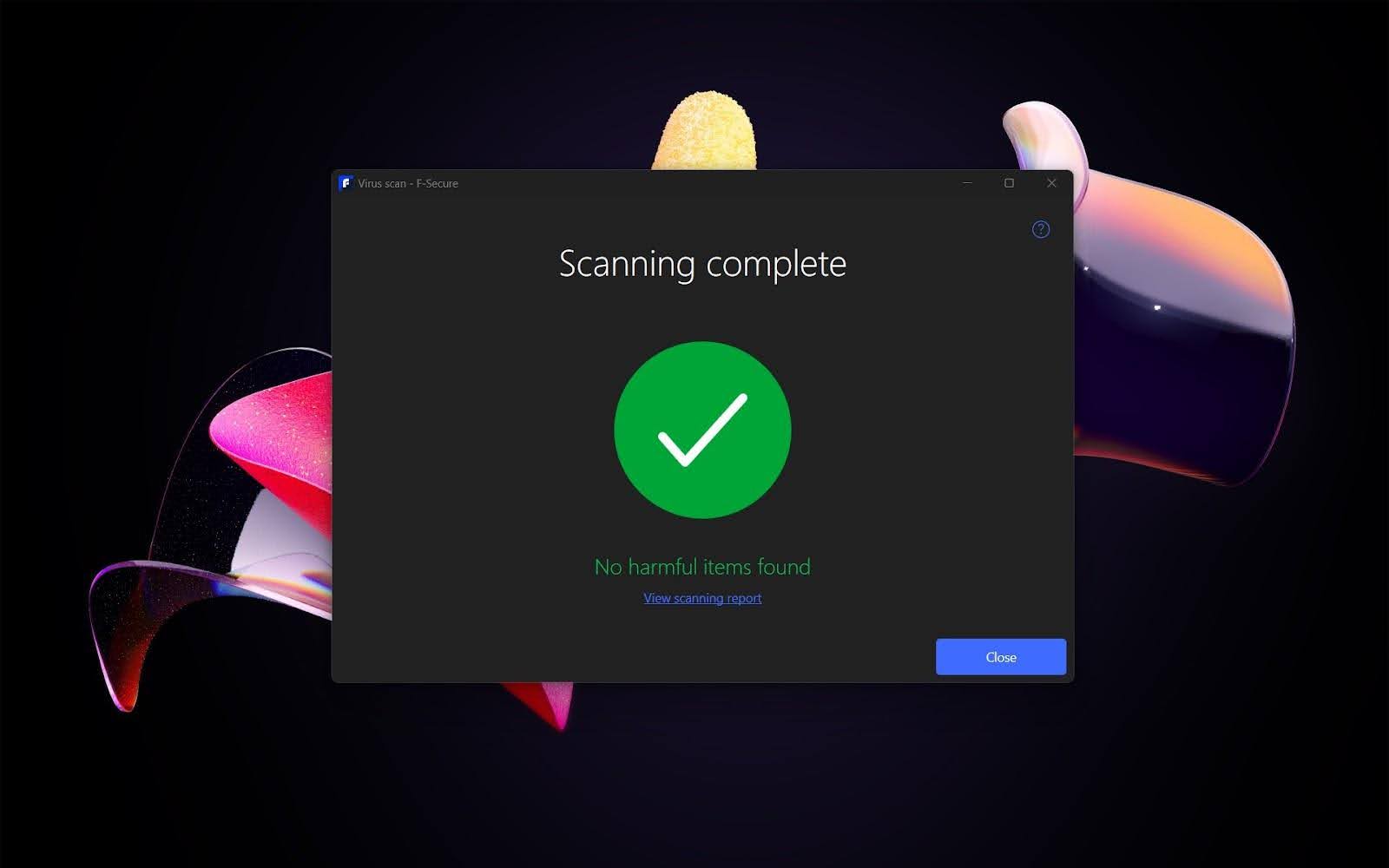
Final Verdict
Buying F-Secure Total makes a lot of sense for anyone looking for an easy way to get solid antivirus and ID protection, with a few handy extras. Its VPN might not be anything to write home about, but it does cover the basics and parental controls aren’t always included in competitors’ products. Besides, getting the entire thing for $5.20 per month is a steal in this day and age.
- We've also highlighted the best antivirus software

Mike is a lead security reviewer at Future, where he stress-tests VPNs, antivirus and more to find out which services are sure to keep you safe, and which are best avoided. Mike began his career as a lead software developer in the engineering world, where his creations were used by big-name companies from Rolls Royce to British Nuclear Fuels and British Aerospace. The early PC viruses caught Mike's attention, and he developed an interest in analyzing malware, and learning the low-level technical details of how Windows and network security work under the hood.
- Nikki JohnstonCommissioned Editor
- Sead Fadilpašić
You must confirm your public display name before commenting
Please logout and then login again, you will then be prompted to enter your display name.