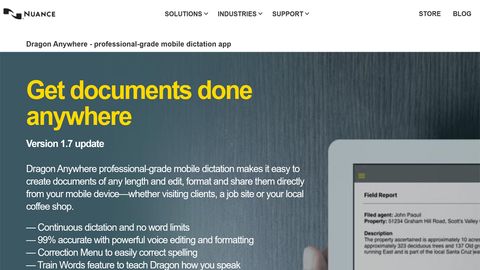TechRadar Verdict
Dragon might be the world's most famous transcription platform, but the Dragon Anywhere app is far from perfect. Although its voice detection is incredibly accurate, for many users it is simply too short on other features.
Pros
- +
High-accuracy transcription
- +
Export documents to other platforms
Cons
- -
Pricey compared to competitors
- -
Requires an internet connection
Why you can trust TechRadar
Modern smartphones and tablets can do pretty much anything a regular desktop or laptop can. Anything, that is, apart from giving you a comfortable way to write and edit long documents. Dragon Anywhere boasts high-accuracy and is one of the best speech-to-text apps for Android and iOS devices. It promises to change the way people write through powerful technology that learns a person's voice over time.
During this Dragon Anywhere review, we put Dragon’s flagship mobile speech recognition solution through its paces. Thanks to features such as multi-format document support, it’s certainly a handy speech-to-text app, but it also has a few notable shortcomings.
Dragon Anywhere: Plans and pricing
Nuance Communications, the developer behind the Dragon group of transcription products, offers multiple pricing plans for Dragon Anywhere. The cheapest is an annual $149.99 option. However, if you only need Dragon Anywhere to complete a short-term project, you may be better off paying $14.99 monthly.
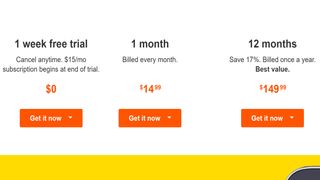
A free one week trial of Dragon Anywhere is also available. To access this, simply install the software through the Google Play or iOS App Store and opt for the monthly-billing plan. As long as you cancel the subscription within a week, you won’t be charged.
It’s also possible to purchase an enterprise Dragon Anywhere subscription for multiple users. However, no public pricing information is available for this so, if you’re interested, contact Nuance Communications directly to find out more.
Dragon Anywhere: Features
Dragon Anywhere enables the user to dictate lengthy documents with no limits on dictation time or page numbers. If you make a mistake during dictation, you can fix it or edit a previous sentence through simple voice commands such as “correct that.” The correction menu this brings up will give you a contextual list of alternative phrases to choose between.
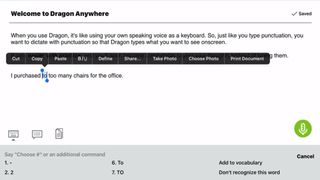
A common problem with other transcription packages is that they don’t recognize unusual words or names, which is a major headache if you are writing about a specialized topic. Dragon Anywhere’s Train Words feature addresses this by letting you quickly show the app the spelling and pronunciation of a non-standard phrase or word you use frequently.
When you’re finished transcribing a document in Dragon Anywhere, you can export it in a range of formats or as an email. If you already use a supported Dragon desktop application, your documents will automatically sync across your Dragon-enabled devices. Other third-party platform integrations, such as Dropbox and Evernote, are supported too.
Dragon Anywhere: Setup
Getting started with Dragon Anywhere could hardly be easier. After you download the app from the Google Play or iOS App Store, just register for a Dragon account and then select a subscription option.
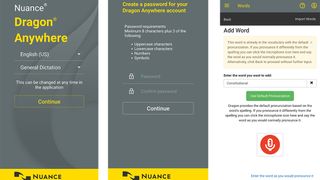
After that, a short tutorial video will give you a tour of the Dragon Anywhere interface. We trialed this app on a Google Pixel 2 on which, for some reason, the tutorial video failed to load properly. This wasn’t a huge issue, though, as we were quickly able to locate a similar walkthrough clip online.
To finish setting up Dragon Anywhere, memorize the phrases you can use to make corrections during dictation. The other important thing to do is to train the app to recognize uncommon keywords by hitting the Add Word button and then typing and recording the unusual word or phrase.
Dragon Anywhere: Interface
The Dragon Anywhere user interface isn’t terribly exciting. Along the top edge of most Dragon Anywhere screens, you’ll find permanent shortcuts to download, upload, trash, and start new documents. A contextual help icon will often appear too.

The Documents view shows you a barebones list of previous transcriptions that can be opened for exporting or editing. But, of course, the most important part of the Dragon Anywhere interface is the dictation screen. Here, you’ll find a large microphone icon that you can tap to start speaking, and when you make a mistake, you can simply use one of Dragon’s text commands to address it. The contextual editing menu works really well, giving you a numbered list of alternative phrases to select from vocally.
Dragon Anywhere: Performance
We found Dragon Anywhere to be an extremely reliable voice-to-text app, especially toward the end of our review period because the software perceptibly adapted to our voice. From time to time, the app did stumble over tricky words when we were dictating through a Bluetooth headset, but as long as we stuck to our phone’s in-built microphone, accuracy remained high.
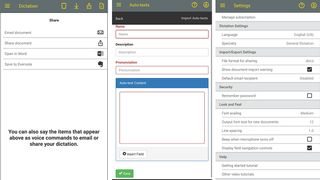
The one performance issue that will frustrate many users is that Dragon Anywhere is powered by cloud computing-only. In other words, if you don’t have a WiFi or mobile data internet connection, it won’t work at all.
Dragon Anywhere: Support
If you run into trouble with the Dragon Anywhere app, you can find answers to most technical questions through the FAQ section of Nuance Communications’ website. And if that doesn’t do the trick, technical and product support are available over the phone during standard working hours in most regions.
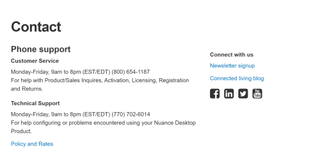
Dragon Anywhere: Final verdict
Dragon Anywhere is impressively accurate when it comes to transcribing complex phrases and unusual words, and things get even better once the app has adapted to the user’s unique voice. Handy voice commands and tools for exporting transcribed text are a joy to use, but the rest of the software feels like it could do with an update, especially given the high cost of a subscription.
The competition
Dragon Anywhere offers solid speech to text functionality but feels dated and expensive compared to some of the alternatives that can be found through the Android and iOS app markets.
Otter, for example, also offers accurate voice interpretation and comes with a more modern interface and extra features to transcribe meetings and lectures. Meanwhile, Braina Pro offers a similar feature set but is far cheaper, with a yearly subscription cost one third that of Dragon Anywhere’s.
To see how Dragon Anywhere fares against the competition, read our Best speech-to-text apps guide.