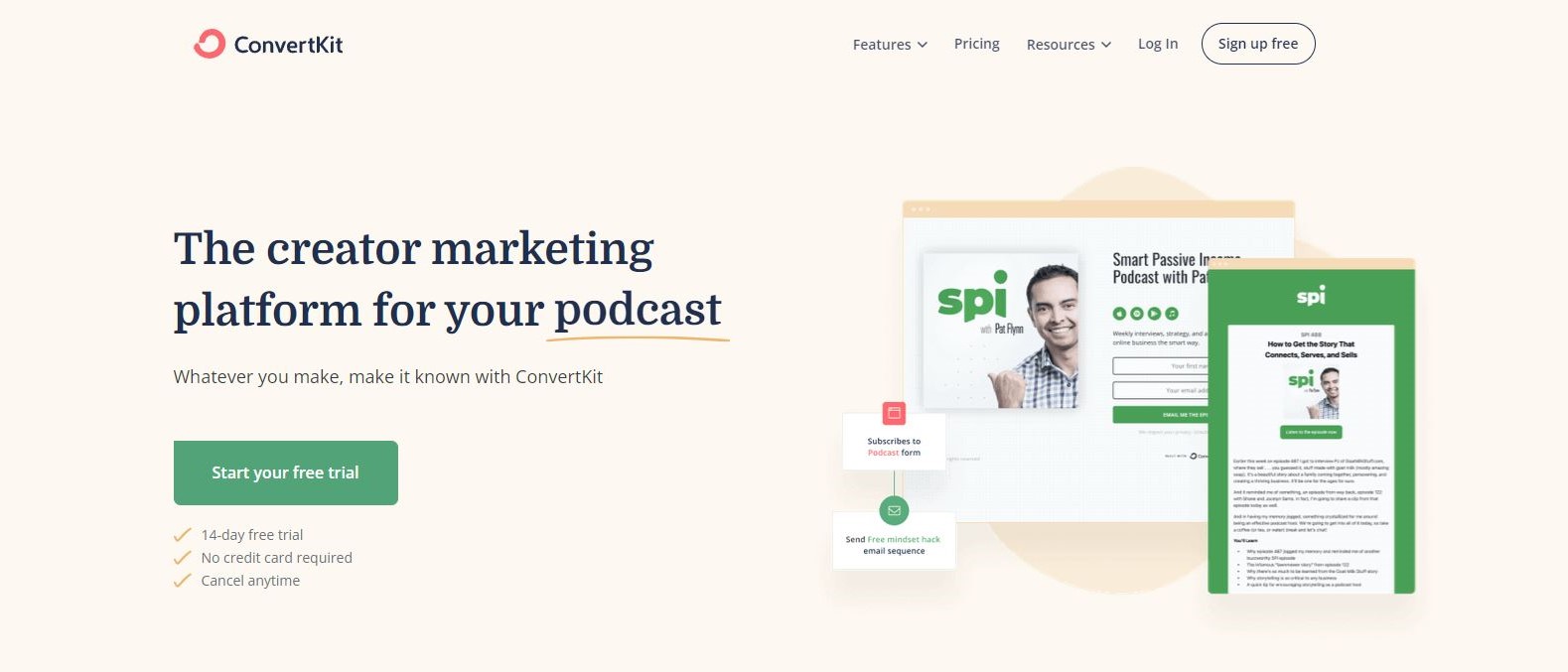TechRadar Verdict
ConvertKit provides excellent email marketing automation tools and detailed list management, but be aware upfront that it gets progressively expensive as your subscriber base grows.
Pros
- +
Extensive contact tagging
- +
User-friendly automation designer
- +
Available free tier
- +
Annual discounts
Cons
- -
Expensive for large subscriber databases
- -
No phone or live chat support, email only
- -
Lacks integration with other platforms
- -
Very limited contacts on free tier
Why you can trust TechRadar
ConvertKitwas founded in 2013 by an entrepreneur named Nathan Barry. Barry was a blogger and content creator who found it difficult to reach his audience via email and ended up building his own email marketing platform for content creators like himself.
Since its founding, ConvertKit gradually amassed customers around the globe, mostly online creators like Barry. The company reports having over $10 million in annual revenue and over two-dozen employees scattered across the globe. It maintains its headquarters in Boise, Idaho.
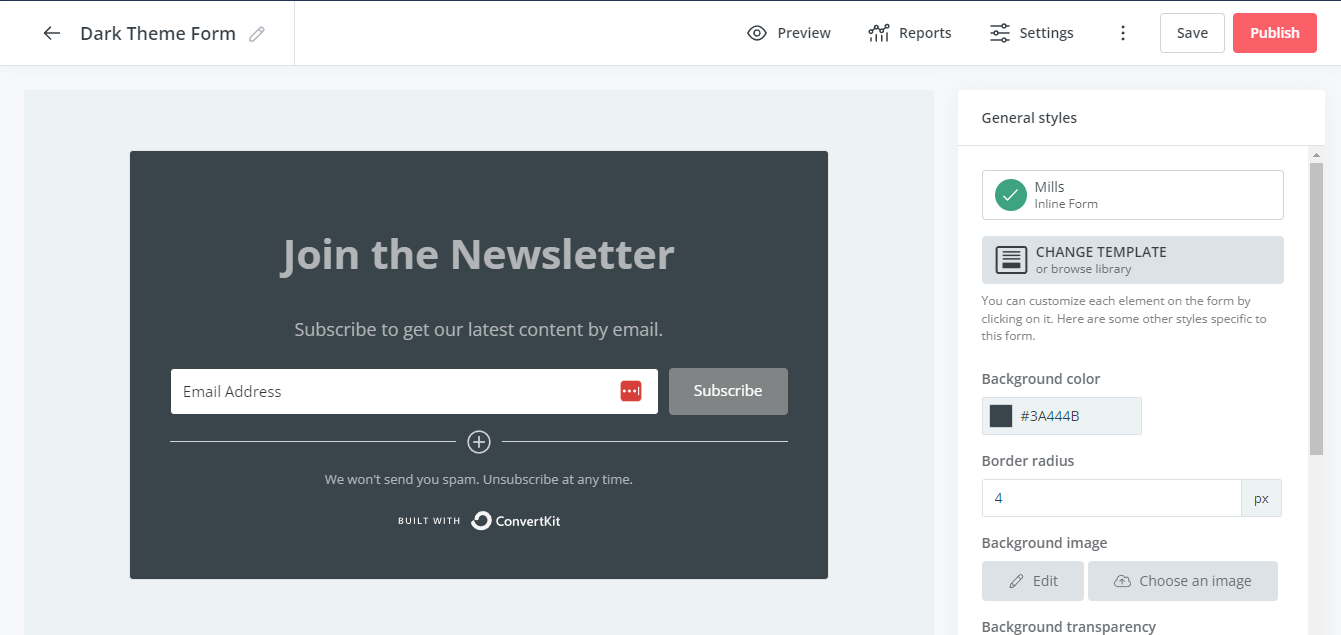
ConvertKit: Plans and pricing
ConvertKit has a free tier with limited features. This tier lets you send messages to a maximum of 1,000 subscribers, which is quite low, so you'll need a premium plan to use the platform best.
ConvertKit has two premium plans; Creator and Creator Pro. The Creator plan starts at $15 / £15 / AUD$25 per month for 300 subscribers and increases according to the number of subscribers. For instance, 20,000 subscribers on this plan will cost $179 / £170 / AUD$260 per month and 100,000 subscribers will cost $679 / £640 / AUD$110 per month. This plan gives you access to features like automation email sequences and third-party integrations.
The Creator Pro plan starts at $29 / £29 / AUD$49 per month for up to 300 subscribers and increases from there. For example, 10,000 subscribers on this plan will cost $167 / £160 / AUD$250 per month and 100,000 subscribers will cost $879 / £830 / AUD$1300 per month. This plan gives you access to more sophisticated features like a newsletter referral system, advanced reporting, and subscriber scoring.
There’s a 14-day free trial period for each premium plan with no credit card details required. There’s also a 30-day money-back guarantee window.
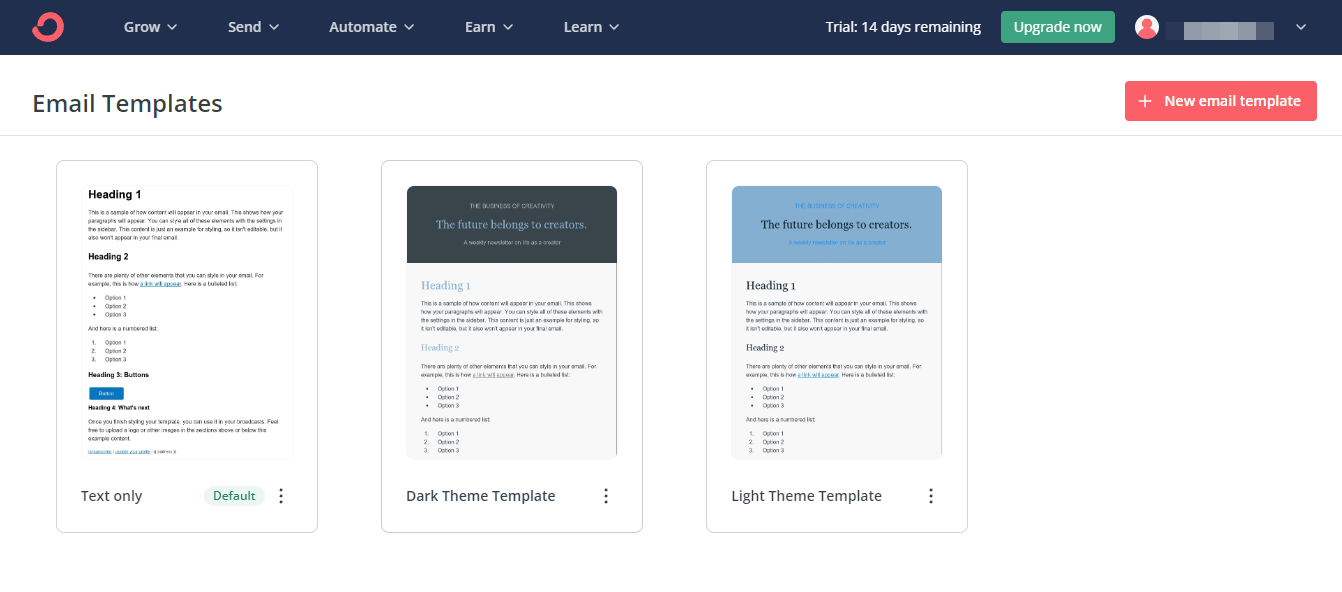
ConvertKit: Features
While only a few of ConvertKit’s features are truly unique, this platform does an admirable job with overall versatility and ease of use.
Sign up to the TechRadar Pro newsletter to get all the top news, opinion, features and guidance your business needs to succeed!
As a starting point, every ConvertKit user gains access to customizable sign-up forms and landing pages. This platform features more than 30 templates that can be tailored to fit your brand. We also appreciate that there’s no limit to how many custom fields can be added.
An even more exciting aspect of ConvertKit, only available for paid users, is campaign automation. By gaining access to a visual designer, you can create logical progressions for campaigns. For example, after someone signs up for your newsletter, you can then specify what to follow up with based on where they signed up or what fields they filled in. These logic trees can be as simple or complicated as you wish so you can tailor your message to different audiences.
Of note, there’s also an email designer included to stay on target with messaging. Emails get crafted in plain text, and are mobile-responsive by default. Any field from your subscriber database can be customized to tailor emails to individuals. Also supported is A/B testing that enables you to save for future use an unlimited number of your email designs.
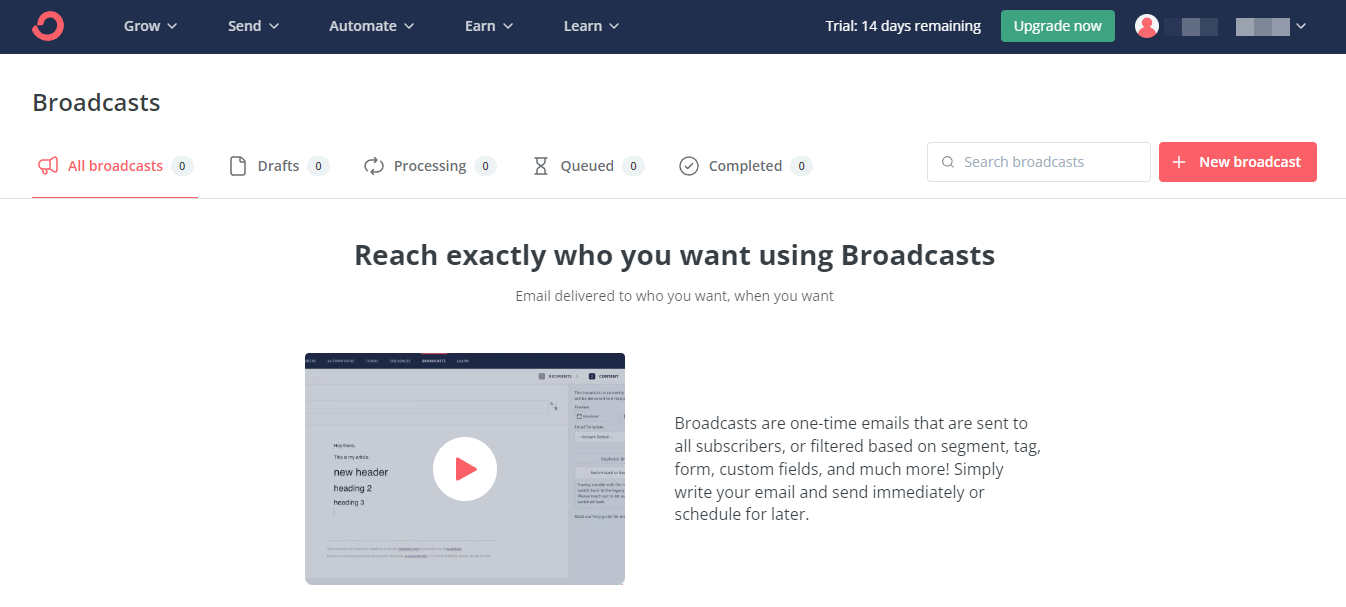
ConvertKit: Interface and use
Overall, ConvertKit is seriously easy to use, which is what most business users are looking for in email marketing software.
For example, when making a new form, users are presented with a few simple templates to choose between. Next, the designer enables you to click on any individual element to review the customization options. In a few short minutes, you can design a branded form, and then place it on your website quickly and easily with your choice of Javascript, HTML, or ConvertKit’s WordPress plugin.
A shortcoming is that the design options could be more varied. There is a limited choice of three formats for sign-up forms, with the options for customization limited to just the basics like font and color scheme.
ConvertKit: Support
ConvertKit offers direct support through live chat and email. However, direct support is limited to paid users. Alongside direct support, ConvertKit offers a lot of resources on its website that helps users maximize their use of the platform. There's the official Support Center, which contains a plethora of articles and user manuals concerning all the platform's features. You can view articles that'll teach you how to work around complex features like automation, segmentation, etc. You can also view tutorial videos on this Support Center to learn in an interactive way.
There’s also an online community where you can interact with other users and exchange solutions to each other’s problems. Likewise, ConvertKit offers a directory of certified experts that you can hire to help your marketing efforts.
One thing that sets ConvertKit apart from the competition is that it provides free migration services. That is, if you want to migrate from another email marketing platform to ConvertKit, the company's staff will handle that for you at no additional cost.
ConvertKit: The competition
There’s an endless list of alternatives to ConvertKit out there and MailChimp is one of the most popular. MailChimp offers a more sophisticated feature set than ConvertKit but the latter is easier to use. ConvertKit offers more automation flexibility but its reporting features aren't as good as MailChimp.
We consider ConvertKit an ideal option for content creators and small online retailers, while MailChimp is the better option for businesses with a lot of subscribers.
ConvertKit: Final verdict
In our analysis, ConvertKit is a capably powerful, and easy-to-use email marketing platform. The visual automation designer with templates and designs, the comprehensive help center, and the option to flexibly segment your audience are key features. Furthermore, this platform integrates security with a CAPTCHA, two factor authentication and GDPR compliance. Our biggest issue with ConvertKit is the price, which is on the high side, particularly as the subscribers grow for an email marketing platform.
We've listed the best online marketing services.
Michael Graw is a freelance journalist and photographer based in Bellingham, Washington. His interests span a wide range from business technology to finance to creative media, with a focus on new technology and emerging trends. Michael's work has been published in TechRadar, Tom's Guide, Business Insider, Fast Company, Salon, and Harvard Business Review.