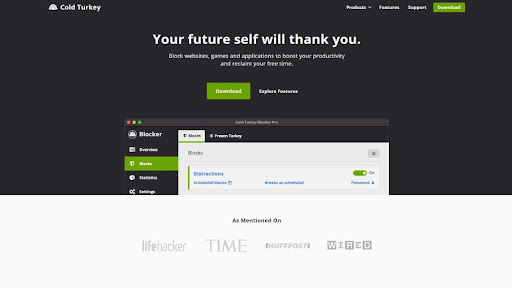TechRadar Verdict
Cold Turkey is fairly simple to install and use yet it comes with a full set of productivity promoting features and a freemium edition for each of its plans.
Pros
- +
Block unlimited number of sites
- +
Block the entire internet
- +
Feature-packed premium plans
- +
Cross-browser compatibility
- +
Choose between blacklists and whitelists
- +
Pay once - use forever policy
Cons
- -
Freemium edition lacks some helpful features
- -
The support page is somewhat confusing
Why you can trust TechRadar
If you find yourself mindlessly scrolling through social media, checking your favorite blog, or enjoying a video game instead of working or being productive in general – you’ve fallen into a trap of procrastination - and it happens to the best of us.
With the Cold Turkey web filter, you can block all those distracting websites, games, and applications and reclaim control of your time. The official site states that Cold Turkey has “a dose of discipline built-in” and it’s a higher dose than we expected to find.
Cold Turkey is truly a hardcore site/URL blocking app that doesn’t only stop all distractions but also shuts off apps and even the entire internet. Once you set the timer, there is no turning back – you can get back to your work or stare blankly at the empty screen.
This makes Cold Turkey seem quite strict in comparison to most web filters in the market. However, this only scratches the surface of Cold Turkey’s many features and functionalities – we’ll go into deeper details later in this review.
Unfortunately, Cold Turkey currently doesn’t offer a blog (although it seems there were attempts to start one with “Cold Turkey Notes” abandoned in 2019) and the official Twitter account has been gathering dust since last year.
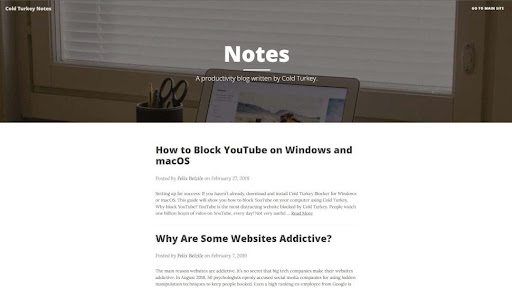
Plans and pricing
With Cold Turkey you can choose between three paid plans: “Blocker”, “Micromanager”, and “Writer” – and the name of each implies its primary purpose.
The most pocket-friendly out of the three is “Writer” - it will cost you a one-time payment of $9.00 and block everything besides the writing app allowing its users to enjoy the benefits of distraction-free writing.
Sign up to the TechRadar Pro newsletter to get all the top news, opinion, features and guidance your business needs to succeed!
“Micromanager” costs $19.00 and focuses on whitelisting, time blocks, and breaks which allows its users to micromanage their time.
As the name suggests, “Blocker” is there to block pretty much everything including sites, apps, and your own computer. To get it, you’ll have to make a one-time payment of $39.00, which is an attractive price.
Also, all three plans have a freemium edition, which means you can use them for free if you don’t mind parting ways with a couple of helpful features. However, if you want to try out one of the paid plans before purchasing it, there is a 7-day trial that includes a full set of features.
All paid plans come with a pretty standard 30-day money-back guarantee.
As for payment methods, you can opt between all major credit cards and PayPal.
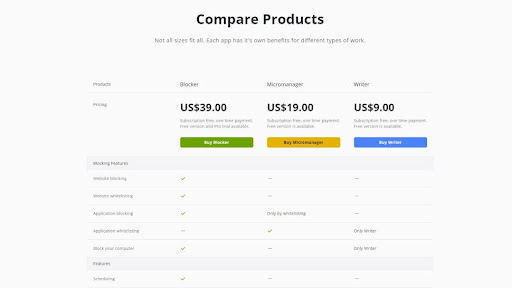
Features and functionality
Cold Turkey promises that your future self will thank you for choosing them and they can deliver that promise through their web filtering software made for Windows and Mac. The app works superbly on all browsers including Chrome, Firefox, Edge, Brave, Opera, and Safari. At some point, Cold Turkey offered apps for Android and iOS, but they are no longer updated due to system limitations.
To block sites you can use Cold Turkey’s default distraction list, import existing categories of sites, or create your custom block lists from scratch. Also, there’s no limit to the number of sites you can add to your blocklist.
You can block sites in a couple of ways: by blocking domains, by blocking specific URLs (and not the whole domain), by blocking specific keywords using wildcards, and by blocking the entire internet.
Both premium and freemium plans share a similar set of features including unlimited site blocking or exceptions, unlimited block durations, locked mode, compatibility with a virtual private network (VPN), ability to block specific web pages, block the entire internet, and to start blocks from the system tray.
All plans also include statistics and motivational quotes on your blocked pages to remind you that you are supposed to be working and not spending your time trying to procrastinate – it’s a nice little touch. With premium plans, you can customize block pages on your own.
We should also note that a few helpful features are locked out of the free version such as scheduled blocks, application passwords, and break timer.
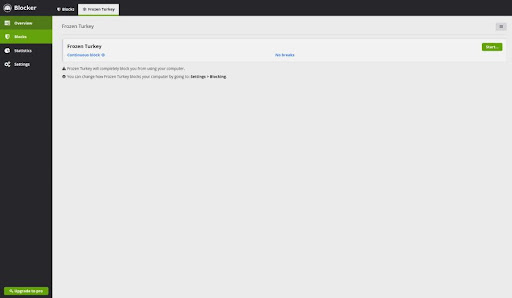
Interface and ease of use
To download a fermium plan you’ll have to go to “Products”, chose the product you want to try out or download for free (“Writer”, “Micromanager” or “Blocker”), and scroll down until you see download buttons, one of which is for a free plan.
We’re going to test the “Blocker”, so the following text will be written with it in mind. So, the plan was downloaded automatically and we got short instructions about the steps we needed to take including installing the desktop app and the browser extension.
Everything was finished in a couple of minutes, so we could start creating new blocklists, naming them, and adding the sites we wanted to block – just copy the URL of the site into the field and tap into “Enter” – and that’s it, the site is blocked.
There, you’ll also see an option called “Frozen Turkey” and this continuous block will completely block you from using your computer, so beware. Also, there’s a “Settings” section you’ll want to check right away.
Since Cold Turkey doesn’t provide a step-by-step video guide all less-experienced users would very much appreciate, the apps can seem a bit complicated at the initial stages – so, forget about hand-holding. However, thanks to Cold Turkey’s clear and simple-to-use interface, the learning curve shouldn’t be too steep.
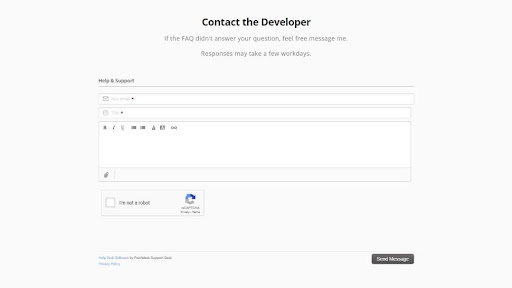
Customer support
Going to the “Support” page on Cold Turkey’s official site will take you to a FAQ section that contains some basic information about different questions and concerns and links to more in-depth guides. Most of them are in the “User Guide” section and getting the one you need can feel like a chore.
However, to be fair, most of them are simple to understand and backed by suitable screenshots that’ll help you figure everything out.
If you don’t find any of these support options helpful enough, you can also get in touch with Cold Turkey’s developer via email.
Competition
BlockSite is surprisingly simple to use, full of superb features and offers a freemium plan. While we found BlockSite easier to set up and use than Cold Turkey, its free plan is bare-bones compared to the ones that Cold Turkey offers. Plus, since Cold Turkey’s plans come with a “pay once - own forever” pricing policy, they’re more pocket-friendly in the long run.
FocusMe is another popular “all-in-one” anti-procrastination app and site blocker created for Windows, Mac, and Android. While it offers a 14-day free trial, a good value for money in general, and has an excellent track record, there’s no freemium edition like with Cold Turkey or BlockSite.
Like BlockSite, Forest is a Chrome extension created to help its users stay focused and avoid getting distracted by different sites on the web. However, unlike BlockSite, it is completely free and forever will be free.
Final verdict
Unlike most web filters that can once in a while turn a blind eye to your productivity-sabotaging ways, Cold Turkey proposes a much stricter approach. Once you lock yourself out of specific sites, apps, or your own computer and set a timer - there’s no going back.
Also, Cold Turkey is easy enough to understand and use and if you’re not sure it’s the right choice for you – try out one of their freemium plans or go straight for a 7-day free trial.
Sead is a seasoned freelance journalist based in Sarajevo, Bosnia and Herzegovina. He writes about IT (cloud, IoT, 5G, VPN) and cybersecurity (ransomware, data breaches, laws and regulations). In his career, spanning more than a decade, he’s written for numerous media outlets, including Al Jazeera Balkans. He’s also held several modules on content writing for Represent Communications.