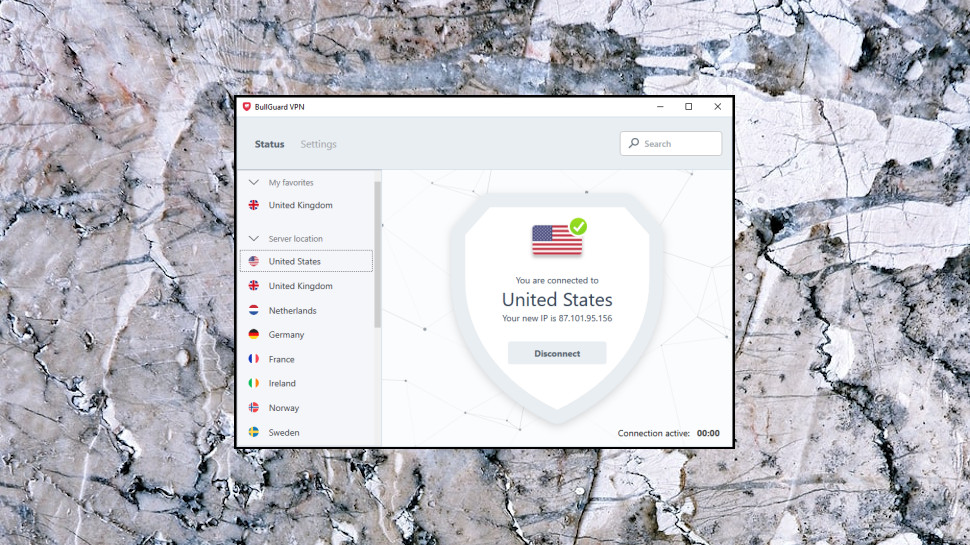TechRadar Verdict
BullGuard VPN is fast, easy to use and unblocks almost everything, but the small network and lack of features are a concern. You can get more locations and power from NordVPN for a very similar price, but if you're a BullGuard fan or simplicity is top of your priority list, BullGuard VPN is worth a try.
Pros
- +
Easy to use
- +
Above average speeds
- +
Unblocks Netflix, iPlayer, Amazon, Disney+
- +
Initial 1-year discount for BullGuard customers
Cons
- -
16 locations only
- -
Short on features
- -
Support website has little useful content
- -
NordVPN offers same servers and more features for a similar price
Why you can trust TechRadar
Shopping for a VPN can seem scary, especially for newbies: there's loads of technical detail to learn, and it's often being pushed by obscure companies who you probably shouldn't trust with your email address, let alone your most confidential browsing.
BullGuard VPN offers a more reassuring choice. Launched back in 2002, BullGuard is a name you can trust; its VPN is based around the excellent NordVPN network, a near guarantee of good performance; and the company's own simplified clients aim to make the technology accessible to even the greenest VPN novice.
The service is very much about the essentials only. The network is small at just 16 countries, for instance, including only two outside of Europe and North America: Austria, Australia, Belgium, Canada, France, Denmark, Germany, Ireland, Netherlands, Norway, Singapore, Spain, Sweden, Switzerland, United Kingdom, United States. But if those are all the countries you need, that won't be a problem, and with a sizeable 2,000+ servers, BullGuard VPN has plenty of power available to cope with peak-time user load.
BullGuard is quiet about P2P, but as NordVPN supports the technology, and qBitTorrent worked for us when we tested it, you're probably not going to experience any problems.
There are apps available for Windows, Mac, iOS and Android, but no browser extensions, and no support for manual setup on routers or anything else. You can only get connected by using the official software.
There's good news, too. The apps can be set up to automatically load when they start, and connect to your choice of location. A kill switch blocks internet access if your VPN drops. And BullGuard VPN supports up to six simultaneous connections, a step up on most of the competition (the industry average is five.)
BullGuard VPN does drop a few of the more advanced NordVPN features. No CyberSec to block malware, no options to bypass VPN blocking, no Double VPN, and no Onion support. BullGuard is probably right, the average user won't care much about any of that, but more technical types might have some regrets.
The main pricing page doesn't offer a monthly BullGuard VPN plan, for some reason, but it's available elsewhere on the site for $11.99. If you're looking for a better deal, you can pay an effective $6.94 a month on the annual plan, $4.74 spread over two years, or a low $3.54 over three years.
BullGuard customers (that is, anyone with an active subscription to any other BullGuard software or service) get a 25% discount on the one-year plan, cutting that price to an effective $5.21.
Existing BullGuard customers also get a 7-day free trial, a risk-free way to find out how the service works for them, and everyone, BullGuard customer or not, is further protected by a 30-day money-back guarantee.
As we write, buying direct from NordVPN costs $11.95 billed monthly, $6.99 spread over a year, a special deal of $3.49 on the two-year plan, or $3.49 over three years.
Putting the two-year offer to one side (it'll probably have expired by the time you read this, there's little difference. The 25% discount means there's a worthwhile saving for existing customers, though, and if you prefer a simpler approach to VPNs, BullGuard VPN could still be a smart choice.
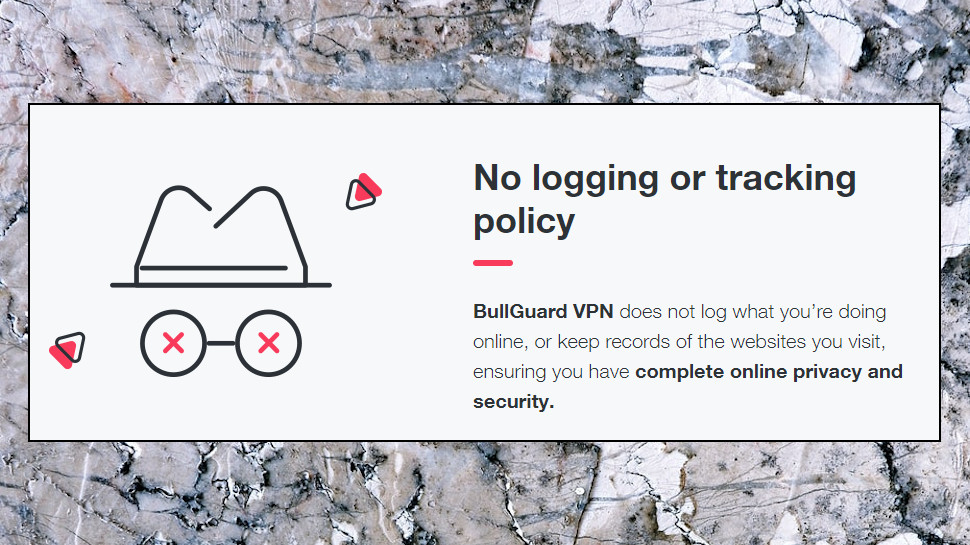
Privacy and logging
The BullGuard VPN website explains that the service 'does not log what you’re doing online, or keep records of the websites you visit, ensuring you have complete online privacy and security.'
A separate statement notes: 'we have a clear no logs policy for all of our BullGuard VPN apps. We do not collect nor do we store personal identifiable data.'
BullGuard's VPN privacy policy goes a little further, stating that 'we do not store connection time stamps, session information, used bandwidth, traffic logs, IP addresses or other data.' That's the same statement used by NordVPN, no surprise as BullGuard is using the same network.
What's interesting here is that, unlike most VPNs, you don't have to take these words on trust. That's because in November 2018 NordVPN hired Price Waterhouse Cooper to run an independent audit on its infrastructure and services, and the report confirmed that the company lives up to its no-logging promises. (Read more in our full NordVPN review.) That's a level of reassurance you won't get with most of the competition.
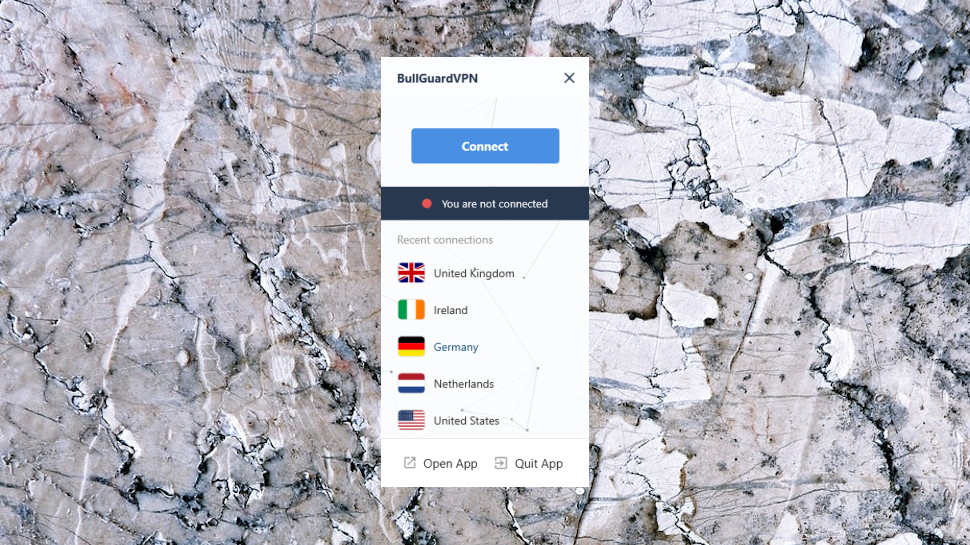
Apps
BullGuard says ease of use is its top VPN priority, and this was clear from the moment we launched the Windows client. A Quick Connect button gets you connected to your nearest server; a simple list of alternative locations lives in a side panel, and a clearly labelled Settings button gives you access to a few tweaks. Even VPN first-timers will figure this out in no time at all.
The client spoils the effect a little by displaying its locations in an apparently random order: Sweden, Singapore, Austria, Spain, Belgium, Australia, Canada and so on. We're struggling to see why anyone would prefer this to sorting them alphabetically.
With only sixteen locations, though, it doesn't take long to scroll the list and find what you need. And a simple Favorites system enables moving your most commonly used servers to the top of the list, making them even easier to find and access.
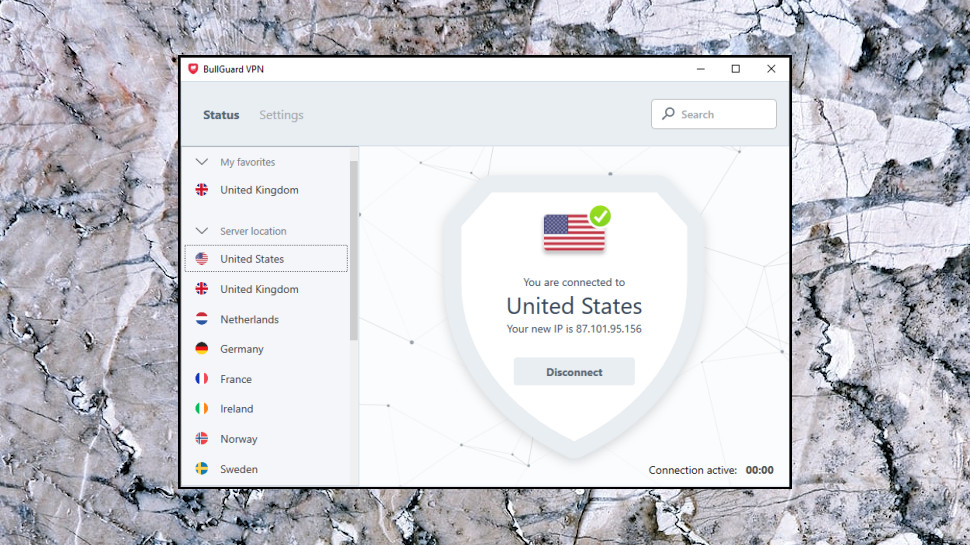
Connection times were disappointing, at least on our test device and network (keep reading for better news from the Android app). The Windows client typically took 15-20 seconds to connect to our nearest UK server before a desktop notification told us it had succeeded. Some services connect in 5-6 seconds, and although that's 'only' 10-15 seconds faster, it can make a real difference in your experience of the service.
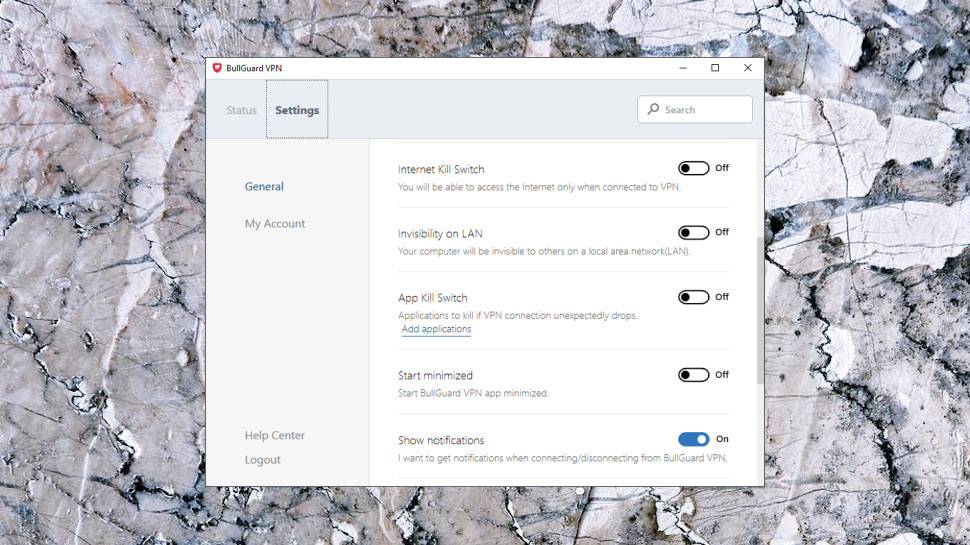
BullGuard's Windows client settings include some useful features, with a few you'll rarely see elsewhere. You can have the client launch when Windows starts and automatically connect to your preferred location, for instance. There's both a system-wide and an app-based kill switch, giving you extra privacy protection if the VPN unexpectedly goes down. If you don't want to use BullGuard VPN's own DNS, you can use another, perhaps to add extra functionality like malware or ad blocking.
There's still some room for improvement. The client doesn't support NordVPN's Obfuscated Servers feature to help you get online in countries which block VPNs. There's no way to change or tweak your protocol (it's OpenVPN-only, though you can choose UDP or TCP), and no option to auto-connect when you access an insecure wifi network. But, to be fair, BullGuard's client is more capable than many (and NordVPN's Windows app doesn't enable changing your protocol or automatically protecting specific networks, either.)
The underlying technology worked well, too. BullGuard VPN protected our traffic using strong AES-256-CBC encryption; the application kill switch closed the processes we specified, and the system kill switch reliably blocked our internet access, whenever the VPN connection dropped.
Again, we'd like a little more. There's no 'automatically reconnect' option if the VPN goes down, for instance, so you're left to do this yourself. But it's a small point, and overall, the client does a good all-round job.
BullGuard VPN's Android app has a very similar interface to the Windows edition, with just a little tweaking to adapt it for mobile devices: the main body of the screen has a Quick Connect button which connects to the selected server, or you can swipe up for your Favorites and the full location list.
Connection times via the Android app were just as we'd expected, perhaps even faster, at around 3-5 seconds. This tells us that our slow Windows connection times were likely to be a client or network issue, not a wider problem with BullGuard's servers, and it's possible you may not experience them on your devices.
The app's Settings were also a little different to the desktop edition.
On the plus side, there's a new option to automatically connect whenever you use wifi or mobile networks, handy to ensure you're protected while you're out and about.
On the down side, it doesn't have the 'custom DNS' option, and there's no built-in kill switch. This isn't fatal, as you can manually set up a kill switch from within Android's VPN settings (the Support site even explains how to do this from its Settings page), but that doesn't really fit with BullGuard's focus on ease of use.
Overall, BullGuard VPN's apps are straightforward, easy to use, cover all the core features most users are likely to need, and have a handful of more advanced extras, too. The long connection times on our Windows device were a concern, but may not affect everybody, and on balance BullGuard VPN works very well.
Support
BullGuard lists its 'renowned premier 24/7 live support' as one of the reasons you should choose BullGuard VPN, but how does the service work in real life?
The BullGuard VPN apps all include a Help link which opens the support site in a browser window. We expected this to present us with some very obvious VPN-related content or categories, but, well, no. There's no mention of the term 'VPN' anywhere on the opening page, and although some of the links take you to BullGuard VPN advice, most do not.
For example, the support site's first category displays three links: First Install, Reinstall and Settings. You might easily turn to any of these for VPN help, but the first of these contains nothing more than download links for the apps, and the Reinstall and Settings pages are focused on BullGuard's security apps, and don't reference the VPN at all.
You could try searching for knowledgebase for keywords, but that doesn't help, either. When we searched for 'VPN', the site gave us only 11 articles, just 6 were directly related to the VPN, and even those were brief and distinctly short on detail.
The picture improved when we manually searched the support site for help. The Product Guides section included some simple tutorials which covered the basics on all platforms, and will help novice users. We'd like to see them better highlighted and accessible from the Search box, though, so users can find them more easily.
In the meantime, if you can't find what you need on the website, you can always contact the support team 24/7 via Live Chat or email. Although we've found previously that BullGuard doesn't offer quite the level of VPN support you'll get with a specialist provider, response times are quick, the agents are helpful.

Performance
BullGuard sells its VPN on privacy and security more than website unblocking, and the company doesn't make any big claims about giving you access to Netflix, Hulu or anything else.
That's a pity, because the service scored a 100% success rate in our tests, getting us access to US Netflix, BBC iPlayer, Amazon Prime Video, Disney+ and more.
BullGuard uses the powerful NordVPN network to provide its locations, and our own NordVPN review suggests that's a guarantee of good performance.
The service got off to an excellent start, with downloads of 68-70Mbps on a 75Mbps test line when connected to our nearest UK server.
Switching to BullGuard's European locations made little difference, with speeds averaging 60Mbps, while UK to US connections reached an excellent 50-60Mbps.
We re-ran our tests from a European data center with a connection capable of 600Mbps, giving us a chance to see how fast BullGuard VPN could go. The results were impressive, with an average of 130-150Mbps, enough for four users to stream Ultra HD video simultaneously and still have bandwidth left over.
Put it all together and BullGuard VPN delivers better speeds than most of the competition, but there is still one potential catch. If you're based in, or trying to access a country which isn't on BullGuard's very short US and Europe-focused location list, that's likely to reduce your performance.
Final verdict
BullGuard VPN's speed, simplicity and great unblocking abilities will appeal to its target audience of novice VPN users. It's a little short on features and there aren't many locations, but if you're after an easy-to-use and capable service from a name you can trust, if could be worth a look.
- We've also highlighted the best VPN in this roundup

Mike is a lead security reviewer at Future, where he stress-tests VPNs, antivirus and more to find out which services are sure to keep you safe, and which are best avoided. Mike began his career as a lead software developer in the engineering world, where his creations were used by big-name companies from Rolls Royce to British Nuclear Fuels and British Aerospace. The early PC viruses caught Mike's attention, and he developed an interest in analyzing malware, and learning the low-level technical details of how Windows and network security work under the hood.