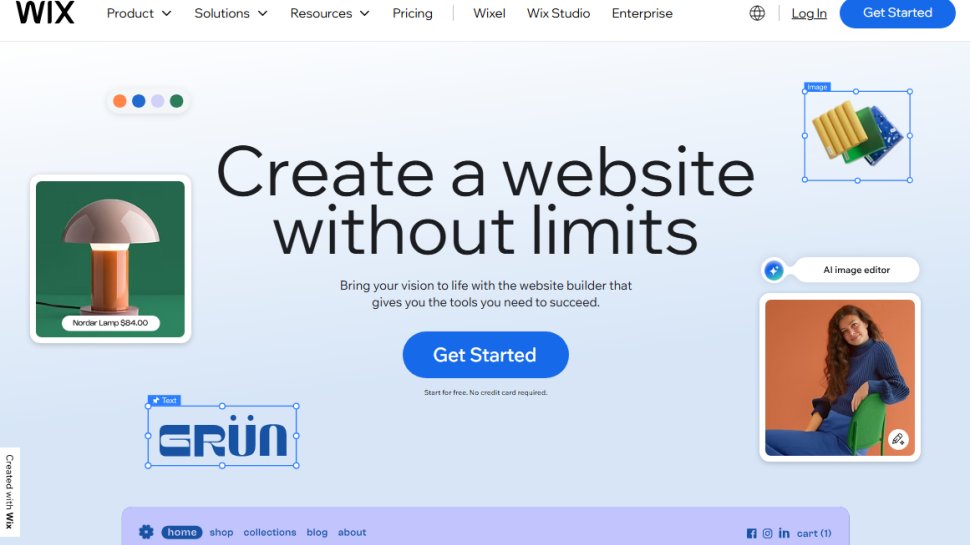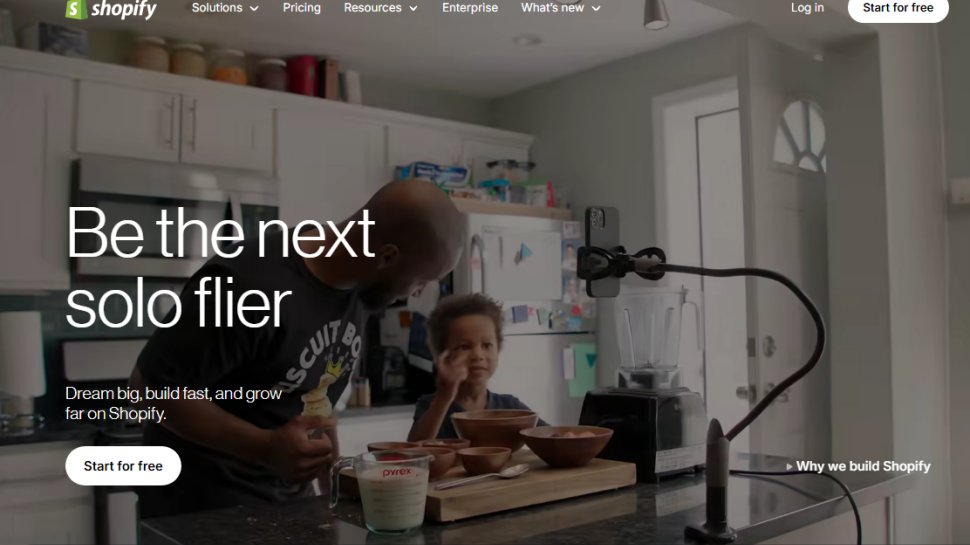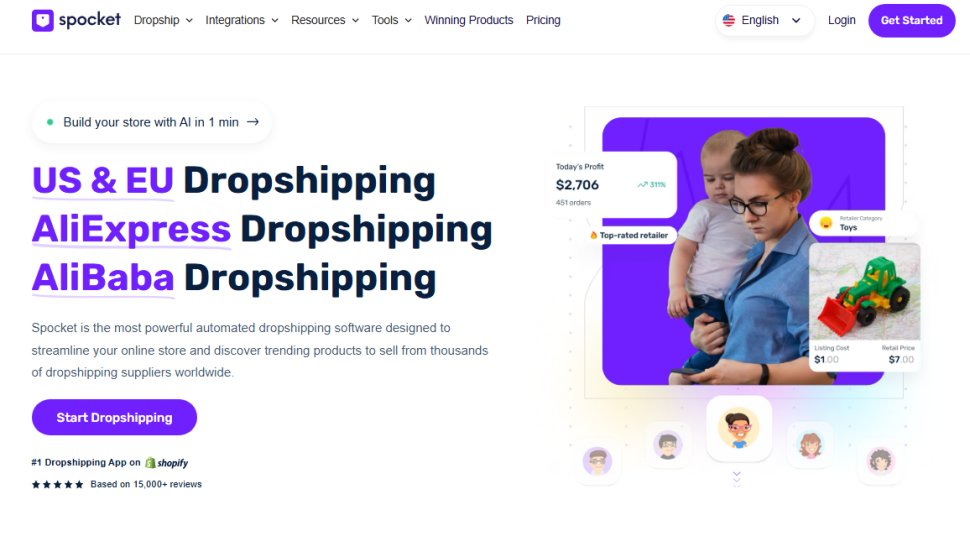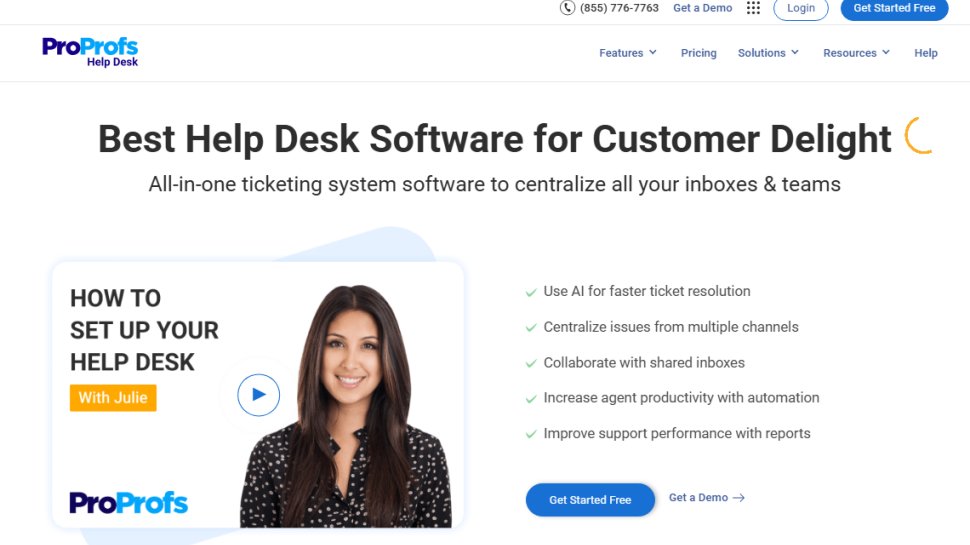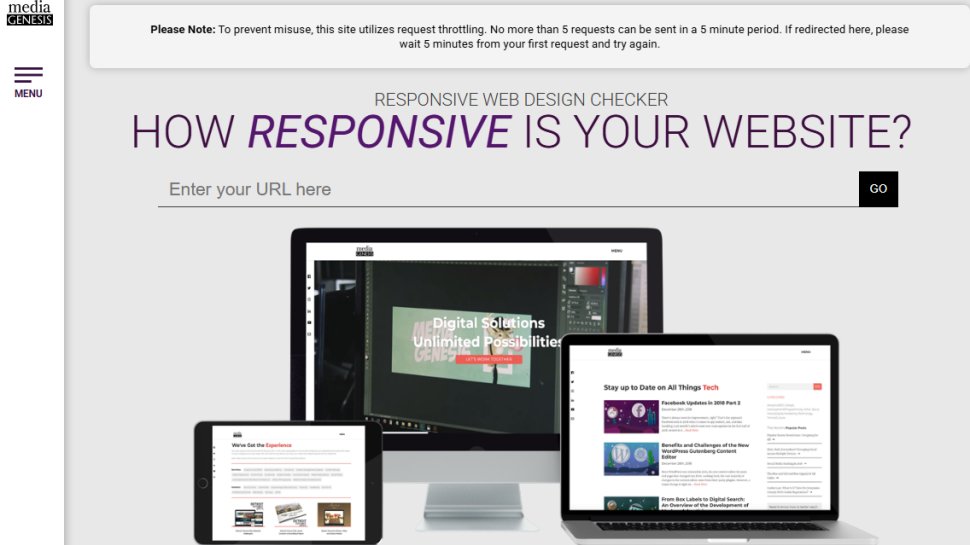We list the best ecommerce software, to make it simple and easy to set-up and manage your own online store.
With the rise of online shopping, it would be almost impossible for a business to thrive without using one of the best ecommerce platforms. By creating an online store, you can access a broader base of customers who may never have encountered your products if you were selling to a local community from a single retail outlet.
As well as building online stores, the best ecommerce tools can help you take payments online through point-of-sale (POS) technology, manage your inventory, and answer customer queries. From a financial point of view, shifting some of your business to an ecommerce platform can also help you reduce overhead. And, if you’re working entirely online, an ecommerce platform could eliminate the need to pay rent on retail premises or to employ certain staff.
Although many small business owners fear ecommerce is the preserve of tech-savvy whiz kids, plenty of options require little or no coding skills. We’ve rounded up five of the best ecommerce tools that could help you get your online business up and running.
The best ecommerce software tools of 2025 in full:
Why you can trust TechRadar
Best ecommerce software overall
1. Wix
Our expert review:
Reasons to buy
Reasons to avoid
As well as being a behemoth of website building, Wix offers one of the best ecommerce tools for business owners looking to sell their goods online. The platform’s most attractive feature for those who are not particularly tech-savvy is its ease of use.
To create your store, you can choose from more than 500 designer-made templates, which can drastically reduce the levels of stress involved in the process. If, however, you’re more confident with design, the platform gives you the option to customize every aspect, from the storefront to the checkout.
If you’re marketing your products to repeat customers, Wix’s subscription service enables you to accept recurring payments and to sell members-only content. The platform also gives you the option to accept payments via a variety of payment methods, including all major credit card companies and Stripe.
The most significant negative you’re likely to encounter is that your store will automatically display Wix-branded ads if you opt for the free plan. Likewise, some users report frustrations with backlogs in the platform’s inventory management system.
Read our full Wix review.
Best ecommerce software for newbies
Reasons to buy
Reasons to avoid
If you’re a tech novice, Shopify could be the right ecommerce solution for you, as you won’t need any knowledge of coding or HTML to set up your venture. Should you encounter difficulties, you can take advantage of the platform’s 24/7 customer support.
The platform enables you to accept payments via all major credit cards and provides a fast checkout procedure through Shopify Pay or Apple Pay. If you plan to sell your products at markets or pop-ups, its point-of-sale technology also enables you to take payments in person.
If yours is a global organization, be aware that the company has a somewhat limited presence and is currently only available in the US, Puerto Rico, Canada, the UK, Australia, New Zealand, Singapore, and Ireland. Although basic subscribers can upload unlimited products to their accounts, the cheapest plans only enable you to add two users to your plan.
Read our full Shopify review.
Best ecommerce software for dropshipping
3. Spocket
Reasons to buy
Reasons to avoid
While you may be familiar with the image of an online seller as a hobbyist who takes to the internet to promote their homemade bracelets, you may be less familiar with the concept of dropshipping, which is the idea behind ecommerce app Spocket. In simple terms, you act as go-between for your suppliers and customers, accepting orders via your store without keeping goods in stock yourself.
If this model sounds appealing, the company enables you to view a set of potential products, which you can then test before adding to your store. Once you’ve sold your chosen items, your suppliers will sort out your inventory and ship the goods directly to your customers.
A free plan allows you to browse Spocket's product catalog, see what might work for you. After that, the Starter plan supports up to 25 products, while the top-of-the-range handles a huge 20,000 products.
The biggest drawback we identified here is potential delivery times. At best, these can be as little as several days, but it may take up to a couple of weeks for buyers to receive their items.
Is Spocket worth a dabble? There's a lot of dropshipping competition, but while you may not want to rely on your Spocket profits to pay your bills each month, the solution could be an effective means of earning a little extra on the side.
Best ecommerce software for customer comms
4. ProProfs Help Desk
Reasons to buy
Reasons to avoid
Whether you’re taking your first tentative steps into the world of ecommerce or are a seasoned pro, chances are you sometimes feel inundated by questions from your customers. Cloud-based customer service software ProProfs Help Desk enables you to convert all your customer communication into unique tickets.
Through the use of shared inboxes, your team members can then collaborate to answer these queries as quickly as possible.
The free plan is limited to a single user, which may be adequate if you’re a sole proprietor, although you should bear in mind that this option doesn’t include customer support.
Best ecommerce software for mobile checks
5. Responsive Design Checker
Reasons to buy
Reasons to avoid
Free browser-based tool Responsive Design Checker enables you to enter your website’s url into a search box and instantly see how it will appear on some of the most common devices used by your customers. Using these insights, you can audit your website’s design for maximum possible impact.
In one of the tool’s most impressive features, you can interact with the content on your site by clicking on links and typing information into search fields.
While Responsive Design Checker is quick, easy and free, it only provides an approximation of how your site will appear on mobile devices. BrowserStack's Responsive Design Testing supports many more device types, and include paid plans allowing you to test your site on 3,000+ real browsers and devices.
We've also listed the best ecommerce hosting.
Best ecommerce software FAQs
Which ecommerce software are best for you?
When deciding which ecommerce tools to use, first consider what your actual needs are, as the cheapest options may only provide basic features, so if you need to use advanced settings you may find a more expensive platform is better suited to you. Additionally, higher-end software can usually cater for every need, so do ensure you have a good idea of which features you think you may require from your ecommerce tools.
How we tested the best ecommerce software
To test for the best ecommerce tools we first set up an account with the relevant provider, then we tested the service to see how the software could be used for different purposes and in different situations. The aim was to push each ecommerce tool to see how useful its basic features were and also how easy it was to get to grips with any more advanced options.
Read more on how we test, rate, and review products on TechRadar.
Get in touch
- Want to find out about commercial or marketing opportunities? Click here
- Out of date info, errors, complaints or broken links? Give us a nudge
- Got a suggestion for a product or service provider? Message us directly
- You've reached the end of the page. Jump back up to the top ^
Sign up to the TechRadar Pro newsletter to get all the top news, opinion, features and guidance your business needs to succeed!
Katy Ward is a freelance journalist and editor with more than 10 years' experience writing about tech and finance. Throughout her career, she has worked with tech giants such as Google and Yahoo!, as well as a host of fintech start-ups. Her work has appeared in national newspapers and independent media outlets.