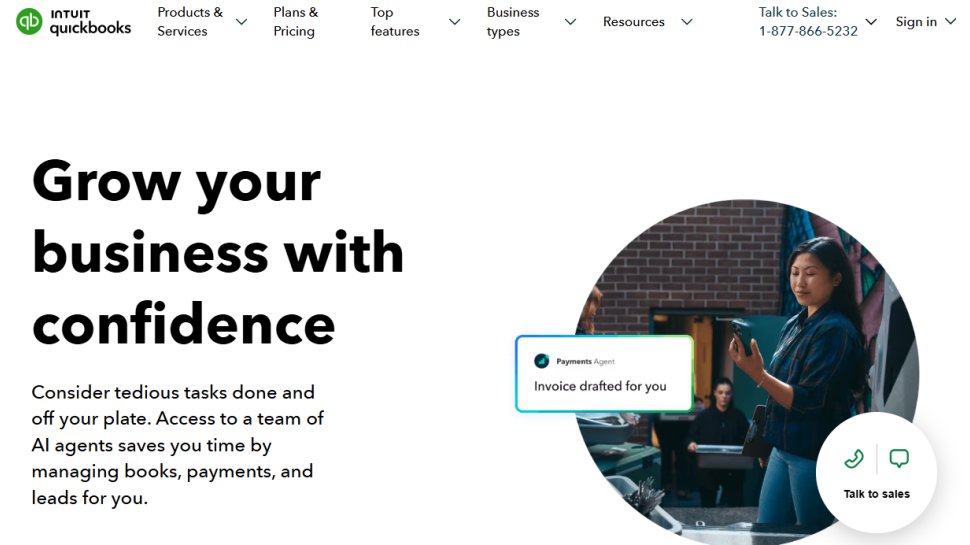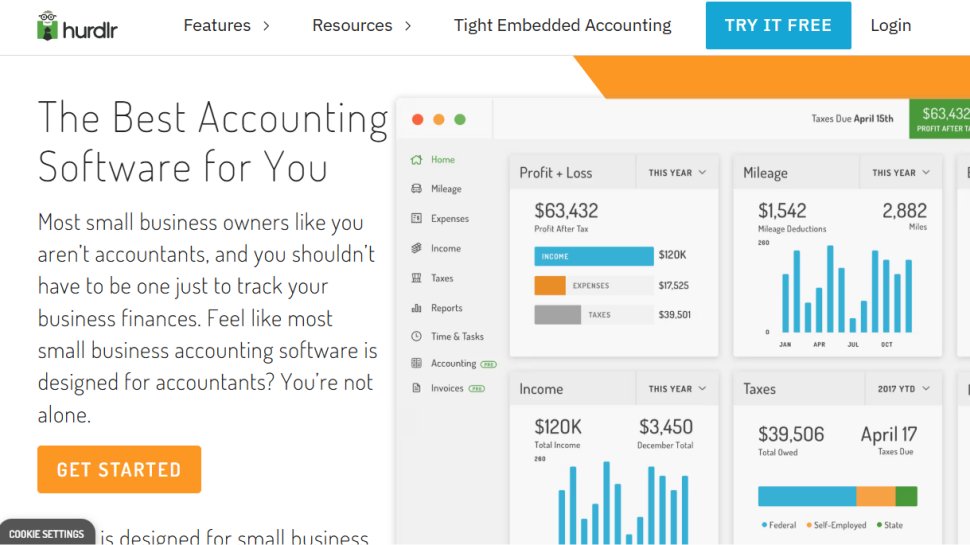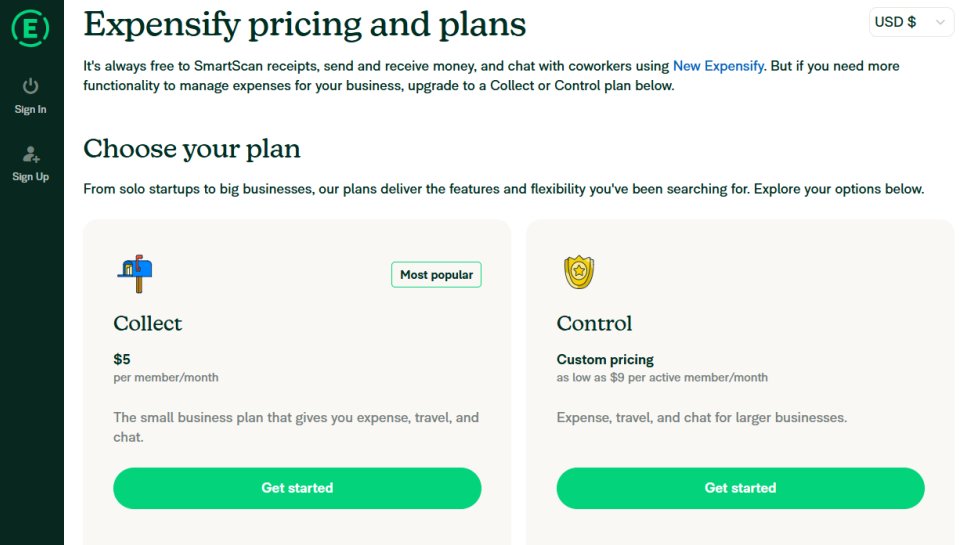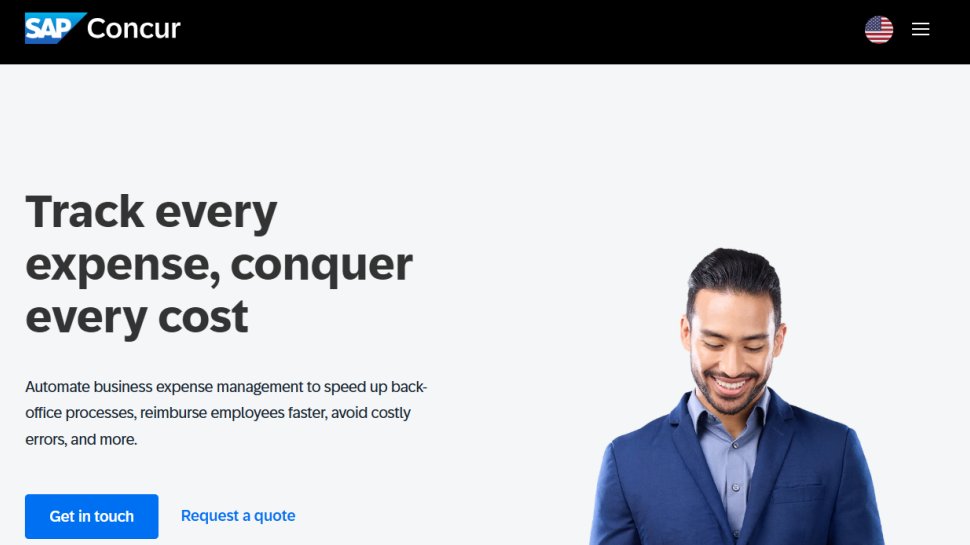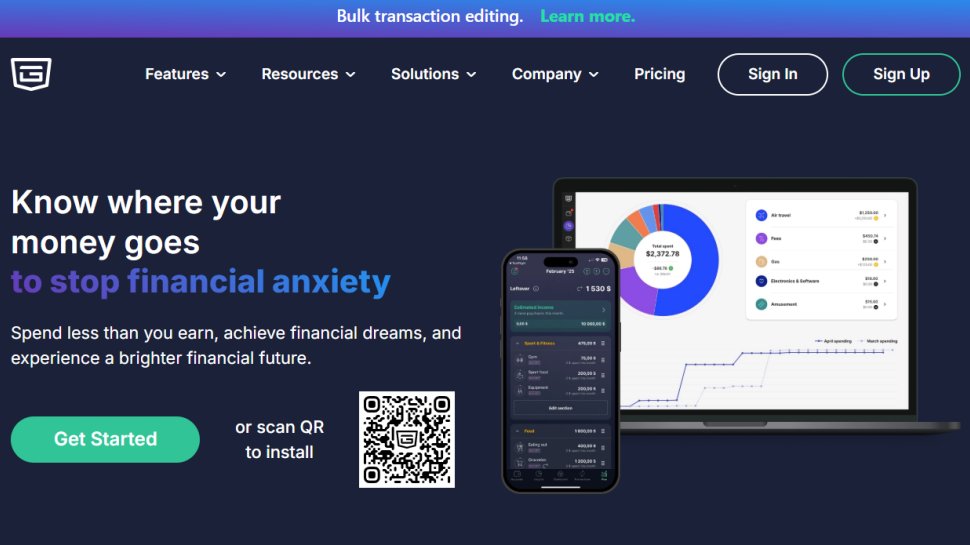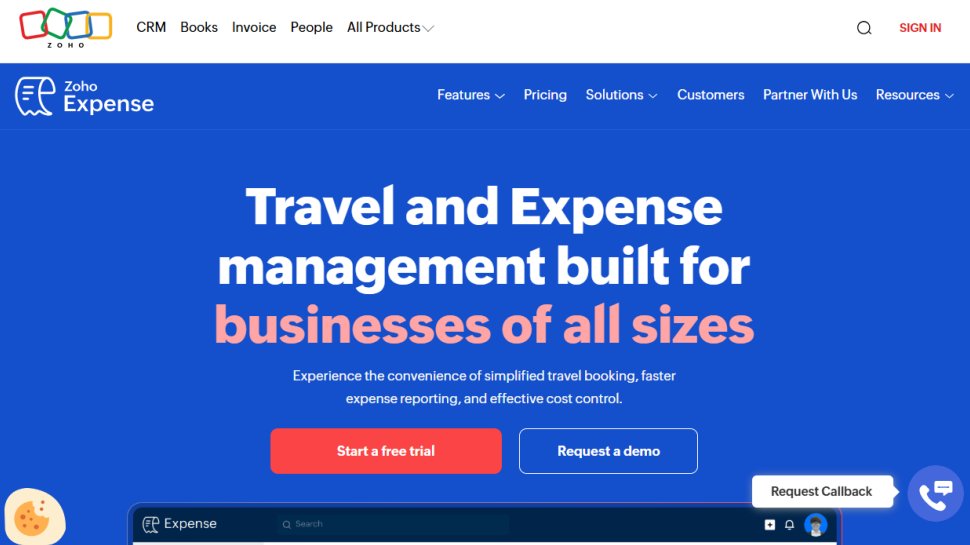Best expense tracker app of 2025
Track your spending more clearly

Sign up for breaking news, reviews, opinion, top tech deals, and more.
You are now subscribed
Your newsletter sign-up was successful
We list the best expense tracker apps, to make it simple and easy to track your spending more clearly.
If you're in business, one of the trickiest issues can be managing your accounts effectively. However, using the power of the best expense trackers on the market can streamline how you record your income, expenditure and more.
Even with the use of accounting software, it's one thing to keep up with your billing and invoicing, but another to manage irregular expenses such as store receipts and travel tickets.
Worse still is that those small expense receipts can become easily misplaced, not least by getting mixed up with your files of normal invoices and end up in the wrong date range, or even thrown away in the trash.
Luckily, there are a number of software and apps available for managing your expenses, and we've picked the best expense tracker apps here.
Some of these are cloud-based, and allow you to use an app on your smartphone or other mobile device to not only enter the amount but also scan the receipt to create a digital image. This makes it much easier to keep a copy and file it away in case it's needed by your accountant or even someone from your tax office, plus in just using your phone you can do this on the move.
Additionally, the ease by which document scanning can now be done by an app means that you can keep on top of deductible expenses, helping ensure you bank the profit due to you and pay less on taxes.
This becomes an essential concern the more employees a business has, as lost receipts are literally money thrown away. Software that allows businesses to keep a proper record of expenses isn't just more efficient, it's also more profitable.
So read on to see our list of the best expense tracker apps and software to help manage your expenses.
We've also highlighted the best tax software.
The best expense tracker app of 2025 in full:
Why you can trust TechRadar
Best expense tracker app overall
Reasons to buy
Reasons to avoid
QuickBooks is one of the most popular and effective accounting applications for businesses of all sizes. Available on a variety of platforms, the app aims to keep all aspects of your accounting process running smoothly. There’s a big emphasis on expense tracking here.
There are real-time dashboards so you can keep up-to-date with all your financial transactions as they happen, and you can download bank account data automatically. That way, you won’t have to waste time typing information into spreadsheets.
You can also track invoices to ensure you get paid on time and chase them up when a client’s payment is overdue. The app even provides sales tax tracking compliant with tax standards, and you can capture all your receipts on your mobile device. Perhaps best of all for smaller firms, this is one solution that won’t break the bank.
And it's getting better all the time. You can also get QuickBooks Self-Employed, QuickBooks Online Accountant (QBOA) and QuickBooks Assistant.
Read our full Quickbooks online review.
QuickBooks - Get 50% off
Save time, track money, and get important insights from one of the best expense tracking packages on the market. Better still, you can currently explore the power of QuickBooks with a free 30-day trial. From there, enjoy savings of up to 50% off the normal price.
Best expense tracker app for companies
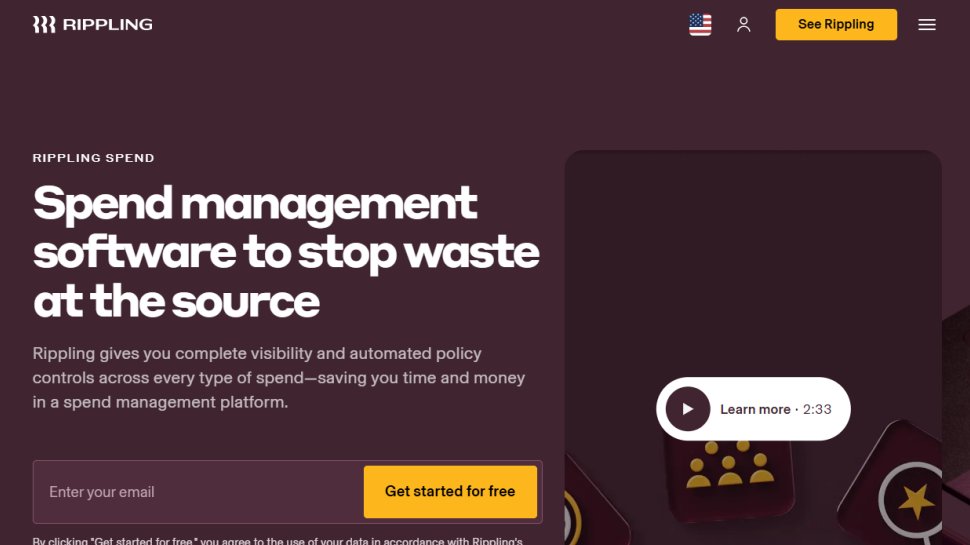
Reasons to buy
Reasons to avoid
Rippling is one of the best solutions in the marketplace if you have other Rippling products like HCM and Payroll. The goal is to leverage your employees’ data, which is why you would need the other modules. In short, Rippling Spend allows you to address all of the financial aspects of your business. This includes spend management, corporate cards, expense management, and bill payments, all from a single system.
Thanks to such a centralized approach, you can see the holistic view of your company’s health. Granularity is another strength of Rippling Spend. You can easily create spend breakdowns by department, expense type, and even per single employee. Moreover, you can set up custom policies that will automate and enforce your policies. Setting up such policies is a breeze using straightforward if/then workflows.
Pricing is a bit obscure since you have to go through sales channels to discuss your actual needs. Regardless, the pricing that is offered is competitive and makes Rippling Spend an easy choice for those who are already part of Rippling’s ecosystem.
Read our full Rippling Spend review.
Best integrated expense tracker app
Reasons to buy
Reasons to avoid
Hurdlr is an expense tracking app that aims to make the whole process simple, automated, and more efficient, helping to increase your tax deductions.
Specifically developed for freelancers, realtors, hosts, drivers & couriers, Hurdlr offers to auto-track mileage as well as every expense, so that you can claim for every deduction due to you.
The software can also provide real-time status updates of your profit before and after tax, on top of tracking your income and expense streams in a single place.
You can also link the app to your financial accounts, and the app can even be used to automatically send your tax filings to your CPA.
Altogether, Hurdlr offers a comprehensive range of features along with expense tracking, and their recent acquisition of Deductr can only help increase their list.
Even better is that there is a free tier available.
Read our full Hurdlr review.
Hurdlr - Try it free
Hurdlr automatically tracks all of your mileage, expenses, income streams, and tax deductions in real-time. There are plans to suit all business needs, with Premium from $8.34 a month and Pro for $16.67 a month. Alternatively, there's a completely free edition or an Enterprise package with many extra features.
Best automated expense tracker app
Reasons to buy
Reasons to avoid
Expensify is an automated business app that aims to manage your expenses in real-time. The app wants to cut out all the hassle in accounting and ensure your books are kept up-to-date, letting you worry about other things.
Through the app, you can scan your receipts and log your outgoings. It’ll then generate reports and submit them to you for approval. And because Expensify analyses your company policies, it knows exactly what to send.
What’s also useful is that the software sports an automatic reimbursement system. The latter will rapidly deliver money to employee bank accounts based on your accounting reports. Because the app is cloud-based and real-time, all changes are remembered. You needn’t worry about losing important financial data.
Read our full Expensify review.
Expensify - Save up to 50%
Get up to 50% off Expensify, which is one of the leading lights in the expense tracking software marketplace. Businesses will find the likes of the Collect option, which is priced from $5 per user per month or the Control package from $9 per user per month when you enroll for the Expensify Card a real boon.
Best expense tracker app for enterprises
Reasons to buy
Reasons to avoid
Concur Expense by SAP is a business finance app that covers a number of areas, from invoicing to expense management. Positioned as an ecosystem and open platform, the app will help you stay compliant with regulations and optimize expense performance.
With the expense side of things in mind specifically, there’s an app that lets you take pictures of receipts and submit them to make expense claims. Bosses can quickly manage and approve them with the software, and everything is tightly organized.
You can add as many business bank cards as you want, and there’s also integrated enterprise resource planning (ERP) to give you a complete view of your budget and forecasts. The software analyses all your data and ensures it’s fully compliant with tax rules and regulations, plus Concur is protected by corporate-grade security, too.
Read our full Concur Expense review.
SAP Concur Expense - Powerful reporting on tap
Say goodbye to manual expense reporting and lost receipts with the power and precision of a SAP Concur Expense account. Test drive the software for free or arrange for a demo to see how it ticks and then tailor a package to suit your business size.
Best simple expense tracker app option
Reasons to buy
Reasons to avoid
Pocketguard is perfect you’re often in the position where you’re feeling a little bit nervous about just how much you're spending. This is a financial management app, for both Mac OS and Android, plus there’s a desktop edition too.
However, if you're looking for a handy quick reference guide to your finances at any time of the day, or night, then the mobile edition of this package is certainly one to try.
It’s available for both the US and Canadian markets and allows you to get all of your incoming and outgoings into one convenient place and subsequently get budgeting much more efficiently thanks to its central In My Pocket star feature.
Pocketguard comes in a basic edition, which is still pretty well stacked, that comes with no cost attached. If you’re suitably smitten with what it does then you may want to boost the usability by plumping for the Pocketguard Plus model.
Read our full Pocketguard review.
Pocketguard - Simple expense tracking
PocketGuard makes it easy to take control of your money, optimize your spending and grow your savings automatically. Better yet, it's easy to sign up and try the software for yourself. Even in its most basic guise the package has plenty of features, but get the best from Pocketguard by heading for the Plus edition.
Best expense tracker app for ease of use
7. Zoho Expense
Our expert review:
Reasons to buy
Reasons to avoid
Zoho Expense comes from business software specialist Zoho and is an expense tracking app aimed at small to medium sized businesses (SMB).
The application can automatically turn receipts into expense entries and several can be grouped together into a single report. There’s also the possibility to import card transactions and forward expenses from your inbox.
Receipts are stored in the cloud, so you don’t have to worry about receipts fading or getting lost.
For organizations, it’s possible to set policies about spending limits and to monitor an employee’s expenditure or any policy violation. The addition of instant approval makes life easier for both the business and employee.
Finally, there are UK specific features. VAT is automatically calculated and mileage expenses are calculated at HMRC rates.
Read our full Zoho Expense review.
Zoho Expense - Comprehensive expense management
For over 5 years Zoho Expense has helped tens of thousands of businesses streamline corporate travel, automate expense reporting, gain complete control over spending, and get crucial financial insights to stay two steps ahead. Enjoy a free trial or get a demo to see how it all works.
Also consider
The marketplace for expense trackers has grown a lot in recent years, with many other options available depending on your requirements. Take a look our reviews of:
- Chrome River
- SalesTrip
- Yordex
- Webexpenses
- Spendesk
- Declaree
- Pleo
- ExpensePoint
- Abacus
- ReceiptBank
- ExpensePath
- Certify
- Divvy
- Sweep
Best expense tracker app FAQs
Best expense tracker apps and software: how did we choose?
We've spent time using the best expense tracker apps and software collection assembled here to see just how well suited it is for business use.
The software has been evaluated for power, performance and reliability. However, we also keep an eye on just how easy expense packages are to use in day-to-day workplace scenarios.
You may well be looking for an expense tracking system that will be used by many different employees, which means that usability is a big part of the package.
On top of that we've also taken a look at what levels of support are available with expense tracking software. Ensuring that you'll have someone on hand to help you through any issues further down the line is always a bonus and in many ways one of the most important aspects to think about.
How we tested the best expense tracker apps
When testing the best expense tracker apps and software we'll try each selected package on a compatible mobile device, or laptop, depending on the platform it has been designed for.
First and foremost, we look for ease of use because simplifying the process of managing your finances is the whole point of an expense tracker. We look for versatility, flexibility and how well the package integrates with things like the best tax software.
In addition, being able to use the same data from the best expense tracker apps and software with the best accounts software is vital too. Knowing that you can amalgamate all of your figures, quickly and easily is a large part of the appeal of software like this.
We also evaluate the value for money aspect of the best expense tracker apps, and check that each package delivers everything as expected. The same goes for any desktop editions of the same software.
Read more on how we test, rate, and review products on TechRadar.
Get your projects under control with these dedicated project management tools.
Get in touch
- Want to find out about commercial or marketing opportunities? Click here
- Out of date info, errors, complaints or broken links? Give us a nudge
- Got a suggestion for a product or service provider? Message us directly
- You've reached the end of the page. Jump back up to the top ^
Sign up to the TechRadar Pro newsletter to get all the top news, opinion, features and guidance your business needs to succeed!
Rob Clymo has been a tech journalist for more years than he can actually remember, having started out in the wacky world of print magazines before discovering the power of the internet. Since he's been all-digital he has run the Innovation channel during a few years at Microsoft as well as turning out regular news, reviews, features and other content for the likes of TechRadar, TechRadar Pro, Tom's Guide, Fit&Well, Gizmodo, Shortlist, Automotive Interiors World, Automotive Testing Technology International, Future of Transportation and Electric & Hybrid Vehicle Technology International. In the rare moments he's not working he's usually out and about on one of numerous e-bikes in his collection.