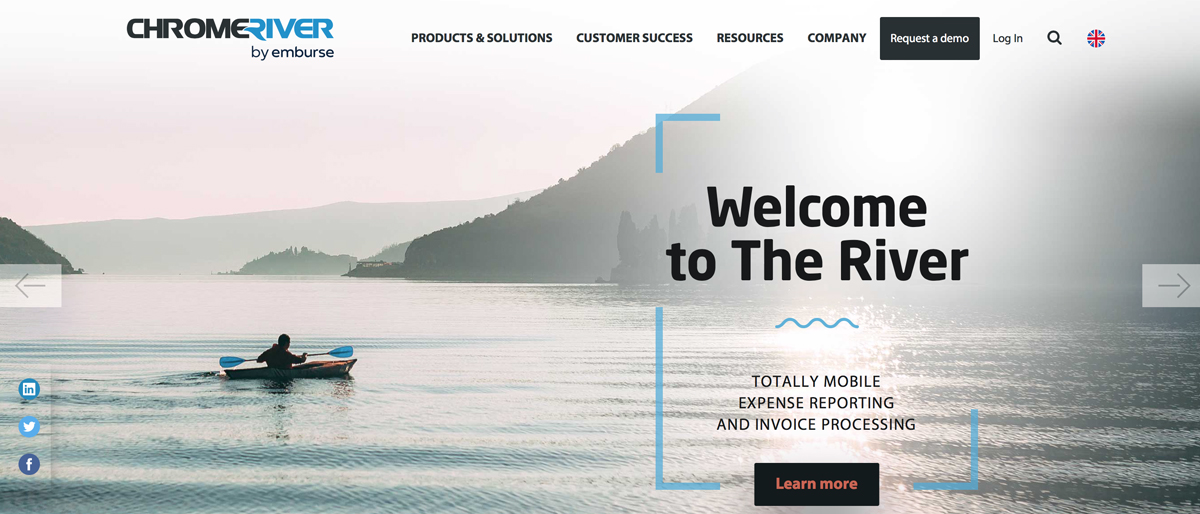TechRadar Verdict
Chrome River Expense offers a secure and scalable solution for business that need to process expenses. Good integration with other products in the portfolio adds appeal too.
Pros
- +
Secure SaaS solution
- +
Scalable depending on needs
- +
Easy to use
Cons
- -
More suited to larger concerns
Why you can trust TechRadar
Chrome River Expense is just one of several productivity software packages available from this provider. In fact, Chrome River offers a wide range of business-focused options that cover everything from invoicing and corporate credit cards through to travel management and analytics software. Chrome River Expense is, unsurprisingly, tasked with helping your business make better use of the time spent on handling expenses.
- Want to try Chrome River Expense? Check out the website here
Being a SaaS based solution means that Chrome River is easily scaled if you need to use it more as your business grows. At the same time, it offers plenty of convenience for both administrators and managers, as well as employees. Indeed, the latter will find that the mobile edition of the software will allow them to stay on top of expenses no matter where they happen to be.
Other expense trackers in this marketplace include QuickBooks, Expensify, Hurdlr and Zoho Expense all of which are worthy of investigation.
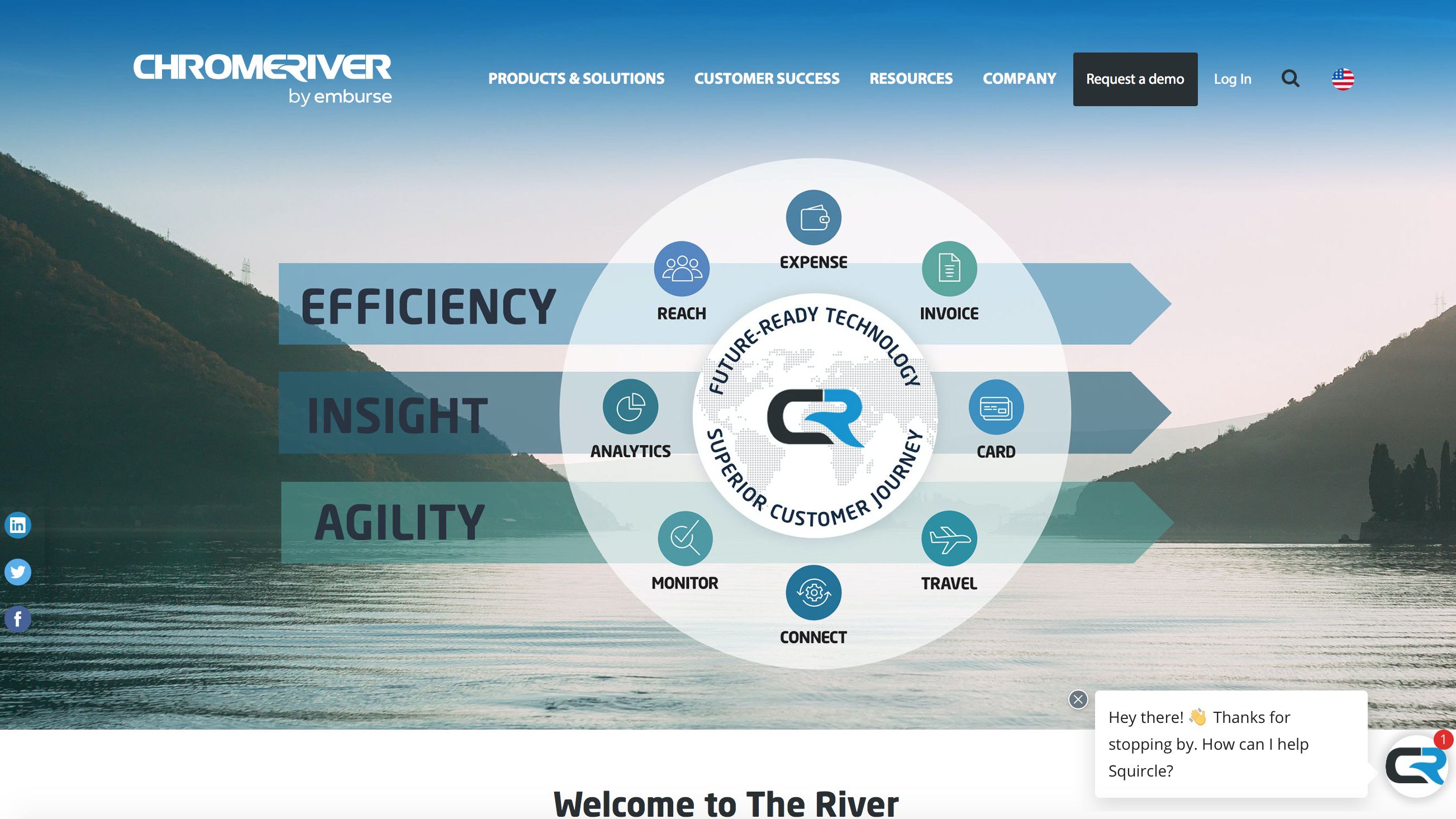
Pricing
Anyone looking to move over to Chrome River Expense can get a guided tour of the package thanks to a demo option. Pricing, meanwhile, comes in three different variations currently, with something to suit any kind of business. It’s possible to base your costings on the volume of monthly expense reports that you expect to need, or the number of employees submitting expenses within your company.
Larger businesses, however, will probably want to make use of the unlimited volume option that gives them the freedom to process as much as they want when it comes to expense admin. Whichever option appeals you’ll need to contact them and talk through the options after getting the demo as specific pricing details are not revealed until you do.
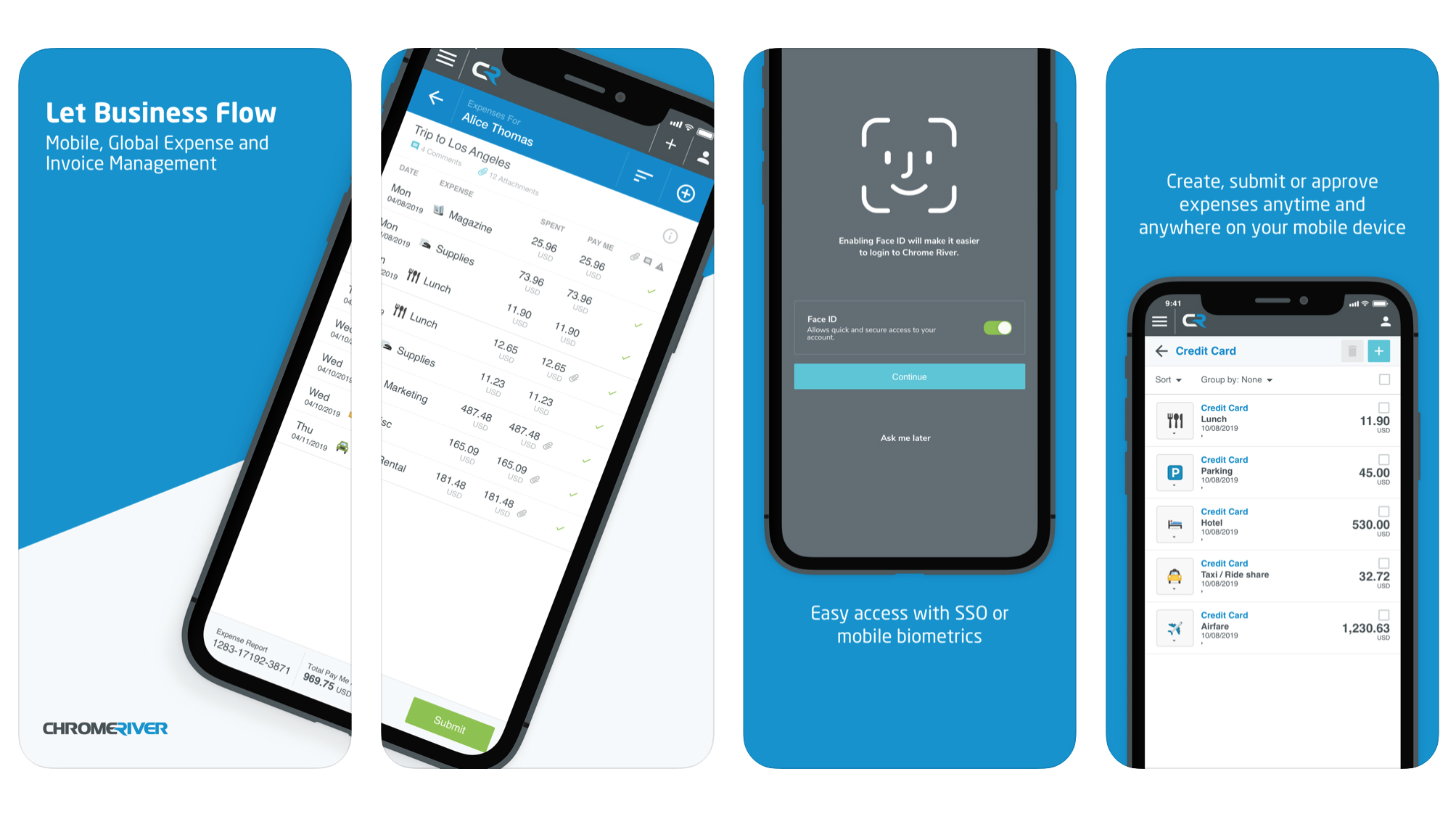
Features
There’s everything you need to get on top of expenses within the Chrome River Expense software framework. It features automated spend control, in-application feature training and assistance, plus automated approval routing too. You get embedded OCR technology, which means faster scanning of receipts, plus credit card integration for a more streamlined workflow.
Another benefit with Chrome River Expense is that it can be integrated to work with other popular financial systems, which will be a bonus for businesses that ideally want a seamless transition if they sign up for it. The SaaS package can also work in harmony with other products in the portfolio, thanks to its modular system that enables the integration of purchase orders and so on.
Sign up to the TechRadar Pro newsletter to get all the top news, opinion, features and guidance your business needs to succeed!
Employees can carry out the majority of expense-related tasks from their mobiles, and there’s the ability to get approvals on the go. Meanwhile, administrators can also authorise the likes of cash advances and personal expenses from anywhere while the whole system can be configured to suit individual business needs. There’s international appeal too, as the system can also support 173 different currencies.
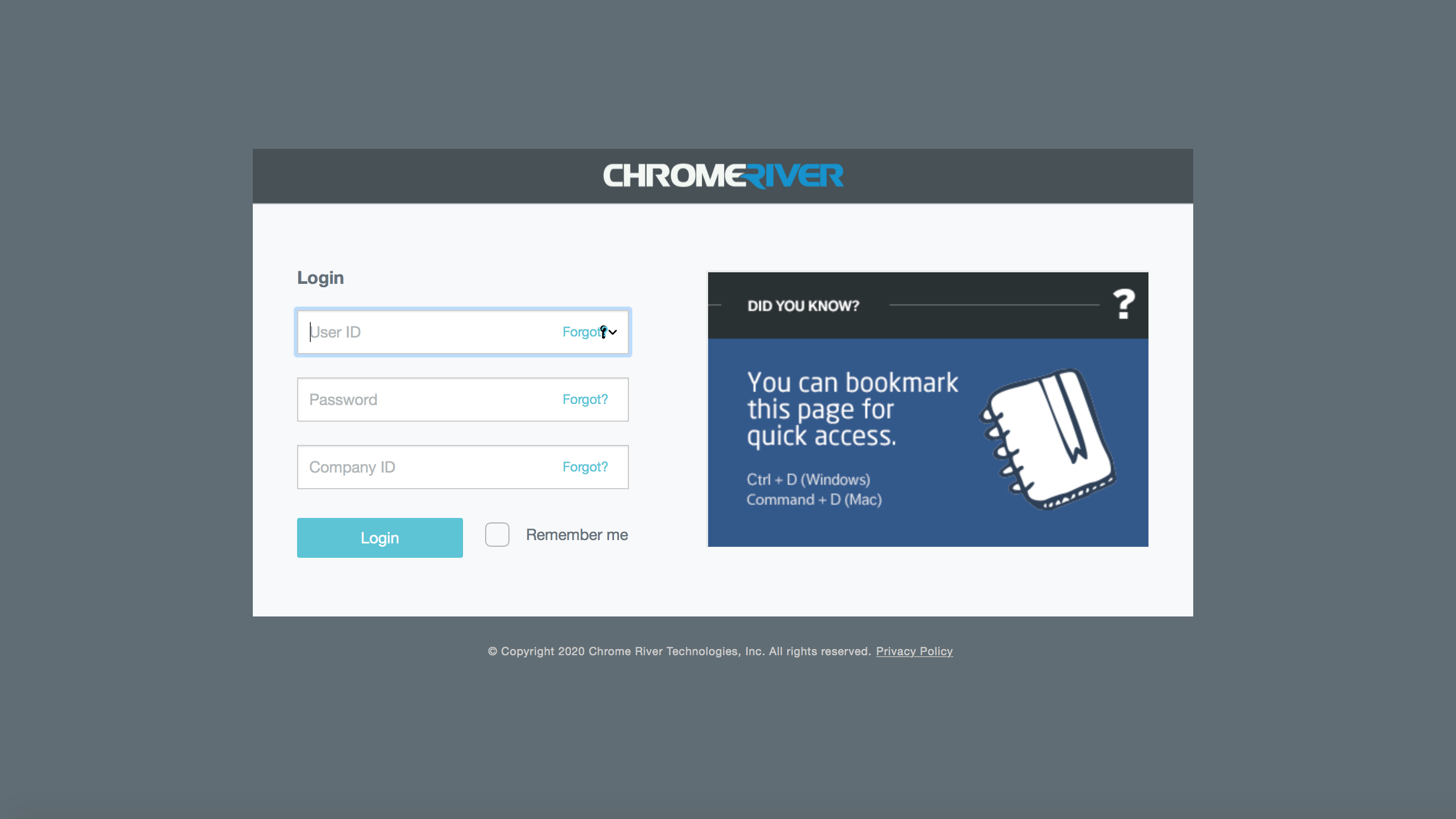
Performance
The Chrome River Expense experience has been designed to be as smooth and seamless as possible, with a cloud-based SaaS philosophy that also includes excellent mobile appeal.
In fact, the designers have made sure that you get the same experience no matter what device you’re using to access the system. For anyone going down the mobile app route there’s the option of using biometric authentication to log in to accounts.
Better still, there’s no real crossover between using the desktop edition and the mobile app, so employees get the same experience with the system when they're out in the field. Being cloud-based also means that updates are automatic and can be applied company wide, so everyone is on the same page.

Ease of use
Employees who need to stay on top of their expenses invariably want convenience and the Chrome River Expense app takes a lot of hassle out of the equation. The software allows anyone within a company to carry out the same tasks and duties on the road in the same manner as they’d do it back in the office.
Administrators can set everything up in advance, so the configurable business rules features allow employees to just get on with the job without having to worry about spending limits and so on.
Chrome River Expense is certainly focused on speed and efficiency, with the Snap application for example allowing employees to get receipts digitized and into the system within seconds. In addition, much of the day-to-day work involved in filing expenses is done by the system itself, which makes it a very efficient all-rounder.
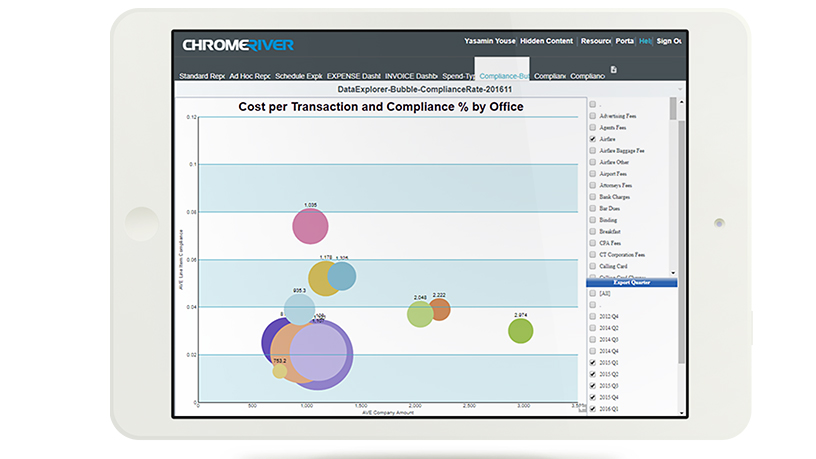
Support
Subscribers to Chrome River Expense will get all of the usual levels of support, including teams who are able to respond to queries via the phone and email. The package also comes with a large collection of instructional videos and other supporting literature aimed at getting business owners, administrators and staff alike familiarized with the workings of this cloud-based package.
Final verdict
Chrome River Expense is one of numerous products that sit under the Emburse umbrella, and what that gets business owners is consistency. It’s possible to run all of their cloud-based packages in tandem, which helps join up a lot of the dots when it comes to things like expenses, travel and reporting too.
There’s also the benefit of being able to integrate the system with Emburse Cards, which allow businesses to roll all of their outlay into one place and make sure that spending limits and other company policies are all adhered to.
However, there’s also card reconciliation for the likes of Visa, Mastercard, Diners Club, American Express and more. Another appealing aspect is the powerful reporting capabilities of Chrome River Expense, which allows finance departs and business owners alike to really drill down into company expenditure.
- We've also highlighted the best expense tracker apps and software
Rob Clymo has been a tech journalist for more years than he can actually remember, having started out in the wacky world of print magazines before discovering the power of the internet. Since he's been all-digital he has run the Innovation channel during a few years at Microsoft as well as turning out regular news, reviews, features and other content for the likes of TechRadar, TechRadar Pro, Tom's Guide, Fit&Well, Gizmodo, Shortlist, Automotive Interiors World, Automotive Testing Technology International, Future of Transportation and Electric & Hybrid Vehicle Technology International. In the rare moments he's not working he's usually out and about on one of numerous e-bikes in his collection.