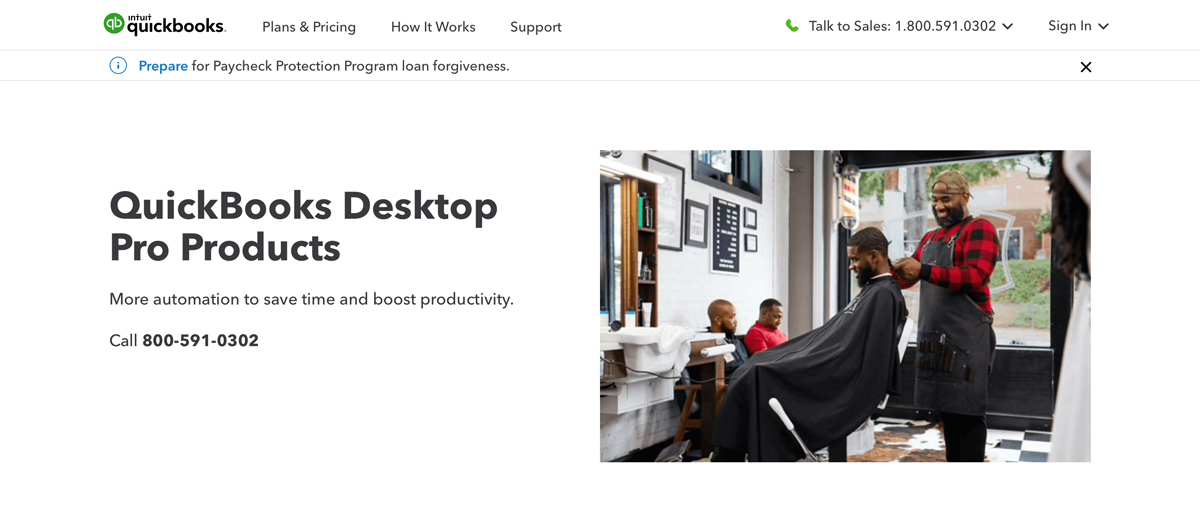TechRadar Verdict
QuickBooks Desktop Pro is just one of many Intuit accountancy software solutions. Being desktop-based software for Windows it’s multi-faceted and quite complicated, but that actually stands it in very good stead.
Pros
- +
Feature packed
- +
Regular updates
- +
Offline appeal
- +
Access for more than one user
Cons
- -
Quite complex
- -
Windows only
- -
Software needs to be installed
Why you can trust TechRadar
QuickBooks Desktop Pro is just one of many accounting software products from Intuit. In fact, the company has a solution for anyone it seems, with the mighty Pro edition offering much to those who are enthusiastic about tackling their accounts. The trade-off for buying into such a powerful package is that there are many different facets to master, some of which might be a little too daunting for the less confident computer user.
However, if you’ve got a basic understanding of how accountancy packages work and love the benefit of being able to work on a desktop computer, you should find QuickBooks Desktop Pro a perfect match. Additionally, you can keep on working even if you don't have an internet connection.
Similar software services worth considering include QuickBooks regular editions, Xero, Sage Business Cloud Accounting, Zoho Books, Kashflow and FreshBooks. All ideal in light of the ongoing coronavirus crisis.
- Want to try QuickBooks Desktop Pro Check out the website here
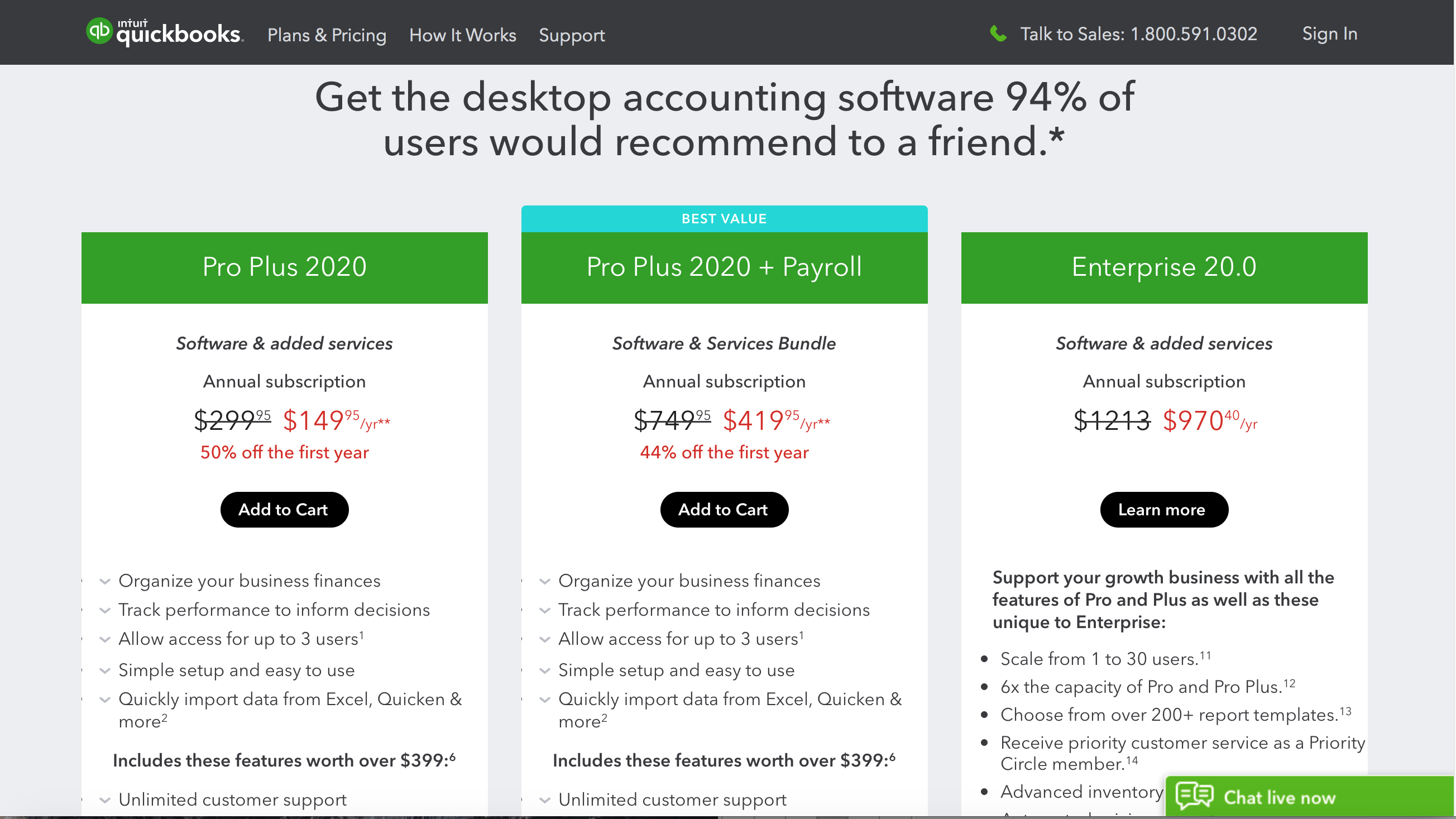
Pricing
The latest edition of QuickBooks Desktop Pro is a full-fat version of Intuit’s accountancy software and as a result comes more highly priced than some cloud-based contenders out there. Indeed, as downloadable software it currently retails for $299.95 as a one-time payment. For that you get to organize your finances, share it with up to three users and gain the ability to import data from the likes of Excel and Quicken.
Meanwhile, the even more muscular QuickBooks Pro Plus edition is $299.95 a year if you’re looking for an ongoing solution. This works out as quite good value considering you’ve got sophisticated software that easily rivals the other popular Intuit option QuickBooks Online, which costs more. What we do like is the way Intuit delivers a 60-day guarantee, so if you find it’s not suited to your needs or is too intimidating then you can get a full refund.
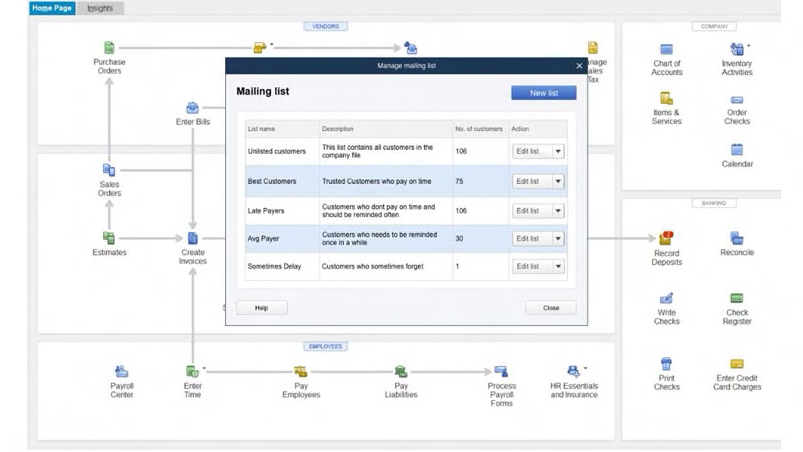
Features
As you’d expect from one of the more expensive accounting packages on the market QuickBooks Desktop Pro comes armed with an impressive array of features. There are new additions for the latest edition too, with QuickBooks Desktop Pro getting automatic payment reminders, the ability to add PO numbers to emails along with being able to combine multiple invoices into one email.
You also get company file search, easier to read customer reports, as well as Smart Help. We’re also impressed with the enhanced accessibility that’s on show in the new version of QuickBooks Desktop Pro, with vision-challenged users getting a raft of improvements that will help them work smarter and more efficiently.
Sign up to the TechRadar Pro newsletter to get all the top news, opinion, features and guidance your business needs to succeed!
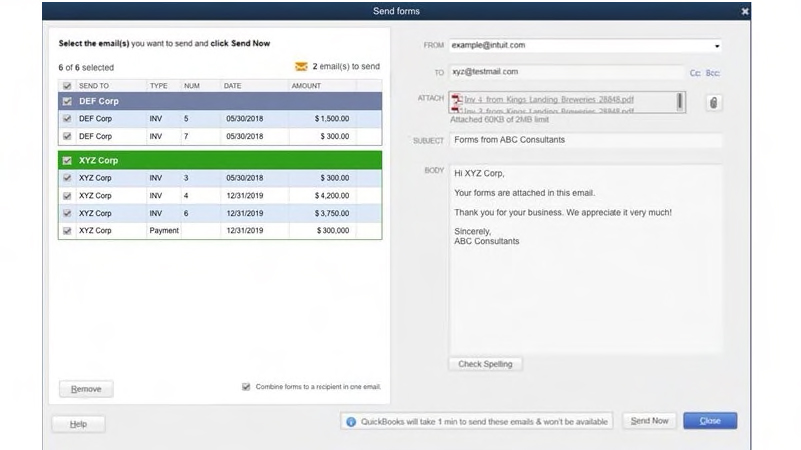
Performance
There’s a real benefit to using QuickBooks Desktop Pro in that you install the software on your computer. That means there’s no need for internet connectivity in the way that QuickBooks Online, and all those other cloud-based services work. If you spend regular amounts of time offline then this route can be a really useful one, as it allows you to keep track of your businesses finances without a connection.
Then, when you're in a position to reconnect you can carry out those other tasks that need the internet to work. Although QuickBooks Desktop Pro does have a lot of features and functionality, Intuit has been producing it for so long that it whirs along very nicely for the most part. Not bad for software that is pretty involved in places.
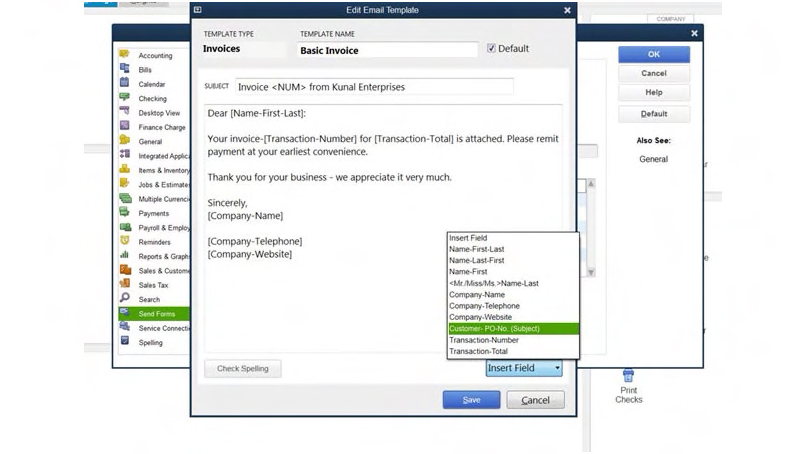
Ease of use
QuickBooks Desktop Pro is perhaps not the first port of call you’ll want to make if you’re not too confident using software, especially if it involves installing programs on your computer.
The benefit with many cloud-based systems that work within the confines of a web browser is that there’s much less work involved in setting things up. The difference with QuickBooks Desktop Pro though is that, once installed it delivers a huge array of tools and options for tackling any kind of accountancy chore.
While it does seem quite involved to the uninitiated, if you spend time working through its many levels you should find it undeniably useful. You might take a while to master it, but QuickBooks Desktop Pro really starts to deliver once you’ve got the hang of the software.
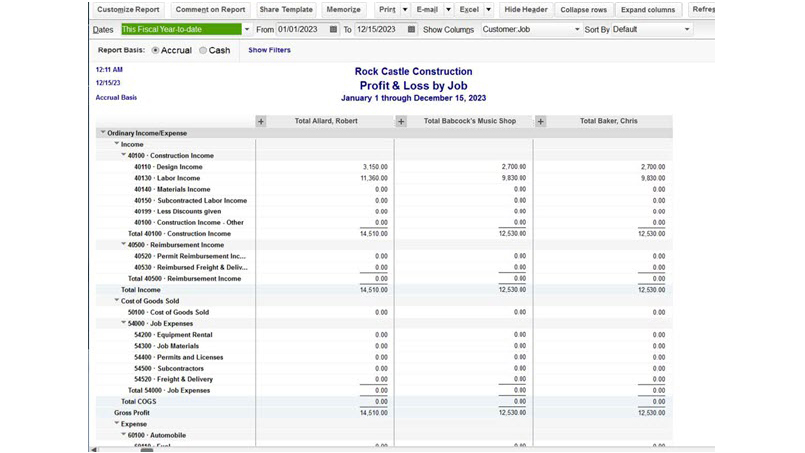
Support
Intuit is a very large company and as a result has most bases covered when it gets down to the customer support side of things. As mentioned earlier, the QuickBooks Desktop Pro edition ramps the support options up a notch or two, with a Smart Help feature that delivers a fast and efficient means of getting assistance when you need it.
If you’ve gone for the annual subscription model then you’ll be able to gain access to unlimited customer support. On a similar note, it’s also good to see you also benefit from automatic data backup and recovery, along with access to some updates.
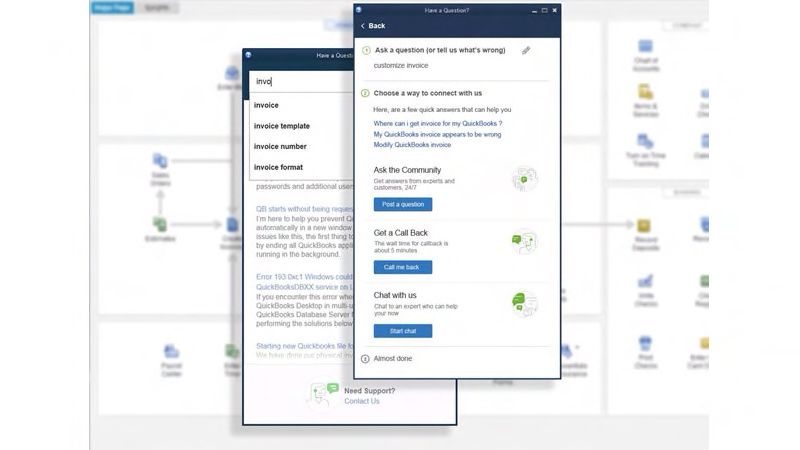
Final verdict
QuickBooks Desktop Pro will not appeal to everyone and might seem a little over engineered if you have a small business that doesn't need so many complex solutions. However, if you’ve got a multifaceted company and the need to cover a lot of bases in one place then QuickBooks Desktop Pro is hard to beat.
Better still, you can use it on a local machine without fear of not being able to access full functionality if you're not connected to the internet. That’s a real positive without doubt, but QuickBooks Desktop Pro is also enormously powerful and comes bristling with even more features and functions with each successive refresh.
Cost-wise it’s actually really good value and it should also be familiar to others you need to consult during bookkeeping tasks, such as accountants and finance staff on the company payroll.
- We've also highlighted the best budgeting software
Rob Clymo has been a tech journalist for more years than he can actually remember, having started out in the wacky world of print magazines before discovering the power of the internet. Since he's been all-digital he has run the Innovation channel during a few years at Microsoft as well as turning out regular news, reviews, features and other content for the likes of TechRadar, TechRadar Pro, Tom's Guide, Fit&Well, Gizmodo, Shortlist, Automotive Interiors World, Automotive Testing Technology International, Future of Transportation and Electric & Hybrid Vehicle Technology International. In the rare moments he's not working he's usually out and about on one of numerous e-bikes in his collection.