TechRadar Verdict
TP-Link EAP660HD is a speedy Wi-Fi 6 router for people on a budget. With an advertised 3600 Mbps speed, good software support and great cloud accessibility, it is guaranteed not to be obsolete anytime soon.
Pros
- +
Low cost
- +
Quad-core CPU
- +
Cloud support
- +
2.5Gb Ethernet port
Cons
- -
Big case
- -
80MHz bandwidth
Why you can trust TechRadar
Two-minute review
The Wi-Fi 6 standard promises speeds that exceed a 1G wired connection along with supporting more connected devices and better security features. The office device that opens the door to the Wi-Fi 6 world is a Wireless Access Point (WAP) whose main task is to convert a wired connection into a wireless one. The qualities that we look for when shopping for one are easy installation, good antennas and overall ease of setup and use.
TP-Link has become a household name thanks to their affordable smart home products. Low-cost usually equates to poor software support but this isn't the case with TP-Link products. Their device installation usually takes a couple of steps and is fuss-free while the affordability comes partly from being the manufacturer of their own equipment and cutting the middle-man.
The EAP660HD Wi-Fi 6 Access Point fits extremely well in TP-Link’s ecosystem, with many software features shared with other products. The WAP is built around a powerful Qualcomm CPU. The Wi-Fi radio also gives great bang for the buck with a dual 4x4 architecture that covers both 2.4GHz and 5GHz frequencies.
With an aggregate bandwidth of 3600Mbps under ideal conditions using both radio bands, the EAP660HD falls into the category of an AX3600 access point. It is currently on sale on Amazon for $179.99 and comes with a limited lifetime warranty.
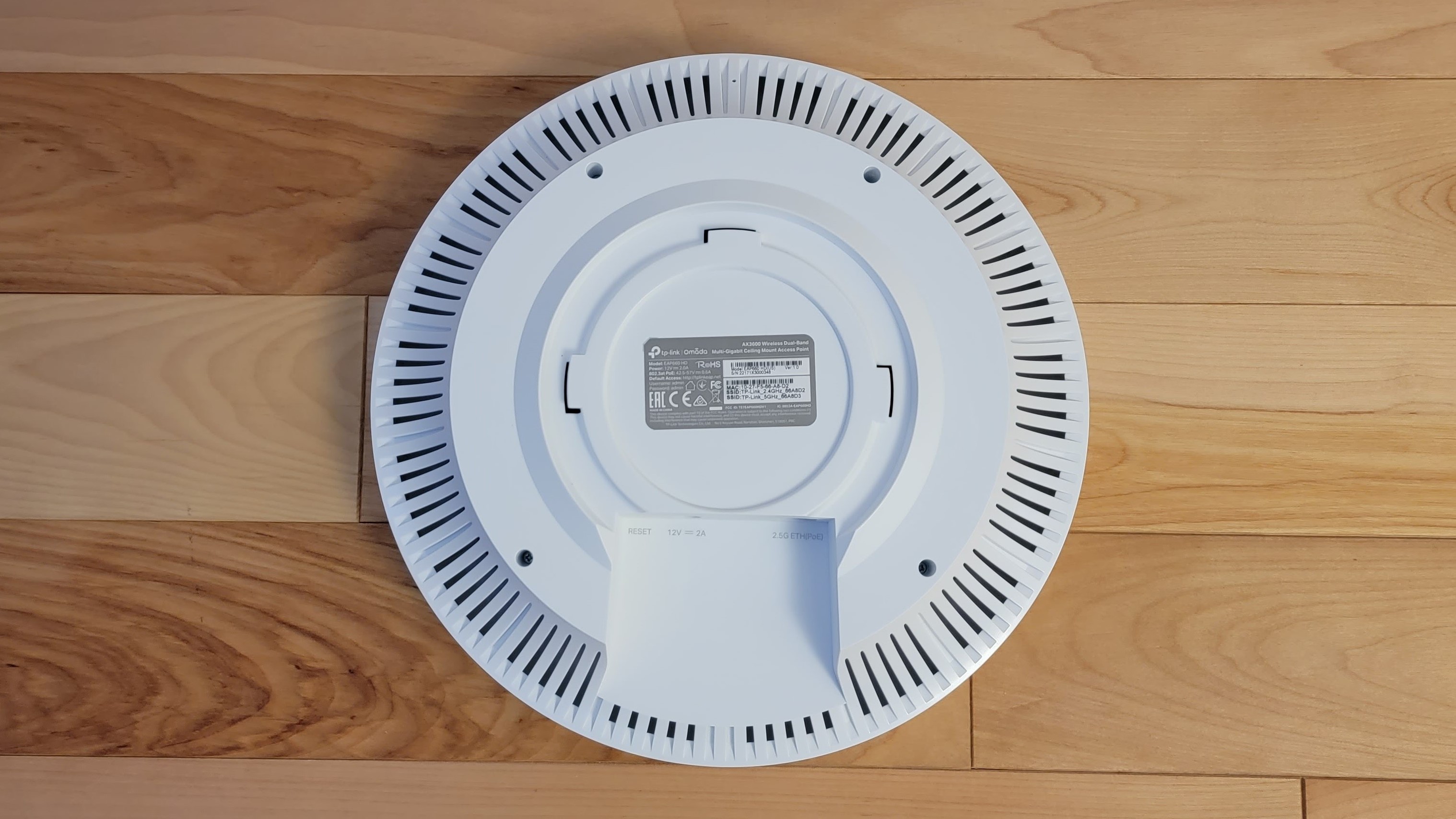
Design
The EAP660HD is physically bigger than other access points with similar performance. At almost 25 cm in diameter, it will take a lot of wall space. This is partly to accommodate eight high-gain antennas. The AP does not generate a lot of heat and will stay cool even under heavy traffic thanks to air vents located around the case.

The white matte color of the enclosure will blend naturally on a white wall or ceiling and he package also includes the mounting kit and an AC wall adapter.
The access point can be powered either using the provided 12V AC adapter or a PoE power injector through the Uplink connector. The only Ethernet port, the Uplink can support up to 2.5Gbps, hence allowing the bandwidth of either radio channel to be utilized fully. Internally, the EAP660HD is built around a quad-core Qualcomm CPU clocked at 2GHz supported by 512MB of DDR memory and 128MB of flash memory. The CPU system is powerful enough to accommodate 16 SSIDs and network isolation through VLAN.
Sign up to the TechRadar Pro newsletter to get all the top news, opinion, features and guidance your business needs to succeed!
The radio performance is what we can expect from this class of AP. Four 5GHz antennas with gains of 5dBi and another four 2.4GHz antennas at 4dBi. Transmission power is a respectable 26dBm at both frequencies. These numbers should translate into good transmission and reception data rates even at ten meters or more. One downside of the EAP660HD is that the radio bandwidth for the 5GHz band is limited to 80MHz, resulting in slower transfer rates compared to APs that offer 160MHz.
In use
Using the EAP660HD is straightforward. The easiest way to get the access point running is to use a switch with PoE such as the TL-SG2210P connected to the uplink port. The initial power-up will result in a newly created unsecured Wi-Fi SSID. The boot time is fast, taking less than one minute to emit the SSID.

A reset button located next to the power socket provides a fallback if the setup does not go properly. A single blue LED gives the status of the AP. If it is always on, then everything is good. Blinking indicates that the AP is initializing or being upgraded while being completely off indicates an issue.
Configuration can be done either using TP-Link’s mobile app or via a web browser connected to the SSID. Through a few steps, the AP is secured and a new SSID name is provided. Since the firmware isn’t updated automatically, the owner has to get it from the TP-Link website and upload it to the device. This step is quick and takes about one minute to complete.
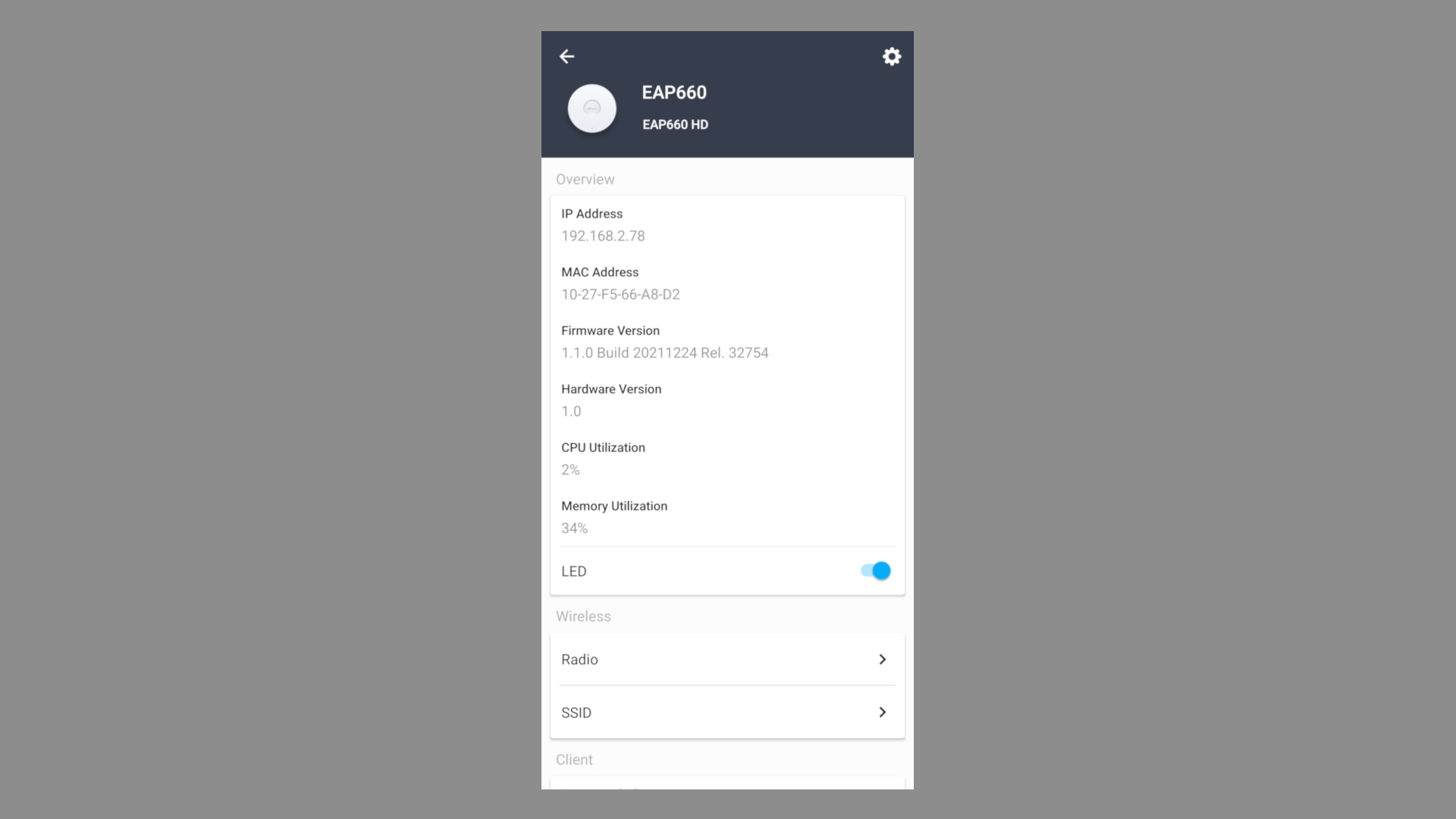
The TP-link mobile app also known as the Omada app is very simple to use but has limited functionality compared to the access point’s web portal. It’s usage is limited to viewing connected clients and the state of the Wi-Fi radios and to block clients. On the other hand, the web-portal allows user restrictions through rate limit, addition of VLANs and the setup of QoS parameters.
The Omada SDN is a service offered by TP-Link to bridge the AP to the cloud. It comes either as a hardware box or as a software component that resides on a host computer. The SDN application can be used to monitor multiple APs and other TP-Link devices such as Ethernet switches. Since it uses resources of a host PC, it is more useful compared to the web-portal that resides on the AP with event logs and per device statistics available.
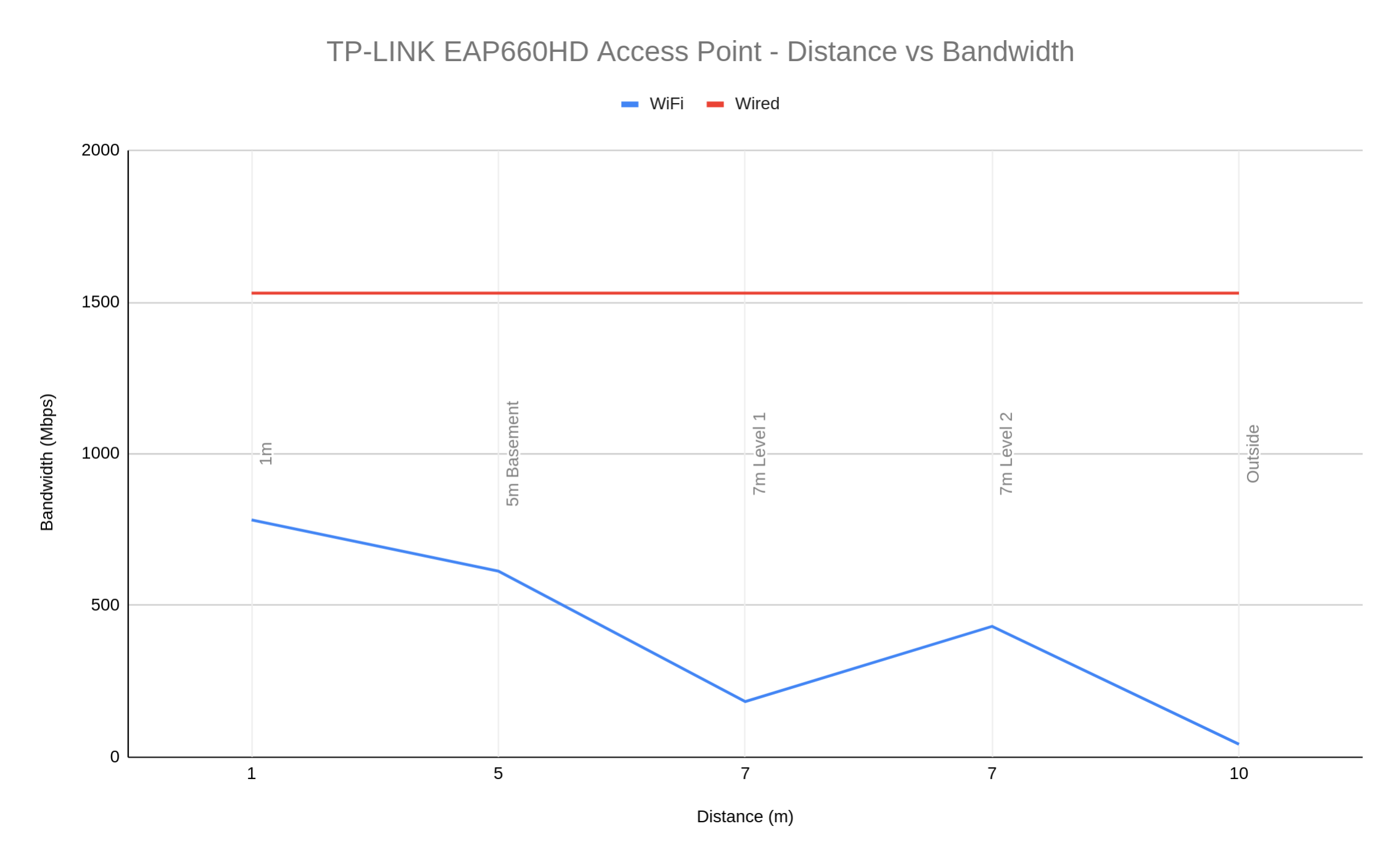
Performance
The performance of the EAP660HD is evaluated with the help of an iperf2 server and client. The first test is done through the Uplink port at 2.5Gbps to get an upper limit of the bandwidth. Next, the wireless bandwidth is determined at various distances over a Wi-Fi 6 connection. The test is done in a multi level house with drywalls.
The iperf2 server was started on the EAP660HD by enabling SSH and running the iperf command on the console. Clients used were a laptop connected to a 2.5Gb USB to Ethernet adapter and a Samsung S21 smartphone running the HE.NET application.
The EAP660HD can put out a maximum of 1.53Gbps through its Uplink port. For the following test points, iperf2 was run using the HE.Net application for Android. At a one meter distance, the speed drops to 782Mbps and further decreases to 431Mbps and 183Mbps at seven meters for two different floors. The speed eventually reaches 42Mbps outside of the house at ten meters. The results fall in line with other similar access points.
The competition
The space for Wi-Fi 6 access points has seen a lot of competition recently. More people are working from home and using a room as their office. The EAP660HD fits well in this setting by having a reasonable range and being speedy.
Netgear’s WAX214 Wi-Fi 6 access point is a decent alternative to the EAP660HD at a MSRP of $120 and with a coverage area of 140 sq. m. But its performance is far below what the EAP660HD provides. First a 2x2 radio offers less bandwidth when many users are accessing the AP simultaneously. The 1Gbps Ethernet port also limits the uplink bandwidth while there is no mention of a cloud access such as what the Omada SDN offers.
The Ubiquity U6 LR access point looks a lot like the EAP660HD. It offers similar performance in terms of bandwidth and has a 4x4 radio system. But like the WAX214, the Ethernet uplink port is limited to only 1Gbps while the single-core CPU is not in the same class as the EAP660HD quad-core. You will get more for your money with a EAP660HD.
Final verdict
Wi-Fi 6 is becoming the norm and with a vast choice of access points available to the customer, getting one that truly fits the bill in terms of performance is getting trickier. There are four things that we look at when selecting a great access point: range, bandwidth, scalability and manageability. The EAP660HD ticks all these features while also being very affordable like other TP-Link products.
The only complaint is that it is physically imposing and isn't the kind that will go unnoticed. The EAP660HD will provide a great value for money with its quad-core CPU and a 4x4 radio. It can also be managed remotely thanks to TP-Link’s Omada SDN cloud service which is free if a dedicated computer is available. TP-Link has once again shown that a good product can be obtained without costing an arm.
We've also featured the best WAP, best wireless router and best mesh WiFi router
My interest has been piqued by everything electronic since a young age, with a penchant for the dark art of tearing things apart. My daily duty is to marry software and hardware modules and I have to admit that this is much harder than cooking. When I’m not busy at work, I’m on the lookout for the latest and greatest hack! I am passionate about portable power generators (or power stations) as well as maker products such as the Raspberry Pi and any similar SBC (single board computers)

