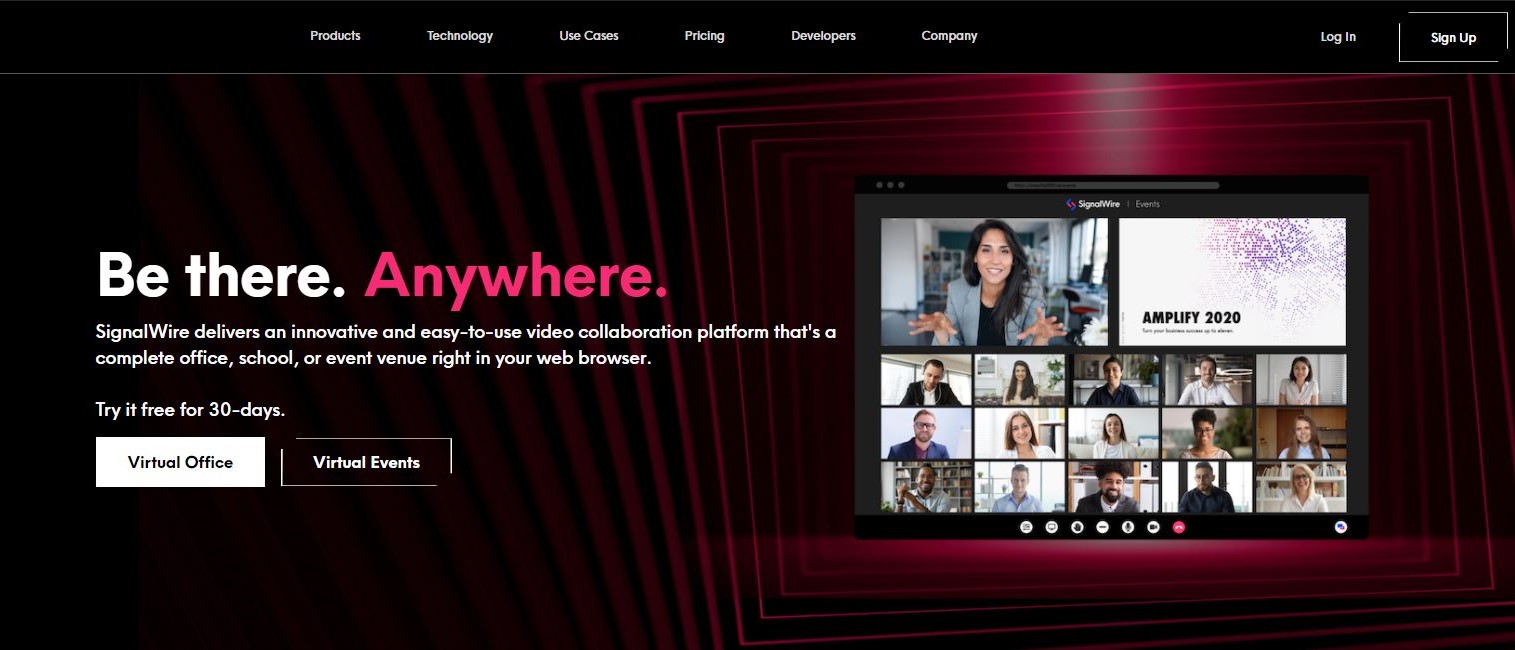TechRadar Verdict
SignalWire Work solves many of the issues people have with video conferencing software, offering a platform that is easy-to-use, secure, and always available.
Pros
- +
Browser-based, nothing to install
- +
Always-available rooms
Cons
- -
No free plan
- -
Webinar functionality is an add-on, not included in the price
Why you can trust TechRadar
SignalWire Work is a video collaboration platform that aims to make working remotely as easy to do as it is in person. It has bold ambitions to be more than just another video conferencing tool but a complete office alternative.
- Want to try SignalWire Work? Check out the website here
In this SignalWire Work review, we look at whether those ambitions are achieved and how it stacks up against the best video conferencing software competitors on the market. We’ll start by looking at SignalWire Work’s pricing, then move on to its features, ease of use, support, and security.
- Also check out our roundup of the best business webcams
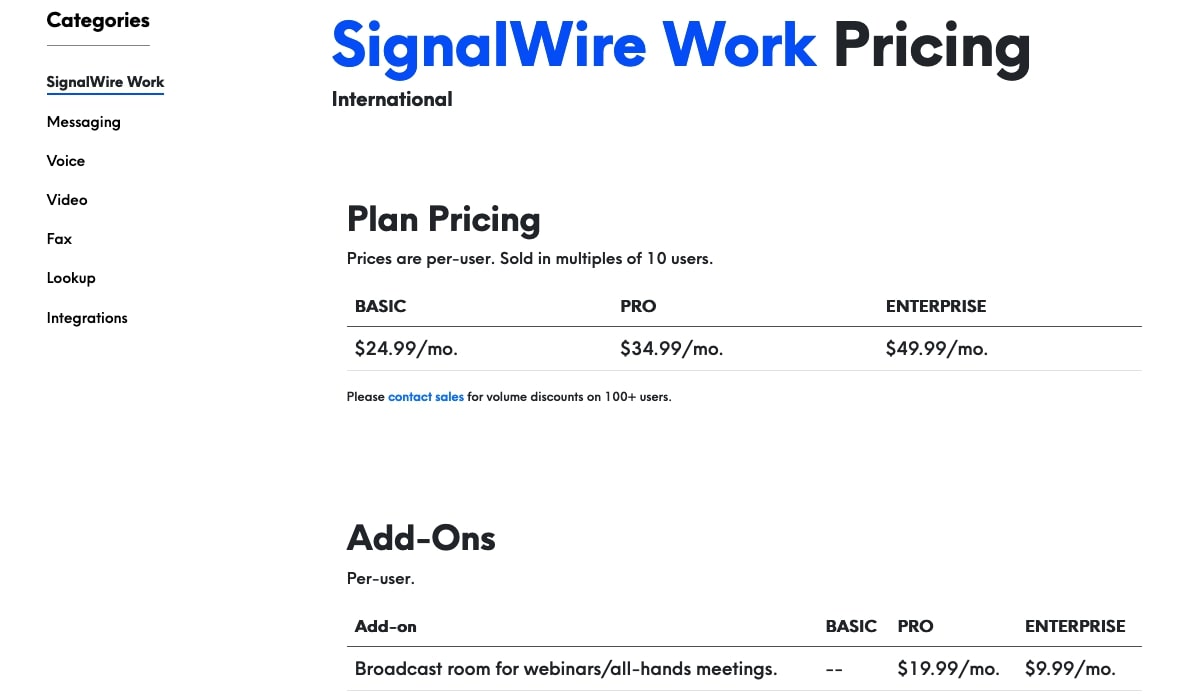
Plans and pricing
SignalWire Work comes in a choice of three different plans: Basic, Pro, and Enterprise. Prices are per user and licenses are sold in multiples of ten. Basic costs $24.99/month (which equates to $2.49/user/month), Pro $34.99/month and Enterprise $49.99/month.
There is also a broadcast room add-on, which costs $19.99/user/month on the Pro plan and $9.99/user/month on the Enterprise plan. This add-on can be used for webinars and all-hands meetings.
The main differences between the three plans are in the number of features and the limits on the number of rooms and participants. The number of rooms ranges from 10 to 1000, while the number of participants per room goes from 15 to 120.
The higher the plan, the better the video quality. Higher plans also have additional features like end-to-end encryption, recording, and multi-source video.
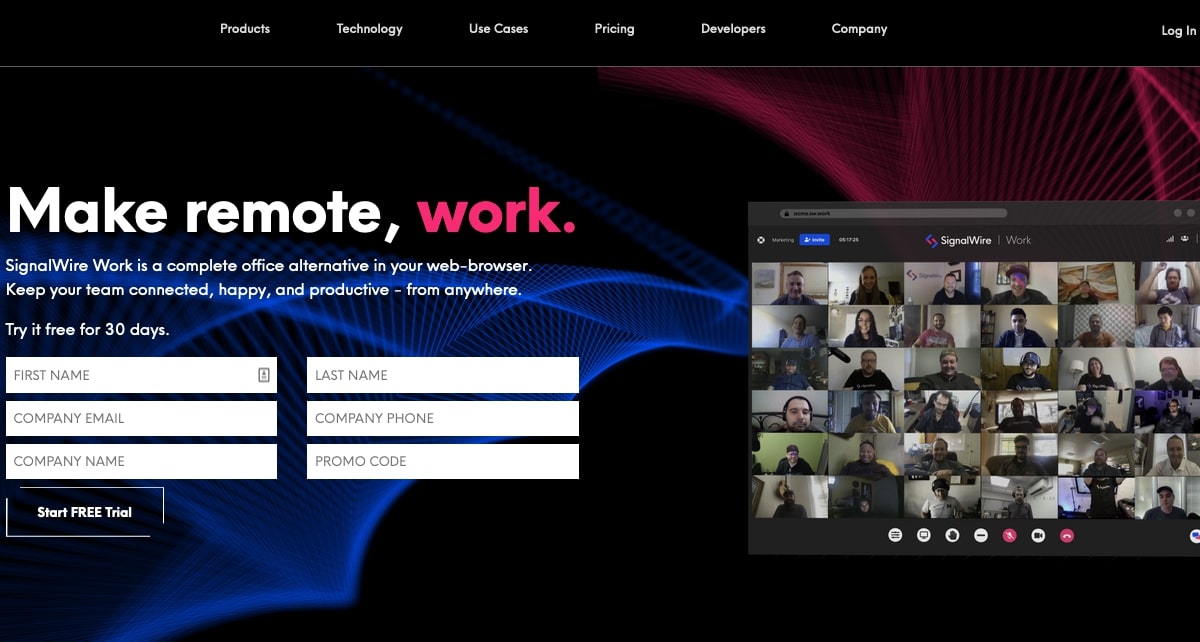
Features
All SignalWire Work plans feature always-on video rooms with integrated text chat, screen sharing, browser notifications, and public announcements. Everything is web browser-based so there’s nothing to install and invites are simple URLs.
Sign up to the TechRadar Pro newsletter to get all the top news, opinion, features and guidance your business needs to succeed!
All SignalWire Work instances also come with what’s known as a lobby or waiting room. This is a video room that any guest can enter before an administrator assigns them to another room with the Room Navigator.
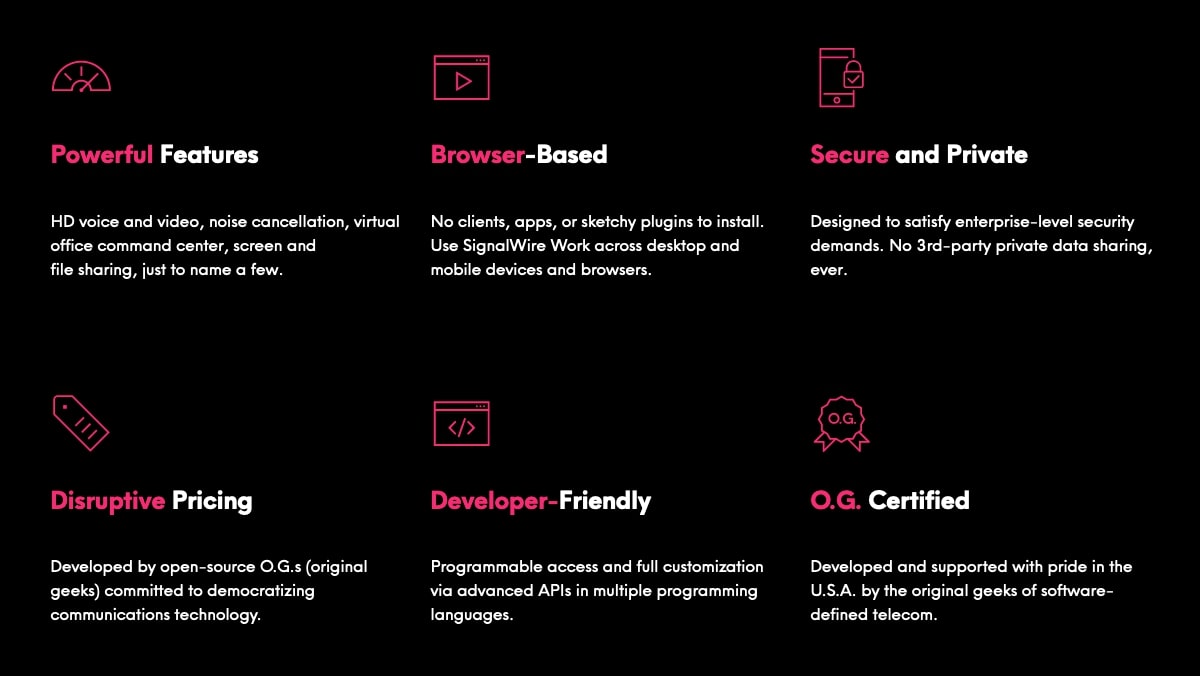
Other features of the higher-price plans include phone dial-in, DTLS and SRTP encryption, SMS notifications, custom branding, and customization of rooms, including background music and autoplay video.
The Enterprise plan also includes noise cancellation, the ability to have meeting transcripts emailed, and the ability to stream to RTMP servers like Facebook and YouTube.

Interface and in use
If you’ve used any sort of video calling software before, SignalWire Work will have a familiar interface. The video area takes up the main part of the screen, with buttons along the bottom of the screen for controlling whether your video or audio are on. Here you can also control whether to view the video fullscreen and screen sharing.
A couple of buttons that are unique to SignalWire Work are Raise Hand and Enable DND (Do Not Disturb). Raise Hand enables you to raise your hand virtually to attract the attention of a moderator without having to speak or use chat.
Do Not Disturb enables you to mute and silence the video feed while also hiding and silencing yourself. When DND is enabled, the panel that everyone else sees for you will have a knock icon on it which people can use to send you a notification that they want your attention, which you can choose to ignore or respond to.
SignalWire Work enables users to create multiple rooms that are always on, with no need to send an invite each time, and these can be found by using the Room Navigator, which is accessed from the compass icon at the top right of the screen.
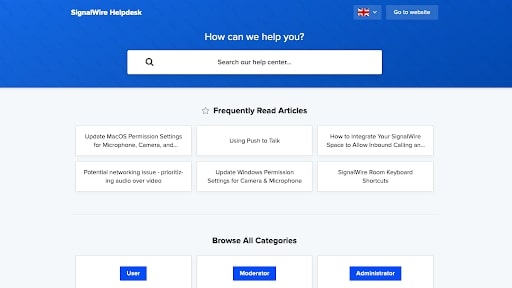
Support
There are two main methods for obtaining support for SignalWire Work: a helpdesk where you can search for articles, and a chat widget that is available from the helpdesk and when you’re on a video call.
To access help chat while on a call, select the ? icon in the menu at the top right of the screen. This is not to be confused with the chat icon at the bottom right of the screen, which is for chatting with participants in your video call.
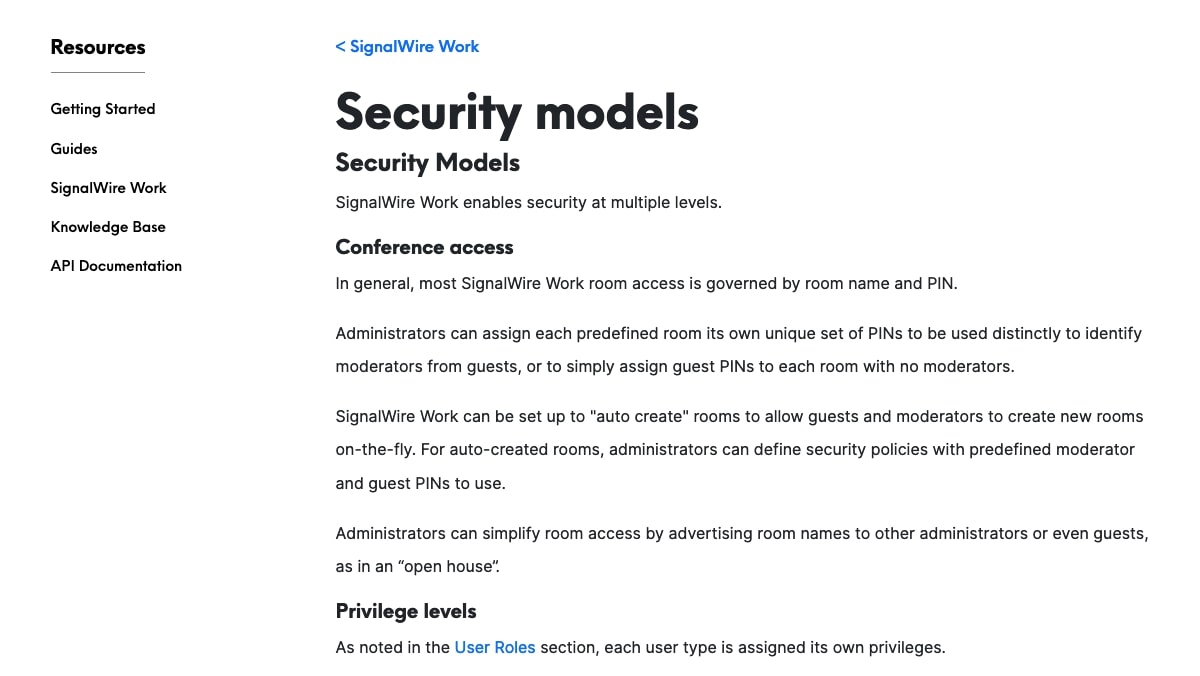
Security
We’ve mentioned already that SignalWire Work’s upper plans include DTLS, SRTP, and end-to-end encryption.
In-office security is enforced through access to rooms and privilege levels. Privilege levels include guests, moderators, and administrators. To access rooms, users need the room name and PIN. Different rooms can have different PINs, and PINs can even be used to distinguish moderators from guests.
Moderators can lock meetings so no one else can attend, with only Administrators able to unlock them again. Guests can also be restricted from speaking to others until a moderator has joined the room.
The competition
SignalWire Work is a relative newcomer to the video collaboration market, going up against well-established players like Zoom and Google Meet.
Zoom’s Meetings product is available for free for up to 100 participants meeting for up to 40 minutes, with paid plans going from $149.90/year/license to $300/year/license enabling more participants, longer meetings, and more features like transcript recording, company branding, and single sign-on.
Google Meet is also available for free for up to 100 participants and meetings of 1 hour in duration. Paid plans start at $8/user/month for 150 participants and 300 hours duration. There is also an Enterprise plan with bespoke pricing. It includes 250 participants, live streaming, and other advanced features, like the ability to archive meetings, endpoint management, and data-loss prevention.
Final verdict
SignalWire Work may be a latecomer to the video collaboration space, but it’s sure to soon rival the big players with several features that set it apart.
It may not be as cheap as its rivals, but it has several advantages, including not requiring any installation and the ability to have a multitude of always-on rooms. It’s also easy to use and secure. In short, the things that most often trouble users with video conferencing software are things SignalWire Work does well.
- We've also highlighted the best video conferencing software
John is a freelance writer and web developer who has been working digitally for 30 years. His experience is in journalism, print design and web development, and he has worked in Australia and the UK. His work has been published in Future publications including TechRadar, Tom's Guide, and ITProPortal.