TechRadar Verdict
On paper, the Alldocube iWork GT is a fantastic buy and is what the Surface Go 3 should have been. A powerful, yet very compact tablet with plenty of connectors and an attractive price tag. The typing experience will divide opinions but overall, this is as close as it gets to a great value tablet. Shame about the lack of Thunderbolt 4 and kickstand.
Pros
- +
Powerful
- +
Compact form factor
- +
Plenty of ports
- +
Better than average battery life
- +
Gorgeous screen
Cons
- -
More expensive than expected
- -
Keyboard is optional
- -
Thunderbolt 4 not supported
- -
Battery life
- -
No kickstand
- -
Touchpad takes time to adapt
Why you can trust TechRadar
Two minute review
A challenger brand that launches a tablet that focuses on the high end, that’s a novelty. Alldocube’s iWork GT is based on one of Intel’s finest recently-unveiled processor families, Tiger Lake and is a souped up version of the iWork 20 Pro we reviewed recently. A Wi-Fi 6 wireless chipset, LPDDR4x, fast SSD, a 2.4-megapixel fully laminated display and an optional keyboard cover altogether make it a compelling buy for those looking for a business tablet but as usual the biggest issue remains after sales support. Microsoft offers 60-day returns on Surface products plus free expert help, digital workshops and even remote learning opportunities. But then there’s the Surface Pro 7+ which has the same processor and costs around $800 with a keyboard cover, arguably a better buy if you can live with half the storage capacity and a marginally bigger form factor.
Pricing and availability
Two versions of the Alldocube iWork GT exist: one with a Core i3 processor for $479.90 (using the existing voucher on Amazon and the code TPVQEWQV) and the one we’re reviewing today with a Core i5 processor for $599 (using the existing voucher on Amazon and the code H34FM76Y). Note that the price of the keyboard cover is not included and costs an additional $69.90. A Core i7 model is also planned for later this year. The most powerful Surface Go 3 costs just under $655 but has half the storage capacity and a CPU that’s 65% slower than the one we’re testing today.

Design
The iWork GT targets a sweet spot, somewhere between Microsoft’s Surface Go 3 and its bigger brother, the Surface Pro 7+. Its design mimics that of its illustrious competitor with a black facia with glass covering the entire front surface area, a relatively thin bezel and that distinctive gun metal magnesium finish.
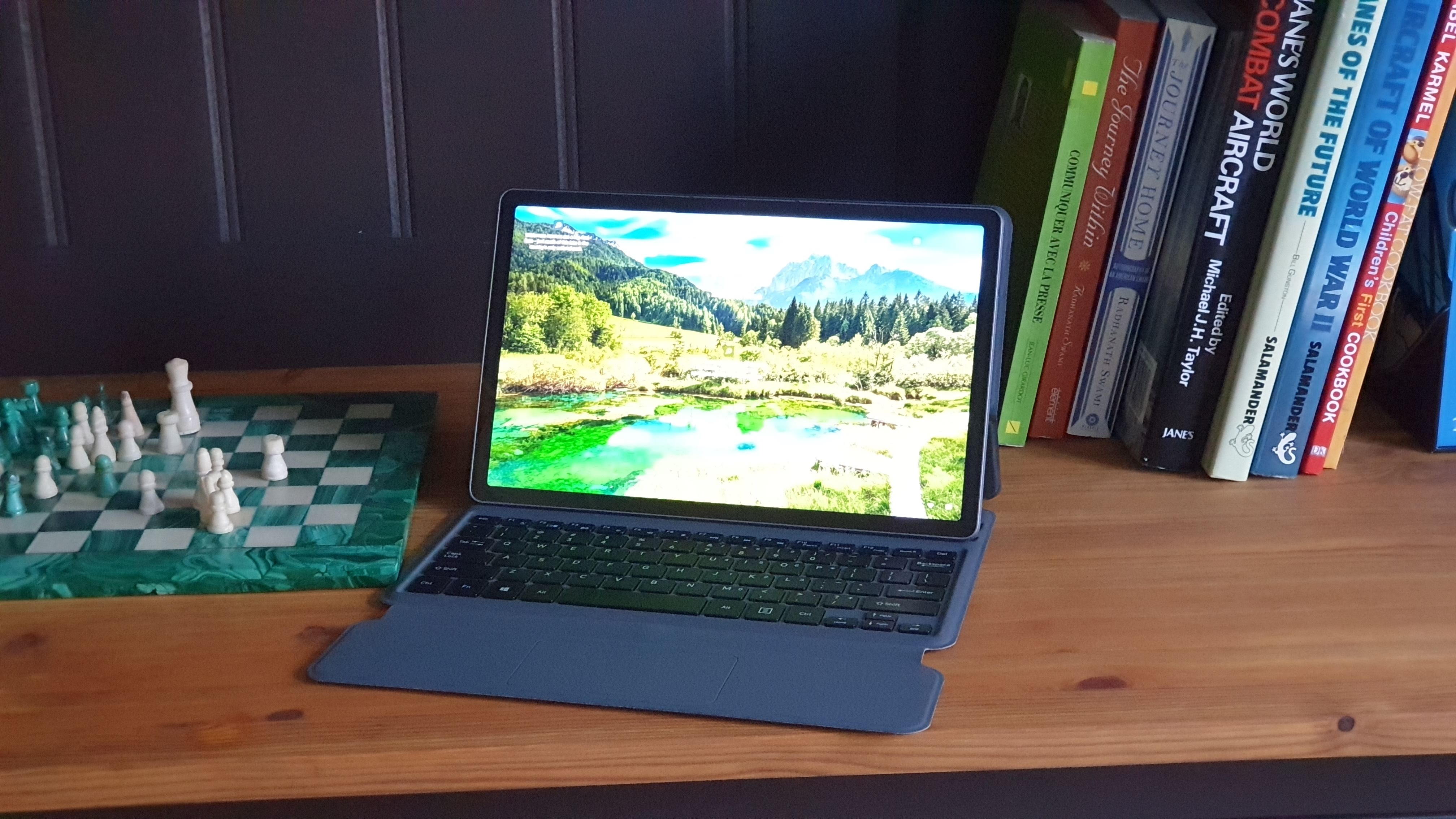
One big difference though is that it doesn’t come with a kickstand and you will, instead, need to use the keyboard cover to keep it upright or at an angle. It is physically marginally bigger and heavier than its closest rival; the Surface Go 3 measures 245 x 175 x 8.3mm for a weight of 544g. The iWork GT comes in at 259 x 163 x 10.6mm for a weight of 610g. In comparison, the dimensions and weight of an Apple iPad 10.2 are 251 x 174 x 7.5mm and 487g.

Part of the reason for that weight gain could be explained by the plethora of ports and the extra cooling required for the components inside. There’s a micro HDMI port, two USB Type-C connectors, a headphone socket, a full size USB Type-A I/O and a microSD card slot; no need for a docking station or USB hub here.

The power button and the volume rocker are located on the top edge while speaker grills can be found on the sides and a POGO connector and a 5-megapixel camera. Look closely at the top front edge and you may just about see a camera sensor (1-megapixel) and two tiny slits where the microphones are located.

Hardware
Here are the full specs of the Alldocube iWork GT:
CPU: Intel Core i5-1135G7
Graphics: Intel Xe
RAM: 8GB LPDDR4x
Screen: 10.95-inch 2000 x 1200 FHD display
Storage: M.2 256GB PCIe NVMe SSD (SCY S2000)
Ports: 2 x USB-C, 1 x USB Type-A, 1 x micro-HDMI, microSD card reader, audio jack
Connectivity: Intel AX201, Wi-Fi 6, Bluetooth 5.1
Weight: 610g
Size: 259 x 163 x 10.6mm (H x W x D)
Battery: 30WHr
The model we reviewed came with an Intel Core i5-1135G7, a quad-core CPU with Intel Xe graphics while a lesser model comes with a Core i3-1115G4, a dual-core model with Intel UHD graphics. Both feature 8GB of LPDDR4x which is faster than the DDR3 memory bundled with the Surface Go 3.
Sign up to the TechRadar Pro newsletter to get all the top news, opinion, features and guidance your business needs to succeed!
An M.2 256GB PCIe NVMe SSD from a little-known company called SCY. The S2000 is rated at 2GBps and 1.6GBps for read/write speeds. There’s no hardware TPM or fingerprint reader. You do get Wi-Fi 6 and Bluetooth 5 via the ubiquitous Intel AX201. The 30WHr battery is charged using a 45W quick charger.

In use and performance
Given the components used, the iWork GT packs a powerful punch and does not disappoint. It scored highly on compute-friendly benchmarks, comfortably outpacing both the Honor MagicBook Pro, with its Core i5-10210U, and the Bleu Kubb, a desktop PC that uses the same processor. Under load, the noise level did rise, thanks to the active cooling system.
Here’s how the Alldocube iWork GT performed in our suite of benchmark tests:
Passmark: 3973
Passmark CPU: 9131
CPU-Z: 542 (single-thread); 2514 (multi-thread)
CrystalDiskMark: 1946MBps (read); 986MBps (write)
Cinebench: 1310
Novabench: 1987
Atto: 1810MBps (read, 256mb); 946MBps (write, 256mb)
AJA: 1664MBps (read); 924MBps (write)
Windows Experience Index: 8.1
The so-called floating cantilever keyboard attaches to the device magnetically. Its touchpad has no moving parts at all, something that is disconcerting and requires time to adjust. So right clicking happens by single tapping the surface with two fingers.
We’re always apprehensive of small tablets for a number of reasons: battery life, expansivity and typing experience rank high. While there’s nothing much we can do about the last one, we’re happy to report that the iWork GT exceeded our expectations. It had the lowest power usage per minute of any high-performance laptop or tablets we’ve reviewed lately, lasting almost 4.5 hours. That doesn’t matter much against the Surface family though whose battery performance is significantly better.

The 10.95-inch, 2000 x 1200 pixel IPS display on the other hand is glorious in quality but suffers from the lack of an oleophobic coating. As such, it gets rapidly covered in fingerprints.
One note on the Type-C connector: we saw that the iWork GT came with Intel Thunderbolt 4 control panel and noted the presence of Thunderbolt 4 in the Windows Device Manager. However, when we connected a Thunderbolt 4 docking station to it, it didn't work. Alldocube confirmed that Thunderbolt 4 technology is not enabled on this device. Which is a shame.
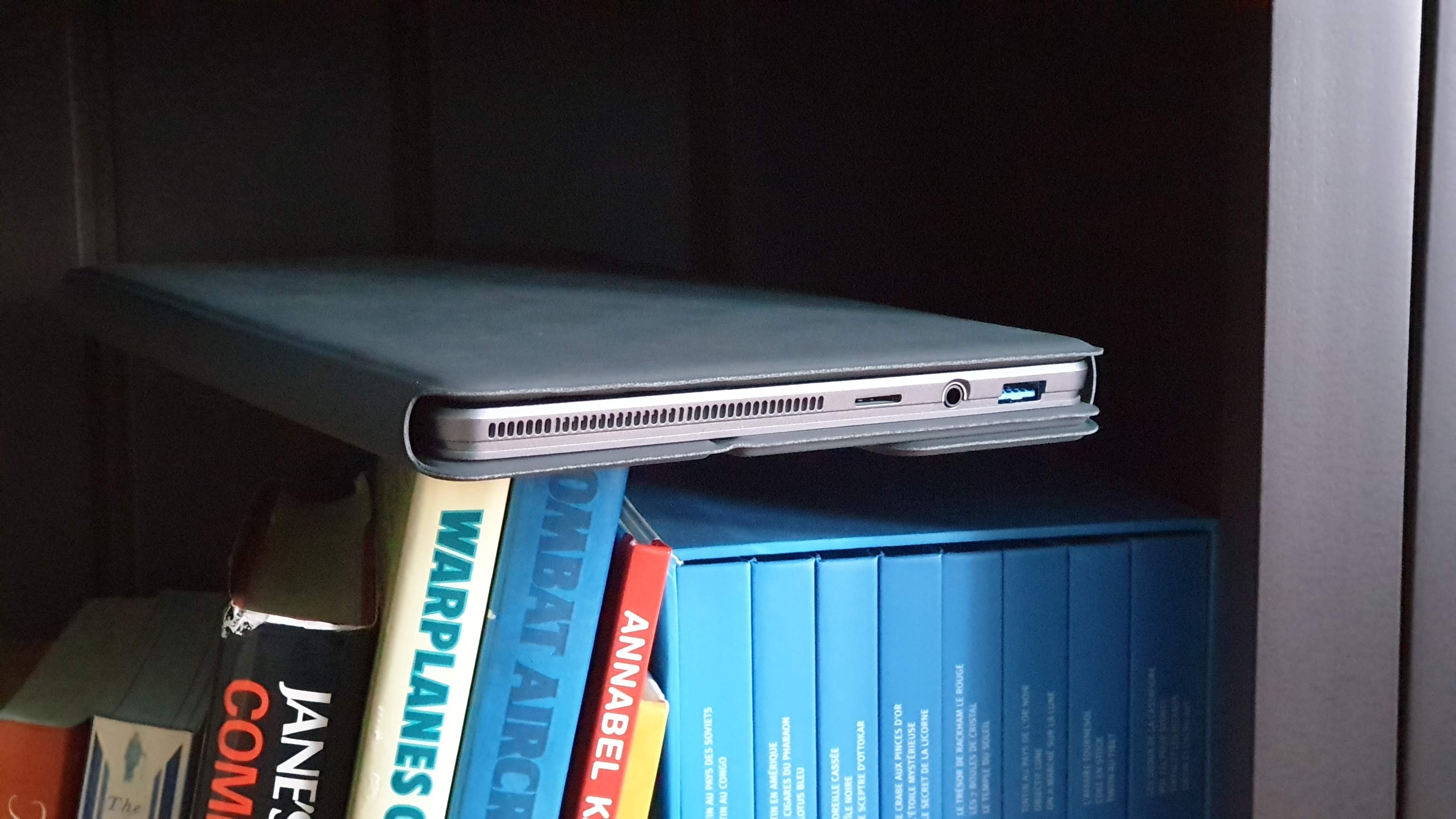
Should I buy the Alldocube iWork GT Windows 11 business tablet?
Buy it if:
You want a tiny, iPad-sized Windows tablet that packs a punch. The iWork GT is small but powerful and that’s its main USP. Given its price, you’d be better off with a Surface Pro 7+ if you don’t mind a larger device.
Don’t buy it if:
If you need rock solid support. It’s a broken record by now but challenger brands like Alldocube cannot offer the sort of after sales support you’d expect from the likes of Microsoft, Lenovo, HP or Dell. But then none of them offer anything remotely comparable.
We've also highlighted the best business tablets and the best tablets with keyboards

Désiré has been musing and writing about technology during a career spanning four decades. He dabbled in website builders and web hosting when DHTML and frames were in vogue and started narrating about the impact of technology on society just before the start of the Y2K hysteria at the turn of the last millennium.
