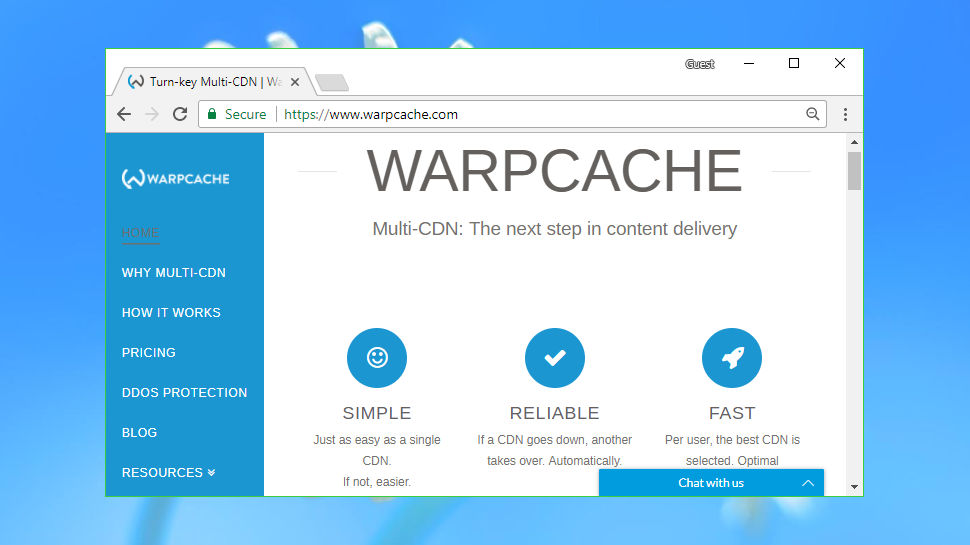TechRadar Verdict
Warpcache could be a speedy choice for high traffic sites with visitors from many countries.
Pros
- +
Can be very fast
- +
No hidden charges
- +
Easy to set up and manage
- +
250GB free trial
Cons
- -
1TB minimum traffic per month
- -
Minimal settings
- -
Basic reports
- -
Little documentation
Why you can trust TechRadar
Choosing a CDN is usually all about making compromises. One company has the ideal network locations for you, maybe another delivers the best response times, and you're forced to choose between them – a tricky situation.
Warpcache simplifies your life by combining multiple CDNs into a single product. By default you get EdgeCast (Verizon), G-Core, Highwinds and MaxCDN (StackPath), and it's also possible to include Akamai, Level3, KeyCDN, Comcast, Quantil, G-Core, Medianova and SwiftServe.
While this sounds like it might be complicated, Warpcache handles all the tricky bits. You sign up in one place and have a single web dashboard to control everything. You set up your CDN in much the same way as other companies, and Warpcache works automatically in the background to enhance performance.
Optimize the service for small files, for instance, and Warpcache routes requests to the CDN that will give you the best response time. Optimize it for large files and it'll choose the network that offers the maximum download speeds.
The system can cope with CDN outages, too, automatically re-routing services to the best alternative location. And Warpcache constantly monitors performance to ensure it's making decisions based on the very latest information.
You also get the core features you'd expect from any CDN. You can benefit from a free shared SSL certificate or use your own, plus you get video streaming via HLS or MPEG-DASH, a Purge option to clear your cache across the entire network, and an API to exercise low-level control over any CDN management tasks.
Pricing
Warpcache pricing is as simple as any CDN we've seen: you pay $0.08 per GB up to 50TB, and $0.06 per GB above that.
Sign up to the TechRadar Pro newsletter to get all the top news, opinion, features and guidance your business needs to succeed!
There are no hidden costs. You don't pay more for traffic from specific regions, there's no charge for requests and no premium for using HTTPS over HTTP. Even 24/7 support is included in the price.
Warpcache does charge a minimum of 1TB per month, which is $80 (£62) at the current rates. Budget CDNs are typically priced from $0.04 to $0.05 per GB, and for example KeyCDN would ask only $40 (£31) for 1TB of traffic. Still, Warpcache is better value than many services, and it's allowing the use of powerful enterprise CDNs that small businesses might otherwise find difficult to access.
Not convinced? Warpcache’s free trial gives you 30 days and a sizeable 250GB of data transfer to discover what the service can do for you.

Setup
Signing up for Warpcache only requires a little personal information: name, company and email. Submit your data and you're taken to the web console right away, without even having to confirm your email address.
Warpcache starts by asking you to create a vhost, its version of a standard CDN 'zone'. The core details are the same, with the system prompting for your website URL and (optionally) a CDN domain (cdn.mydomain.com). One notable difference is you're asked to specify a small file on your site, like favicon.ico or robots.txt. This is used by Warpcache to run speed tests on your site, and identify which CDNs will work for you.
Submit your data and Warpcache creates a vhost. This may take a long time as some CDNs can't be set up immediately (we were told EdgeCast would take up to 90 minutes), but it's not a major hassle. You can carry on exploring the website while the process happens in the background, or just come back later.
Warpcache offers a small number of settings and tweaks. You can optimize the CDN for large or small files, turn GZIP on or off, ignore URLs with query strings or cache each combination of parameters, and enable secure content via access tokens.
It's possible to set up Cross-Origin Resource Sharing (CORS), preventing some browsers blocking files because they consider CDN requests as 'cross-domain'.
You're able to use Warpcache shared SSL for free, or add a custom certificate of your own.
There's very little else you can do, but that's not a surprise. Warpcache can only make use of settings that work with every CDN it supports for obvious reasons, so naturally that makes for a very short list. It does at least keep the system easy to use, and you don't have to be an expert in HTTP headers or response codes to get it running.
Elsewhere, the Warpcache 'Purge' function can remove individual items from your cache by URL, or clear everything with a click, just as with standalone CDNs. Of course, it'll take a little longer as you're working with multiple networks, so it doesn't matter if three of the four networks process your request in a fraction of a second; you'll still have to wait for the remaining CDN to finish. In other words, you’re only as fast as the slowest link.
Simple stats highlight your traffic use by Gigabyte and show the share of traffic taken by individual CDNs. There's nothing like the depth of reporting you'd get from an individual CDN, presumably because of the difficulty of combining data from multiple sources.
If you need any help setting this up, the Warpcache documentation is just a click away. This created the worst possible first impression, as the site's SSL certificate had expired more than a month previous to our review at the time of writing – that's amateurish in the extreme, and may well give you pause for thought about whether this is a company you should trust with your web presence. It's also relatively basic, without even as much as a search box to help you find your way around.
The text is reasonably clear, though, and includes useful guidance on integrating Warpcache with several popular apps and services: WordPress, Amazon S3, Google Cloud Storage and Magento.
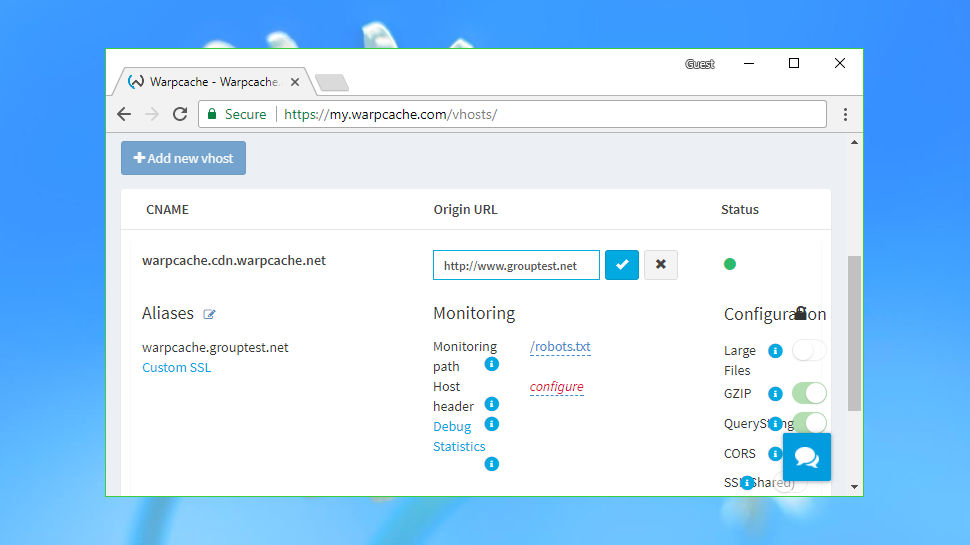
Performance
Coming up with a useful measure of CDN performance is complicated at the best of times. There are just too many variables – the web apps you're using, file sizes and types, the geographic spread of your visitors – and every website has its own mix of requirements.
Warpcache takes this to a whole new level as you'll have at least four new CDN profiles to consider, and no clear way to predict which CDN will handle any individual request.
One way to get a basic understanding of the service is to check CDN response times via CDNPerf. This doesn't take download speeds into account, but it's still a relevant metric that will have some effect on perceived site performance.
Checking the rankings for worldwide response times, we found all four Warpcache default CDNs made the top 24. EdgeCast (Verizon) was eighth, G-Core 13th, MaxCDN 16th and Highwinds 19th.
While this sounds distinctly average, drill down to individual countries and it's a different story. MaxCDN is ranked equal first in the US and the UK, third in Japan; Edgecast is second in Italy and Mexico, sixth in India; G-Core is first in Russia; Highwinds is sixth in Uruguay. If your website has visitors from around the world, and Warpcache correctly allocates the best CDN in each case, you could see real speed gains.
Final verdict
Warpcache is an interesting service which could make a real speed difference to high traffic sites with a global audience. If that sounds like you, and you have more than 1TB of monthly traffic, give it a try.
- We’ve rounded up the best CDNs of 2018

Mike is a lead security reviewer at Future, where he stress-tests VPNs, antivirus and more to find out which services are sure to keep you safe, and which are best avoided. Mike began his career as a lead software developer in the engineering world, where his creations were used by big-name companies from Rolls Royce to British Nuclear Fuels and British Aerospace. The early PC viruses caught Mike's attention, and he developed an interest in analyzing malware, and learning the low-level technical details of how Windows and network security work under the hood.