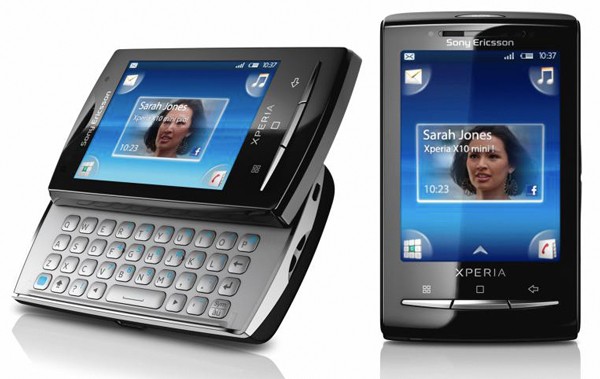Why you can trust TechRadar
As with the Xperia X10 Mini, the Mini Pro is an absolute star when it comes to browsing speed and using the web on its tiny screen.
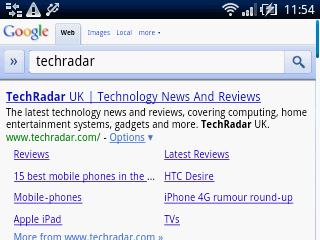
Pages load quickly through the standard Android webkit browser, and the magnifying and scrolling tool, which is so often a cause of slowdown and glitches on low-spec Android phones, lets you whizz around pages at top speed.
You won't believe a phone this cheap can do such a great job of being your window into the internet.

The Android 2.1 update brings an all-new web browser menu system and many extra features, with the updated X10 Mini Pro packed with many, many more options than arrived in the old 1.6 software.

Bookmarks are now organised in a visual icon style, with a convenient link to the bookmark page placed right next to the URL bar. Dig a little deeper into the options and there's much more to play with than there was in the 1.6 browser, with multiple tab support, default text size and zoom options, web form data saving and more.
You're even able to turn off images and Javascript, for cutting down on mobile bandwidth, if necessary.
The most thrilling addition is the 'Add shortcut to Home' option – which sends a link to a web page to the phone's icon drawer. Do this and you're then able to quick-launch favourite web pages from shortcuts – even setting them up as direct links in the corners of your Home screen if you're very, very addicted to certain forums.
Sign up for breaking news, reviews, opinion, top tech deals, and more.
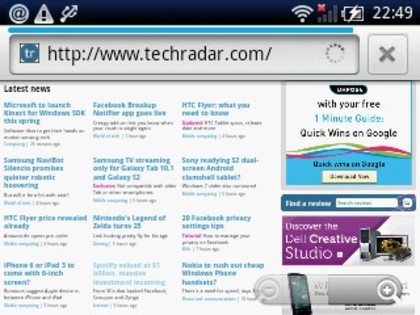
The low-resolution screen makes text a little rough and not particularly easy on the eye, though, so there's quite a bit of zooming and scrolling to be done to get internet words into readable sizes and positions. Fortunately, in general use, the X10 Mini Pro's web browser is surprisingly fast for such a small and relatively underpowered phone.
Current page: Sony Ericsson Xperia X10 Mini Pro: Internet
Prev Page Sony Ericsson Xperia X10 Mini Pro: Calling Next Page Sony Ericsson Xperia X10 Mini Pro: Camera