Why you can trust TechRadar
The M900 is big on security, and features a fingerprint swipe and PIN combo via the Golden Finger settings. You can set the device to automatically lock when it powers on, or at various increments between a minute and two hours.

There are also options to create a Private Folder to keep secret files and to offer extra protection for your PIM data, which you can access via a password of 4-12 characters.
The fingerprint recognition requires four swipes of your thumb to set up but on our sample it took a lot more than that before it recognised us. If you get into trouble, you can override the fingerprint option with the four-digit PIN, which kind of makes it redundant, when you think about it.
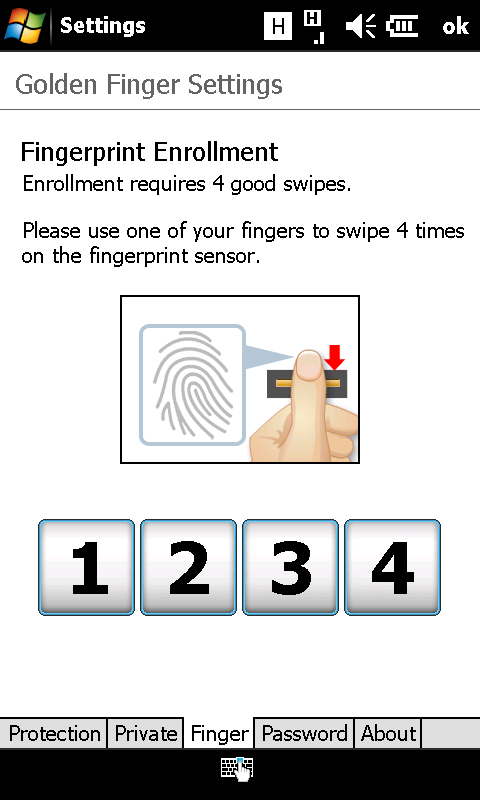
The fingerprint sensor doubles as a touch sensitive nav pad and in this mode it's actually very versatile. It's adjustable via the settings menu to be either four-way or eight-way, as well as emulating a mouse or joystick. The trouble is that we found it a bit too small and too deeply recessed to work accurately, though there's a control panel to adjust its sensitivity or to disable it altogether.
Interface
The M900 brings back the Acer Shell interface we last saw on the X960. Briefly, it's three home pages in one, each of which can be reached by brushing across the screen.

They're laid out in a picture format like an office, with a desk featuring widgets for your call log, emails, text messages and calendar on the first screen, then contacts, music player and gallery, and finally internet browser, settings and Quick Menu.
Sign up for breaking news, reviews, opinion, top tech deals, and more.
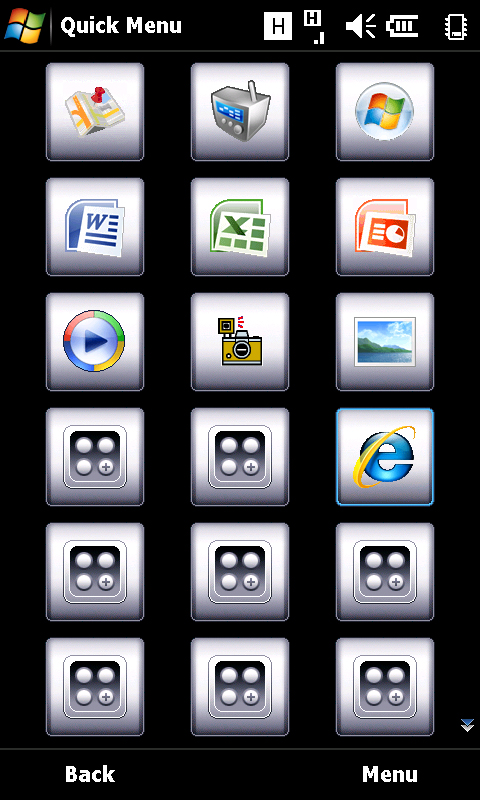
The widgets will incorporate elements from your gallery items, so the picture frame will show one of your latest pictures and the music player will feature cover art from one of the tunes in your library.
The Quick Menu allows you to set up 36 shortcuts as large, thumb-friendly buttons, which means you can get quite far into the X960's functionality just by using your thumb, and without the need to resort to the stylus, which tends to be essential with the underlying Windows Mobile 6.1 operating system.
Processor
Like the previous Acer phones, the M900 has a Samsung S3C 6410 533MHz processor backed by 128MB of RAM. We'd have liked a bit more to be honest, (the HTC Touch Pro2 boasts 288MB of RAM) and it struggled on occasion, with noticeable delays when we had several applications running at once.
Current page: Acer Tempo M900: security and interface
Prev Page Acer Tempo M900: screen and keyboard Next Page Acer Tempo M900: processor and camera