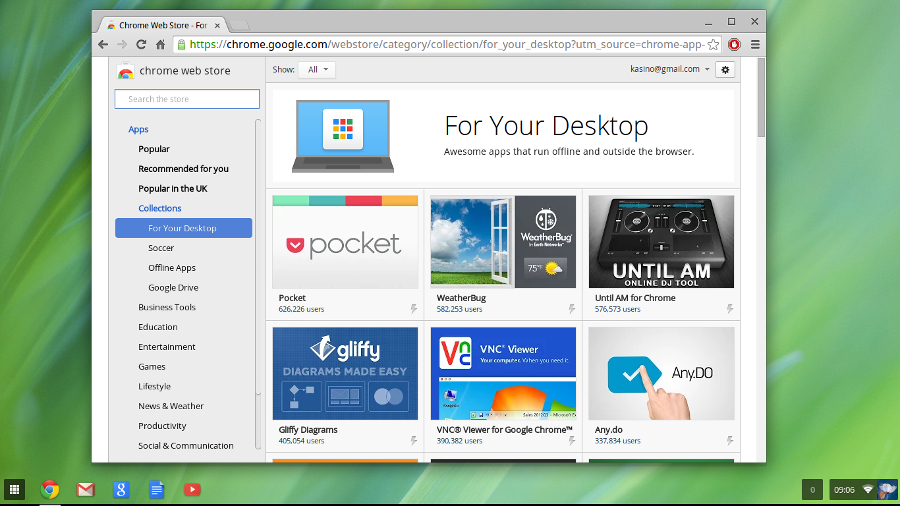TechRadar Verdict
Chrome OS is simple, speedy and offers good value for money.
Pros
- +
It's fast
- +
It's cheap
- +
It's simple and secure
Cons
- -
It isn't keen on LANs
- -
Patchy app store selection
- -
Not everything works offline
Why you can trust TechRadar
Stop us if you've heard this one before: ultra-cheap, ultra-portable laptops running Linux instead of Windows and using flash storage instead of hard disks. The similarities between Google's Chromebooks and the first wave of netbooks are obvious, but there are important differences too.
Processors and batteries are better, delivering decent performance and all-day battery life. We're now more connected, with ubiquitous Wi-Fi and good mobile broadband available in most urban and suburban areas. Also, cloud computing apps can be as good or even better than traditional desktop software. Can Chrome deliver what netbooks promised, and should you consider going Chrome OS in your business?
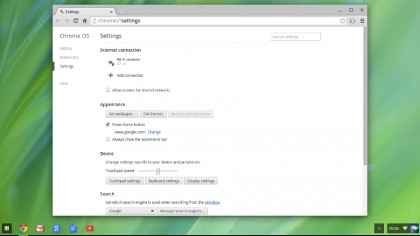
What is Chrome OS?
Imagine an operating system that only ran the Chrome web browser (which you can download here). That's Chrome OS.
There's a desktop that you can look at but you can't stick files on, a status bar where you can pin your favourite apps, see the clock and check the strength of your Wi-Fi connection, and there's a browser. And that's it.
The selling point here is simplicity. By focusing on one thing – web apps – and doing it to the exclusion of all else, Chrome OS can avoid the complexity and bloat of traditional operating systems. It should run well on inexpensive hardware, it should be easy to deploy and to manage, and it should be free from the malware and exploits that plague more complex systems. And in most cases it delivers on those promises – provided, that is, that the software you need works as a web app and that you have reliable internet access.
Chrome was originally intended as an online-only operating system, but it soon became clear that this was a problem – especially in places such as rural Britain, where mobile broadband isn't always available and Wi-Fi hotspots are few and far between. Recent versions of the OS have embraced offline access to an extent – for example, Google Docs enables you to work on documents offline and sync once you get back to broadband, Gmail provides most of its features offline and Google Sheets, Slides and Drawings can work offline too. However, third-party apps generally expect a network connection.
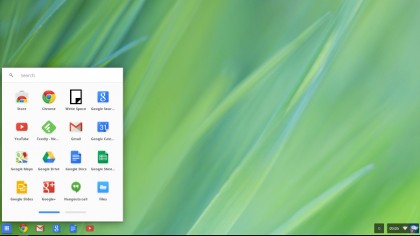
Another issue you might encounter is that Chrome assumes any connection is a good one – so it'll cheerfully download OS updates in the background even if you're on a very patchy mobile broadband connection, which can slow things down considerably. For example, we're typing this on a poor quality Wi-Fi connection as updates download, and there's noticeable lag between our key presses and the letters appearing on the screen.
Sign up to the TechRadar Pro newsletter to get all the top news, opinion, features and guidance your business needs to succeed!
Contributor
Writer, broadcaster, musician and kitchen gadget obsessive Carrie Marshall has been writing about tech since 1998, contributing sage advice and odd opinions to all kinds of magazines and websites as well as writing more than twenty books. Her latest, a love letter to music titled Small Town Joy, is on sale now. She is the singer in spectacularly obscure Glaswegian rock band Unquiet Mind.