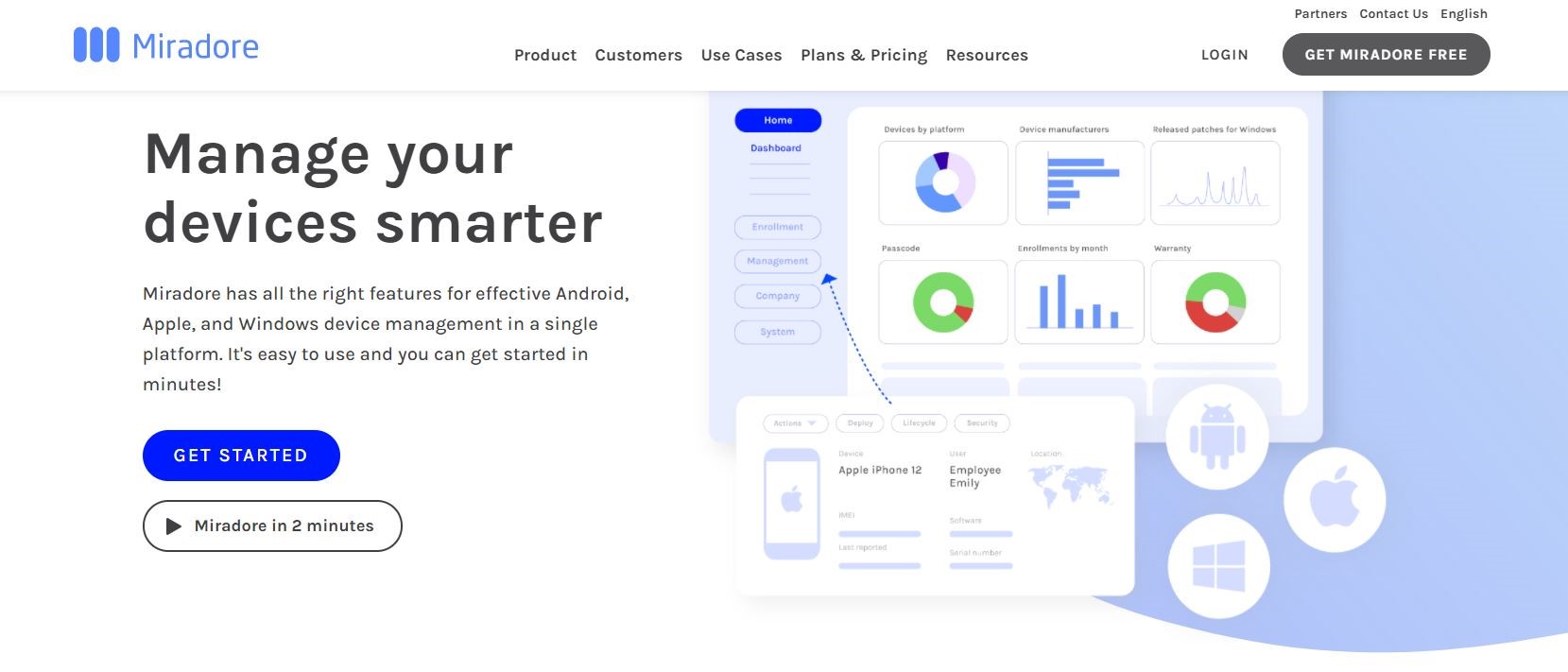TechRadar Verdict
As Mobile Device Management products go, Miradore is up there with the best. Offering comprehensive MDM functionality, an easy user interface, and priced lower than any of the competitors we've seen, Miradore even offers a free package.
Pros
- +
Free version available
- +
Feature-packed MDM with straightforward device enrollment
Cons
- -
No Chrome OS or Linux support
- -
The free version has limited features and no UEM option
Why you can trust TechRadar
If you've been searching for information about Mobile Device Management (MDM) software, you've almost certainly run into Miradore. Occupying sponsored positions at the top of Google search results by positioning itself as an alternative to various big-name MDMs, Miradore is used by over 10,000 companies across 180 countries worldwide.
- Interested in Miradore? Check out the website here
Miradore is a comprehensive Mobile Device Management (MDM) solution that supports the three main operating systems used on mobile and portable hardware. It is widely promoted as a free MDM but offers a Premium option that includes Unified Endpoint Management (UEM) features.
In this article, we will take a closer look at the cloud-based MDM offered by Miradore to help you decide which MDM solution to choose.
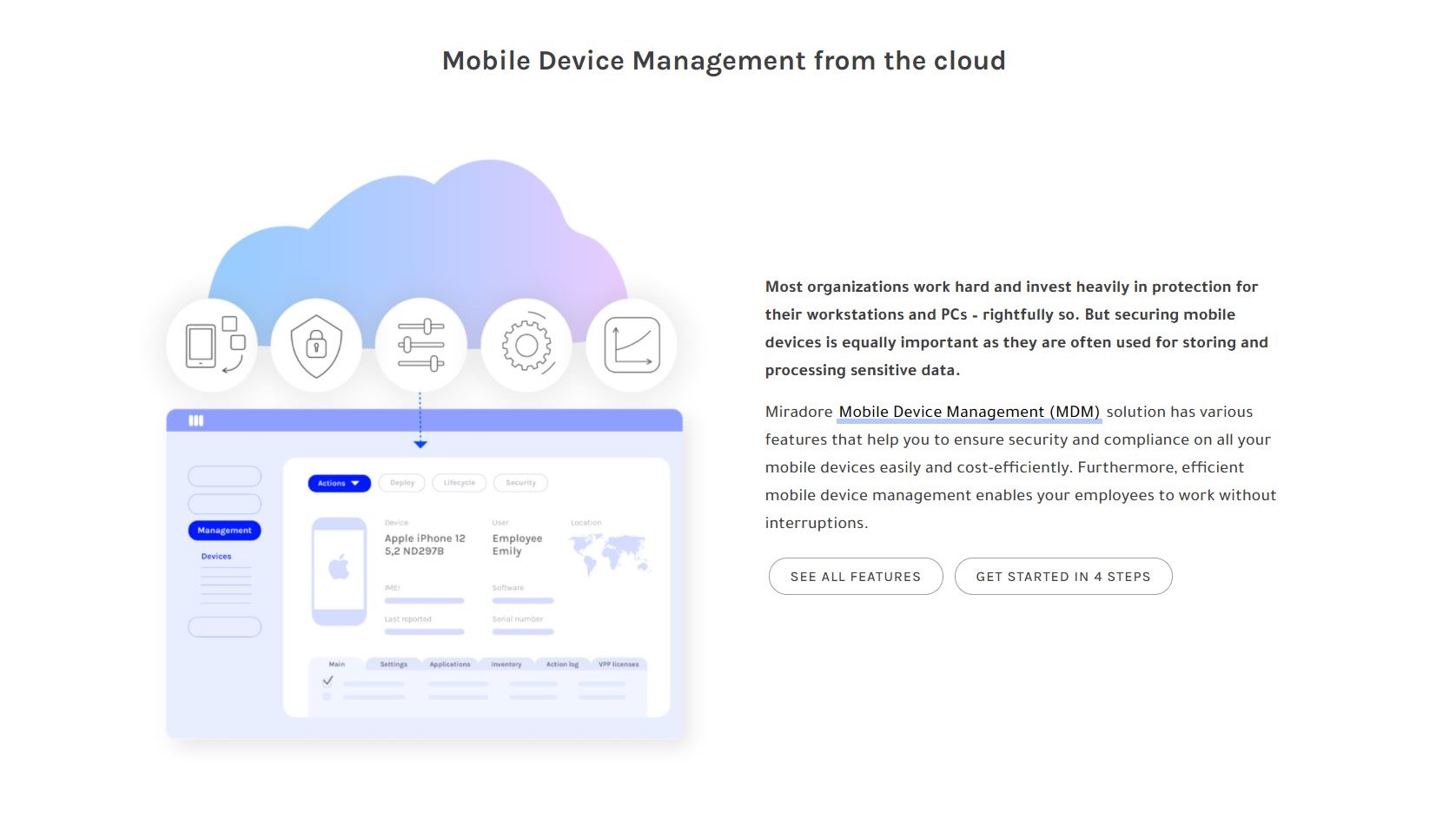
Features
Miradore's Mobile Device Management (MDM) service is an excellent solution for businesses that want to maintain security and control over their mobile devices. Miradore offers a comprehensive set of tools that can help you manage your mobile devices effectively. These tools include security, control, app management, and automation.
One of Miradore's most significant benefits is the ability to implement secure passcode policies and wipe lost or stolen phones. This feature ensures that your company's information remains safe and helps protect sensitive data.
If your company has a Bring Your Own Device (BYOD) policy, Miradore can selectively delete any corporate data from a phone, providing an extra layer of protection for your company's information.
Overall, Miradore is an excellent choice for anyone looking to improve their mobile device management capabilities.
Sign up to the TechRadar Pro newsletter to get all the top news, opinion, features and guidance your business needs to succeed!
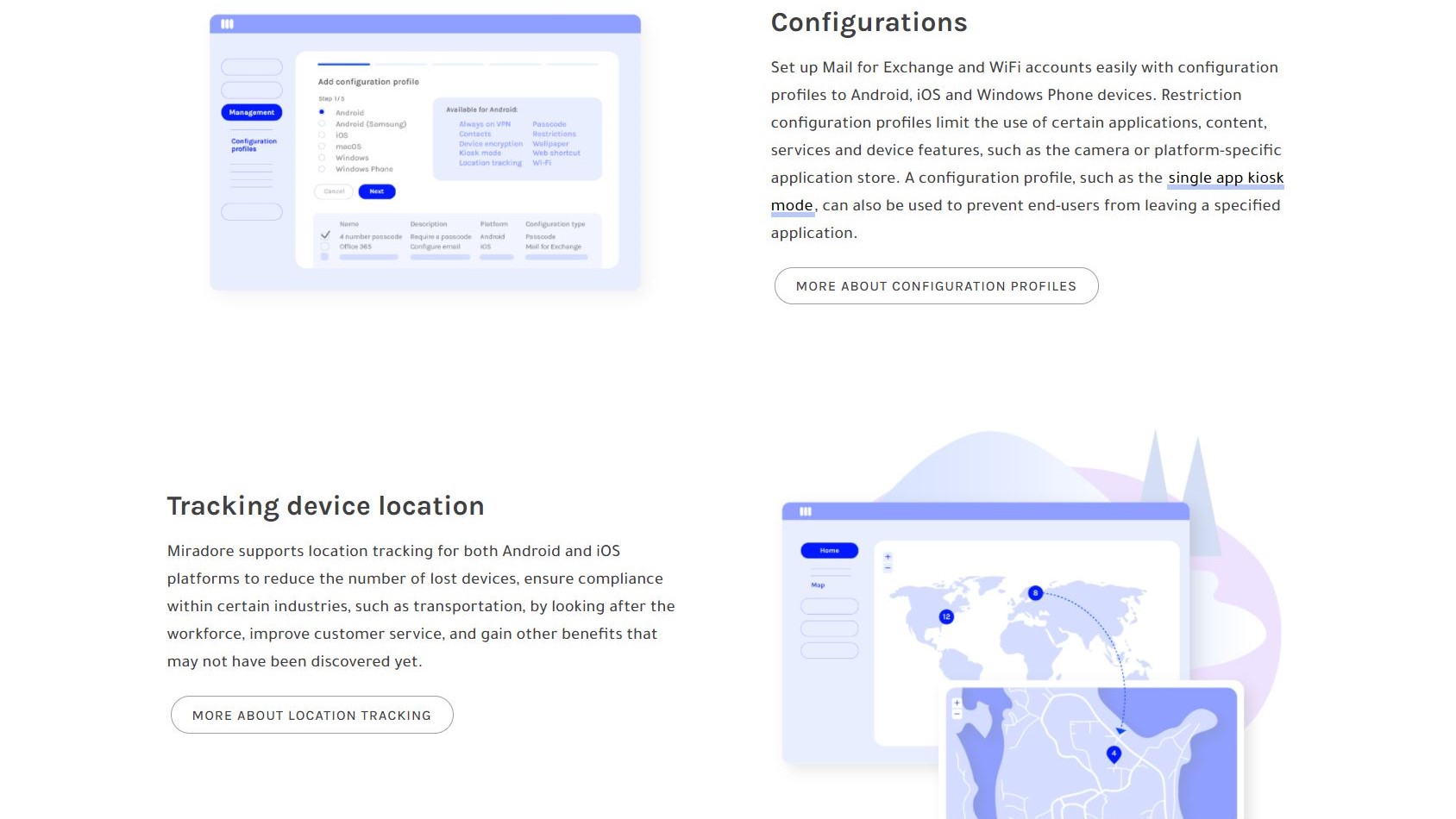
Miradore is a comprehensive device management solution that provides businesses with a centralized platform to manage all of their devices. From configuration profiles that limit certain apps and settings to tracking a device's location through a web-based user interface, Miradore offers businesses the tools they need to ensure the safety and security of their devices.
One of the critical features of Miradore is its app management functionality. With this feature, businesses can quickly roll out software across any enrolled device while also placing limits on installed apps. The app store can also be locked in favor of an admin-specified curated alternative. This allows businesses to maintain control over the software installed on their devices and ensure they remain secure.
Miradore's automation feature is another powerful tool for businesses. It covers device enrollment, automatically configuring connectivity, adding email accounts, and preinstalling necessary software. It also includes integration with third-party systems, such as Microsoft Active Directory. This allows businesses to streamline device management processes and save time and resources.
Another notable feature of Miradore is its kiosk functionality. With this feature, businesses can limit a single device to one or two apps. This is ideal for businesses that must provide devices to customers or employees for specific purposes, such as a point-of-sale system or a digital sign.
Finally, Miradore provides patch management and an MSP portal for overseeing devices across multiple locations. This allows businesses to ensure their devices remain up-to-date with the latest security patches and software updates. In addition, the MSP portal allows businesses to manage devices across multiple locations from a single dashboard, making it easy to monitor and maintain their device fleet.
Overall, Miradore is a powerful device management solution that offers businesses the tools they need to ensure the safety and security of their devices. With its comprehensive feature set and easy-to-use interface, Miradore is an excellent choice for any business looking to manage their devices more efficiently.
Installation and setup
Miradore is a comprehensive mobile device management (MDM) system that offers a cloud-based administration console accessible through a web browser. You can easily enroll in Miradore, either through the administration interface or the mobile client, depending on the operating system of your device. However, ensuring that the hardware you intend to use with Miradore is compatible and supported is crucial. Before enrolling, ensure your organization has the necessary licensing for Android Enterprise, Samsung KNOX, and the Apple Device Enrollment Program.
What sets Miradore apart is its integration with these management systems, which guarantees reliable and secure device administration, regardless of the location of the enrolled device. With Miradore, you can manage your devices remotely, configure security policies, and ensure compliance with regulations. The best part is that you can do it without worrying about device compatibility or security breaches. So, if you are looking for a trustworthy and efficient MDM system, Miradore is the answer!
Usability
The Miradore user interface is undoubtedly one of the most well-designed interfaces out there. It is organized into three primary categories - "Mobile Management," "My Company," and "System" - which are intuitive and easy to navigate. You'll find it easy to understand and use even if you have never worked with mobile device management (MDM).
One of the most valuable features of the Miradore console is its "Enrollment" feature, which is located under the "Mobile Management" category. This feature leads you to the platform selection screen, where you can quickly launch the appropriate enrollment wizard. Additionally, the Miradore console has a dashboard that displays device statistics, and you can modify device permissions and settings quickly by using dropdown menus and checkboxes.
The user interface is intuitive and user-friendly, making it an excellent option for businesses and individuals seeking an efficient and effective mobile device management solution. The Miradore console is designed to make managing mobile devices as easy as possible so you can focus on your work without getting bogged down by complicated software. Whether you're a small business owner or an IT professional, you'll appreciate the simplicity and effectiveness of Miradore's user interface.
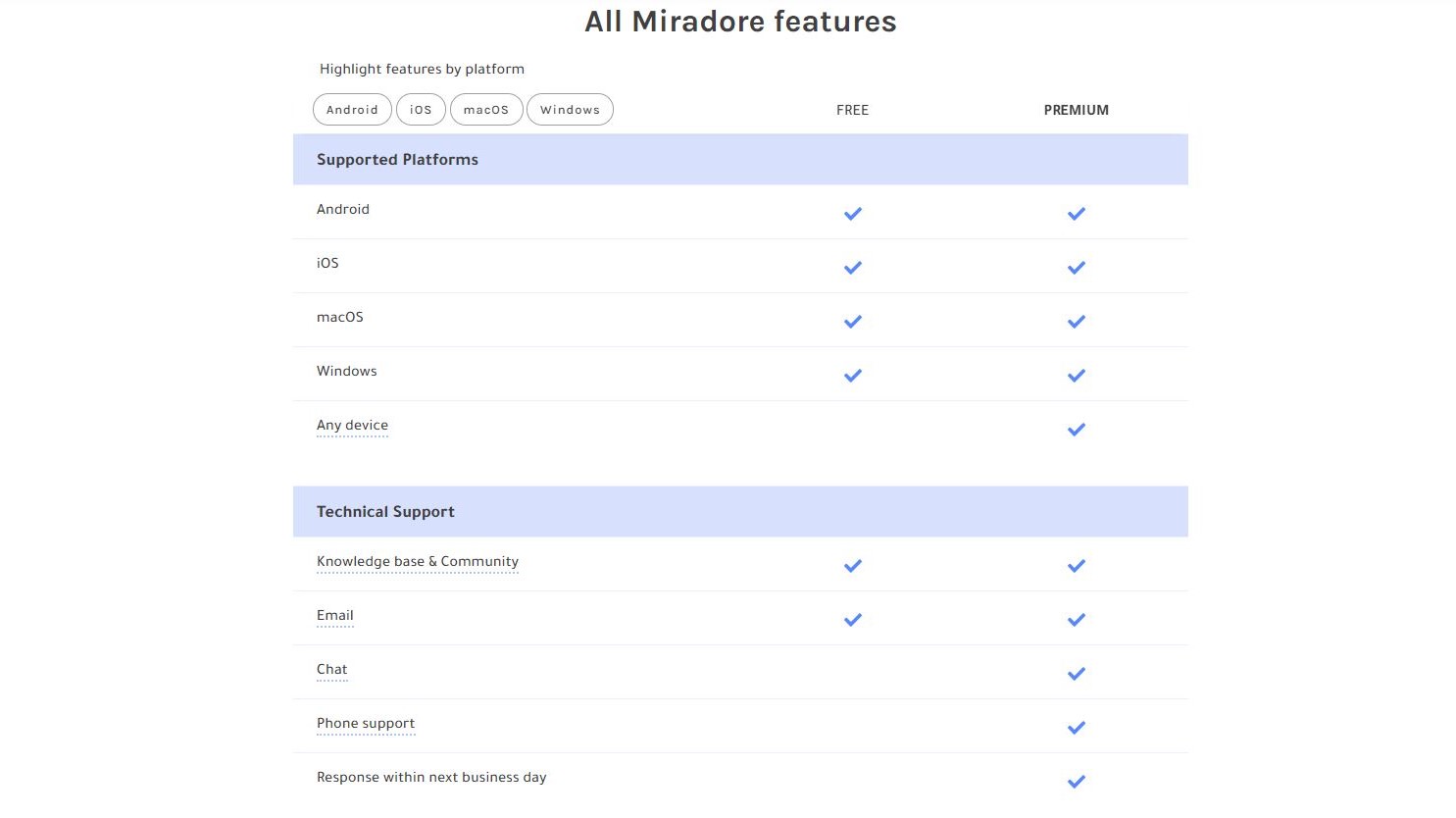
Compatibility
Miradore is easy to set up and use, making it an ideal choice for organizations that need to manage their devices without the hassle of complex configurations. The platform's user-friendly interface allows IT administrators to manage their devices from a single dashboard, simplifying the process.
One of the critical features of Miradore is its ability to manage devices remotely. IT administrators can update, manage, and troubleshoot devices from anywhere. This feature is handy for organizations with remote workers or employees who travel frequently.
Another advantage of Miradore is its comprehensive reporting capabilities. The platform allows IT administrators to generate reports on device usage, app usage, and security compliance. These reports can identify potential risks and vulnerabilities, allowing organizations to take proactive measures to mitigate them.
Regarding security, Miradore offers a range of features designed to keep devices and data safe. For example, the platform enables IT administrators to enforce device encryption and password policies, ensuring that sensitive data is protected. Additionally, Miradore provides remote wipe capabilities, allowing administrators to erase data from lost or stolen devices.
Overall, Miradore is a powerful and flexible MDM solution that offers a range of features and capabilities to help organizations manage their devices effectively and securely. Whether you are looking for a simple solution to manage a few devices or a comprehensive solution to manage thousands of devices, Miradore has the necessary tools and features.
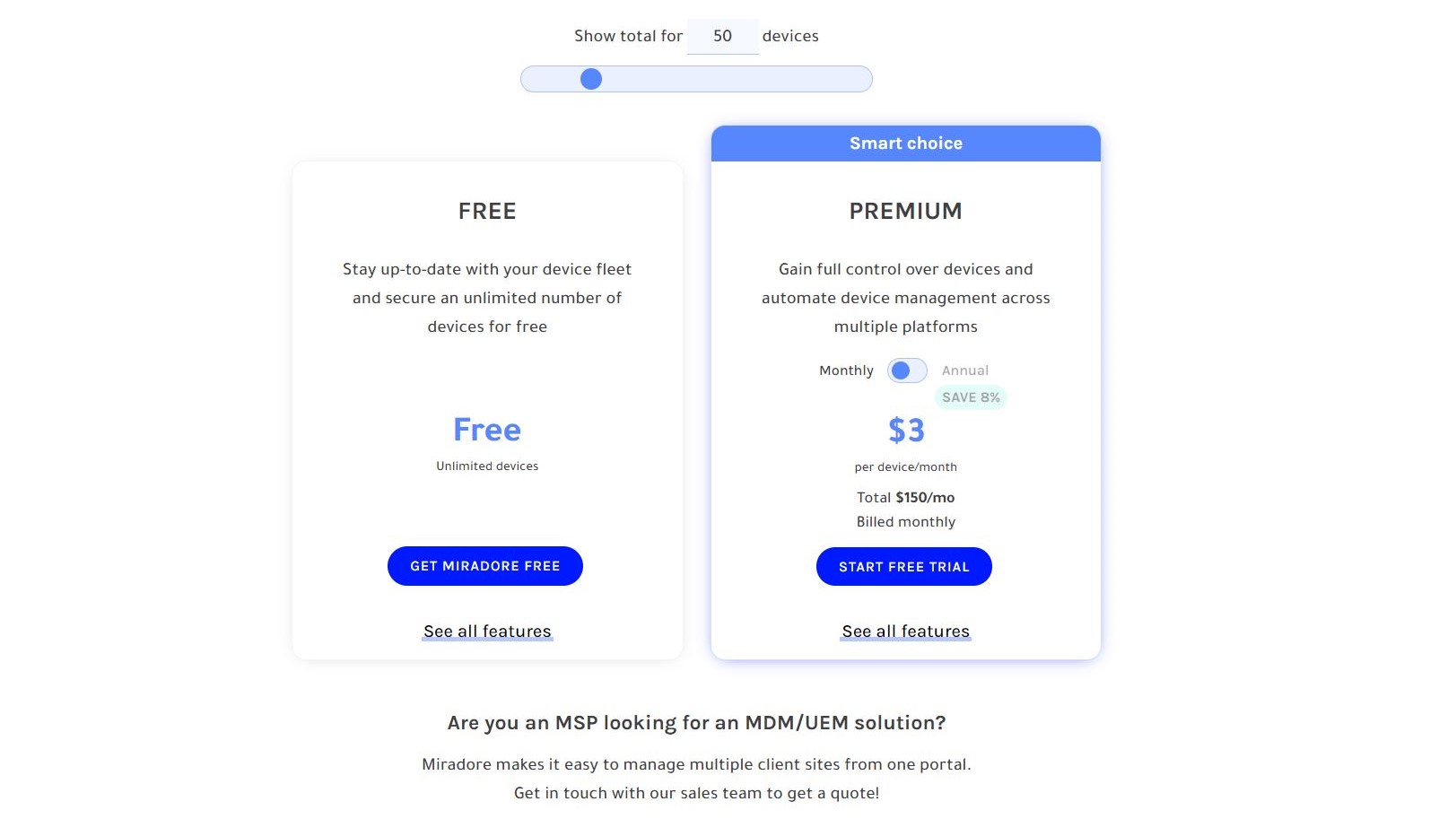
Plans and pricing
At Miradore, three plans are now available: Free, Premium, and Premium+. The free option is suitable for managing Android, iOS, macOS, and Windows devices but has some limitations. You won't have access to support options, workstation encryption, location tracking, device usage and application restrictions, in-depth analytics, or full administration capabilities.
If you opt for the Premium plan, you'll have complete control and access to all features for just $3.30 per device per month (if paid monthly) or $2.75 per device per month (with annual billing).
Premium+ includes everything Premium offers, plus integrations to streamline device workflows and natively integrate remote support. It starts at $4.75 per device, or $237.50 for 50 per month.
The total cost will depend on the number of devices you require, which you can select using the slider on the Mirador pricing tool. You can request a volume pricing quote if you need more than 1,000 devices.
Choosing the Premium plan also gives you access to Miradore's UEM features, allowing for remote monitoring and printer administration.
To get started with Miradore, you can sign up for a 14-day free trial of the Premium plan. No credit card is required to start the trial.
Final verdict
Miradore is rapidly gaining popularity as one of the most talked-about MDM providers in the market today. What sets them apart is that they offer a unique free package not commonly seen in the industry. Although the free version lacks some important management features, users can easily upgrade to their reasonably priced Premium package to gain access to these features.
One main feature that makes Miradore so attractive is its ease of setup and device enrollment. It is compatible with various platforms, including Android, iOS, and Windows 10, making it a great choice for companies with numerous devices to manage.
Compared to other MDM products that offer similar levels of functionality, Miradore is a must-see. Its user-friendly interface and affordable pricing make it an excellent choice for businesses of all sizes. So, if you're in the market for a new MDM solution, make sure to add Miradore to the top of your list.
More from TechRadar Pro
- We've also featured the best MDM solutions
- Check out our ManageEngine Mobile Device Manager Plus MDM review
- And look at the best web hosting services
Christian Cawley has extensive experience as a writer and editor in consumer electronics, IT and entertainment media. He has contributed to TechRadar since 2017 and has been published in Computer Weekly, Linux Format, ComputerActive, and other publications. Formerly the editor responsible for Linux, Security, Programming, and DIY at MakeUseOf.com, Christian previously worked as a desktop and software support specialist in the public and private sectors.