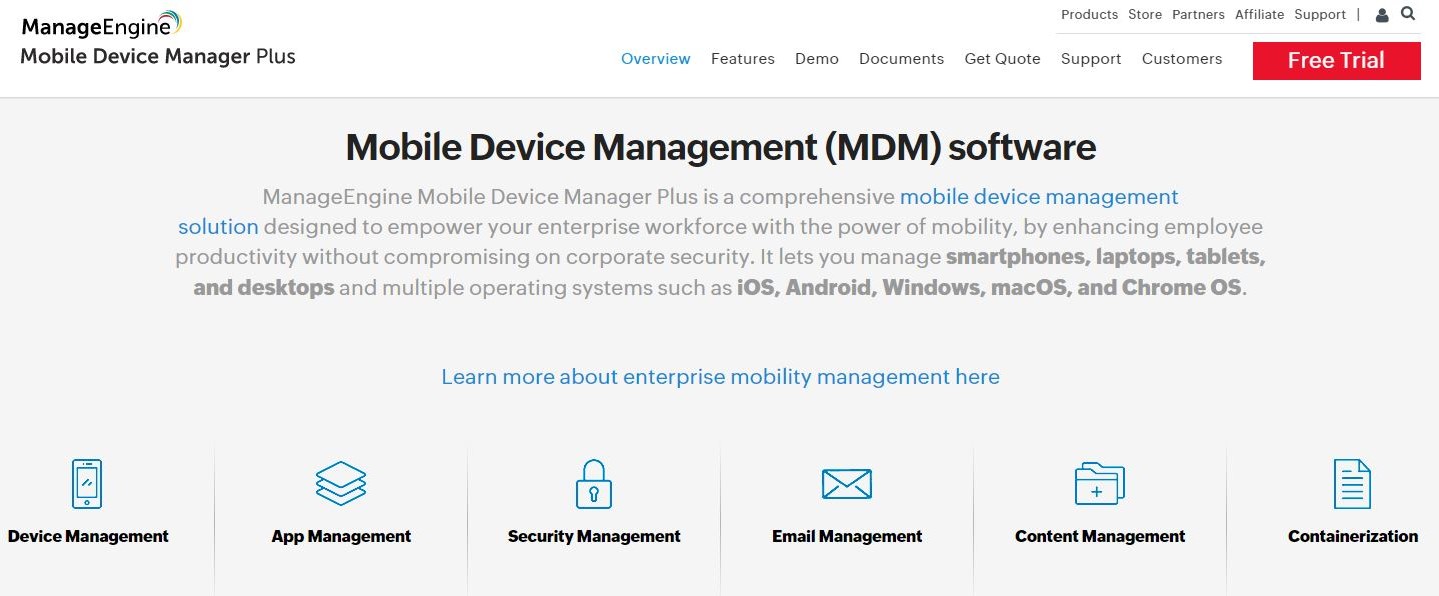TechRadar Verdict
ManageEngine Mobile Device Manager Plus provides comprehensive mobile and desktop management across multiple operating systems. On-premises and cloud options are available.
Pros
- +
On-premises and cloud hosting options
- +
Can be installed on corporate and BYOD hardware
Cons
- -
UI is a little unsatisfying
- -
No Linux support
Why you can trust TechRadar
If you need to manage and monitor mobile devices remotely within your organization, using a Mobile Device Management (MDM) suite is recommended. MDM options are available for managing different levels of control on phones, tablets, laptops, and other portable devices. Leading software providers offer several MDM solutions.
One such MDM solution is ManageEngine Mobile Device Manager Plus, developed by ZOHO and used by over 180,000 businesses worldwide. This platform supports mobile devices, desktops, network hardware, and servers. ManageEngine is a Unified Endpoint Management (UEM) system with MDM capabilities. Therefore, this review will mainly focus on the MDM features rather than the broader range of tools available.
- Interested in ManageEngine Mobile Device Manager Plus? Check out the website here
ManageEngine offers three different Mobile Device Management (MDM) solutions: Mobile Device Manager Plus Free Edition, Mobile Device Manager Plus Standard Edition, and Mobile Device Manager Plus Professional Edition. This overview aims to highlight the main features of each MDM, allowing you to evaluate whether ManageEngine's MDM solutions are suitable for your company.

Features
Mobile Device Manager Plus by ManageEngine provides a range of MDM tools to manage mobile devices. It has a single console for device management that covers all tasks related to it. The dashboard is user-friendly and allows for quick enrollment of devices. You can configure profiles for Wi-Fi access, VPN, and other settings and roll out policies for phones, tablets, and computers.
With Mobile Device Manager Plus, you can distribute and manage apps, monitor app licenses, lock devices to specific apps or sets of apps, and create separate corporate and work profiles. It tracks the life cycle of all installed apps and can install apps silently without any interaction from the device user.
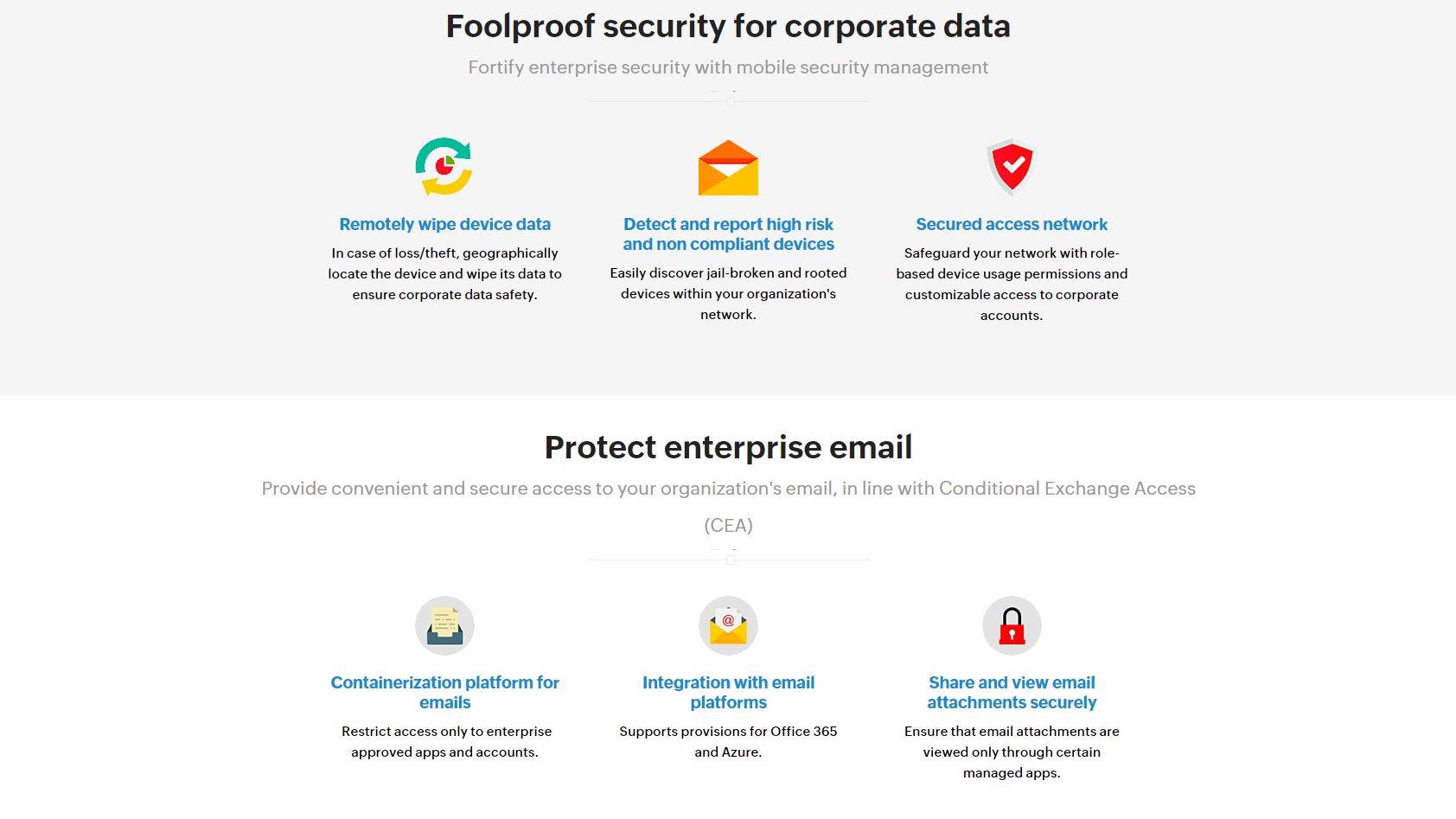
The Security Management tool is a powerful feature that helps to enforce security policies by identifying and acting against high-risk or compromised devices. It can detect and prevent jail-broken or rooted devices from accessing the corporate network, which helps to avoid potential security breaches. It can also remotely wipe device data to ensure that sensitive information is never compromised.
User roles are another essential component of the Security Management tool. They determine device usage permissions, which can help shield the corporate network from mobile-based security threats. With user roles, you can configure device policies that specify which users can access resources and what actions they can perform.
Sign up to the TechRadar Pro newsletter to get all the top news, opinion, features and guidance your business needs to succeed!
Email configuration and management is another critical feature of the MDM system. It ensures that corporate email is correctly routed and secured, reducing the risk of data breaches. Email containerization is essential to email management, restricting access to specific email accounts. Office 365 and Azure are fully provisioned, so you can easily manage your email and other Microsoft services from a single platform.
Content management is a powerful feature that enables users to share and save documents on their devices. The MDM admin can monitor and retrieve these documents, ensuring that sensitive information is never lost or compromised. Over 10 document formats can be distributed and managed with remote updates and blocked third-party cloud sync, which helps to ensure that your corporate data is always secure.
Containerization is another essential feature of the MDM system, which separates corporate and personal data into separate areas. This helps to prevent data compromise by ensuring that enterprise data is stored in an encrypted container with selective access to corporate accounts. You can also choose which apps can be used on-premises, which helps to ensure that your data is always secure.
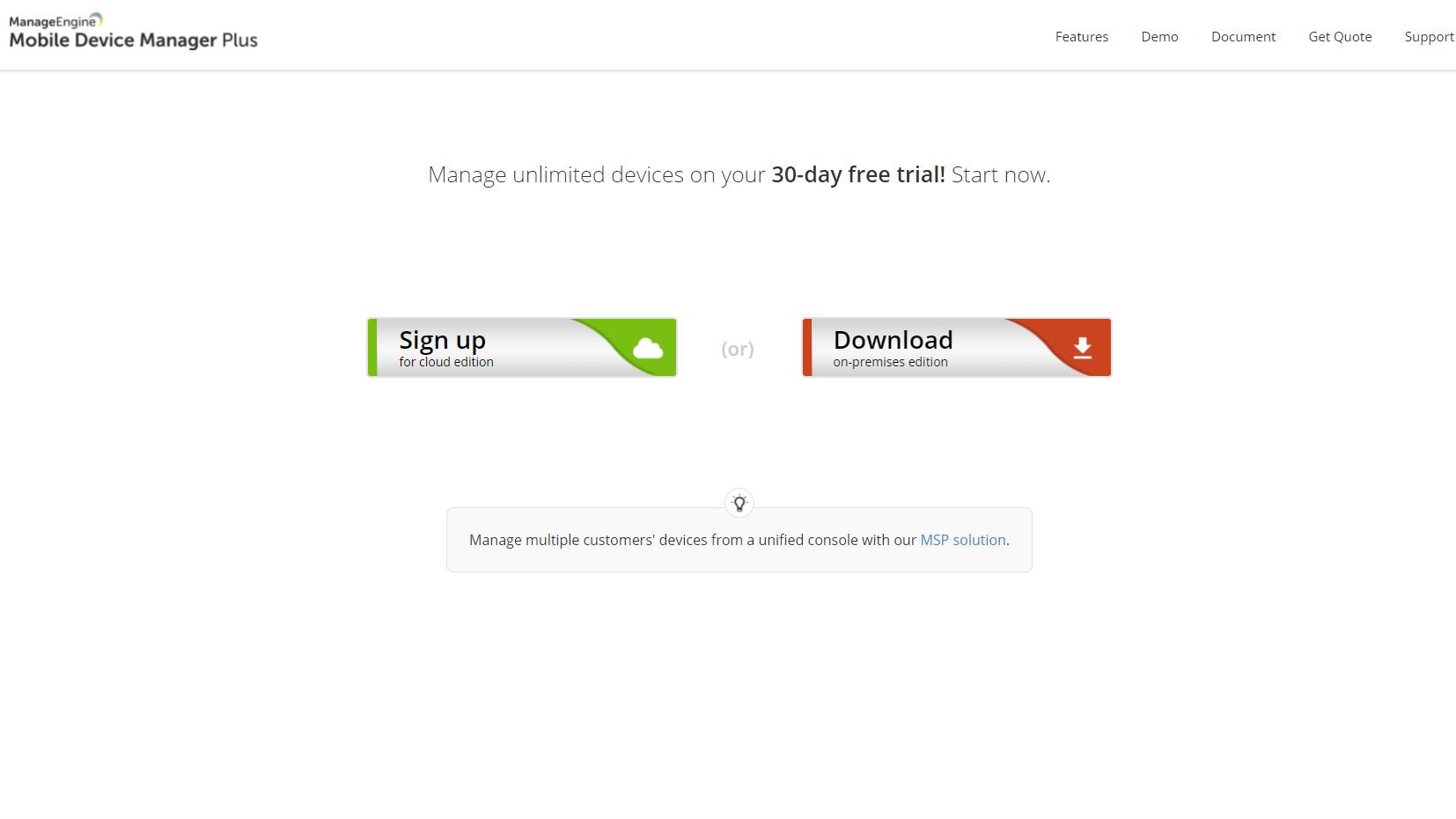
Installation and setup
There are two ways to install ManageEngine Mobile Device Manager Plus: on-premises or through the cloud. Installing new software on a server can be a complex task, especially if you have a limited IT budget. Therefore, the cloud option is more suitable for those who are just starting with MDMs.
Enrolling devices makes it easy to manage mobile devices using Mobile Device Manager Plus. You can enroll both personally-owned and company-owned devices, which makes it simple to troubleshoot issues and ensure compliance with policies.
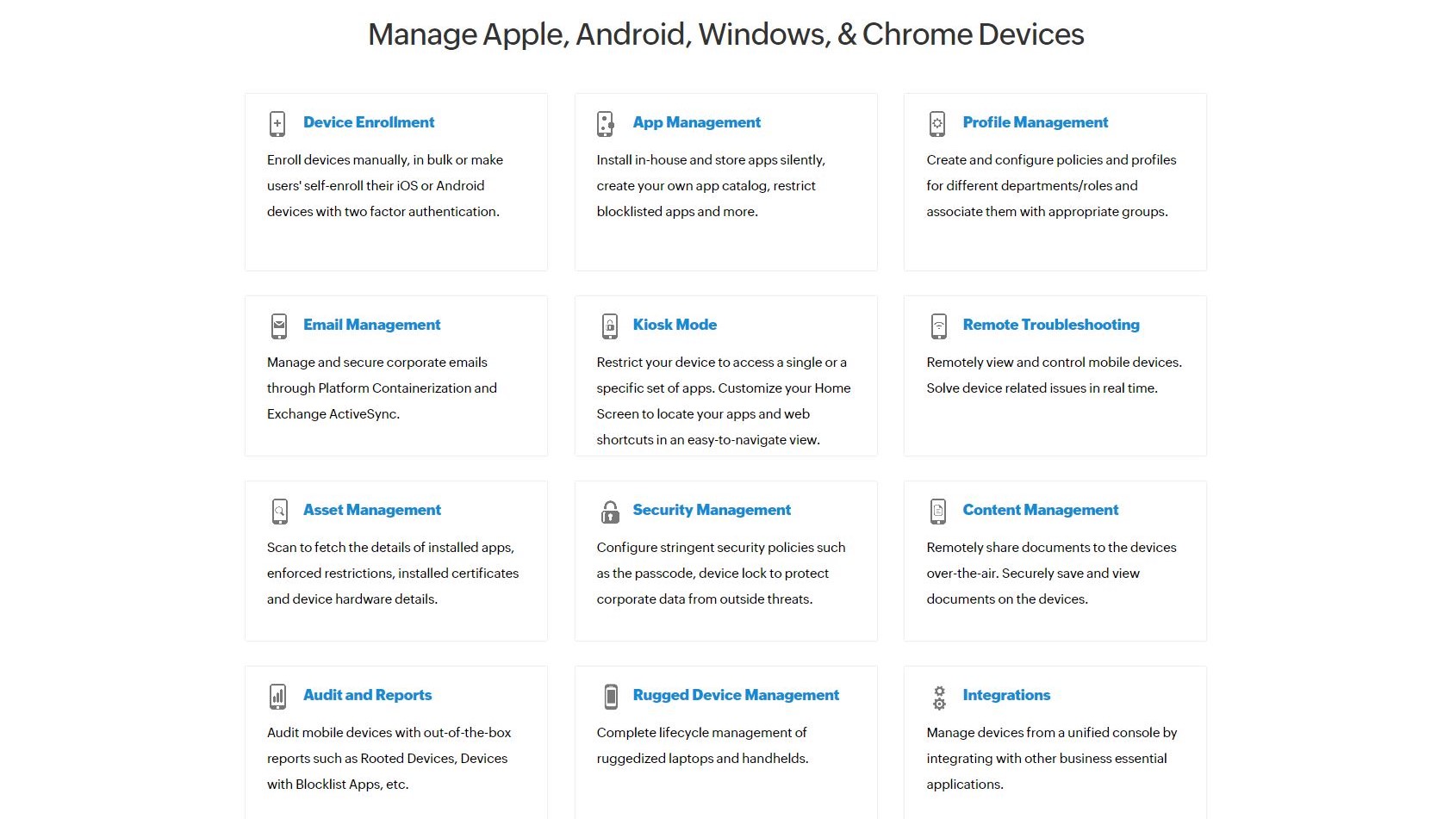
Compatibility
Mobile Device Manager Plus is an advanced and highly versatile tool that can be used on various devices, including smartphones, tablets, laptops, and desktops. Its support for multiple operating systems, including iOS, Android, Windows, macOS, and Chrome OS, is the perfect solution for businesses and organizations of all sizes that must manage and secure their mobile devices.
Whether you are an IT professional looking to streamline your device management tasks or a business owner trying to improve your team's productivity, Mobile Device Manager Plus offers unmatched flexibility and features to help you achieve your goals. With this software, you can easily manage and monitor your devices, distribute apps and updates, and secure your data with advanced security features like data encryption, remote locking, and wiping.
In addition to device management and security, Mobile Device Manager Plus offers a range of productivity and optimization tools to help your team work more efficiently and effectively. From remote troubleshooting and support to automated workflows and policy enforcement, this software has everything you need to take your mobile device management to the next level.
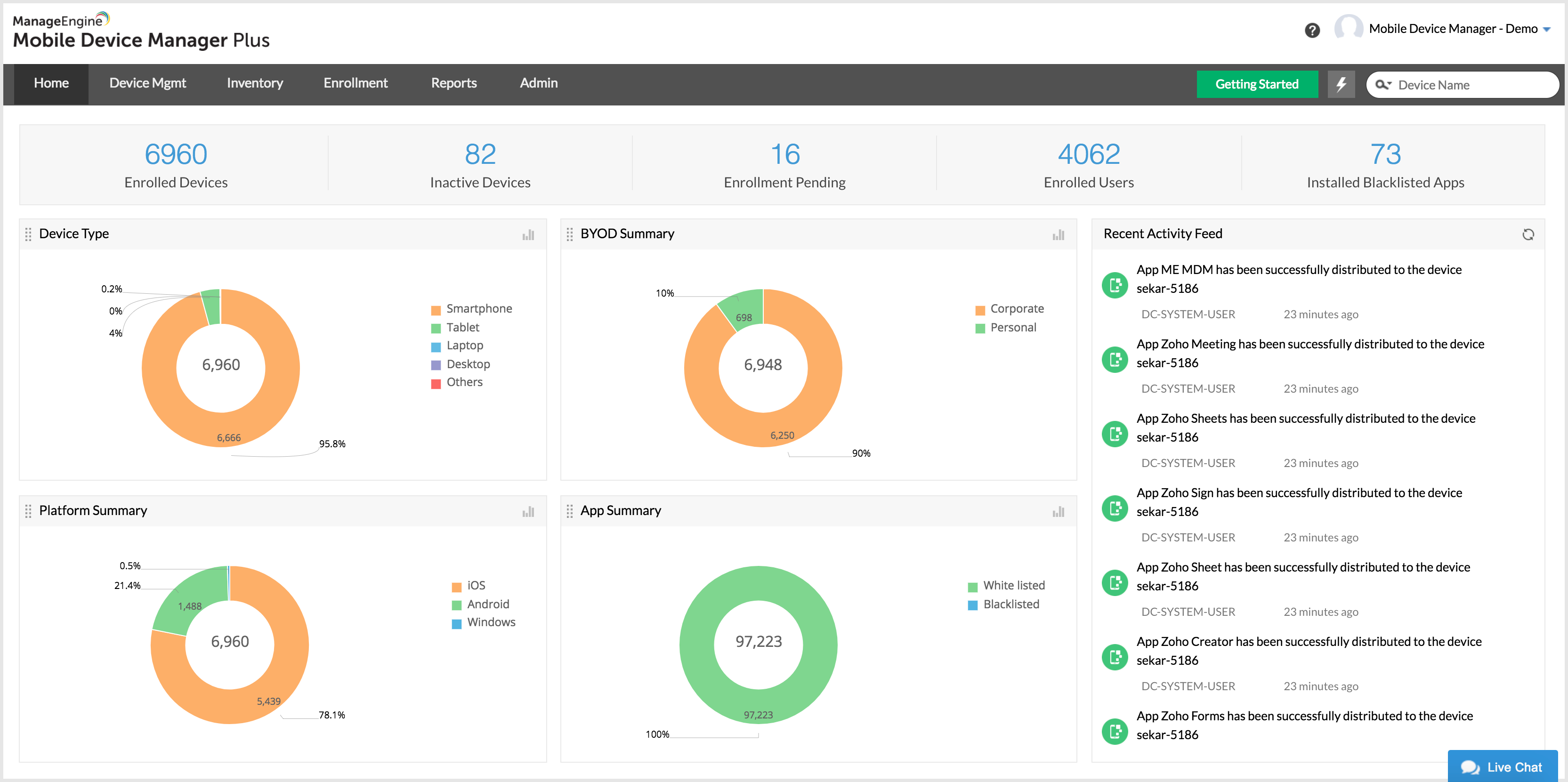
Usability
ManageEngine Mobile Device Manager Plus has a user-friendly browser-based console with a straightforward menu set. The console is divided into Home, Device Management, Inventory, Enrollment, Reports, Admin, and Support screens, which provide easy access to all the necessary features.
Under Device Management, you can configure apps for iOS, Android, and Windows devices. This includes silent installation, license management, app permission management, and other options.
Moreover, Mobile Device Manager Plus offers contextual quick links, a knowledge base, an FAQ, and easy-to-use quick links. You can search for devices via a fast search field by name or user, set specific rules, add devices and users to groups, and more.
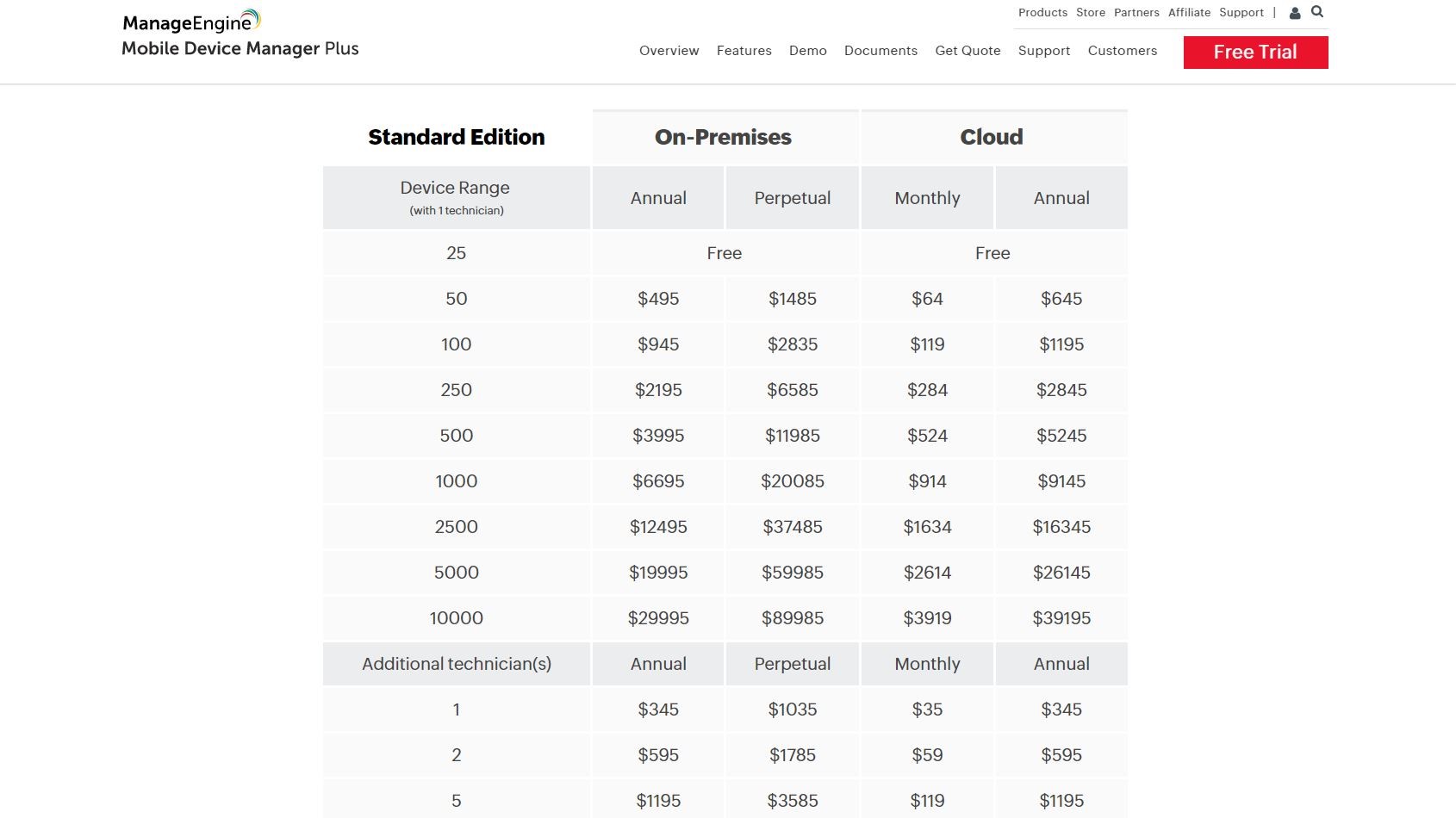
Pricing
To view the pricing details for ManageEngine products, you must provide your email address and phone number online. If you choose not to follow through with this step, you can expect a follow-up from the company.
The Standard Edition of the Mobile Device Manager Plus costs $495 annually and supports up to 50 devices, equivalent to $0.825 per monthly device. On the other hand, the highest quoted price of $29,995 annually is for managing 10,000 devices, which comes at $0.25 per device per month. The cost of MDM decreases with an increased number of devices required for management.
The Mobile Device Manager Plus Professional Edition starts at $895 for 50 devices. Additional user packages are available, and the company also offers add-ons such as failover servers, multilanguage packs, and online and onsite training.
If you require a larger MDM, you can contact ManageEngine directly to discuss your specific needs. The company offers a free 30-day trial of the Mobile Device Manager Plus Free Edition, which licenses you for 25 devices. The non-recurring trial gives you enough time to assess whether the Mobile Device Manager Plus meets your requirements.
Final verdict
Mobile Device Manager Plus by ManageEngine is a top-notch tool for managing mobile devices across all major operating systems, including Chrome OS. The software offers a range of comprehensive tools and features that enable efficient device management. While the console user interface may appear disoriented at times, the easy enrollment process and the ability to manage devices efficiently make it an attractive option.
Additionally, the software offers affordable licensing options and a 30-day free trial, making it an even more appealing choice for businesses looking for a comprehensive mobile device management solution.
- We've also featured the best MDM solutions
Christian Cawley has extensive experience as a writer and editor in consumer electronics, IT and entertainment media. He has contributed to TechRadar since 2017 and has been published in Computer Weekly, Linux Format, ComputerActive, and other publications. Formerly the editor responsible for Linux, Security, Programming, and DIY at MakeUseOf.com, Christian previously worked as a desktop and software support specialist in the public and private sectors.