TechRadar Verdict
Outdated or missing drivers are a typical reason for slow PC performance. It isn’t easy to keep track of your computer’s drivers by yourself, so you need a tool like IObit Driver Booster. This software enables you to automatically detect which drivers are outdated or missing and update them or download new ones.
Pros
- +
Relatively cheap
- +
Automatic driver detection and updates
- +
Vast driver database
- +
Driver backup and restore
Cons
- -
Windows-only
- -
Upselling for other IObit products
- -
Free version has limited functionality
Why you can trust TechRadar
IObit Driver Booster is a PC optimization tool made by IObit, an American software company. Apart from Driver Booster, IObit has many other products, including a software uninstaller, VPN, screen recorder, antivirus, and more.
IObit released the first Driver Booster a long time ago and has released many more updated versions. This review is for IObit Driver Booster 12, released in 2024. We’ll judge it based on specific criteria, including features, pricing, compatibility, ease of use, and more.
IObit Driver Booster: Plans and pricing
Anyone can download a free version of the IObit Driver Booster, but it has limited functionalities. For instance, you'll only have access to a more limited driver database (9,500,000 compared to 15,000,000) and slower driver download speeds. You’ll need to pay for the premium version to make the most of Driver Booster.
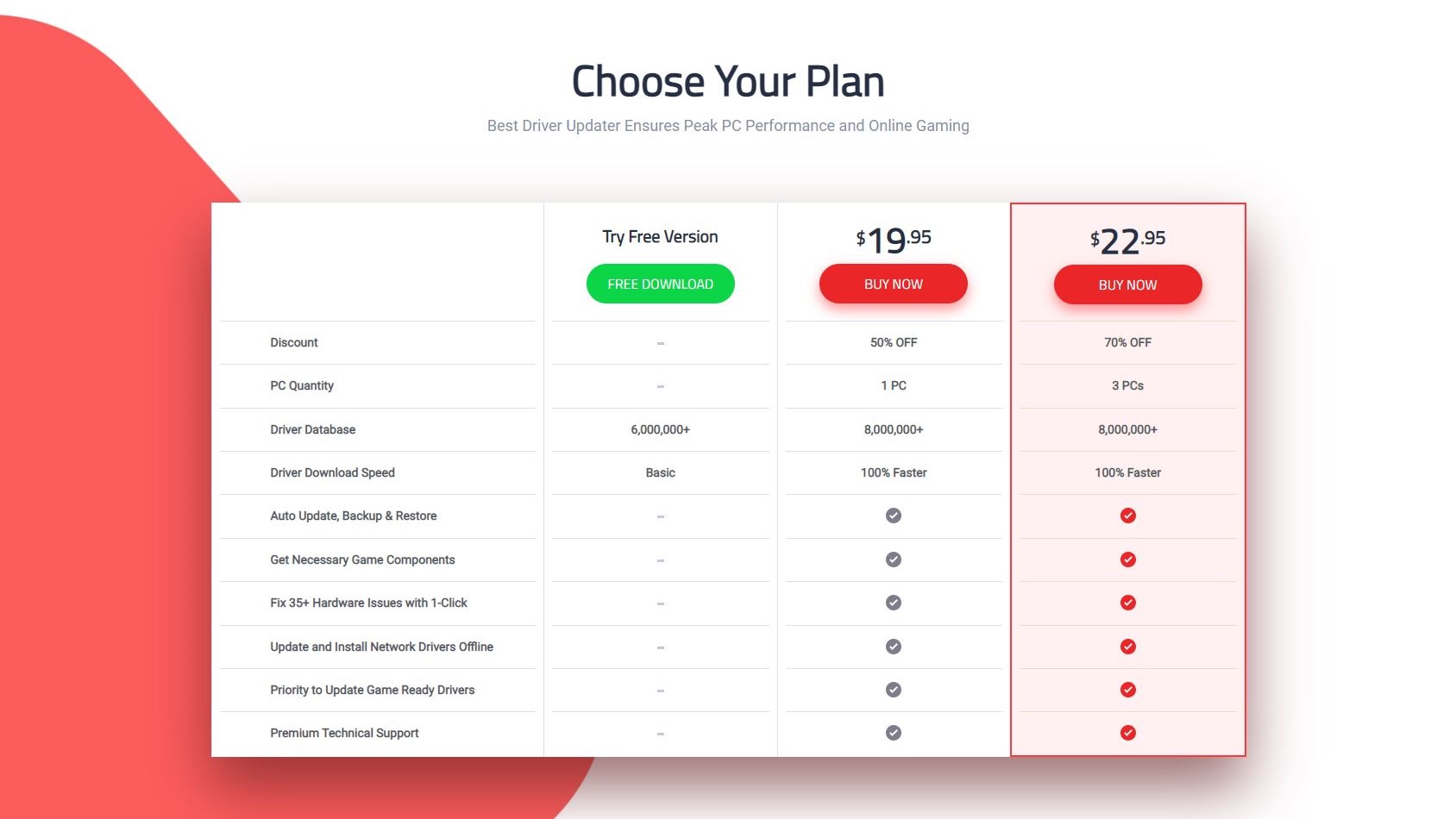
The premium version of IObit Driver Booster is available through an annual subscription, with two different plans according to the number of supported PCs. You can get a yearly subscription covering 1 PC for $19.95 and 3 PCs for $24.95. Note that these are discounted rates for first-time users. In the ensuing years, you may end up paying the regular price, which is $39.95/year for 1 PC and $74.85/year for 3 PCs.
The premium version also has a 14-day trial period you can utilize. IObit also offers a 60-day money-back guarantee for every purchase. This gives you some flexibility if you are thinking of subscribing. You can be safe in the knowledge that you aren't committing yourself financially until you're certain IObit Driver Booster 12 is the right driver updater for you.
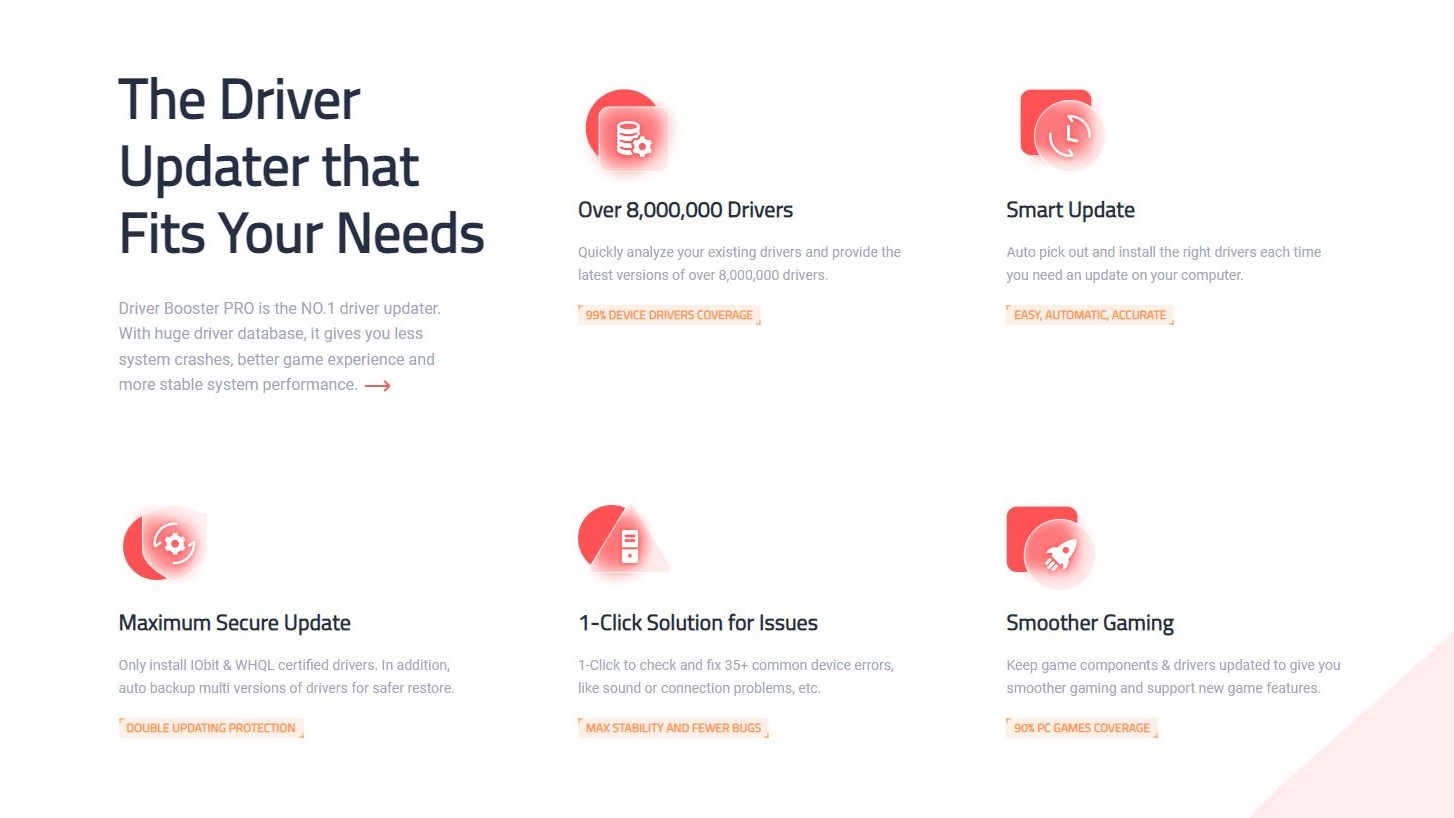
Features
IObit Driver Booster 12 includes a number of useful features designed to help your PC run at optimal performance including:
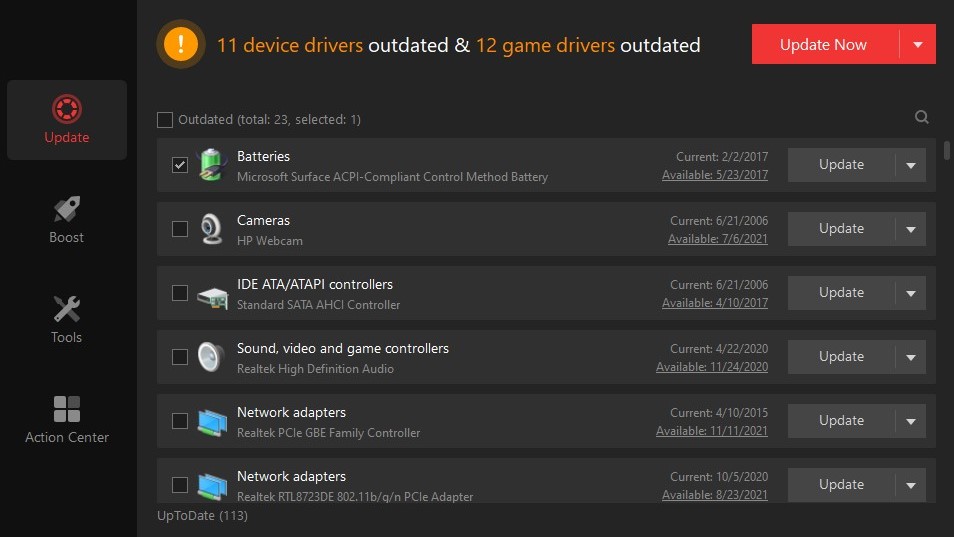
Driver Updates
Sign up to the TechRadar Pro newsletter to get all the top news, opinion, features and guidance your business needs to succeed!
This is the first and foremost feature of IObit Driver Booster 12. It scans all your computer’s drivers and reports back on which ones are outdated or missing. Afterwards, you can download the newest versions for the outdated ones or new ones for the missing ones. This software checks your drivers against a vast database of over 15 million drivers.
You can constantly update your computer’s drivers and boost its performance with this feature. In fact, the smart update functionality can automatically pick out and install the right drivers for you.
Backup and Restore
IObit Driver Booster lets you backup your drivers and restore them where needed. This feature is essential because some driver updates can cause malfunctions. In such a case, you’ll just need to revert to the backup version and have your PC perform as usual.
With IObit Driver Booster, rolling back to a previous driver is straightforward. You can create restore points before installing new drivers and reinstall the backup version with a single click.
Junk files are another potential issue that can prevent your device from operating optimally - and another that Driver Booster can help with. Junk files may be software leftovers, temporary folders, random executables, thumbnail caches, etc. What’s common among them is that they slow down your computer.
IObit Driver Booster 12 lets you find and quickly remove junk files from your computer. This feature enables you to collect and display detailed information about your computer.
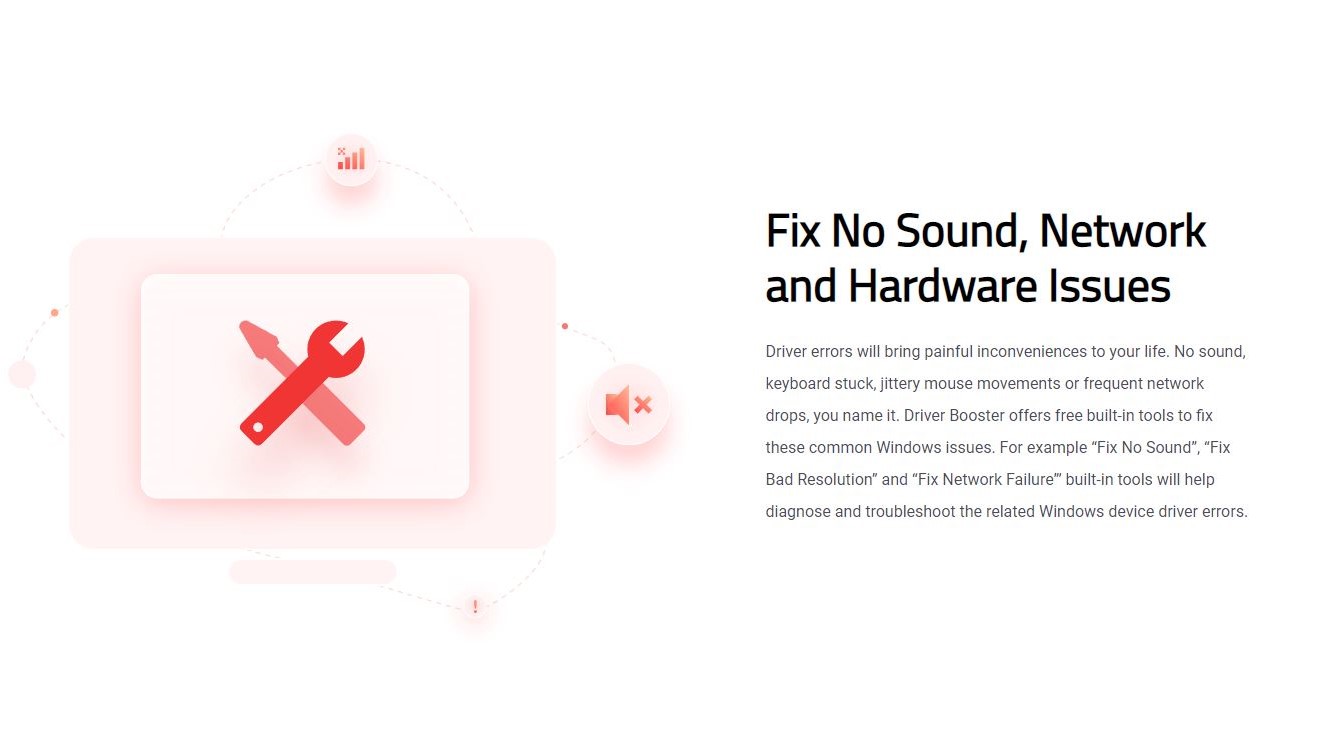
Fix Common Problems
Driver Booster has tools to fix common problems you encounter when using your computer. Such issues include network failure, wrong resolution, no sound, device error, and so on.
Automatic Scans
You can set schedules for Driver Booster to automatically scan your computer’s drivers. For example, it could be daily, weekly, or whenever your computer boots up so you don't have to worry about forgetting to keep your driver updated.
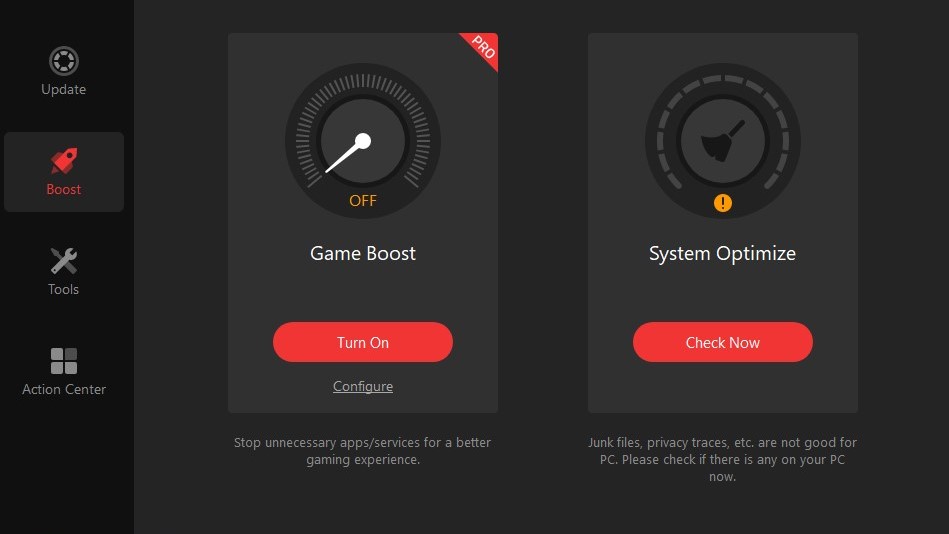
Game Boost
This feature stops all unnecessary apps from running during gaming to have the best gaming experience. Driver Booster can also prioritize the updating of game-ready drivers and components to provide you with the best possible gaming experience. Making sure your devices are compatible with the newest games means frequently updating game-related drivers, including graphics cards and sound cards.
Interface and in use
IObit Driver Booster 12 is relatively easy to download and use. We downloaded the setup file directly from the official website with no issues. Afterwards, launching the setup file and installing it on our computer took less than five minutes, allowingus to begin using the tool right away.
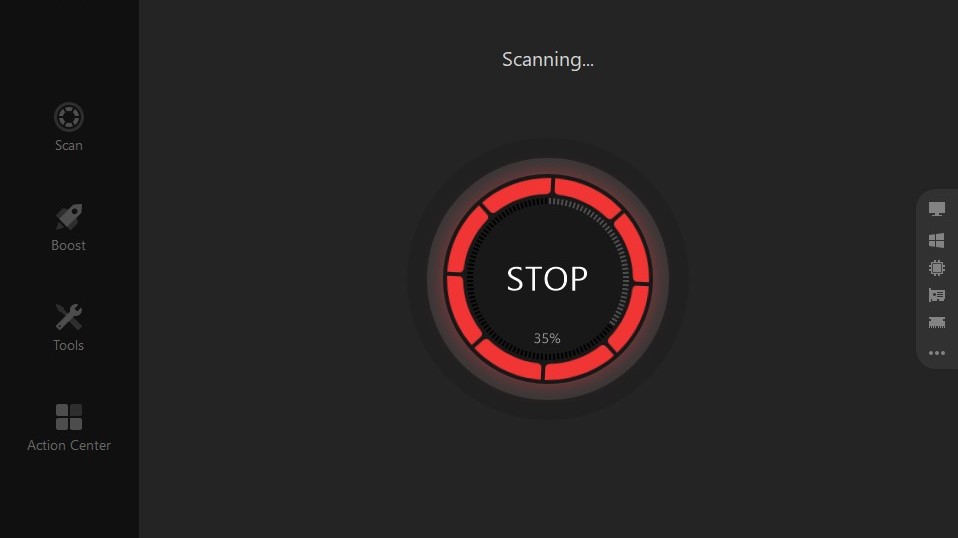
IObit Driver Booster 12 has a dashboard from which you can observe and control all its features. After opening the app, the first feature you’ll notice is the “scan” button that lets you run a check on all your PC’s drivers. By clicking this button, you can start or stop the scan anytime you like, as well as re-scan if necessary. On the scan results page, you'll be presented with a list of outdated drivers and game components, with results broken down into four categories: outdated drivers, missing drivers, faulty drivers, and non-installed game drivers.
You'll notice a sidebar on the right side of the main window that will allow you to check your PC information. There are also two other tabs labeled “Boost” and “Tools”, where you can find all the other features.
Support
IObit offers customer support through email and telephone. You can contact them directly to resolve your challenges when using the app. Note that IObit prioritizes paying customers over non-paying customer support inquiries, although it's nice that support is offered at all to users of the free version.
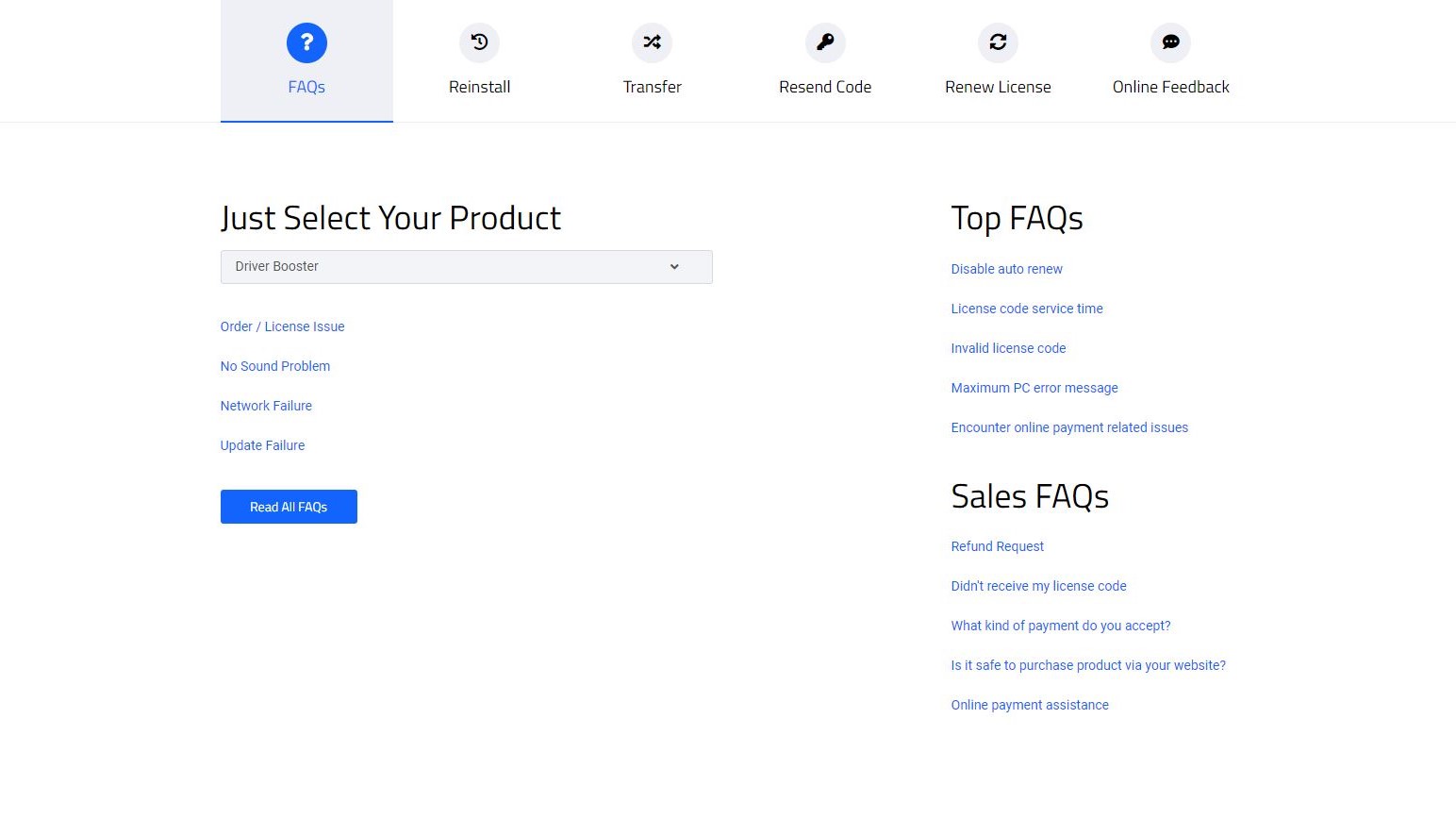
There’s also a user manual and FAQ page published online to help users familiarize themselves with Driver Booster. Questions are broken down into General FAQs and Product FAQs, so whether you need renewal information or system care, this will hopefully resolve your issue.
The competition
IObit has many competitors, such as Ashampoo Driver Updater and Auslogics Driver Updater. Let’s make a quick comparison.
| Row 0 - Cell 0 | IObit Driver Booster 12 | Ashampoo Driver Updater | Auslogics Driver Updater |
| Minimum price | $19.95/year | $19/year | $11.50/year |
| Compatibility | Windows-only | Windows-only | Windows-only |
IObit Driver Booster may be slightly more expensive than some other driver updaters but the functionality and support make it worth the price. Plus, the fact that even the free plan comes with some level of, albeit reduced, support is not something that all of its rivals can say.
Final verdict
There are many driver management tools out there but IObit Driver Booster is certainly one of the best. It has the necessary features to ensure you continually update your drivers. If we could change one thing, we'd make the upselling of other IObit products a little less intrusive, but it's only a minor gripe.
We've also highlighted the best driver update software and the best programs to speed up your PC
Stefan has always been a lover of tech. He graduated with an MSc in geological engineering but soon discovered he had a knack for writing instead. So he decided to combine his newfound and life-long passions to become a technology writer. As a freelance content writer, Stefan can break down complex technological topics, making them easily digestible for the lay audience.

