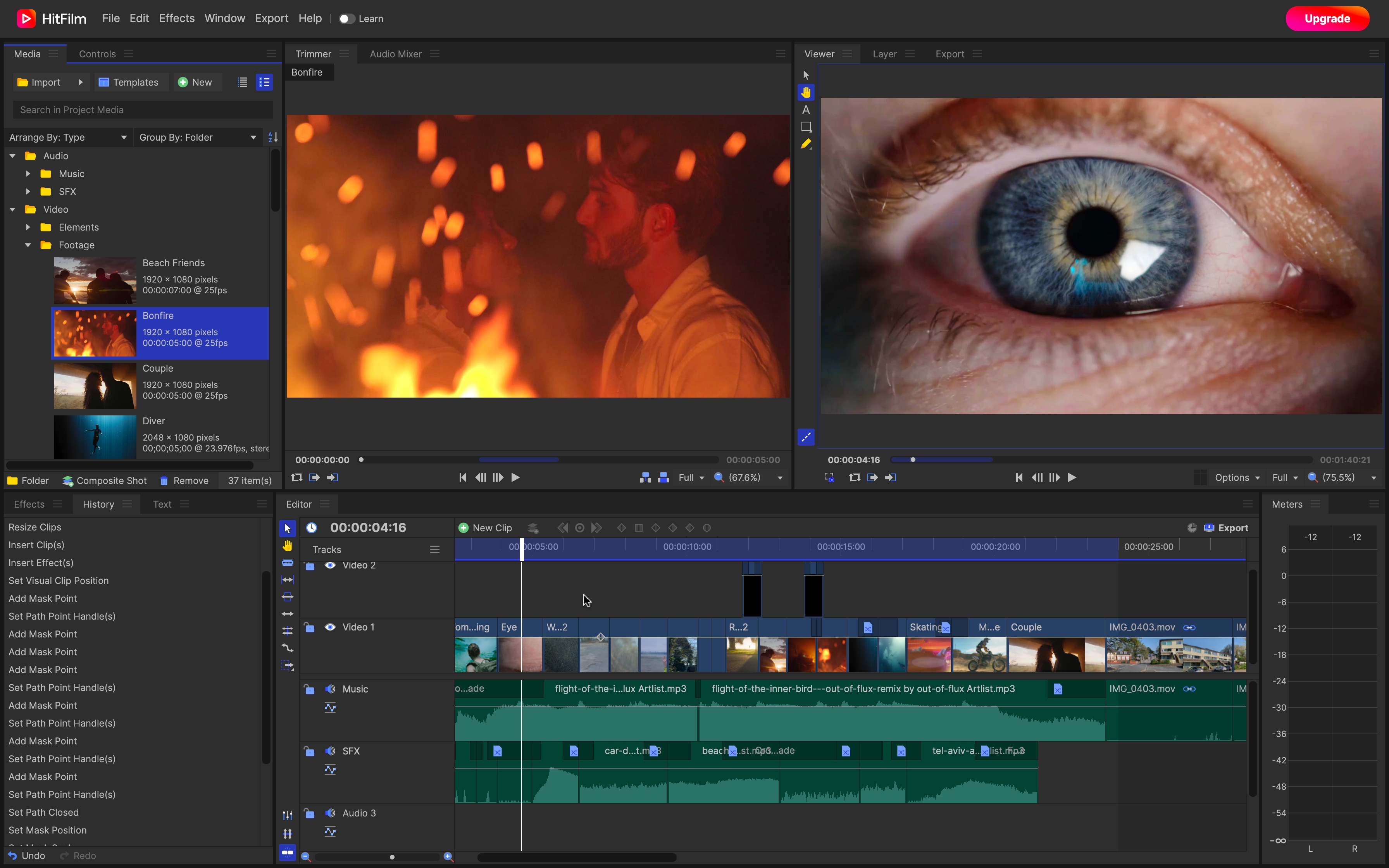TechRadar Verdict
HitFilm is a powerful multi-platform video editor - one of the best free video editing software for beginners. It might not have received too many new tools recently, but it’s free, looks far less intimidating than DaVinci Resolve, and is more powerful than most other free video editors on the market. Definitely worth checking out.
Pros
- +
Professional-grade software for free
- +
New embedded training videos
- +
New look interface
Cons
- -
Strong push to upgrade
- -
High system requirements
- -
Not many new features since we last checked it out
Why you can trust TechRadar
A lot has happened to HitFilm since we last reviewed the video editor. For one thing, there’s been a complete rebranding, with HitFilm Express now simply being called HitFilm.
Back then, we described one of the best free video editing software tools as “most impressive”, with a toolkit so broad and useful that, ultimately, “when we see the quality of other free or very cheap alternatives, it’s hard to come up with a reason why you should give those the time of day, when HitFilm Express offers so much in comparison.”
That’s still largely true of the powerful video editor, with some welcome new improvements - but some unwelcome feature removals, too.
Pricing
HitFilm is still free, mind. That hasn’t changed - it's one of the reasons why we rated it as some of the best video editing software out there. However, there are also two subscription-based tiers that offer you additional features.
Creator ($9.99 / £9.99 a month, or $6.25 / £6.25 a month billed annually), includes the Hitfilm Creator and Imerge Creator apps. It allows you to export footage at up to 4K resolution (the free Hitfilm limits that to HD), includes 100 songs, 100 sound effects and 25 templates from the Artlist library, and offers ‘premium support’.
Pro ($15.99 / £15.99 a month, or $9.99 / £9.99 a month billed annually) comes with a slew of software - HitFilm Pro, Imerge Pro, Mocha HitFilm, BorisFX 3D Objects, and Foundry 3D Camera Tracker. You’re also able to export up to 8K, and the subscription includes 200 songs, 200 sound effects and 50 templates.
Now, if you’re no fan of subscriptions, fear not: perpetual licences for HitFilm Pro and Imerge Pro are still available, which include 12 months of updates and technical support. If you're an existing HitFilm user, you can also renew your license at a discount. Unfortunately, HitFilm Creator doesn’t appear to be available that way.
Sign up to the TechRadar Pro newsletter to get all the top news, opinion, features and guidance your business needs to succeed!
Pro is the subscription service they’re pushing, but we’ll be taking a look at how the latest free version, now known as 2022.1, stacks up.
New look

The interface has had a pretty major revamp. Gone is the off-white look that graced the version we looked at two years ago, replaced with a sleeker, more modern, dark gray design. That’s all well and good. Sadly, if you’re running HitFilm on a Mac, the interface guidelines aren’t being respected, with the Menu Bar being ignored, and the menus respecting the Windows principles instead, unnecessarily eating up precious real estate. Thankfully, there's an option to turn this off and return the menu back where it belongs, but why is this 'feature' not on by default?
The justification for that might be the giant ‘Upgrade’ button, top right, constantly reminding you that, really, you should be sending FXHome some money every month by taking up one of their juicy subscriptions.
Maybe being subtle didn’t work for them with the previous look, but this is garish and obtrusive, and really a major step down in our opinion.
Self learning
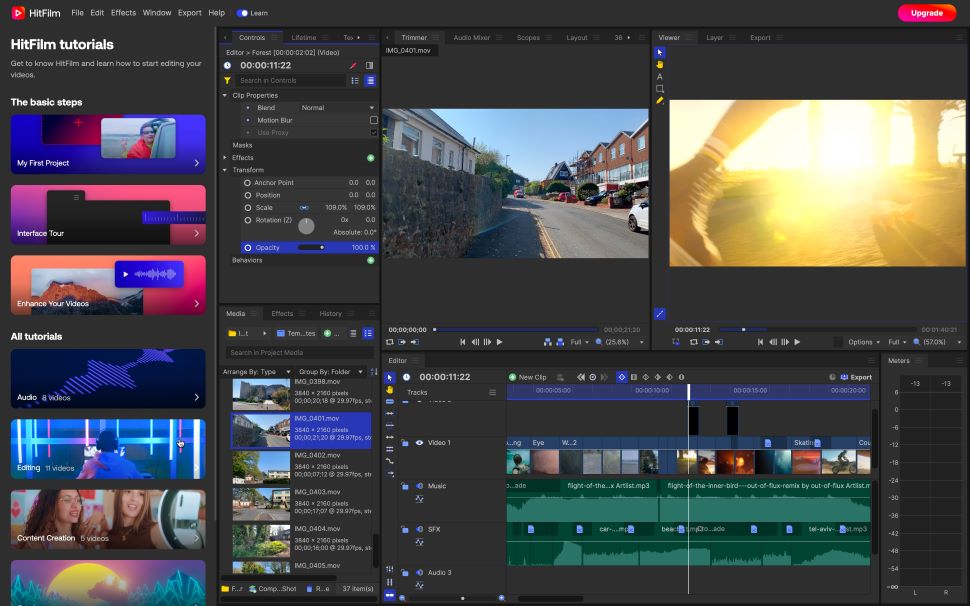
If you’re new to software for editing videos, launching such an app can feel daunting. So many windows or panels, so many options, where to start?
For that reason, we really appreciated the new Sidebar, simply called ‘Learn’. You can toggle it on and off through a simple button, to the right of the top menus.
Here, you’re graced with three videos explaining the basics - the lowdown of the interface, how to manage your media, and how to export your finished product.
But there’s a lot more: click on ‘All Categories’ to see all 39 available videos designed to teach you about most aspects of filmmaking, including green screen work, changing the pitch of audio, and tweaking a clip’s color balance, among others.
This is a most welcome addition - it makes HitFIlm one of the best video editor apps for beginners, and the bundled tutorials are sure to improve a new editor’s abilities quickly.
Art isn’t free

Another new addition for HitFilm version 2022.1 is the inclusion of stroke and vector stroke effects. These allow you to essentially paint lines along a path, using points that you can easily turn into curves to give a more organic feel to what you’re drawing.
They’re very easy to use and can be a nice addition to your editing and compositing arsenal, except there’s a catch: although you can use them with the free HitFilm version, those effects will be watermarked. The only way to remove it, is to either get a subscription, or grab a perpetual license.
We should stress this is not an unusual sales tactic. Free video editing software without watermarks hidden somewhere in the app are rare. If you browse through all the available effects, you’ll see that most can really only be used by upgrading.
The inclusion of VFX software, making HitFilm a true all-in-one post-production tool, is a nice touch. But if you’re looking for one of the best alternatives to Adobe Premiere Pro with one of the best Adobe After Effects alternatives built-in, you’ll need to move on to HitFilm Pro, which offers the best of both worlds.
Still, at least you can try them out to see how you like the included effects, but just like that big, forever present, ‘Upgrade’ button, it doesn’t leave a good taste in the mouth.
Additions and removals

You’ll find most other improvements for this version to be under the hood.
For instance, the Puppet effect has been enhanced, HitFilm now supports a wider range of TIFF images, and there’s a new user preference to enable or disable mouse wheel scrolling in dropdown menus. Mac users working with computers sporting the latest in-house CPUs, will also welcome extended support for Apple Silicon.
If you pay for one of the subscription tiers, you’ll find direct access to Artlist’s music, sound effects and templates, via the Creative Library Panel (you have limited access to it with the free HitFilm, and no access from the perpetual Pro licence, but there are numerous free alternatives online you could use instead, and import as media into your project).
But you’ll find that some other stuff has been removed, such as integration between HitFilm and Vegas Pro. Adobe After Effects plugin support is no longer there, nor is the ability to import and export AAF files.
Operating system support has been narrowed down. If you’re using Windows, HitFilm will now only work on versions 10 and 11. Whereas the oldest Mac operating system is Catalina (MacOS 10.15).
Final verdict

This version feels like a bit of a disappointment. Rebranding happens from time to time, and we won’t begrudge FXhome for trying to improve the look and feel of their top video editor app.
HitFilm is still excellent video editing software, with numerous powerful features, all for free (do check our previous review for more information about those). And it’s far less intimidating than rival free video editor, DaVinci Resolve - it's actually more aligned to Lightworks, both of which are some of the best free video editing software for beginners.
But after two years, we were expecting more than what we have now with HitFilm.
It obviously doesn’t take away from what you could already do, but we were expecting more than rebranding and more prominent requests to upgrade. Still it’s easy to eventually ignore that big ‘Upgrade’ button, and you’re still left with a full-featured video editor and all your change in your pocket.
If you’re in the market for free software for video editing, we would still recommend you download a copy and check out HitFilm for yourself.
Steve has been writing about technology since 2003. Starting with Digital Creative Arts, he's since added his tech expertise at titles such as iCreate, MacFormat, MacWorld, MacLife, and TechRadar. His focus is on the creative arts, like website builders, image manipulation, and filmmaking software, but he hasn’t shied away from more business-oriented software either. He uses many of the apps he writes about in his personal and professional life. Steve loves how computers have enabled everyone to delve into creative possibilities, and is always delighted to share his knowledge, expertise, and experience with readers.