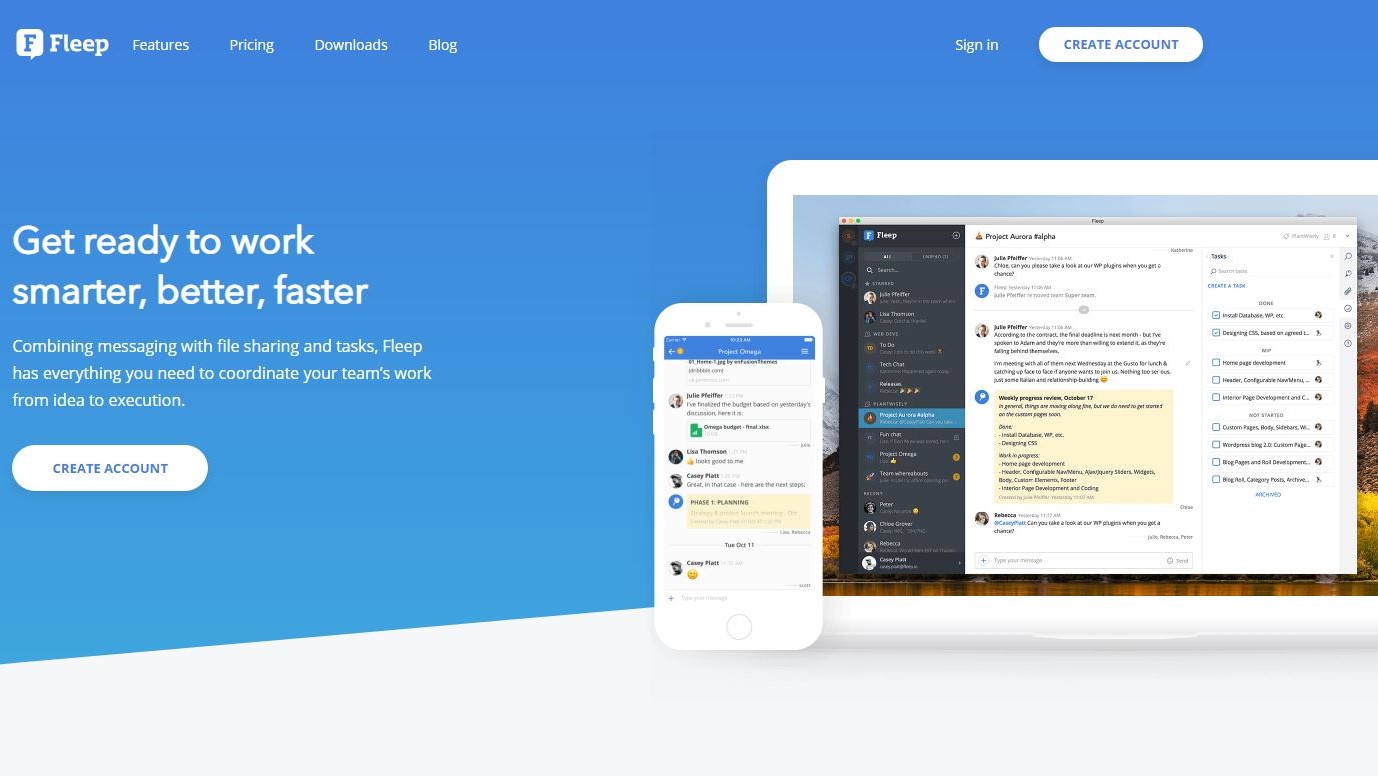TechRadar Verdict
Fleep is light and accessible, making it one of the best alternatives to Slack. It’s not trying to be an all-purpose collaborative environment and won’t appeal to larger companies. However, if the goal is to communicate efficiently and not worry about extra features - what you might call a step above group texting - then Fleep delivers at a low monthly price.
Pros
- +
Simple and intuitive interface
- +
Low price for unlimited group messaging
Cons
- -
Video chats are not built-in
Why you can trust TechRadar
You get what you pay for with the team messaging app Fleep and then some. Meant for teams that need a simple and efficient way to message each other without any frills, this is one of those apps that is fun to use and does exactly what you expect.
- Want to try Fleep? Check out the website here
Plans and pricing
While a few team messaging apps trick you with a severely limited free version, Fleep isn’t about to make that mistake. It’s not nearly as well-known as Slack, yet has a similar feature set, so it has to compete on price. The free version provides unlimited messaging for two people and provides three group conversations with 10GB of storage. That’s not as bad as some, which don’t even let you converse or store files before hitting the paywall.
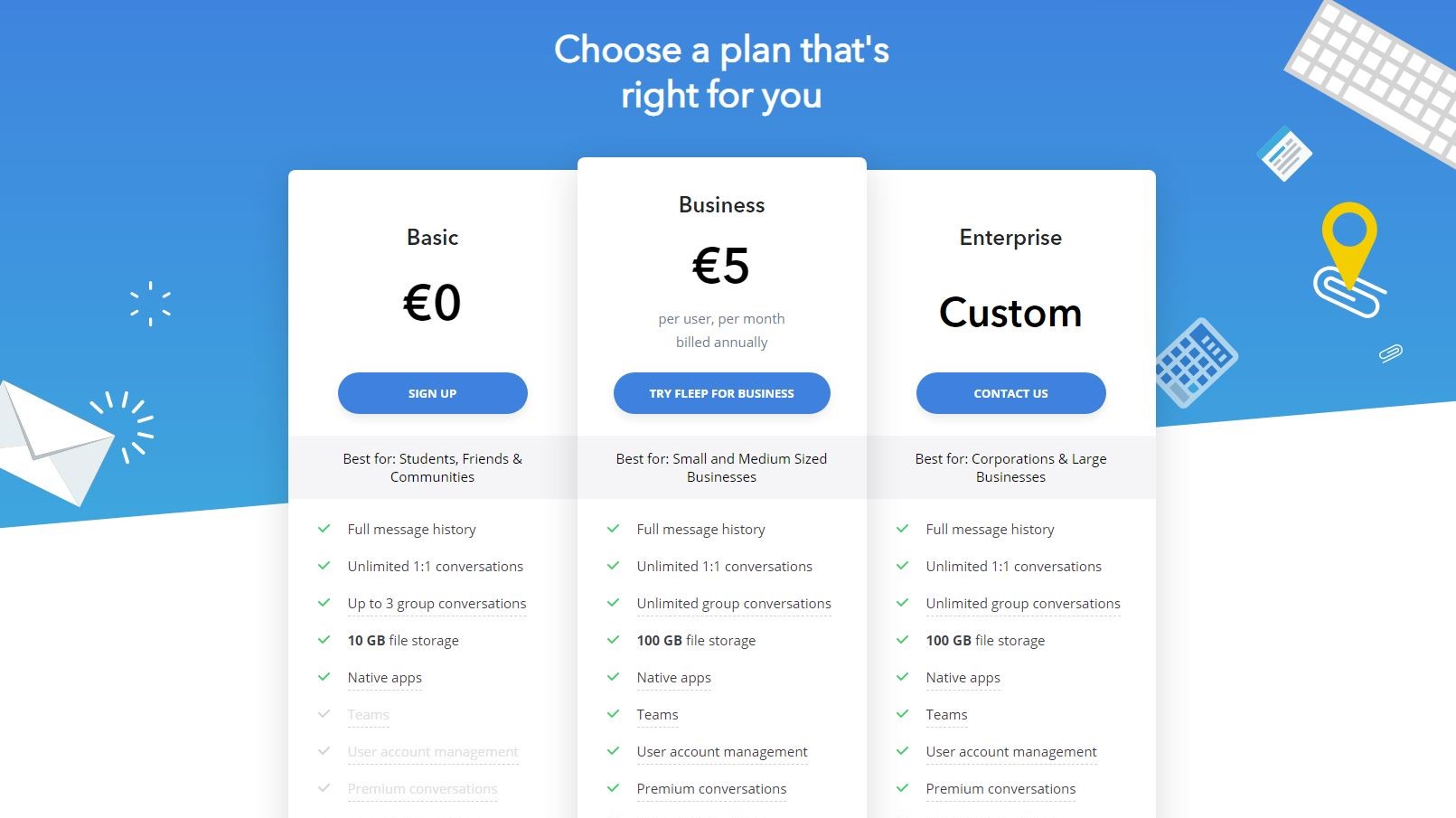
At about $5 (the company lists pricing in euros) per user per month, it’s fairly affordable. Slack costs about $7 per user per month if you go with the paid plan. The paid Fleep plan includes 100GB of storage and unlimited group messaging. Fleep also offers an Enterprise edition that adds some custom branding options and, most importantly, volume-based pricing.
Interface and performance
The theme with all team messaging apps is that they either look like Slack with a different color scheme or they radically alter the Slack interface and tend to confuse anyone who is familiar with the powerhouse of team messaging. Fleep isn’t trying to break any new ground here.
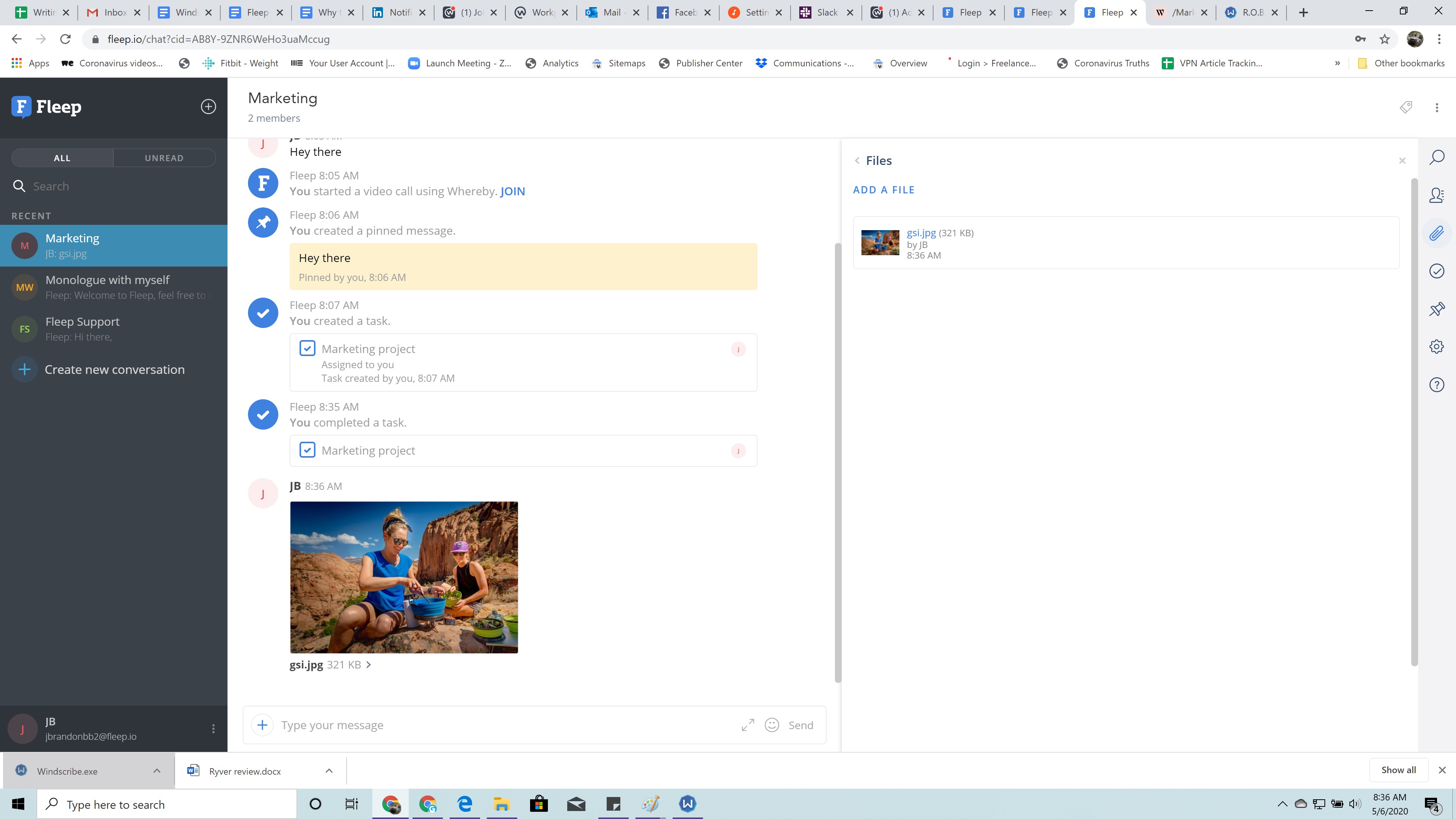
The dark gray colors and clean interface are a major selling point because new users can dive right in and figure out exactly what to do. The only real difference is the nomenclature. Fleep doesn’t use channels. Instead, they group everything into “conversations” which behave...exactly like channels. You can create a conversation for a new web development project or marketing campaign. Once you do, the app lets you pin chats that are important. Again, the terms are the same. In Slack, you can also pin chats. When you want to view them, you click a small pin icon at the top left of the screen. In the channel, you magically remove all other conversations and only see pinned messages. In Fleep, it’s arguably a bit easier. On the right of every conversation there is a pin icon - click it and you see all pinned messages.
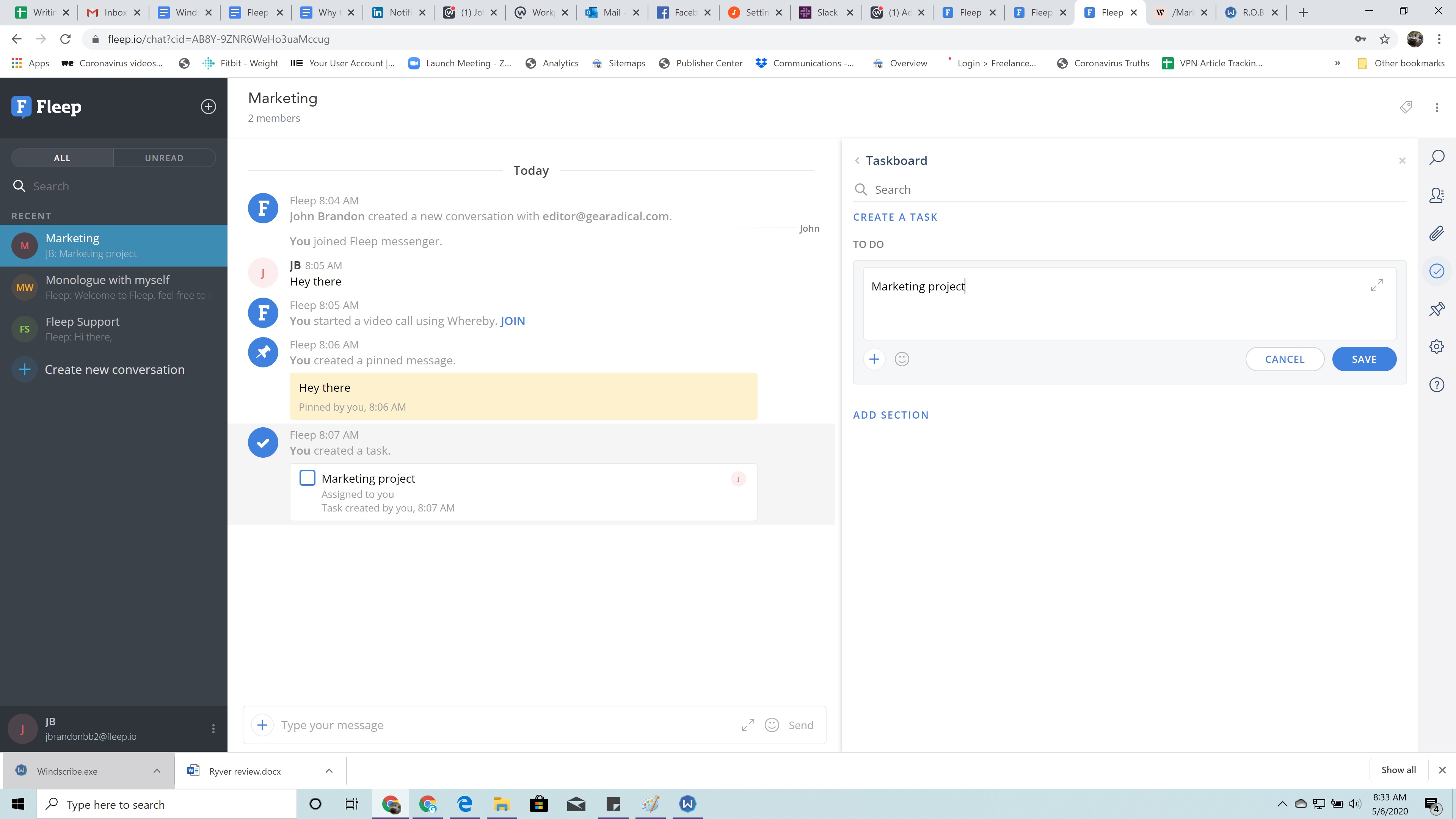
Features
Simplicity wins here over an extensive array of complicated features. One good example of this is when you want to add someone to a conversation who is outside of your organization and not currently a Fleep user. You can just add someone to a chat by typing in their email. That user receives an email automatically with a link to join Fleep and start chatting. If it was any easier, the Fleep app would serve the messages to people on a silver platter.
The wonderful thing is that Fleep strongly emphasizes the actual act of conversing. It’s easy to dive right in and resolve issues with a team. You likely won’t have to train anyone or even explain some of the advanced features which are pretty obvious.
Sign up to the TechRadar Pro newsletter to get all the top news, opinion, features and guidance your business needs to succeed!
It’s not that Fleep lacks all power, it’s that even the somewhat more advanced functions like assigning tasks feels a bit like using Google Keep. Because everything is so streamlined, your team might actually find the right messages and tasks and might usher a project through to completion without the usual communication roadblocks (such as one person not knowing how to find tasks or the important messages in any chat).
Now, there are some serious limitations here. Fleep doesn’t have built-in video chat and bumps you over to Whereby.com for that type of communication. (You even have to sign-up for a new account, which is cumbersome and not exactly an “integration” by any definition.) That said, even in the basic paid plan, you can archive all messages, which is more of an enterprise-grade feature, and the app offers admin options like the ability to delete and archive messages, block users, and set retention policies. We’re not talking about Microsoft Teams here, but at least this is not a skin-deep app that’s essentially a glorified group text client with file storage.
The competition
The most obvious competitor here is Slack, mostly because both apps look and function in similar ways. It’s a bit cheeky to say, but if you prefer dark gray you might like Fleep better. It provides many of the same features, calling channels “conversations” instead but still pinning important messages for easy retrieval. There are even a few enterprise features like message retention, but they won’t make you reconsider your Microsoft Teams strategy.
Beyond that, Fleep is so streamlined and efficient that other messaging apps like Glip and Flock seem a bit cluttered and confusing by comparison. Zoho Cliq is the one app that measures up nicely against Fleep, especially in terms of cost and features. Choose Fleep if all you care about is a clean interface, pinned chats, easy task management, and no clutter.
Final verdict
Fleep doesn’t shy away from the fact that it’s designed mostly for immediate, accessible, and obvious team messaging. Even that dough-headed noob who is fresh out of college and barely knows how to email will know how to start a conversation in Fleep without any training.
How will Fleep win you over if you already love Slack? Mostly by price. If you keep bumping into the storage and messaging limitations in Slack, you will find that Fleep is a couple of bucks cheaper per user per month and provides all of the messaging and storage you will likely need for a company of normal size. If you need true enterprise features and, say, the ability to hold a video webinar with hundreds of people, then Microsoft Teams makes way more sense.
The one caveat here is that the video chats are not built-in. It’s amazing how many people don’t bother using Slack video chat features, so this is not a dealbreaker. Even still, if you do pay for the premium Fleep plan you would expect to have video messaging built-in.
- Also check out the best online collaboration tools
John Brandon has covered gadgets and cars for the past 12 years having published over 12,000 articles and tested nearly 8,000 products. He's nothing if not prolific. Before starting his writing career, he led an Information Design practice at a large consumer electronics retailer in the US. His hobbies include deep sea exploration, complaining about the weather, and engineering a vast multiverse conspiracy.