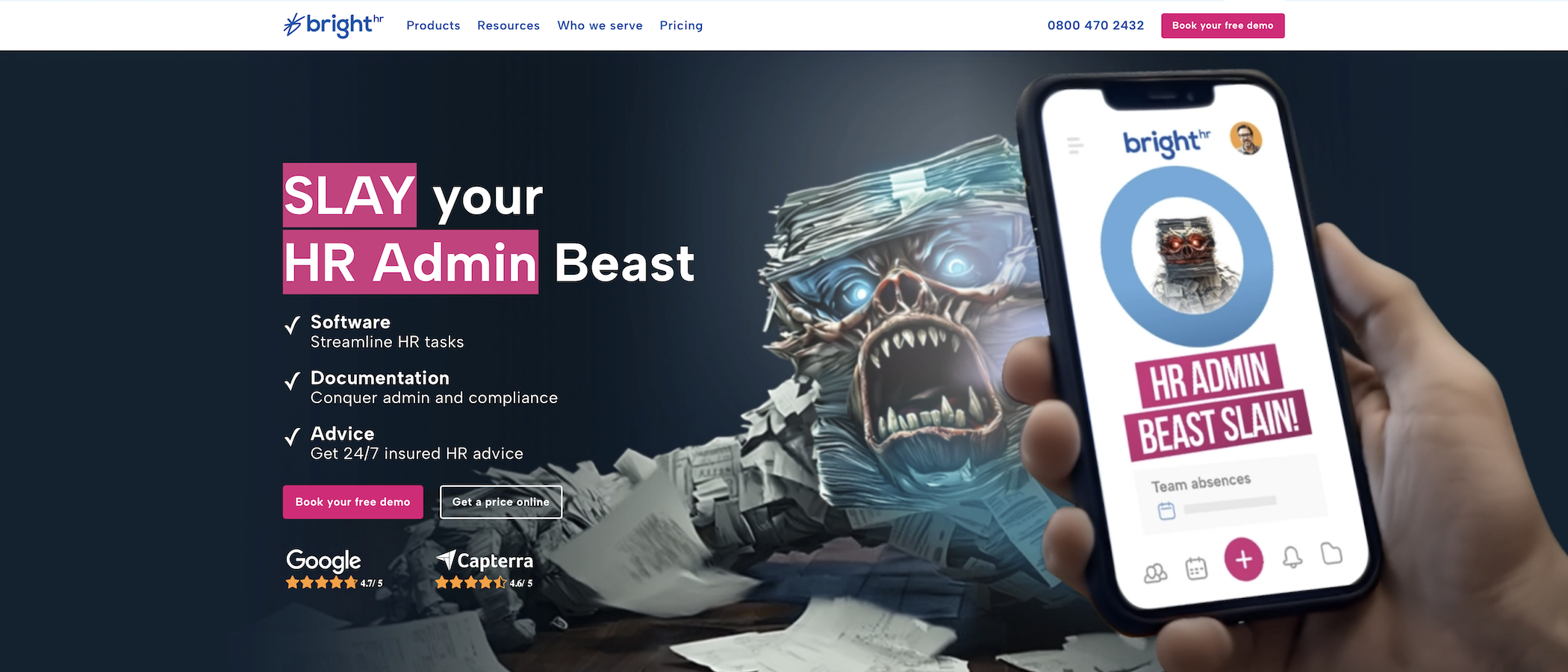TechRadar Verdict
BrightHR is a leading human resources program, and for good reason. It includes a great selection of advanced tools, looks great and boasts excellent support, although the removal of pricing details and the lack of a US version could be a problem for some.
Pros
- +
Promises good value for money
- +
Great interface and features
- +
Excellent selection of advanced features
Cons
- -
US edition is absent
- -
Pricing is under wraps
Why you can trust TechRadar
With the best HR software, managing employees, payrolls, holiday leave, and most other things associated with the human resources sector can be simplified. Advanced software is a must for many companies, as it can save countless hours of manual data entry and planning.
BrightHR is a new company, launched in 2015, which launched with the aim to better serve SMBs, it already counts 100,000 businesses among its customers.
In our BrightHR review, we take a close look at this advanced HR software solution. It comes in various formats for businesses of all sizes, and it’s quite affordable as well.
- Want to try BrightHR? Check out the website here
However, there’s no US version. It’s currently only available to customers in the UK, Australia, New Zealand, Canada, and Ireland.
BrightHR: Plans and pricing
BrightHR used to offer a couple of different tiers, but these days it’s gone down the same route that many other HR and payroll providers have gone down, and we’re not a fan.
You’ll need to get in contact with sales to get a quote, and we’d much rather be able to tell you exactly how much each plan costs to help with comparison.
The company promises to save customers money while providing them with the best value for their investment, with tailored subscriptions based on the number of employees and HR systems required, which suggests further customization could be available beyond basic tiers, hence the requirement for a quote.
Sign up to the TechRadar Pro newsletter to get all the top news, opinion, features and guidance your business needs to succeed!
Sales teams can also offer potential customers a demo to show them around the suite and point out valuable tools.
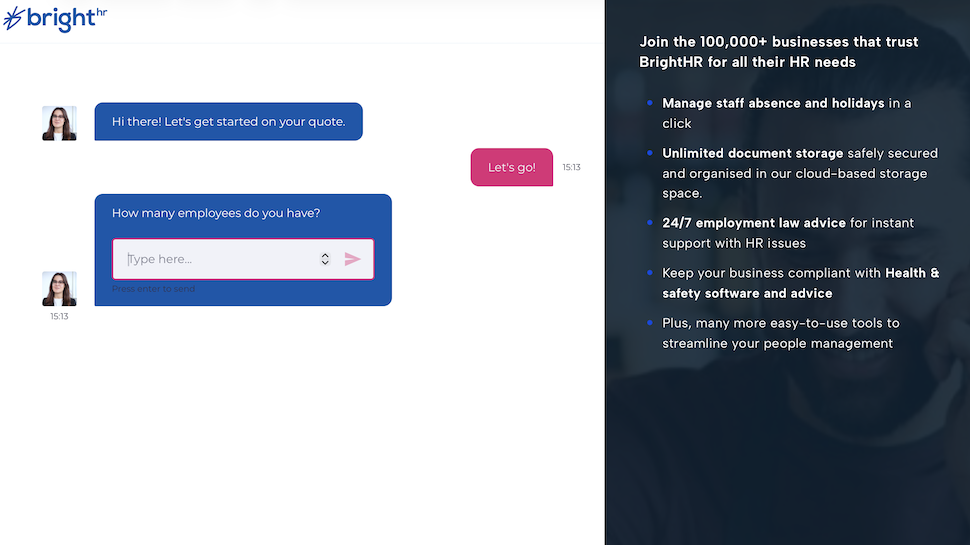
BrightHR: Features
The BrightHR platform is packed full of advanced HR management features. We’ve touched on a few of the most popular below.
BrightHR offers an excellent selection of staff management tools, including a neat holiday planner. This enables employees to request holidays with the click of a button.
Workers manage this from their end so all admins have to do is approve or decline requests. By keeping all of this within the HR platform, it means managers shouldn’t be bugged by email requests.
On top of this, managers can also record absences and sick leave in just a few seconds.
The platform also allows documentation, like medical certificates, contracts and policies, to be uploaded into the system for safekeeping.
You, of course, get all of the business-oriented HR tools, too, like goal setting (including SMART goals), review and appraisal tools, one-to-one performance meeting templates and follow-ups.
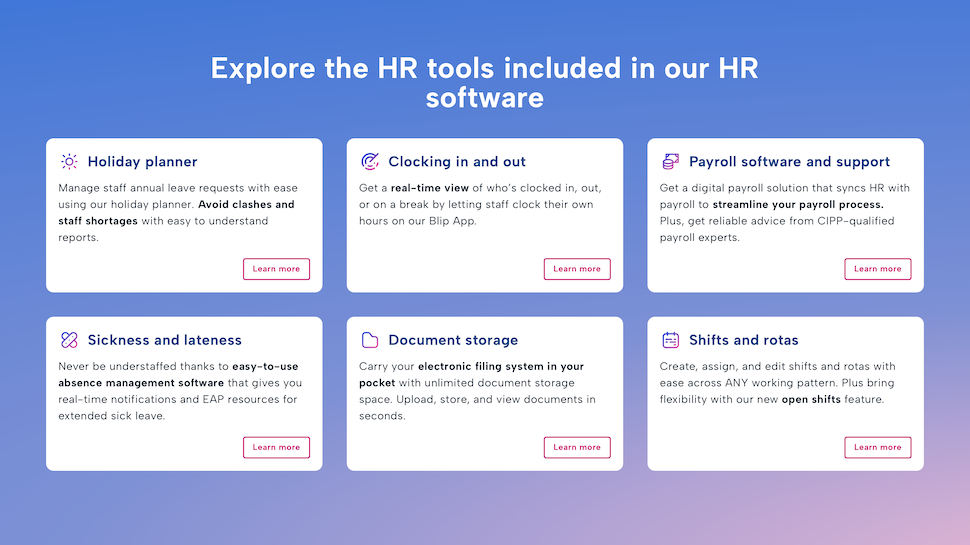
Although it’s primarily a human capital management (HCM) system, it does have some tools to help ease the burden on finance teams too.
The BrightHR system also tracks various metrics to help you with payroll calculations, reducing the time you need to spend on admin processes. This includes overtime tracking, a complete record of paid and unpaid absences, and information about bonuses or other extra payments that you owe employees.
If you need assistance with your staff rosters, BrightHR’s rota planner will be extremely useful. Modifications can be made with the click of a button, and the system will automatically notify employees of any changes to their usual schedule or work location.
Another noteworthy feature is BrightHR’s unlimited cloud storage. This is designed to help businesses go paperless and features a range of tools to help you store, manage, and share digital files. In addition, files can be accessed from anywhere through the neat mobile app, which is available for both Android and iOS devices.
BrightHR also comes with a Certificate of Assurance from Cyber Essentials, to help protect the service from cyber attacks.
BrightHR: Ease of use
To sign up for a new BrightHR account, you need to simply select the package you want, navigate to the checkout page, and input the required information.
The BrightHR software itself is tidy and easy to navigate, presenting a range of HR management tools in one central hub.
We think its user interface is pretty slick compared with most other legacy HR platforms, so if you’re familiar with working in more digital-first ecosystems like Canva and Monday, you should enjoy the graphics and ease of navigation.
Dashboards and other consolidated views of things like leave, sickness and planned shifts present key information in glanceable formats, and users typically report minimal training requirements to get started.
On the end user side, workers can use the mobile apps which support leave requests, clocking in and out, and scheduling monitoring. In a digital-native economy where PCs are often replaced by smartphones, it’s good to see BrightHR recognising this and building what seems to be a pretty powerful app.
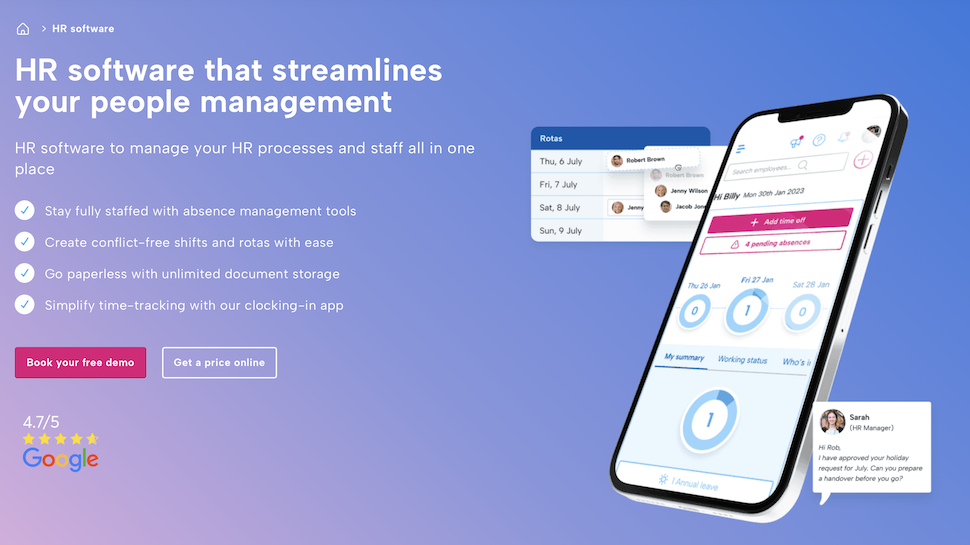
BrightHR: Support
When it comes to customer service and support, BrightHR excels. There’s a great range of self-help resources available via the company’s Support Hub, including FAQs, video tutorials, and detailed user guides.
On top of this, you can sign up to weekly webinars, which cover various aspects of getting started with the platform. There’s a handy blog that’s regularly updated, and you can reach out to the customer service team via phone or online contact form if you need extra assistance.
Qualified experts are on hand by phone for employment law advice, and there’s a good document template library to help companies get set up with policies and so on pretty quickly.
Health and safety support, compliance guidance and common HR questions are also covered.
Phone support, online chats and emails make support pretty accessible, but support is generally easier to reach in the UK & Ireland. BrightHR also operates across Australia and New Zealand, plus Canada, but there’s no tailored package for the US.
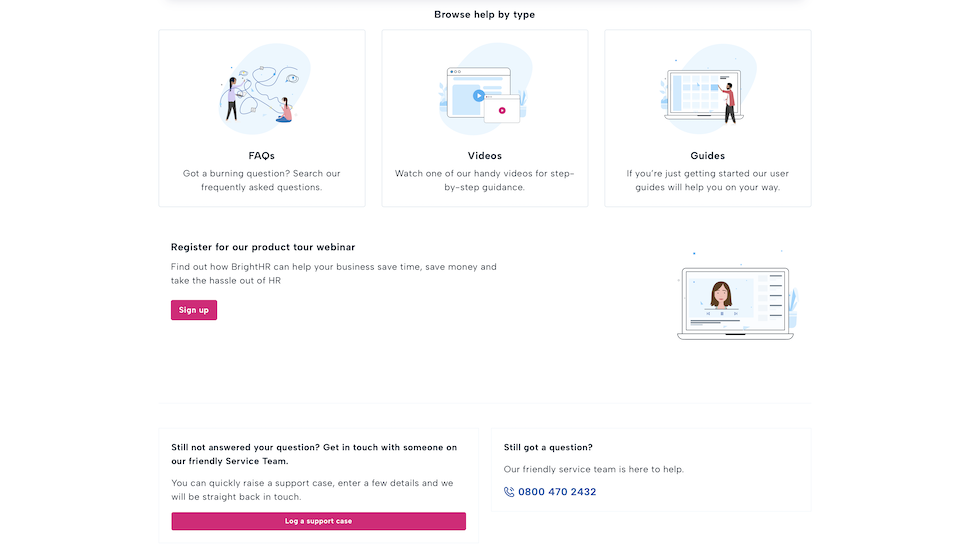
BrightHR: Final verdict
All things considered, BrightHR is a great option for those who need an advanced yet competitively priced HR management program. It boasts excellent prices, a great range of advanced tools, and a user-friendly, easy-to-navigate management interface.
While the lack of a US version does narrow its market a little, the markets it does serve are treated to an approachable interface and strong functionality.
The bottom line: if you don’t need a US-specific HR management program, BrightHR could be a perfect choice.
Consider BrightHR if you need HR, compliance, health and safety and employee wellbeing bundled into a neat package, or if you value an intuitive system with good desktop and mobile access.
BrightHR offers excellent service across the board, but there are certainly a few other platforms worth considering.
One of our favorites is Gusto, which covers virtually every aspect of HR management. It includes advanced tools for onboarding, insurance, wages, time-tracking, and more. Ultimately, it’s a great option for businesses looking for advanced all-in-one software.
Another popular choice is BambooHR, a platform that focuses on HR process automation. It also boasts leading security practices, making it a good choice for businesses dealing with sensitive information.
- We've also highlighted the best accounting software
Daniel is a freelance copywriter with over six years experience writing for publications such as TechRadar, Tom’s Guide, and Hosting Review. He specializes in B2B and B2C tech and finance, with a particular focus on VoIP, website building, web hosting, and other related fields.
You must confirm your public display name before commenting
Please logout and then login again, you will then be prompted to enter your display name.