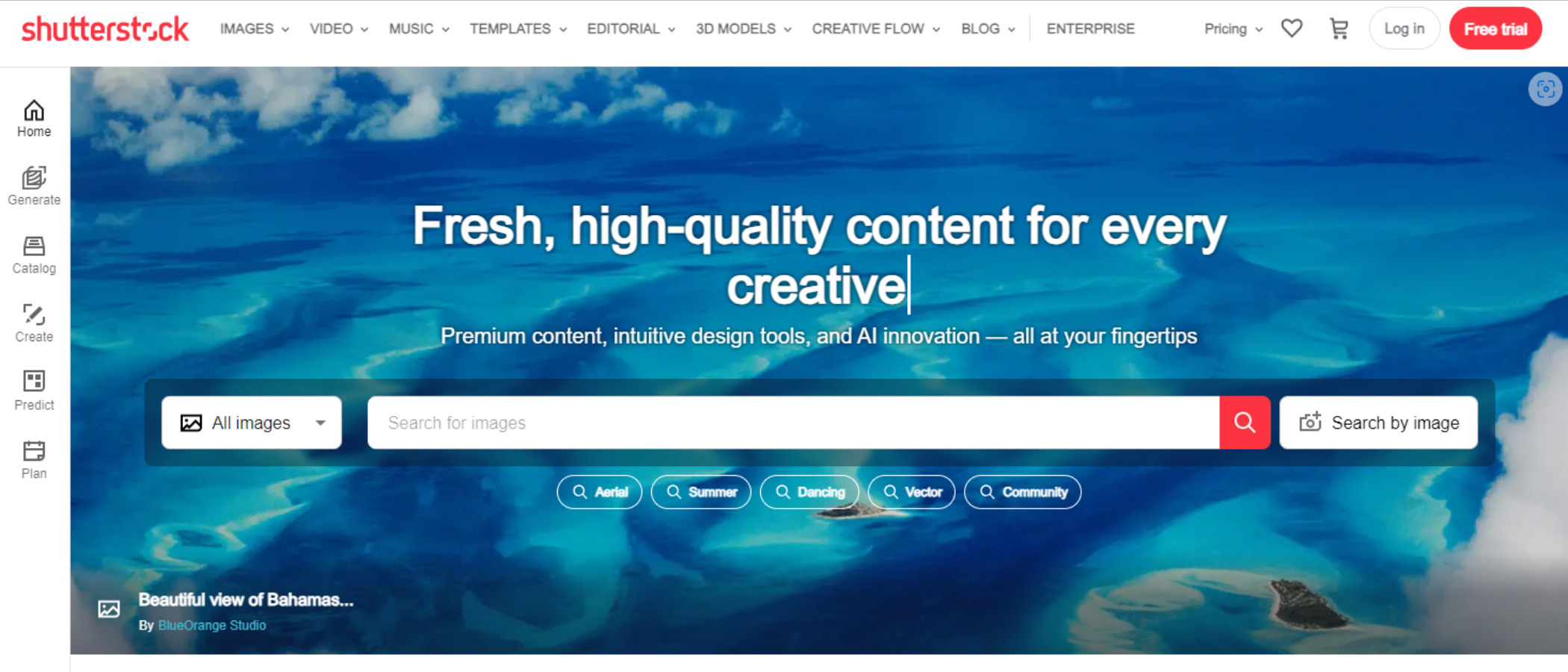TechRadar Verdict
Shutterstock offers a vast library of diverse content, making it hard not to find what you’re after, but if that doesn’t happen to be the case, they also have a burgeoning AI selection. If the service is marred by anything it would be its large number of options when it comes to buying credits or downloads, which could confuse some.
Pros
- +
Vast gallery
- +
Free trial
- +
Easy to find content
Cons
- -
Large subscription and à la carte options
- -
Premium content not hidden by default
Why you can trust TechRadar
Looking for ready-made content you’re free to use in your own projects can be a challenge. Not so on creative platform Shutterstock. Making its name as one of the best free stock photo sites, the service now offers everything from stock videos to social media templates, and even an AI art generator. But how does Shutterstock measure up for today’s modern user? We took a closer look.
Shutterstock: Pricing & plans
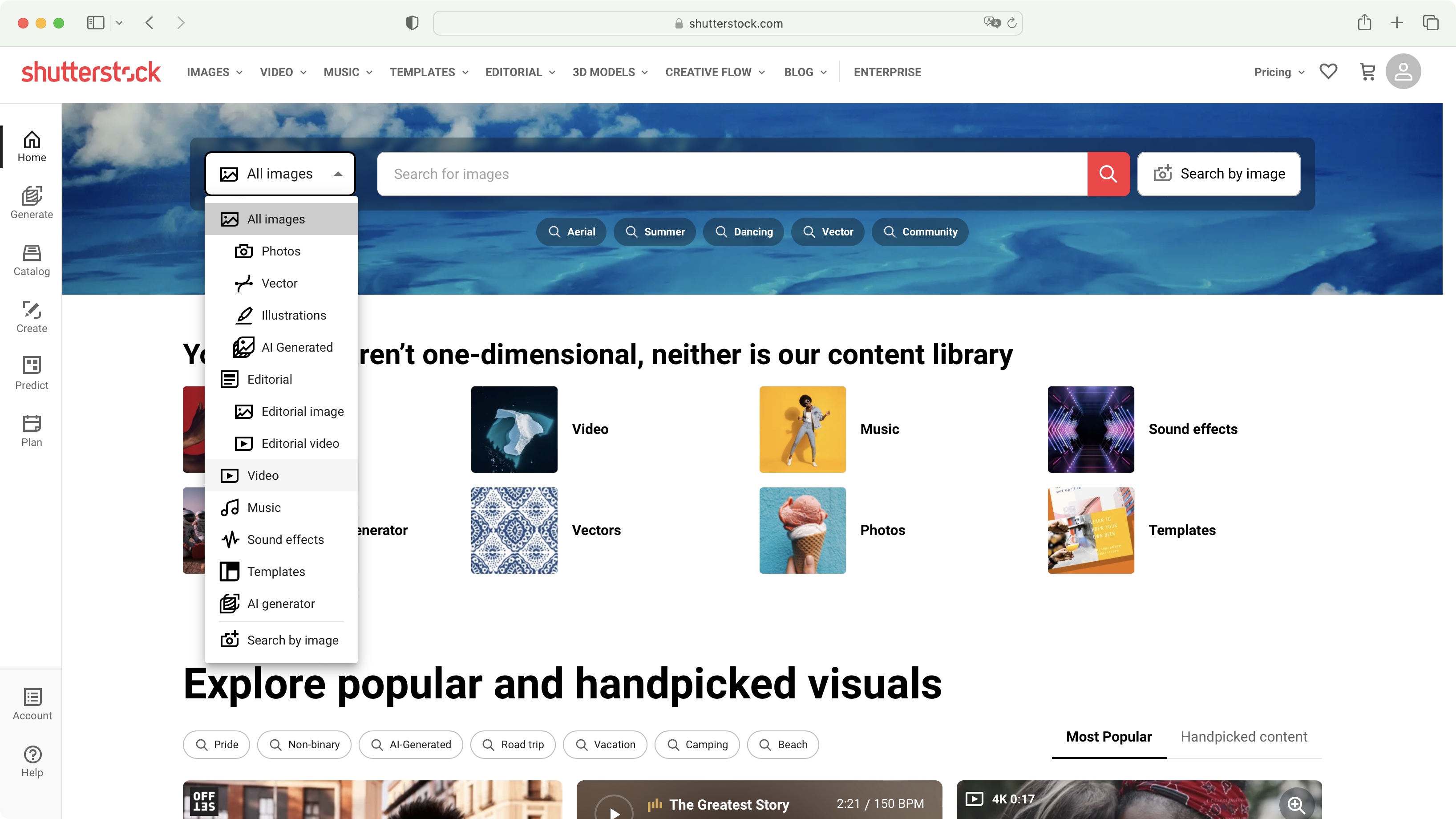
- A lot of options, from subscriptions to à la carte pricing, depending on the type of media you’re after, which can get confusing
Shutterstock offers a wide array of content, which is organized by categories (Images, Video, Music, Editorial and Design Tools - the Canva-esque graphic design software known as ‘Creative Flow+’), and reflected in its various pricing plans.
The pricing structure seems to be all about giving you options and flexibility, although it is also somewhat complex. For instance, the yearly FLEX subscription is based on the purchase of credits. You get a certain number each month depending on how much you pay, starting at 10 for $29 per month. The more credits you get, the cheaper they become, up to 750 credits for $199 a month.
One image is worth one credit, a video, that’s 10, and a music license, 4.
If you’re not in the market for a monthly commitment, you can buy packs which grant you the freedom to download a certain number of media. However, these packs expire after one year. And the prices differ based on the type of media you’re interested in.
Two image downloads will cost you $29 for a standard license, which is ideal for web distribution or small print runs. The enhanced license costs $199, if you need large print runs and higher legal indemnity. As with the subscription, the more you buy, the cheaper it gets, up to a pack of 25 for $229 or $1,699 (standard/enhanced respectively).
Video packs are more expensive, starting at $299/$669 for 5 SD downloads, going up to $2,299/$2,669 for 25 4K downloads.
Sign up to the TechRadar Pro newsletter to get all the top news, opinion, features and guidance your business needs to succeed!
When it comes to Music, that’s $49/$199 per license. Sound effects clock in at $5/$20 each. You also have an ‘unlimited’ subscription option, with Essential and Premium tracks available for $19/$49 per month respectively.
Shutterstock also offers Editorial content, which you can purchase for $199 for a single image, and $149 for a video, or grab yourself a Image Multi Pack, granting you up to 25 images per year for $99 each.
Finally, there’s Creative Flow+, which offers you a series of photo editor tools like a background remover, an image resizer, and a content organizer, for $13 per month or $120 per year.
That’s quite a lot for anyone to get their head around. On top of all that, should you wish to check the service out, Shutterstock offers you a free trial of their cheapest FLEX Subscription, giving you 10 free credits for the first month, although you will have to give the company your credit card details in order to access it.
- Pricing & plans: 2.5/5
Shutterstock: Interface
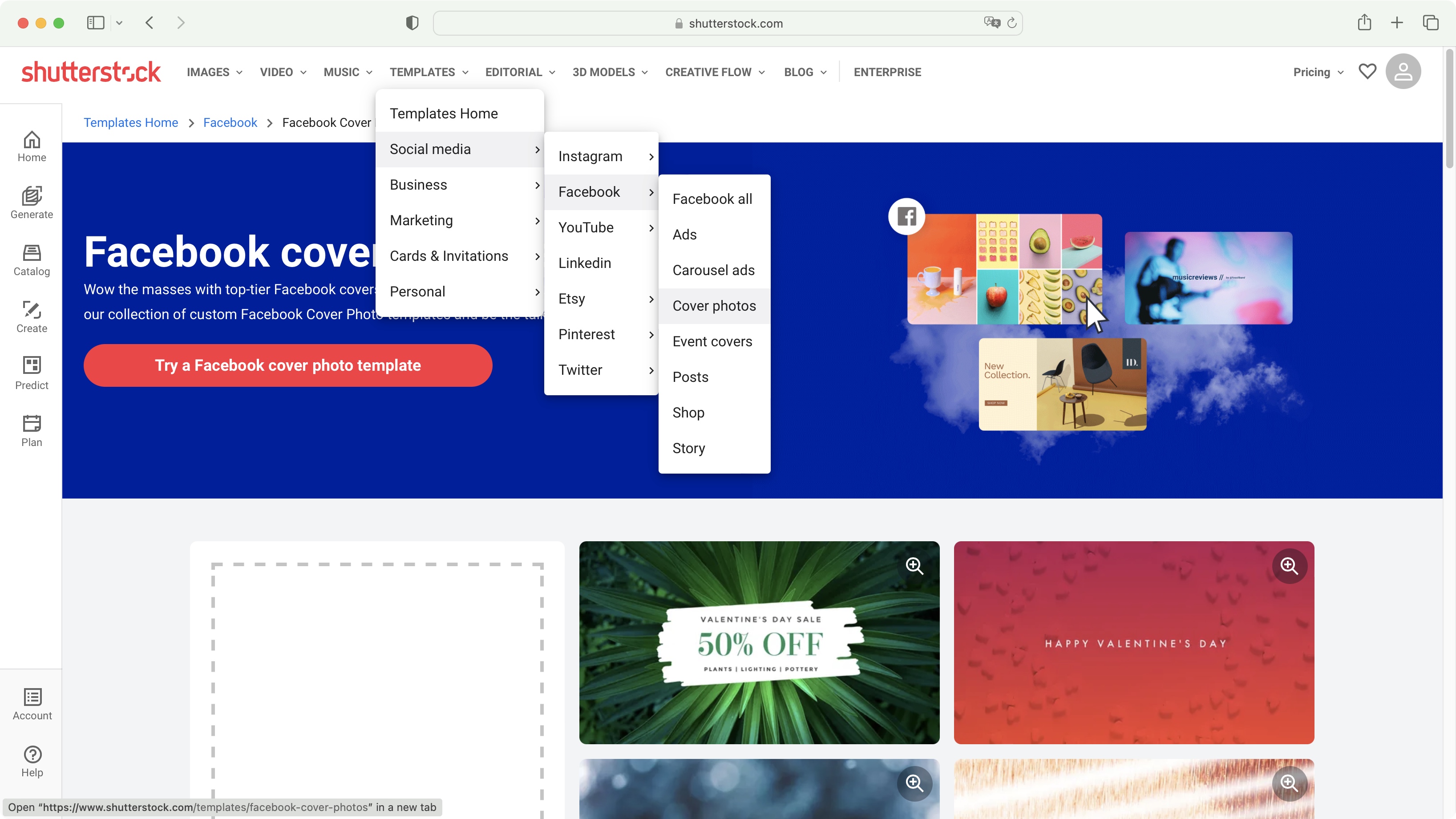
- There’s a lot of content to cram into an interface, but everything is broken down into easy to find categories, search fields, and a sidebar
Finding content is easy with Shutterstock. The main page has a large search field in the top center of the window. By default it’s set to restrict the search to images, but click on the search parameter to see all your available options.
You’ll also find drop-down menus at the top of the page (just mouse over them, don’t click, to activate them), helping you narrow down your search before typing a single keyword. Need a Facebook Cover Photo Template? Just drill down these menus to focus solely on that requirement.
And to the left, you’ll find a narrow sidebar where you gain access to your ‘Catalog’ of chosen content, as well as AI, via the ‘Generate’ icon. If you’re used to other AI prompts, the concept is the same: type in a description of what you’re after, be as descriptive as you wish, choose from one of the styles on offer, and after a few seconds, Shutterstock presents you with new unique images based on what you wrote. This is not the place to discuss the merits of AI, only to inform you that it is available in various guises in Shutterstock. ‘Generate’ is one of them, and works just as well as other similar services we’ve encountered.
‘Predict’ (also available via that sidebar) is another place where AI is emerging. It’s currently in ‘Beta’ - in other words, it's a work in progress - and is part of the Creative Flow+ suite. Its aim is to help you create impactful social media posts.
Overall, we felt the platform’s interface was clear, nicely laid out, and easy to find what’s needed, so let’s take a look at Shutterstock’s library.
- Interface: 4/5
Shutterstock: Stock libraries
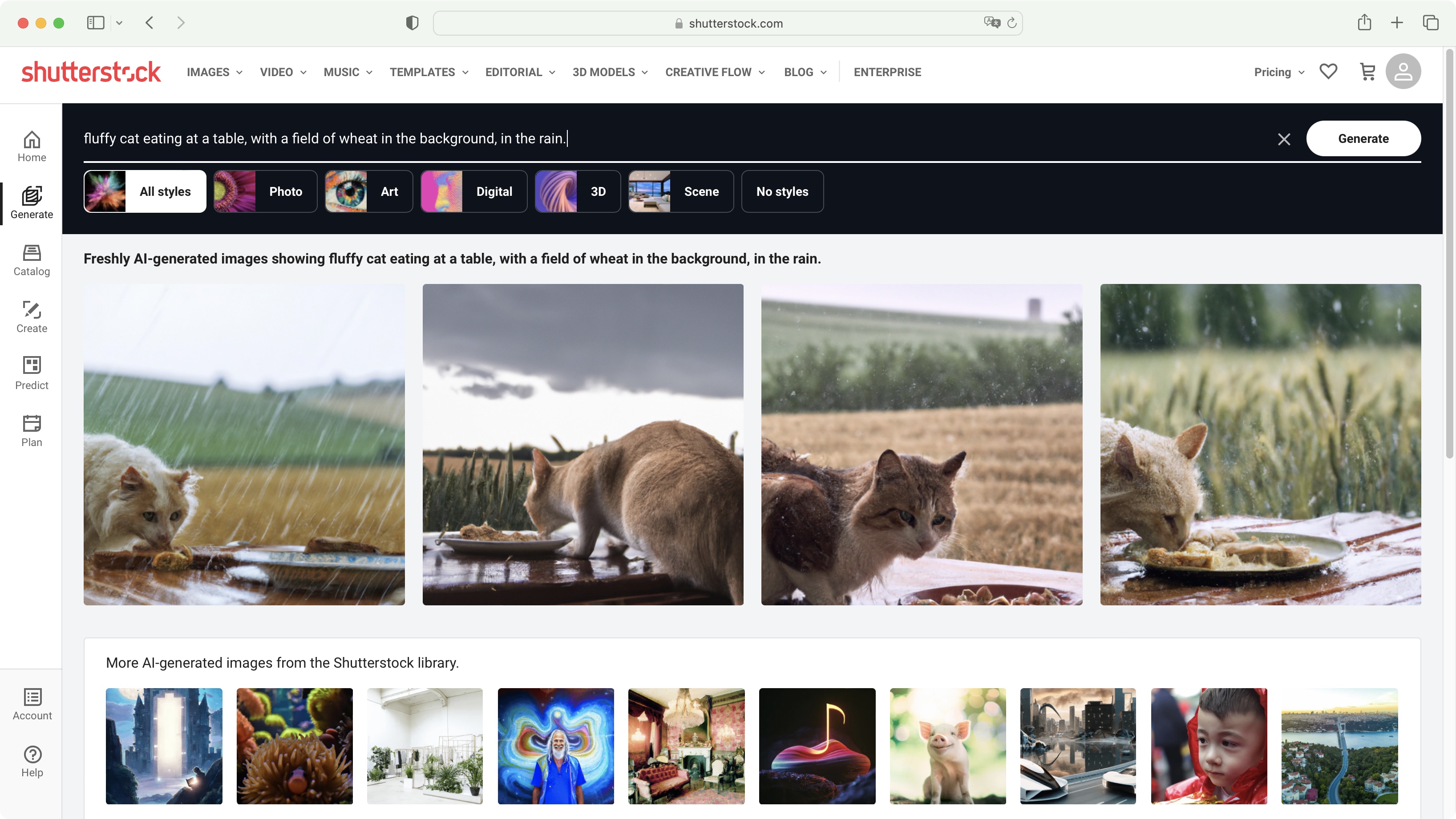
- A powerful search field, coupled with versatile changeable parameters help you find the content you need, and store it in collections until you’re ready to acquire them
Shutterstock claims to have 400 million photos and 28 million video clips in its repertoire. That’s a lot of media. But as we’ve seen, they also offer music tracks, sounds effects, templates, editorial content, and editing tools. They’re pretty much a one-stop shop for ready-made content. Add to that their burgeoning AI offerings, and really, the sky’s the limit.
So, how can you hope to find anything in such a large library? Obviously the search field is your friend. But on top of that, you’ll find useful other tools too: hover over a thumbnail, and you’ll find three icons. One lets you download it, another saves it as a favorite in one of your collections (to make it easier to find again later via the sidebar’s Catalog icon), and the last one will make Shutterstock find similar looking alternatives and present them to you.
Above the results are additional buttons to help narrow down your search. With them, you can focus solely on a photo’s orientation, select the dominant color, narrow down the people you’re after by gender, age and ethnicity, or find specific artists. You even have the ability to look through the AI library that way.
Shutterstock will include all relevant media in its results, including premium content, which can be a little surprising when it’s time to download the image, and you see a rather large price tag as opposed to a number of credits. If you'd rather not be tempted by the more expensive side of the aisle, make sure ‘Hide Offset Images’ is selected.
- Stock libraries: 4/5
Shutterstock: Downloading media
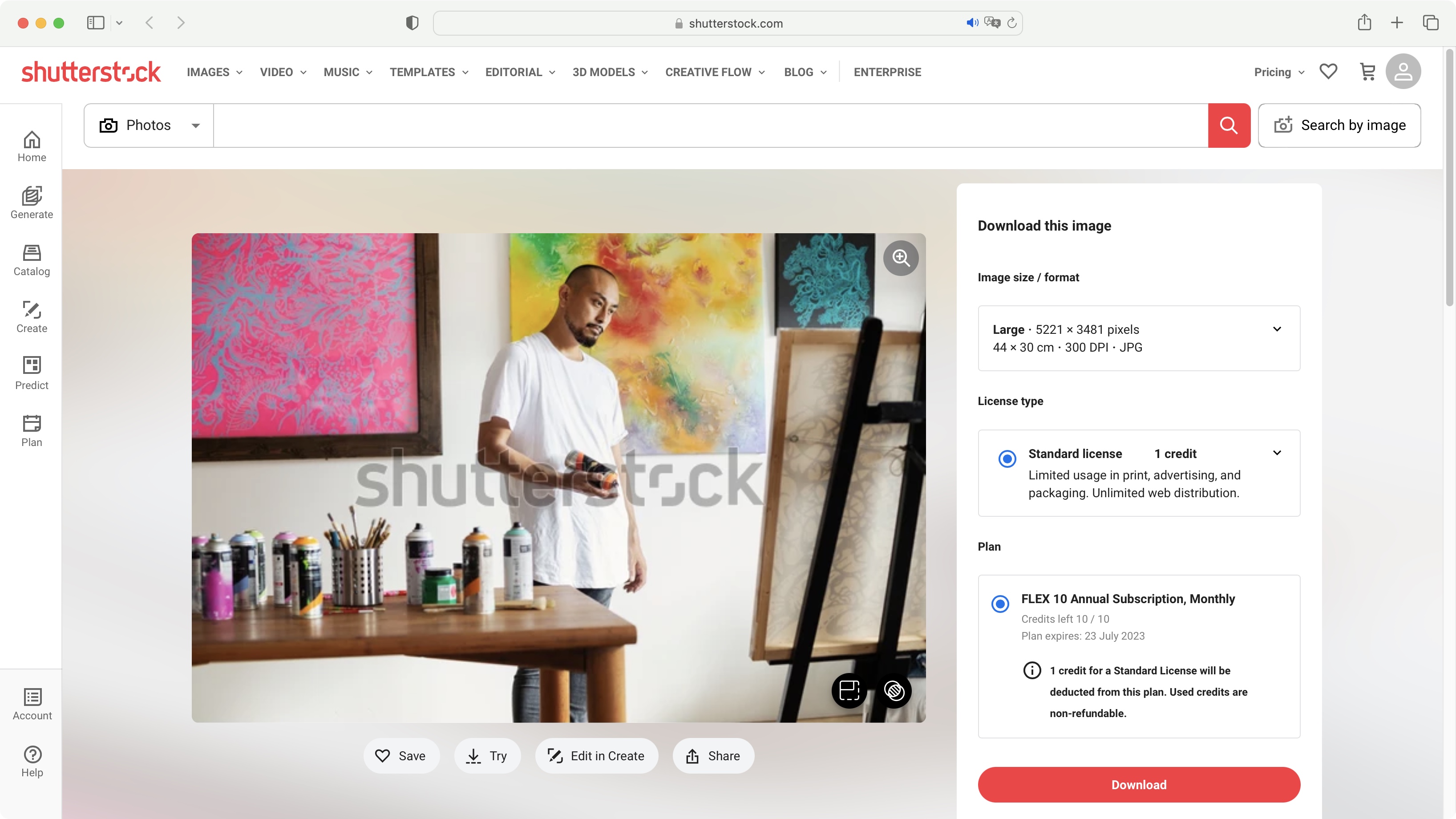
- Find it, buy it, get it. Couldn’t be simpler
Once you’ve found the content you’re after, click on it to bring up further options. A photo for instance will come in various sizes, and a video clip in different resolutions. We didn’t see any difference in cost: one credit for an image, ten for a video, no matter their dimension.
Click on ‘Download’, the file will be downloaded to your computer, and the credits deducted from your account. Considering the vast number of options and permutations described above, this feels almost too simple, but at the end of the day, isn’t that what you’re really after? Find the content, buy it, download it, done. And with that, Shutterstock delivers.
- Downloading media: 5/5
Shutterstock: Scorecard
| Row 0 - Cell 0 | Row 0 - Cell 1 | Row 0 - Cell 2 |
| Pricing & plans | A lot of options from subscriptions to a la carte | 2.5 |
| Interface | Plenty going on, but easy to navigate and find content | 4 |
| Stock libraries | Powerful search and a comprehensive catalog | 4 |
| Downloading media | Couldn’t be easier to get the content you need | 5 |
Should I try?
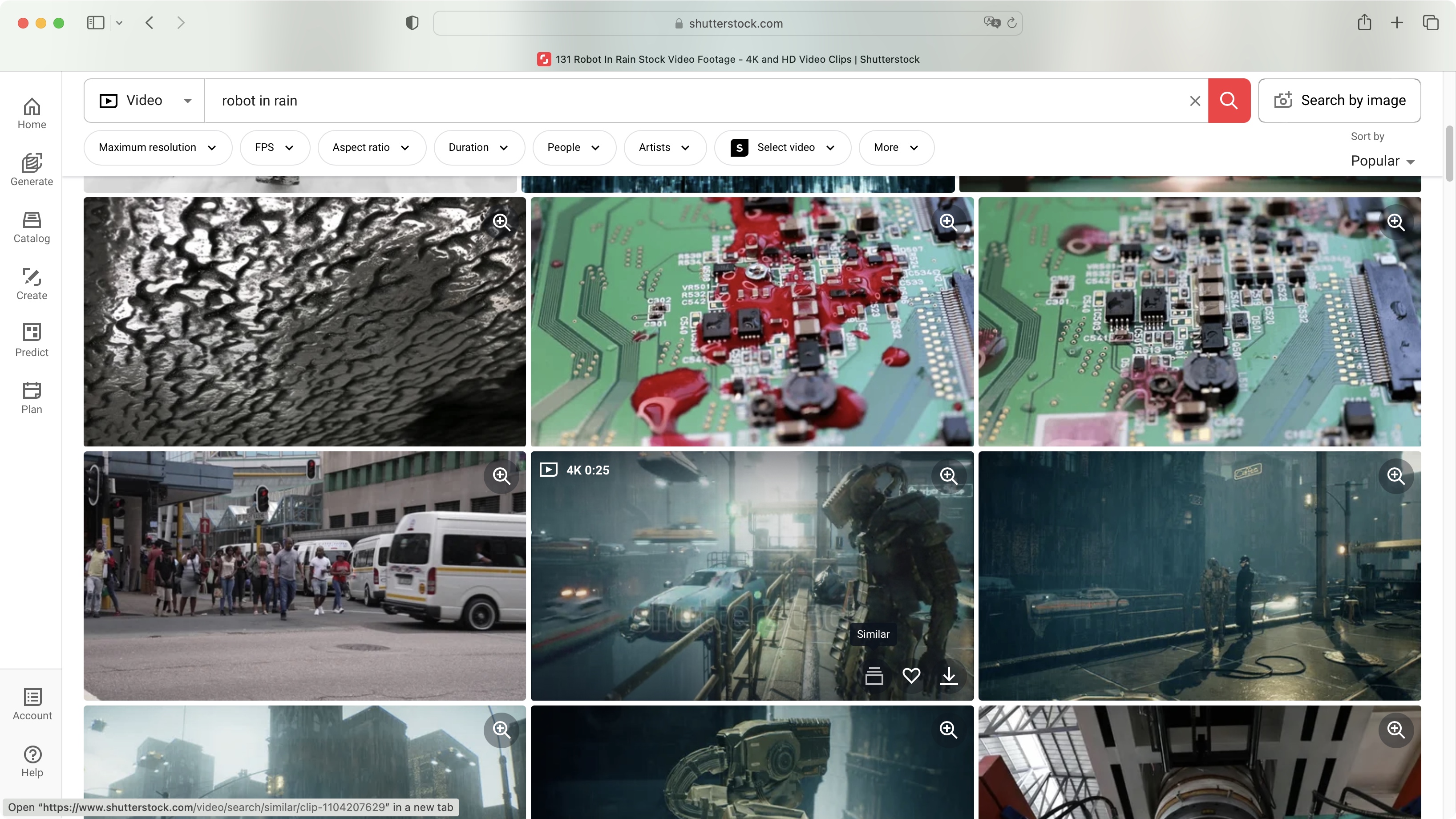
Try it if...
You need ready-made content on a regular basis, and like the option of choosing between à la carte or subscription.
Don't try it if...
You prefer to make your own unique content rather than use stuff that’s available to anyone with a Shutterstock account.
Shutterstock: Alternatives
We've tested, reviewed, and rated a range of stock content sites. For alternatives to Shutterstock, see our Unsplash review, Burst by Shopify review, and our round-up of the best Adobe Stock alternatives.
Steve has been writing about technology since 2003. Starting with Digital Creative Arts, he's since added his tech expertise at titles such as iCreate, MacFormat, MacWorld, MacLife, and TechRadar. His focus is on the creative arts, like website builders, image manipulation, and filmmaking software, but he hasn’t shied away from more business-oriented software either. He uses many of the apps he writes about in his personal and professional life. Steve loves how computers have enabled everyone to delve into creative possibilities, and is always delighted to share his knowledge, expertise, and experience with readers.