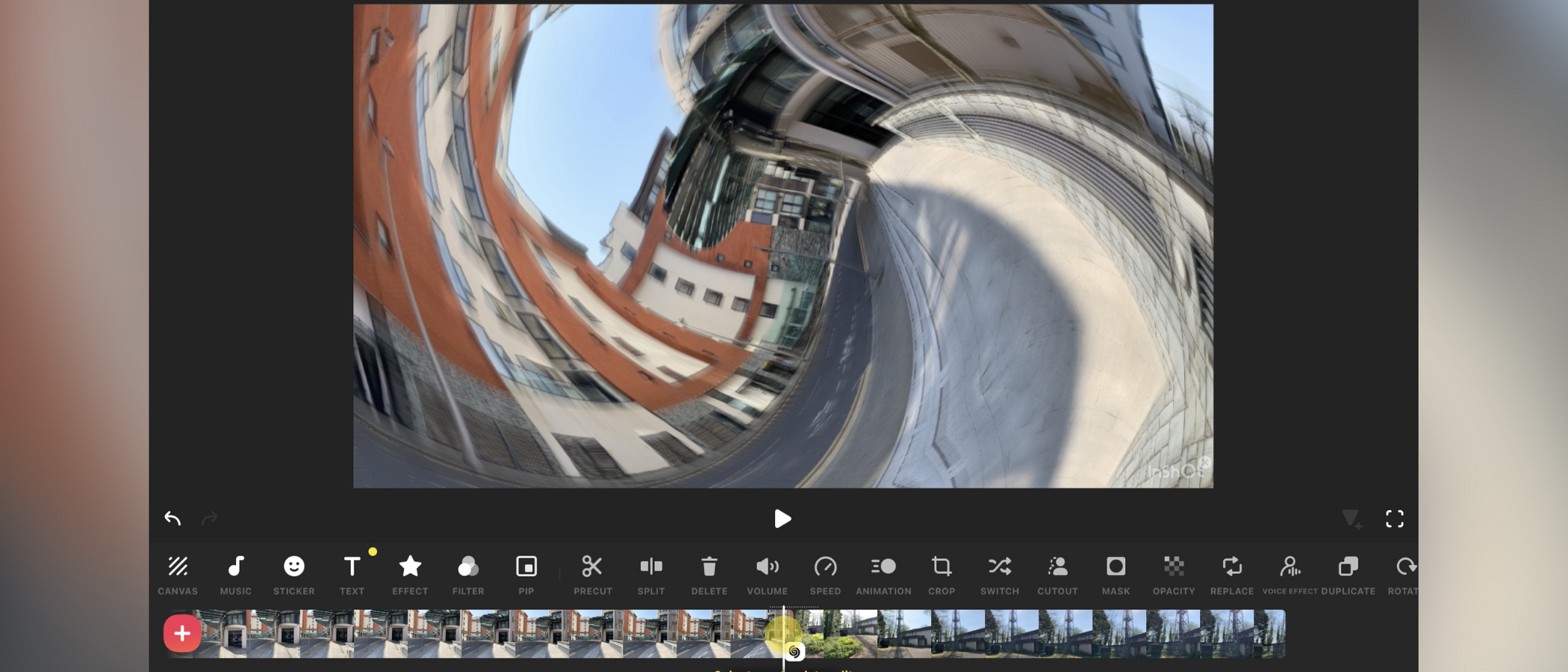TechRadar Verdict
Looking at what the app is designed to do on its own, InShot is a great piece of work. It’s easy to create projects, edit your footage, add effects, titles, transactions, colour correction, and the like. Whether you use a phone or tablet, the interface works and nothing feels hard to use or understand. There are however some pretty major privacy concerns.
Pros
- +
Excellent interface
- +
Great selection of tools
- +
So easy to use
Cons
- -
Privacy concerns
Why you can trust TechRadar
‘Release your Unlimited Creativity’ is the tagline for InShot. It’s a noble goal, but in the fight between the best video editing apps, how does this iOS and Android video editor hold up against the creative competition?
InShot: Pricing & plans
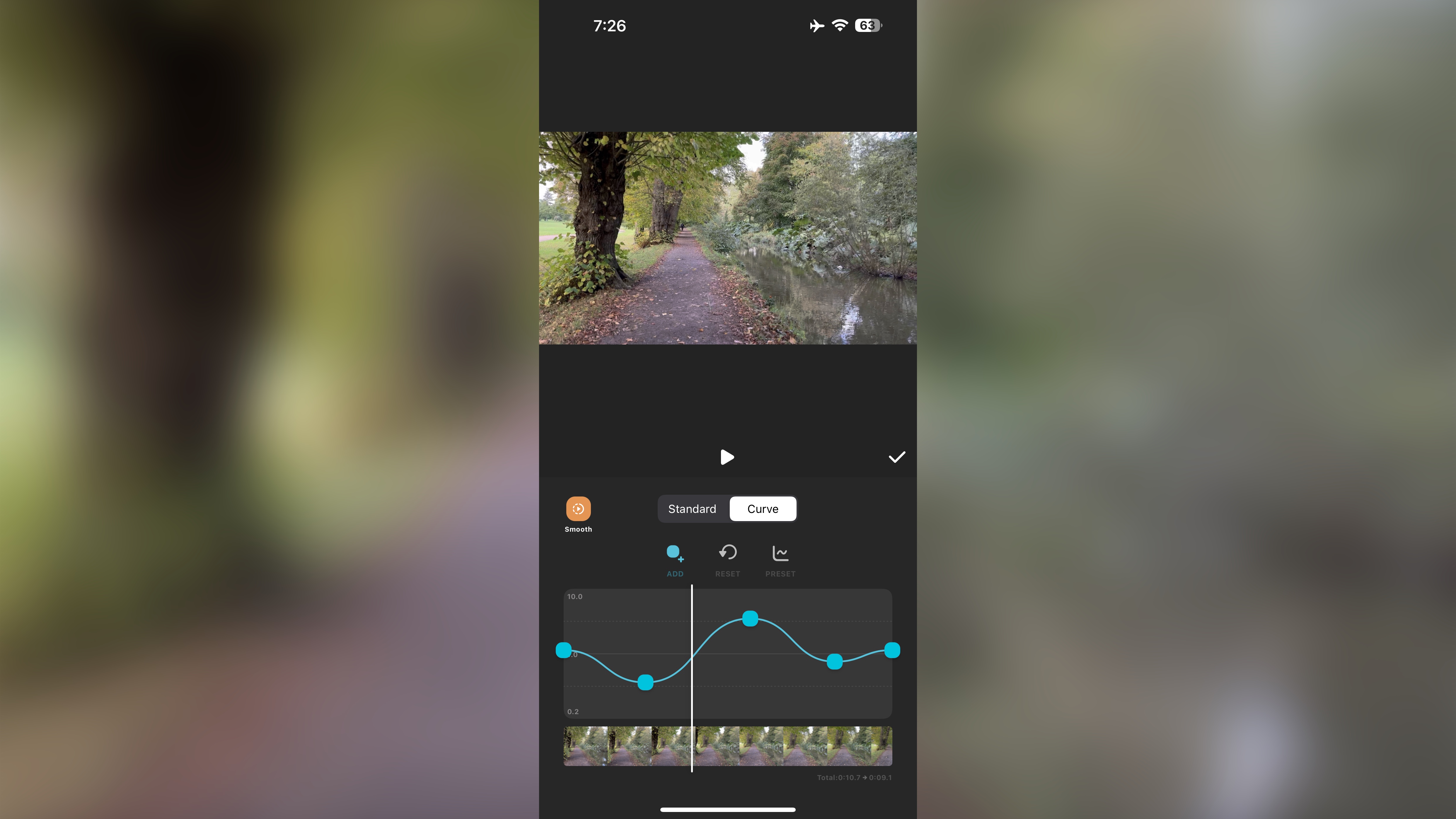
- A generous free app with the top tools and effects reserved for those who subscribe or pay the one-off fee
Let’s start with the good news: InShot is free to use. You can create a project, apply some effects and nice-looking transitions, then export the whole video without paying a cent. Sure you’ll see a few ads on top of the screen, and your output will be watermarked, that’s the trade-off for plenty of free apps.
If you want access to additional tools and effects, and no longer wish to see ads nor have to deal with watermarks, you need to hand over some cash. There are three options available to you. There’s a monthly subscription, at $4 a month, a yearly one for $15 which is a real deal compared with the monthly one, and a lifetime one-off fee of $40. The yearly subscription also offers you a short 3-day free trial - cancel your subscription before that time and you won’t have to pay anything.
For UK readers, prices are the same in pound sterling (as if the exchange rate simply didn’t exist).
- Pricing & plans: 4/5
InShot: Getting started
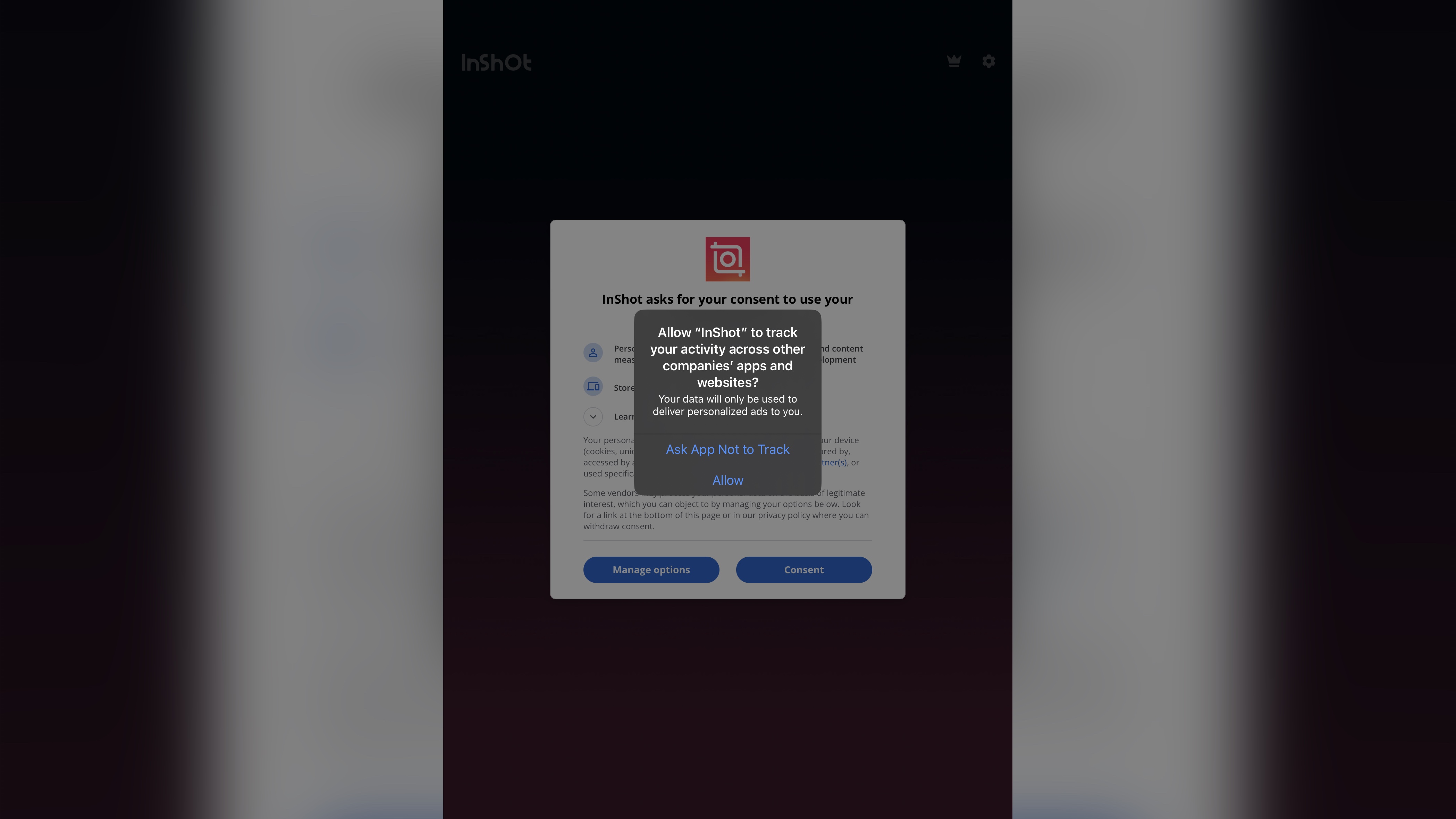
- Spent ages declining each and every cookie or just sell your soul and accept them all. Worst design ever - if we could give a negative mark, we would
Before we go any further, we’d like to discuss the cookies InShot somehow needs to insert into your video editing experience. Usually, you can allow or deny such requests in bulk - pretty simple and straightforward. Ins chose the most user-unfriendly approach. This isn’t the only app or website to do this, mind, but that doesn’t stop it from being diabolical.
First you have to forbid the app from tracking you across other apps and websites. Why would a video editor need to do that anyway? Then you can either ‘Consent’ to all those lovely tracking and monitoring cookies, or ‘Manage options’, and this is where the fun begins - if your idea of fun is repeatedly hitting yourself in the face with a hammer.
As you might’ve guessed, there is no ‘deny all’ option. Instead, you need to untick the ‘legitimate interest’ from each and every single ‘vendor’, and that list feels endless. What's a legitimate interest? We don’t know, but rest assured it’s not your legitimate interest, it’s the vendors’. And there are over a hundred of them.
Sign up to the TechRadar Pro newsletter to get all the top news, opinion, features and guidance your business needs to succeed!
Who has time for this nightmare and why would you need to do this to access a video editing app? As a user, this would have put us off instantly, and we would’ve deleted the app without ever looking back (just picture us walking away with purpose in slow motion from an app exploding in the background - that’s the vibe we’re after). But we have a job to do, so just to be able to actually test out the app, we gave up tapping after a few minutes and accepted whatever cookies were left through gritted teeth. The things we do for you…
- Getting started: 0/5
InShot: Importing media
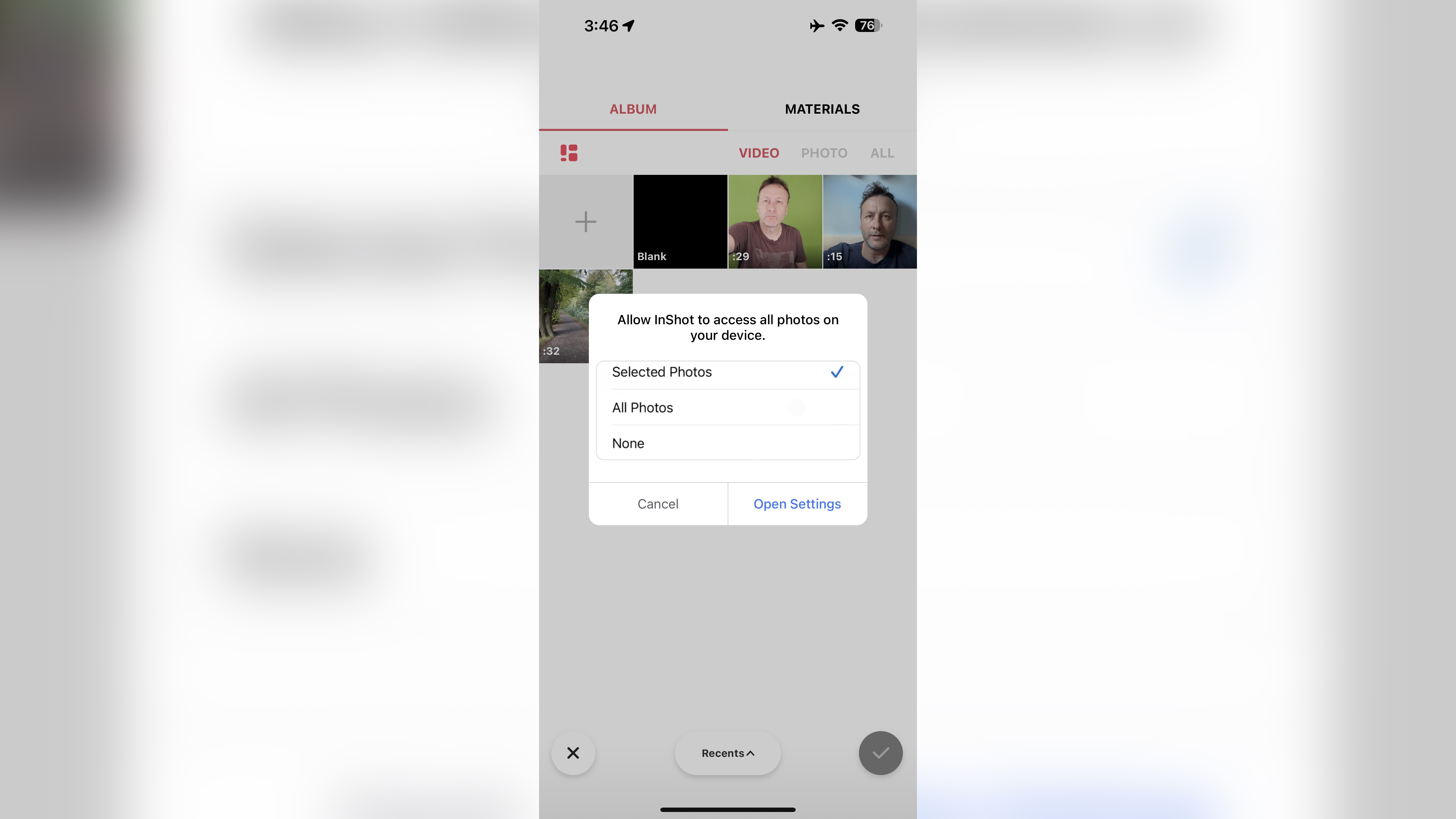
- Grant InShot access to all your photo library, or restrict it to just a few - except you can only do that trick once
In order to make use of a video editor, you need to give it some media. As with all apps, you can either choose to give InShot access to your entire photos library, or manage which ones it can have. So far, so good.
Only problem is, if you opt for the latter option, you can only do so once. Never mind the fact nearly all other apps have an ‘add more’ button or similar, allowing you to increase the number of media you wish to grant an app access to. Here, if you want to add more, you must give InShot access to all your photos.
Couple that with the questionable way the app deals with cookies and your ‘consent’, and we’re beginning to wonder whether this really is an app worth downloading at all. Especially if you’re at all concerned about your privacy.
- Importing media: 1/5
InShot: Video editing
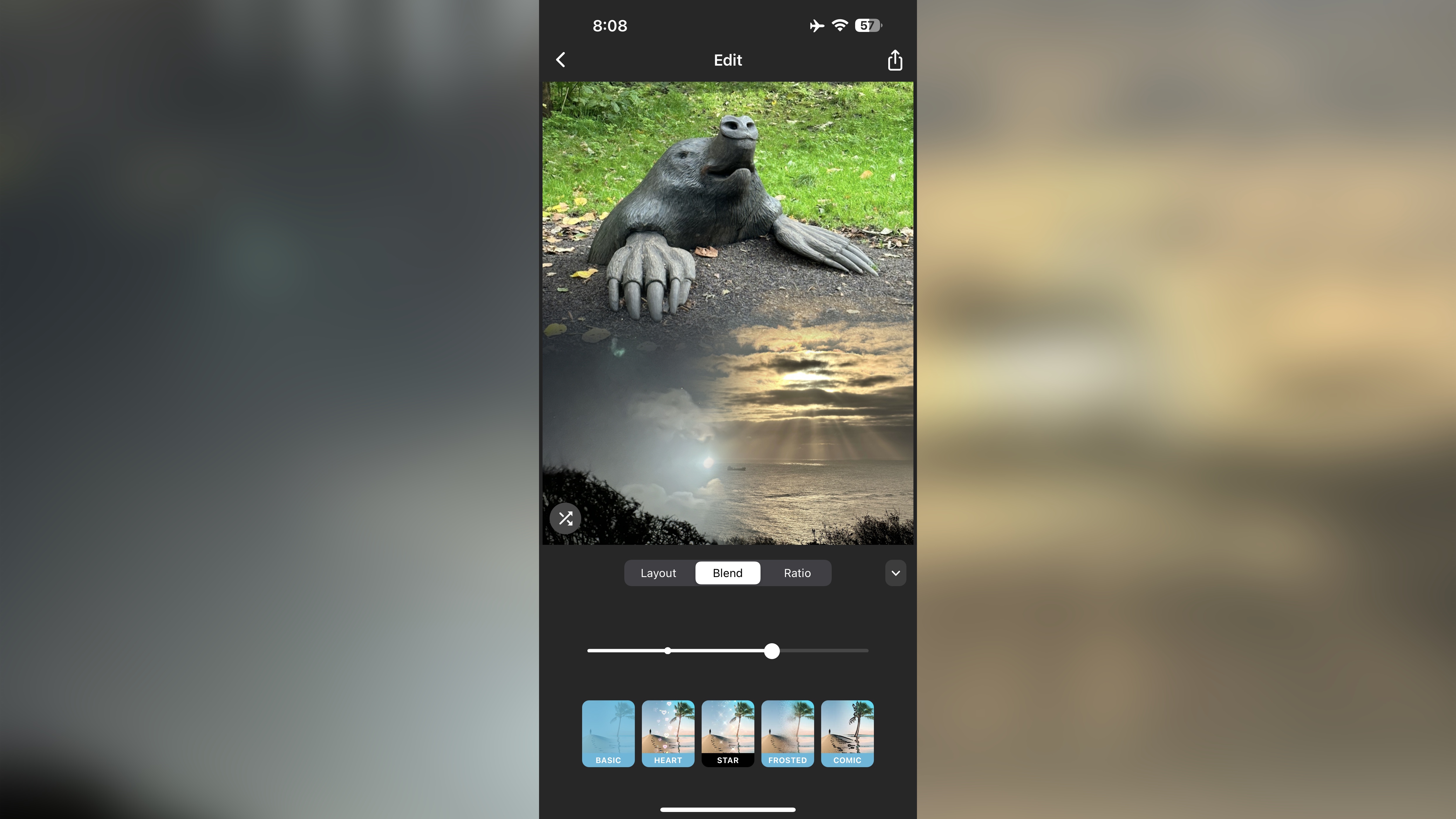
- A fantastically well-designed and easy to use mobile video editor, with a great deal of tools and export options all available for free
Despite all of the above, InShot is a well-designed, simple, and elegant mobile video editor. You start by choosing the type of project you’d like to get involved in: a video, a photo, or a collage.
The latter two obviously deal with still images, while the former can be just video or a combination of still and moving images.
Whichever one you choose, your tools can be found at the bottom of the interface while the top is devoted to your media. Video projects also have a timeline in between, where you can add clips, reorder them, alter them, and so on.
If you’re used to using any of the best video editing software, you’ll feel right at home with InShot. The interface is incredibly well done, to the point you feel you have frame accurate control. In our experience, that’s a great achievement for a touch-based interface.

You’ll also find numerous tools, from the basics like adding titles and transitions, to more advanced effects such as chroma keying (i.e. green screen), and complex speed alterations. Whichever ones you use, they are well-designed and easy to handle.
Free users do have a few transitions and effects available to them, from the basics to some interestingly more visually appealing options. Although you can preview the best ones, those cannot be used until you pay for the privilege.
The buttons aren’t too small, the labels are easy to read. Honestly, kudos on the design front. Performance is a snap too, and aside from watermarking your project with a subtle ‘InShot’ logo, lower-right of your project, there doesn’t appear to be any limitations. You’re even allowed to export your project in 4K, something most competitors restrict behind a paywall.
InShot won’t stop you or ask you to pay for the privilege. Truly, great attention has been paid to this app’s performance and usability. Such a shame they didn’t put as much time and effort on the privacy side of the equation.
- Video editing: 5/5
InShot: Scorecard
| Row 0 - Cell 0 | Row 0 - Cell 1 | Row 0 - Cell 2 |
| Pricing & plans | Generous free app with subscriptions and a perpetual license | 4 |
| Getting started | A privacy nightmare | 0 |
| Importing media | Demands access to your photos - whether you use them or not | 1 |
| Video editing | Brilliant and well-designed editing app | 5 |
Should I try?
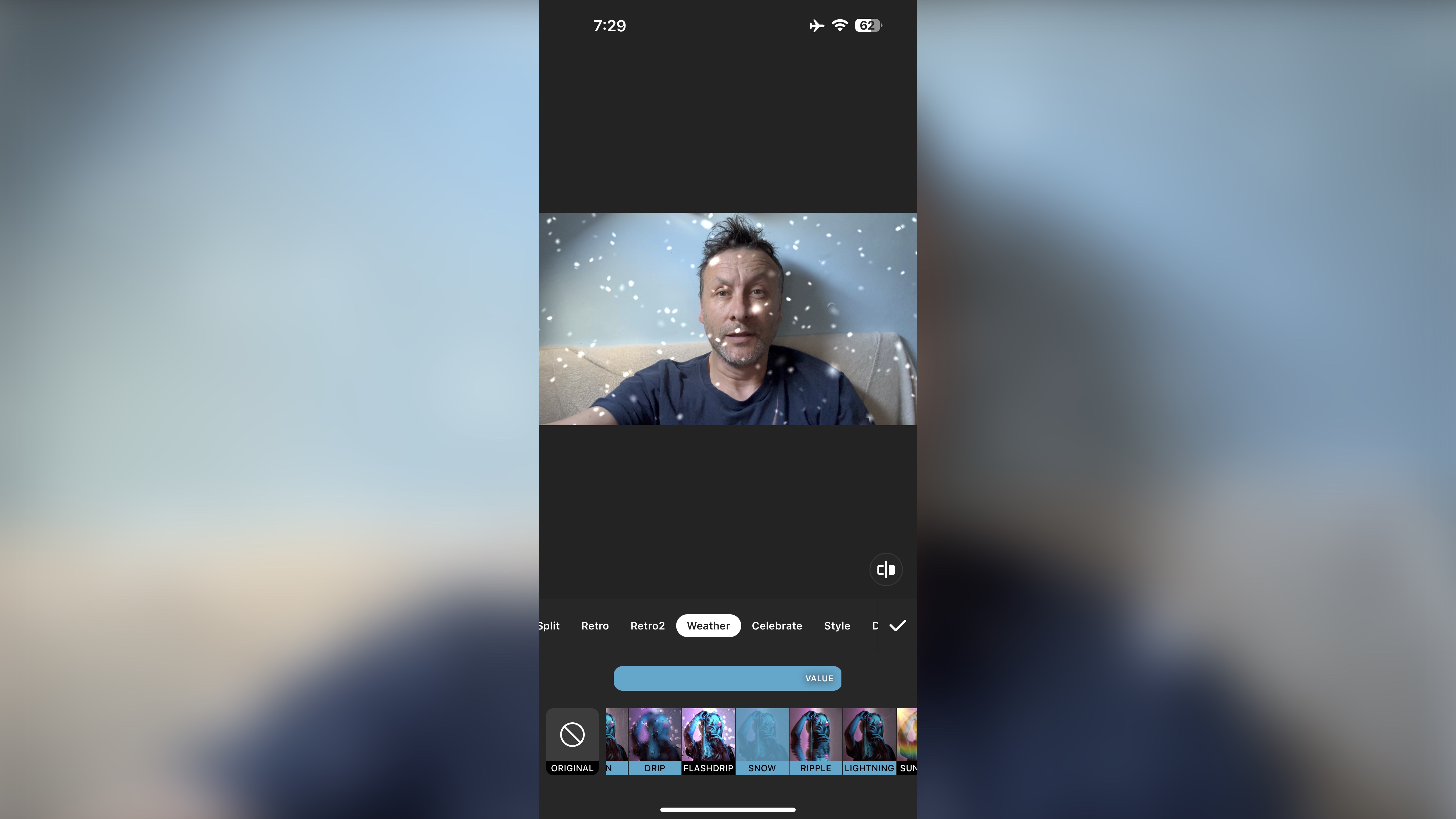
Try it if...
You’re looking for an easy to use mobile video editor for your phone or tablet and have no qualms about potential privacy concerns.
Don't try it if...
You don’t like the idea of a developer insisting on tracking and monitoring you, while forcing you to hand over access to your entire media library - no matter how great its app actually is.
InShot: Alternatives
Looking for the best alternative to InShot? We recommend checking out LumaFusion, Apple iMovie for iOS, DaVinci Resolve for iPad, and CapCut.
Steve has been writing about technology since 2003. Starting with Digital Creative Arts, he's since added his tech expertise at titles such as iCreate, MacFormat, MacWorld, MacLife, and TechRadar. His focus is on the creative arts, like website builders, image manipulation, and filmmaking software, but he hasn’t shied away from more business-oriented software either. He uses many of the apps he writes about in his personal and professional life. Steve loves how computers have enabled everyone to delve into creative possibilities, and is always delighted to share his knowledge, expertise, and experience with readers.