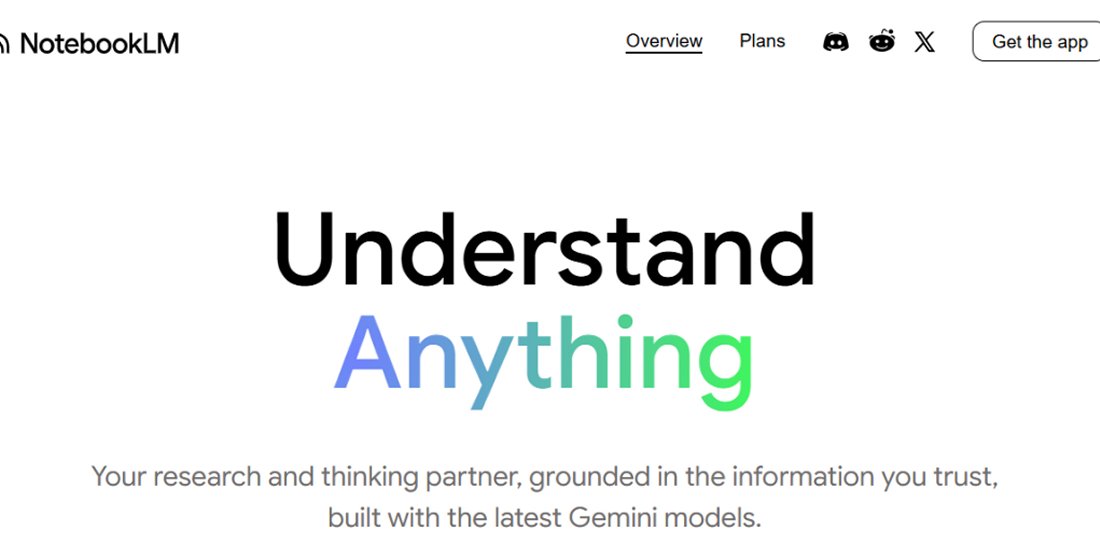TechRadar Verdict
NotebookLM is very useful for academic, technical, and general research. It doesn’t replace manual reading and fact-finding, but it helps summarize information, answer questions, and reduce the time you’ll manually spend retrieving insights from a document.
Pros
- +
It supports various source inputs
- +
User-friendly interface
- +
Detailed audio overviews
Cons
- -
Occasional inaccuracies
- -
Limited formatting options
Why you can trust TechRadar
Navigating the web to analyze data can be tiring. From scouring various websites looking for the correct data to analyzing and summarizing the data you’ve obtained, online research can be hectic. But what if I told you it doesn’t have to be?
Thanks to recent artificial intelligence (AI) advancements, you can have a virtual research partner that helps you analyze and summarize data from the web. That partner is named NotebookLM.
NotebookLM is an AI-based research and note-taking app developed by Google, the company best known for its eponymous search engine. Released in 2023, NotebookLM has amassed a large user base, thanks to its features that help users research and retrieve insights from bulky documents.
How does NotebookLM work, and what sets it apart from similar tools? Is it free or paid, or both? What are its key features? I’ve reviewed the app extensively to answer these essential questions. Read on to learn in-depth about NotebookLM and whether it’s a suitable tool to adopt.
NotebookLM: Plans and pricing
NotebookLM is a freemium tool, i.e., it has free and paid versions. The free NotebookLM is a very capable tool that integrates the latest models of Gemini, Google’s proprietary large language model (LLM). It lets users upload PDFs, Word documents, and presentations to extract data and generate summaries. You can ask NotebookLM questions and get detailed answers under this free plan.
However, the free plan imposes limits on the number of documents you can upload, the number of daily chat queries, notebooks, and audio and video generations. Specifically, the free plan allows 100 notebooks, each with up to 50 sources, 50 daily chat queries, 3 audio overview generations, and 3 video overviews.
You can increase the limitations by subscribing to the NotebookLM Pro plan. This plan allows 500 notebooks, 500 daily chat queries, 20 daily audio generations, and 20 daily video overviews. As a Pro user, you can also share your notebooks with other users and extensively configure the AI assistant’s response style, among other benefits.
Sign up to the TechRadar Pro newsletter to get all the top news, opinion, features and guidance your business needs to succeed!
To become a Pro user, you need to subscribe to the Google AI Pro plan, which costs $20 monthly. This plan unlocks more than just NotebookLM’s advanced features. It also unlocks access to AI features on other Google apps.
That said, at $20 monthly, the Google AI Pro plan is quite pricey. It’s justifiable if you’ll heavily use the provided features, but otherwise, the free NotebookLM version works well for the average user. You can try the Google AI Pro plan for one month to test its features before making a final decision.
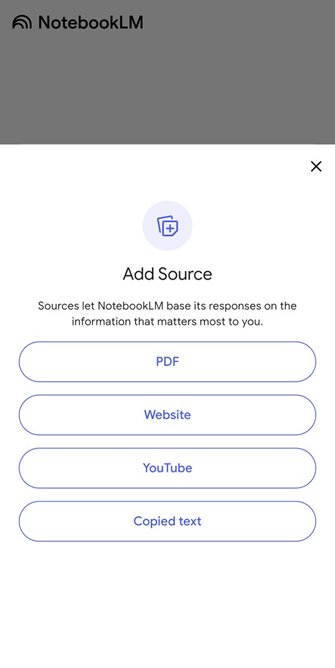
NotebookLM: Features
NotebookLM is a mobile app you can download on an iOS or Android device. It’s not accessible via a web browser. This app functions as a companion you can use to extract data from uploaded documents or external web pages.
You can create distinct notebooks on the app, with the free plan allowing up to 100 notebooks. On each notebook, you can extract data from up to 50 sources on the free plan and 300 sources on the Pro plan.
Here’s an illustration to make it simpler to understand. Imagine you’re a student tasked with reviewing a research paper and generating key insights. The research paper is bulky, with over 5,000 words.
Instead of scanning through every paragraph manually to extract key points, you can upload the research paper in PDF format to NotebookLM. Then, NotebookLM will study and analyze the paper on your behalf, and you can ask it comprehensive questions related to the research paper.
For instance, if the research paper is about the prevalence of a disease in different regions, you can ask NotebookLM to provide a detailed breakdown of the number of infections observed in each region and the percentage compared to the total number of infections. You can ask it to visualize this data for you.
A research paper is just a single example. Instead of uploading a PDF file to NotebookLM, you can provide a specific web address and ask it to analyze the information on that web page.
For example, NotebookLM can analyze a long news article about recent mergers & acquisitions in the tech industry, and you can ask specific questions like “Which companies got acquired recently?” “How much was [company name] acquired for?” “Give me a breakdown of all the acquired companies mentioned in the article and how much they were acquired for?”
NotebookLM solves a key problem that most people experience. Reading through and analyzing large volumes of information can get tiring. Often, when I experienced this problem, I always wished for a virtual assistant that could help me sort through the information and find the desired key points. I was happy when Google announced NotebookLM in 2023, and I became an early adopter.
My main use case for NotebookLM is sifting through voluminous articles and reports to generate insights. I’ve used it heavily for both personal and work activities. For example, I often read detailed economic reports issued by think-tanks and government agencies. NotebookLM has extensively helped me to analyze and note crucial information from these reports.
I like that NotebookLM lets users share notebooks with friends, family, and colleagues, even on the free version. As a free user, you can grant a collaborator “Viewer” or “Editor” access to your notebook.
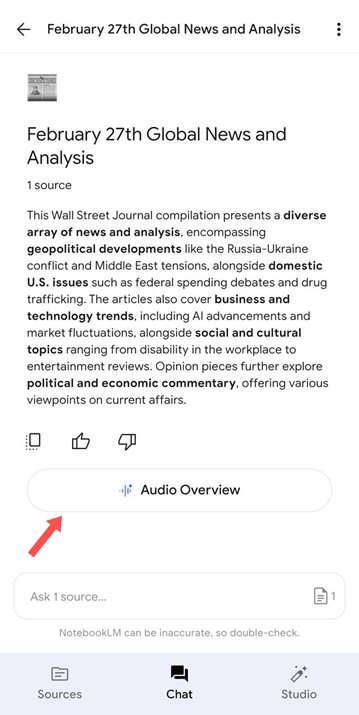
A Viewer has access to uploaded source documents and shared notes, but can’t remove these documents or add new ones. In contrast, an Editor can remove or add new documents to your notebook. Sharing is as easy as generating a unique link and sending it to the desired collaborators, who can access it with their Google accounts.
If you’re subscribed to the Pro plan, you can share a notebook in chat-only mode, wherein the collaborator can’t modify the source documents but can ask the AI system questions related to the documents.
When sharing a notebook on the Pro plan, you can monitor two key metrics about how collaborators have interacted with your notebooks: the number of users who have made at least one query per day and the number of queries made by each user. However, these metrics are only available if you've shared the notebook with at least four other users.
NotebookLM doesn’t just issue text answers. It can give audio answers in a creative way. For instance, I used NotebookLM to turn an article into an audio conversation. The conversation was akin to two human hosts discussing a deep dive into the article on a podcast. The AI hosts summarized the article, highlighted key information, and had back-and-forth conversations about the information contained in the article. However, don’t expect perfection.
In my case, I observed several mistakes during the audio conversations, including key information being skipped, factual inaccuracies, and references to information not present in the document. Likewise, the speech sounded unnatural in several cases, owing to excessive use of filler words, such as “you know” and “like,” which isn’t typical in real human conversations.
That’s not to say the audio overview feature isn’t helpful. Indeed, it’s beneficial, and such a feature available for mass usage would have been unthinkable a few years ago. However, you shouldn’t rely entirely on it to summarize documents. It works most of the time, but a minor mistake can be significant when analyzing documents.
Similar to the audio overview feature I just discussed, NotebookLM also has a video overview feature. That is, users can turn documents and articles into AI-generated video narrations. The narrations will include images, quotes, figures, and diagrams pulled from your document, with an AI voice dissecting the key points in a conversational tone.
I liked that I could tailor video overviews according to my needs, for example, by selecting the images and quotes I wanted to include in a video narration. I also liked that I could create multiple video overviews for the same PDF document or web page, gaining different perspectives.
Visual learning is more interactive and fun compared to reading long text. If you have a long text piece, NotebookLM makes the perfect companion to convert the long text into a visual narration that's easy to learn from. However, beware of the limitations.
I noticed some mistakes in the video overviews I generated, similar to those of audio overviews. These mistakes included inaccurate information and some key data I highlighted being skipped. Just as I mentioned earlier, you shouldn’t rely 100% on NotebookLM to summarize your documents. Manual reading remains important.
NotebookLM is very useful, especially the free tier, but it still needs significant improvements. The good news is that Google is committed to continually improving the underlying Gemini LLM that NotebookLM is based on. It has released various updates to boost Gemini’s accuracy and will continue doing so amid intense competition from the likes of ChatGPT.
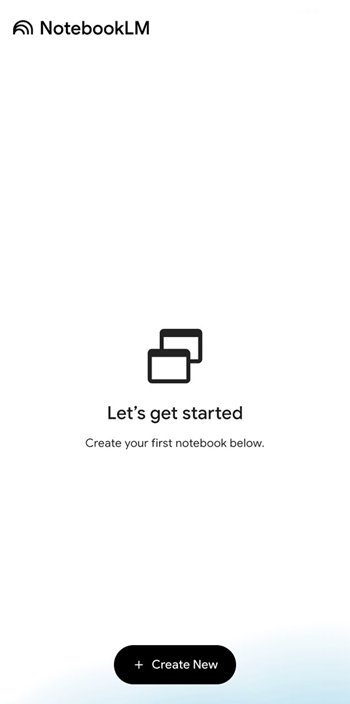
NotebookLM: Interface and in use
NotebookLM is as simple to navigate as a mobile app can be. After opening the app, the homepage lists all the notebooks you’ve previously created, or prompts you to create a notebook if you haven’t done so. The button to create a new notebook is prominently highlighted at the bottom.
You can easily create a notebook, add files, and begin asking questions and generating audio or video overviews. Every feature is neatly arranged at the bottom of the dashboard, and you can quickly upload a file, paste text, or enter an external web address to be analyzed. I give NotebookLM a perfect score in user-friendliness.
NotebookLM: Support
As a NotebookLM user, the first place to consult when troubleshooting issues is the official NotebookLM Help Center hosted by Google. This Help Center has comprehensive details about every functionality accessible on NotebookLM.
From learning how to use NotebookLM to changing configurations and resolving commonly encountered problems, the Help Center provides detailed answers. Personally, I encountered most issues when trying to import files, some of which failed to import initially, but the Help Center quickly solved my problem.
If you’re a Google AI Pro subscriber, you can get direct help from Google’s support team in addition to the self-help resources from the official Help Center. Google’s support team is reachable via live chat, email, and telephone and provides detailed answers.
NotebookLM: The competition
NotebookLM is a unique tool that combines note-taking and artificial intelligence-based research. Most rival apps focus on one of these functions but don’t combine the two. Its main competitors aren’t as popular, and they are mostly new apps launched within the last four years.
A competitor I’d like to highlight is Logically (formerly called Afforai). Just like NotebookLM, Logically lets you upload documents and ask its AI assistant in-depth questions related to the document. It doesn’t stop there, but also helps you add more relevant information to text documents, such as citations, tables, and diagrams.
Logically has a free plan and a paid version that unlocks unlimited access to its AI assistant. Users can also pay for addons like external large language models, a file annotator, and a reference manager.
I can’t confidently say Logically is better than NotebookLM or vice versa. However, Logically has a broader feature set that combines both NotebookLM’s core AI-based research feature and other useful AI-based features like writing assistance, file annotation, and academic reference management.
NotebookLM: Final verdict
NotebookLM is a valuable tool to have in your toolkit. It makes things easier when researching information online, thanks to its ability to extract key insights from long swathes of text and convert voluminous text into engaging visual summaries.
I’ll proudly recommend NotebookLM to students, teachers, corporate professionals, or information sleuths who engage in extensive research. Whether on the free or paid version, NotebookLM offers features that make research less hectic and more interactive.
We've listed the best text-to-speech software.
Brian has over 30 years publishing experience as a writer and editor across a range of computing, technology, and marketing titles. He has been interviewed multiple times for the BBC and been a speaker at international conferences. His specialty on techradar is Software as a Service (SaaS) applications, covering everything from office suites to IT service tools. He is also a science fiction and fantasy author, published as Brian G Turner.
You must confirm your public display name before commenting
Please logout and then login again, you will then be prompted to enter your display name.