TechRadar Verdict
The EPOS EXPAND Vision 1 is compact, clean, and fills a gap in the market between rugged travel-friendly webcams and those designed for high-performance content creation, with a price tag placing it squarely between some of the top end FullHD 1080p offerings, and the premium true 4k webcams with highly specialised features.
Pros
- +
Highly adjustable video settings
- +
Clean, crisp audio
- +
Sharp visuals across variety of applications
- +
Useful transportable carry case
Cons
- -
Low light correction could be better
- -
Restricted monitor mount
- -
Limited directional adjustment
- -
Runs hot during prolonged use
Why you can trust TechRadar
EPOS EXPAND Vision 1: Two-minute review
If you're looking for premium levels of performance at a price point that won't leave your wallet weeping, the EPOS EXPAND Vision 1 could be one of the best webcams for you.
This compact device rivals the 4k offerings of the big brands with its versatile features perfect for both work and personal use, especially if your aim is to look and sound your best on calls and meetings.
However, there are a few compromises to trade off against the price, such as poor low light performance and restricted mount adjustment - but don't get me wrong, this compact cam has some serious upsides.

The camera housing itself is constructed mostly of a 2mm thick single piece anodized CNC machined aluminum housing, with a precision molded plastic fronting for the two omnidirectional noise and echo canceling microphones. The webcam measures in at L: 58mm W: 43mm H: 29mm, making it a fairly compact and robust piece of kit.



Any fear of doing damage while traveling can be washed away thanks to the hard shell plastic case with fabric cover, which is nice and compact for those with limited carrying capacity. The case itself, with the camera and cable inside, measures L: 125mm W: 95mm H: 60mm, and comes in at exactly 200 grams.
Inside the case is a formed insert which holds the webcam itself firmly in place, with a mesh pocket to hold the USB-C cable. There is a particular knack to winding up the cable in just such a way that it wraps neatly around the webcam once the case is closed, otherwise you may have some issues in doing up the zip. But all in all, once it is shut there is very little lateral movement between the top and bottom of the case.

Now, the webcam mount is fairly basic in order to keep the whole thing compact. The base of the webcam and monitor mount are constructed of plastic with a rubberised texture for a secure grip, and the mount itself has enough resistance in its hinge to keep it firmly attached whether it's on the relatively thin laptop screen or a much thicker desktop monitor.
Sign up to the TechRadar Pro newsletter to get all the top news, opinion, features and guidance your business needs to succeed!
The front ‘jaw’ of the webcam mount that grips onto the monitor could maybe do with being slightly deeper to provide a better grip. If your monitor is too thick, you may need to buy a webcam mount, provided it can fit in the ¼” female threaded tripod mount built into the bottom of the camera. The mount does not offer any lateral adjustment like some of the gimbaled webcams we have reviewed, which could be off putting for those with a multi-monitor setup, or those looking for a webcam with automatic tracking.
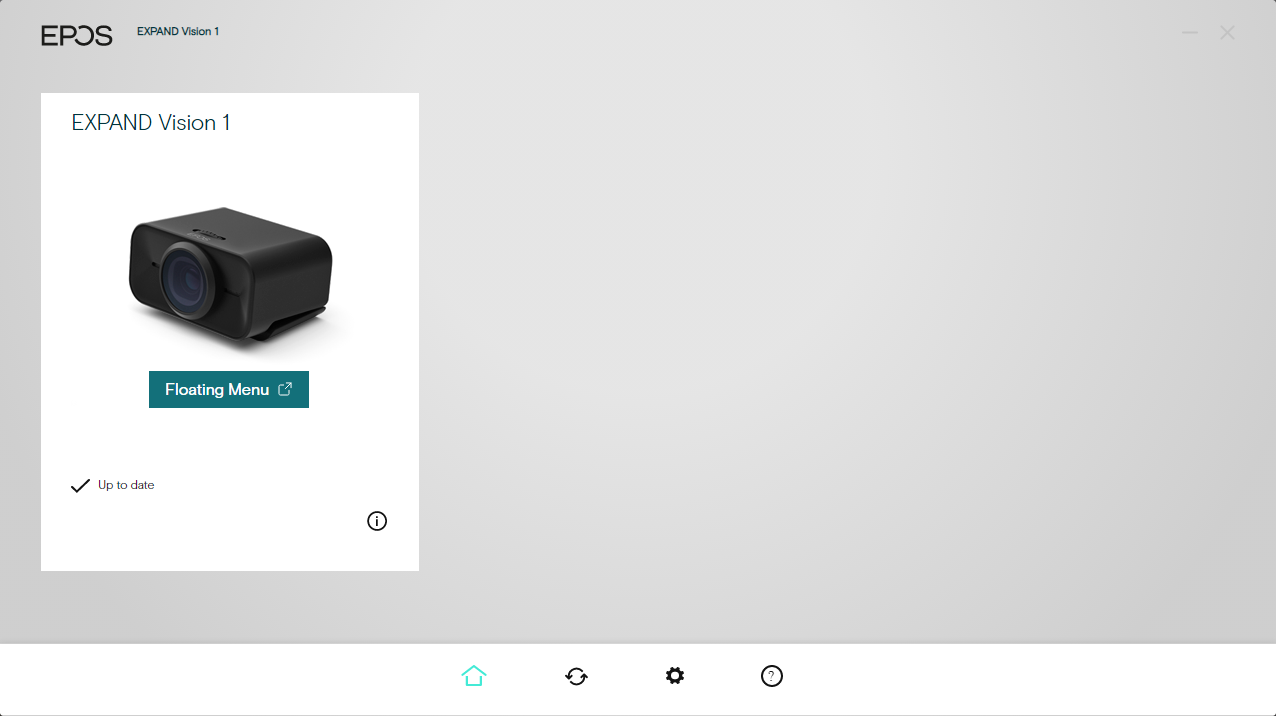
The EPOS EXPAND Vision 1 may lack some of the fancy bells and whistles offered by the dearer webcams, such as the Obsbot Tiny 2, but does offer a good range of adjustments and additional features.
EPOS offers its own software for managing its range of devices called ‘EPOS Connect’, which is non-intensive and far from the bloatware often included with some products. The user interface is simple and easy to use, with the webcam popping up on the EPOS Connect client within seconds of being plugged in.
There was an immediate firmware update I was recommended to install and after waiting for a minute or so for the 3MB file to download and install, the camera was fully up to date and ready to use. EPOS Connect can automatically search for firmware updates for each device, or devices can be updated using firmware files downloaded from the EPOS website.
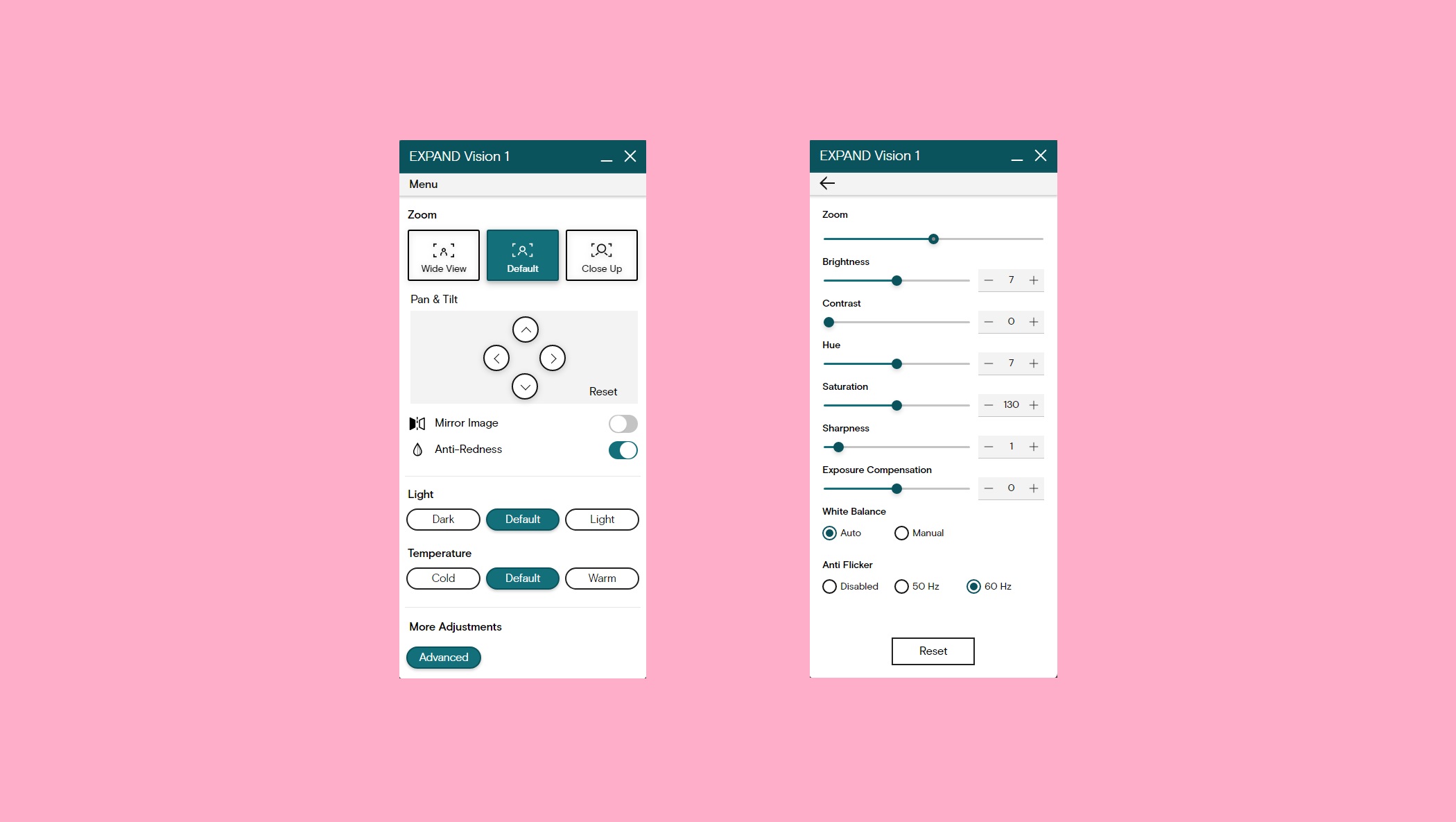
The floating menu provides all the controls needed for a webcam of this caliber, with presets for the digital zoom, pan and tilt, alongside preset adjustment levels for lighting, image temperature, and the ability to turn on anti-redness or flip to mirror image.
Tucked away behind the additional advanced settings are sliders for adjusting brightness, contrast, saturation, hue, sharpness, exposure compensation, white balance, anti-flicker (off, 50hz, 60hz) and finer adjustments depending on the zoom level.

For those interested in the nitty gritty details, the EPOS EXPAND Vision 1 features a 7 element low distortion lens which can capture up to 2160p @ 60fps, with an 8x digital zoom. So it doesn't offer the resolution considered to be 'true 4K', but its pixel count of 3840×2160 allows it to bear the 4K label.
While the mount provides some tilt up and down, the rest has to be done digitally with ePTZ. The camera’s field of view is 90 horizontal, 56 vertical, and 95 diagonal with a fixed depth of field and a focus range of up to 11.5ft (3.5m). The omnidirectional microphones feature noise and echo cancellation with a 180 degree horizontal pickup pattern with an effective range of 3m.
There is a single USB-C port on the rear of the camera, and a tiny LED next to the lens on the front, which will turn on for 5 seconds when the camera is plugged in to let you know it is on, and then will come back on whenever the camera is used by an application.
The webcam is compatible with PC, MacOSX, and softphone applications. I tested it using Windows 11 and encountered no issues in compatibility. While trying to record in 4k on OBS Studio, the upper fps limit was restricted to 30, despite the camera claiming to be able to record 4k @ 60fps.
The EXPAND Vision 1 is both Zoom and Microsoft Teams certified, providing a level of reassurance that it will definitely work with the best online collaboration tools. But this is where the webcam is let down - not by itself, but by the applications themselves.
Considering you have a 4k resolution (supposedly), capable of filming at 60fps, this perk is severely limited in its use unless you are a content creator or just looking to record ultra high definition videos of yourself. Zoom has a restricted maximum HD resolution of 1080p, which can only be turned on in Zoom Workplace by your organization’s administrator, leaving most people dealing with a grainy 720p resolution, especially if your office has less than desirable bandwidth and lighting.
The same can be said for Microsoft Teams, Skype and Google Meet, which also only top out at 1080p, but thanks to the camera’s build and video quality, it is a remarkably sharp and noticeable 1080p, especially when using the camera’s full field of view.
One downside is the lack of control over the noise and echo canceling microphones. Ideally I would have loved to have some say over the input sensitivity within the EPOS Connect floating menu, but given how many collaboration tools have built in settings for exactly this, it is a relatively minor flaw. One issue I did encounter however while using the built-in microphones on Discord, was the Krisp noise suppression, which seemed to double up with the webcam’s own noise suppression and cut off the start and end of some words while I was speaking. However, Krisp can be turned off in the Discord settings, as the webcam’s own noise suppression is superb on its own.
The audio quality overall, however, is very impressive. EPOS designates this webcam as perfect for “individual use and personal rooms”, but upon joining a meeting and making the rookie mistake of not muting the microphone, a colleague remarked at how they could hear every word said in a conversation several meters behind me, giving testament to the quality and pickup-range of the microphone.
A further oddity I encountered was the amount of heat this webcam gives off. It’s possible that EPOS has sacrificed heat dissipation for survivability and size - with all the internals packed in snugly - which has its obvious pros and cons. But while using it for the odd meeting here and there I haven’t encountered any issues with overheating, and it has stayed within the manufacturers' video standards and protocols operating range.
EPOS EXPAND Vision 1: Price & availability
- How much does it cost? $168 / £166 / AU$296
- When is it available? Available now
- Where can you get it? Available in the US, the UK, and Australia
At $168 / £166 / AU$296, the EPOS EXPAND Vision 1 covers the middle ground between some of the more premium 1080p solutions and the top of the pile 4K webcams.
It is a significant step up in price from the Logitech C920, but ranks as the next step in the 'all rounder' category for those seeking to make use of a 4K camera. The EPOS EXPAND Vision 1 doesn't have some of the nice-to-haves offered by its 4K rivals such as the Osbot Tiny 2, but does offer a slightly better sensor.
The EPOS EXPAND Vision 1 does not sport the resolutions offered by its true 4K rivals, nor does it gimbal or allow for any lateral adjustment outside of the virtual settings. However, if you are looking for a 4K webcam that won't blow a hole in your wallet by trading premium features for price, this could be the webcam for you.
- Value: 4 / 5
EPOS EXPAND Vision 1: Specs
| Supported resolutions: | 3840 × 2160 / 4K @ 60fps, 1440p / 1080p @ 60fps |
| Sensor: | SC830AI 1/2.5'' CMOS |
| Lens: | 7 element low distortion M8 |
| Focus range: | 3.5 m / 11.5 ft |
| Aperture: | f/1.9 |
| Focal length: | Not specified |
Should you buy the EPOS EXPAND Vision 1?

| Value | The EPOS EXPAND Vision 1 fills the role for a mid-range 4K webcam for most people. | 4 / 5 |
| Design | Sleek, small, sturdy, without anything that could break off or fail. | 4 / 5 |
| Performance | The low light performance could be better, but the crisp visuals and microphone cannot be faulted. | 4 / 5 |
| Avarage rating | This webcam is a 4K jack of all trades that won't break the bank and does exactly what it says on the tin. | 4 / 5 |
Buy it if...
You want something versatile for work and personal use
The EPOS EXPAND Vision 1 boasts 4K capabilities and impressive Microsoft Teams and Zoom compatibility, and can be used for streaming or personal use.
You want to look your best without breaking the bank
Looking your best for work or showing off to long distance friends has never been easier.
You're looking to start streaming or content creation
If you want to push your content into the 4K range, this webcam is a stepping stone at a reasonable price.
Don't buy it if...
You just want a regular webcam for work
While not as expensive as the premium options we have reviewed, most online collaboration tools don't yet support 4K video.
You've got cash to splash
If your budget extends into the reach of premium 4K webcams, you may also benefit from some of the extra features they pack.
EPOS EXPAND Vision 1: Also consider
| EPOS EXPAND Vision 1 | Obsbot Tiny 2 | Obsbot Meet 4K | |
|---|---|---|---|
| Price: | $168 / £166 / AU$296 | $329 / £269 / AU$519 | $199 / £178 / AU$289 |
| Supported resolutions: | 3840 × 2160 / 4K @ 60fps, 1440p / 1080p @ 60fps | 4000 x 3000 / 4K @ 30fps, 1440p / 1080p @ 60fps | 4K @ 30fps / 1080p @ 60/30/24/20/15fps |
| Sensor: | SC830AI 1/2.5'' CMOS | 1/1.5'' CMOS | Sony 1/2.8" sensor |
| Lens: | 7 element low distortion M8 | Not specified | Not specified |
| Focus range: | 3.5 m / 11.5 ft | 10cm to ∞ | Not specified |
| Aperture: | f/1.9 | f/1.9 | f/2.2 |
| Focal length: | Not Specified | 26mm (equivalent) | Not specified |
Obsbot Tiny 2
A significantly pricier option that focuses more on the content creation features than the work side of things. An excellent choice for those wanting to look their best on social media or streaming.
Read our full Obsbot Tiny 2 review
Obsbot Meet 4K
If you want a powerful 4K webcam designed for those on the go, this offering from Obsbot is slightly more expensive but features auto framing and great noise handling alongside other cool features.
Read our full Obsbot Meet 4K review
How I tested the EPOS EXPAND Vision 1
- I spent two months testing the Vision 1
- I used the webcam for my daily work meetings and streaming
- I tested its overall performance as well as its customizable features
I used the EPOS EXPAND Vision 1 as my daily webcam for meetings, streaming and chatting with friends online. Over the two months of regular use, I explored the ease of use, adjustable settings, and the drawbacks of compromising features for cost.
I regularly explored the visual and audio settings to perfect the webcam for my home office and workplace, and carried it on my daily commute.
While working as Livestream Production manager in the UK ice hockey industry, I got my hands on a wide range of transportable 4K cameras for use on and off the ice, and regularly handled DSLRs and mirrorless cameras while working as a Creative Videographer before joining TechRadar.
First reviewed April 2024

Benedict has been with TechRadar Pro for over two years, and has specialized in writing about cybersecurity, threat intelligence, and B2B security solutions. His coverage explores the critical areas of national security, including state-sponsored threat actors, APT groups, critical infrastructure, and social engineering.
Benedict holds an MA (Distinction) in Security, Intelligence, and Diplomacy from the Centre for Security and Intelligence Studies at the University of Buckingham, providing him with a strong academic foundation for his reporting on geopolitics, threat intelligence, and cyber-warfare.
Prior to his postgraduate studies, Benedict earned a BA in Politics with Journalism, providing him with the skills to translate complex political and security issues into comprehensible copy.


