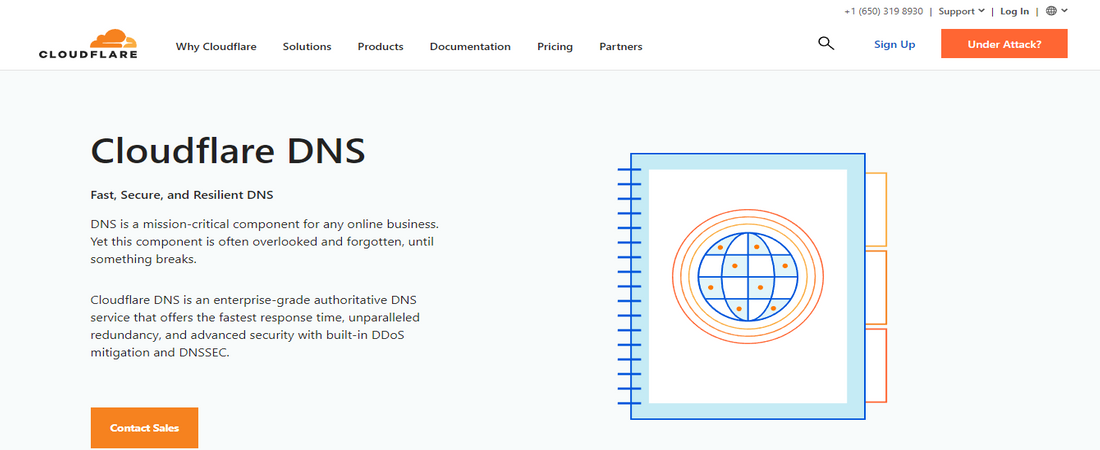TechRadar Verdict
Cloudflare is an excellent platform for anyone to protect their websites and ensure it remains up and running for as long as possible, with minimal downtime.
Pros
- +
Free SSL certificate
- +
Prevents brute-force attacks
- +
Domain registration/management
- +
Regular new features
Cons
- -
Convoluted user interface
- -
Difficult to debug
- -
Relatively expensive
Why you can trust TechRadar
In 2010, three people -- Matthew Prince, Lee Holloway, and Michelle Zatlyn -- teamed up to form Cloudflare, a company dedicated to providing web security services. The company traces its roots to Project Honey Pot, an anti-spam software Prince and Holloway previously worked on.
The company received significant media attention in 2011 for providing DDoS mitigation for LulzSec, a black hat hacking group. The association with LulzSec brought a lot of controversies given their murky activities but also gave Cloudflare a reputation for providing first-rate security services.
Cloudflare is a publicly-traded company, listed on the New York Stock Exchange (NYSE), and headquartered in San Francisco, California.
Cloudflare: Plans and Pricing
Most of Cloudflare’s products have free tiers, which are useful but come with limited functionalities. Hence, you’ll need a paid plan to make the best of the company’s services.
Cloudflare’s pricing system is pretty convoluted because it offers many products at different price points. But, it offers three main plans for users – Pro, Business, and Enterprise – that bundle many features into one subscription. There are also many add-on products requiring an extra fee.
The Pro plan costs $20 per month. It includes access to a content delivery network (CDN), unmetered DDoS protection, a universal SSL certificate, and the ability to set up to 20 page rules.
The Business plan costs $200 per month, pretty expensive but with many features to justify the cost. It includes all the tools available in the Pro plan plus the ability to use a custom SSL certificate and set up to 50 page rules.
Sign up to the TechRadar Pro newsletter to get all the top news, opinion, features and guidance your business needs to succeed!
There’s no standard pricing for the Enterprise plan, so you’ll have to contact Cloudflare’s sales team directly if you want it. It’s the highest plan providing access to advanced features, including enterprise-level DDoS protection, a DNS Firewall, and advanced bot management.
Cloudflare offers many add-on products that require another payment in addition to the main subscription plans. They include load balancing, tiered caching, and rate limiting.
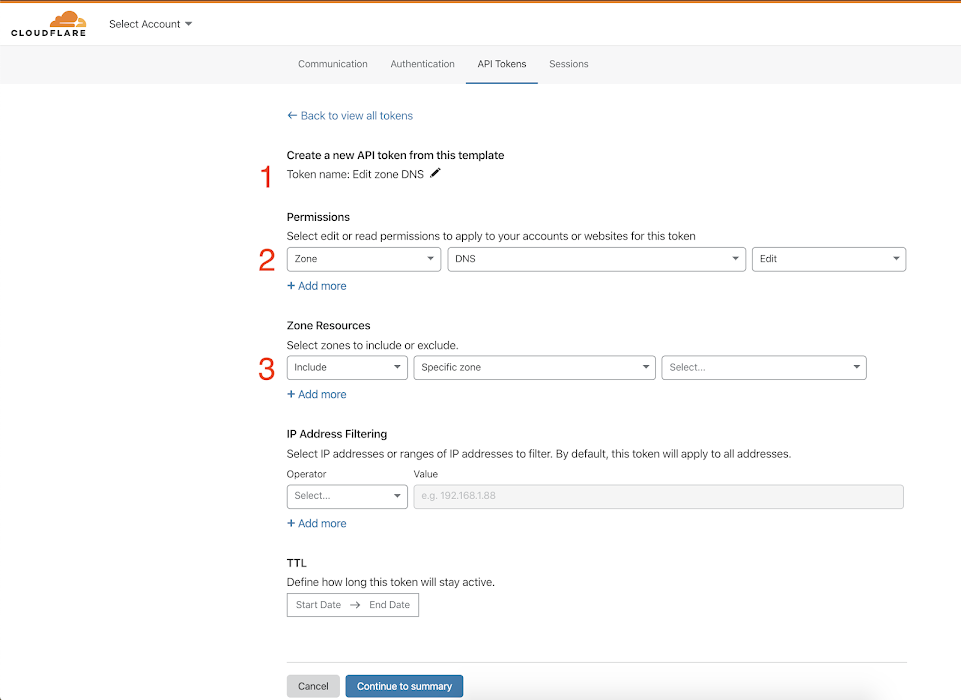
Cloudflare: Features
Content Delivery Network (CDN)
A content delivery network (CDN) refers to a network of servers distributed across the globe that works to ensure fast delivery of internet content. Cloudflare has an expansive network of data centers that span over 270 cities in 100+ countries. The company says its network can reach 95% of the world’s population within 50 ms, which is impressive.
You can store your website’s content on Cloudflare’s expansive server network. This way, any visitor to your website will access the content from the server closest to them to ensure greater speed. Using a CDN is way better than having a server in a single location that any visitor across the globe must connect to (which takes a long time for people in faraway regions).
Cloudflare's CDN caches your website’s content to display to visitors. Hence, all the content, including bulky ones like images and videos, doesn’t have to reload from scratch any time they’re needed.
The company is one of the few CDN providers based outside China that offers CDN support within the country. This service is made possible by a partnership with JD Cloud, a local cloud provider.
Distributed denial-of-service (DDoS) is a type of cyber attack in which a malicious actor seeks to make a network resource inaccessible to its users flooding it with excessive traffic beyond what it can handle. It’s one of the most common attack vectors on websites, so there’s a critical need to protect your website from it.
Cloudflare offers one of the best DDoS protection services globally. Its vast network blocks billions of threats per day within seconds of their discovery. Remember that the company first rose to fame by protecting the LulzSec hacking group’s website from DDoS attacks. It has extensive experience in identifying IP addresses that hackers use to perpetrate such attacks and blocking them immediately.
The company offers DDoS mitigation for web assets (HTTP/HTTPs) in tandem with its web firewall, bot management, and other security services. It also offers a similar service for other types of applications (VoIP, gaming, etc.) and in-house network infrastructure.
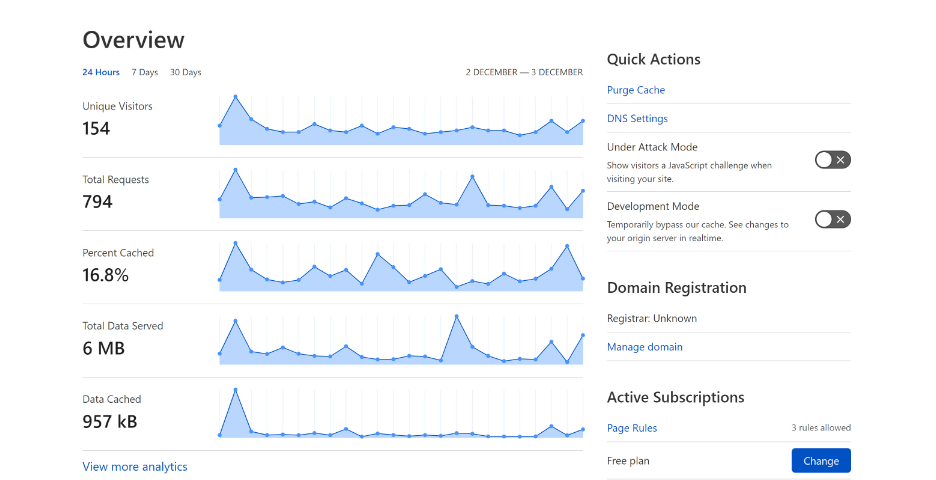
Load balancing entails distributing traffic across your network to make it run as efficiently as possible. Cloudflare's load balancer steers away traffic to your network from unhealthy origin servers and distributes it to the more responsive servers. You can manage this function from your Cloudflare dashboard and route your traffic based on geography, latency, and availability.
You can encrypt your web traffic using Cloudflare to prevent data theft and other forms of tampering. SSL (Secure Socket Layer) is the standard technology for establishing an encrypted connection between a web server and a user's browser, and it's necessary to have it on your website.
Transport Layer Security (TLS) is another cryptographic protocol for internet communications (email, voice over IP, instant messaging, etc.) and Cloudflare provides it for enterprise customers.
There are many other features that the platform offers, e.g., browser isolation, smart routing, corporate firewalls, and domain registration.
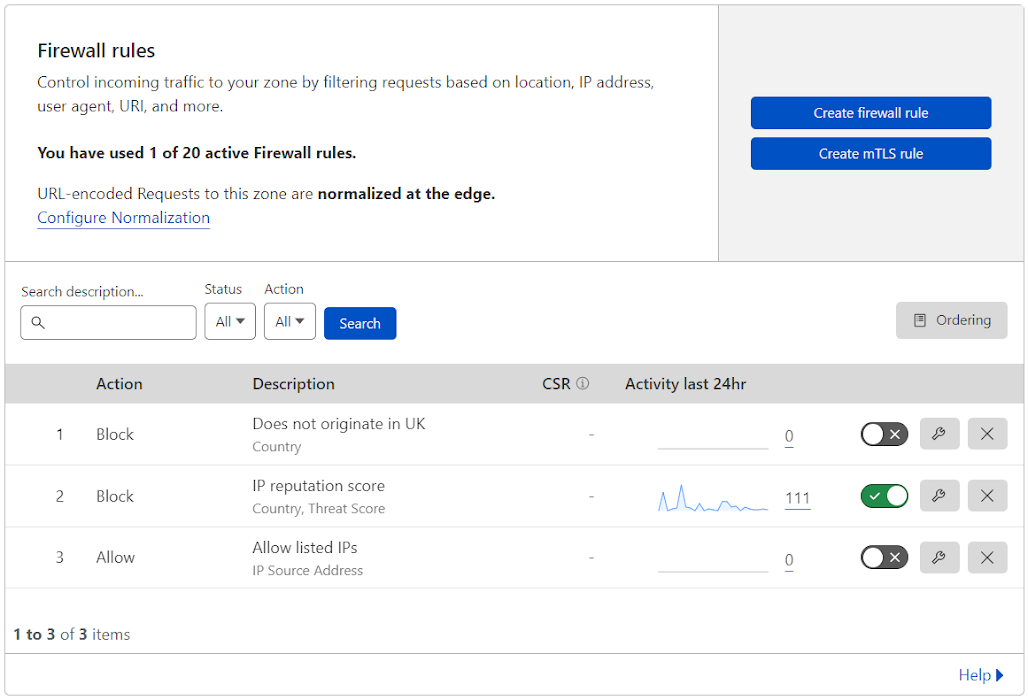
Cloudflare: Interface and in use
One of the major drawbacks of Cloudflare is its convoluted user interface. The platform offers numerous features, and you can get confused trying to navigate them. As a new user, there are many avenues to make mistakes that you should watch out for. However, it’s not impossible to learn, and you can get familiar with it with constant practice.
Cloudflare: Support
Cloudflare offers direct customer support through email, live chat, and telephone. There’s also an official Help Center with detailed articles and user guides covering every aspect of the platform.
Cloudflare: The competition
Popular alternatives to Cloudflare include Akamai, Fastly, and Amazon CloudFront (CDN). We consider Cloudflare as the better option because it offers a more sophisticated set of features than these competitors.
Cloudflare: Final verdict
If you need end-to-end protection for your website or corporate network, Cloudflare is an excellent choice, thanks to its suite of sophisticated security features. You’ll hardly find another platform that offers the breadth of features Cloudflare offers.
The major problem with Cloudflare is its complex user interface. It’s also pretty expensive for high-volume users, but worth it given the features it provides.
- We’ve also highlighted the best CDN
Stefan has always been a lover of tech. He graduated with an MSc in geological engineering but soon discovered he had a knack for writing instead. So he decided to combine his newfound and life-long passions to become a technology writer. As a freelance content writer, Stefan can break down complex technological topics, making them easily digestible for the lay audience.