The complete business guide to Windows 8
The small business guide to why you need Windows 8
Sign up for breaking news, reviews, opinion, top tech deals, and more.
You are now subscribed
Your newsletter sign-up was successful
However you do have to be careful about not leaving USB sticks and SD cards plugged in; some of the power savings come from how aggressive Windows 8 is about turning off ports that aren't in use, so leaving a USB stick in when you're done using it makes a noticeable difference in battery life.
Battery life is one of the areas where new PCs will do better than today's hardware as well. Microsoft is pushing PC makers to use low-power memory, higher capacity SSDs and GPUs and networking hardware that can take more of the load off the CPU, by making them requirements for the new Connected Standby state. This new state lets your PC stay on with the screen off (like a phone) and stay up-to-date with messages (in a Metro-style app) without running down the battery.
The great news is that this power saving is not just for Windows RT tablets and notebooks; it works on x86 PCs as long as they have a low-power integrated 'System on Chip' CPU and matching low-power components.
Fixing Windows 8 without reformatting
If you don't have a real department with a helpdesk to sort things out, the new options for fixing your PC will be welcome. You can refresh your system, reinstalling Windows without losing your files, your user account or your Metro apps.
Unfortunately desktop apps get deleted in a refresh but it's not hard to create an image with your installed desktop apps as well and use that to refresh with, so you can get your PC setup the way you like and keep it that way. And if someone leaves and you need to pass their PC on to another employee, removing all trace of the old user and setting up a clean copy of Windows is just as easy.
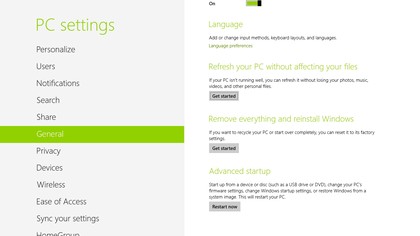
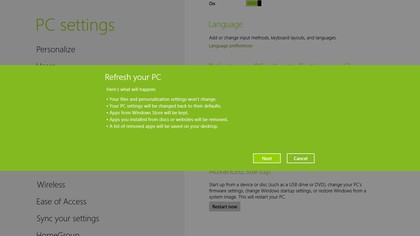
Stay connected with Windows 8
Improved networking and especially better mobile broadband will also be a big help to business users. Wi-Fi in Windows 8 is smarter; it checks the throughput of different Wi-Fi connections rather than just the signal strength and will automatically connect you to the one that gives you better bandwidth rather than just the one that's nearest.

In our tests, especially in Release Preview, Windows 8 is faster to get a Wi-Fi connection than Windows 7 and faster to switch to using Wi-Fi if you pull out your Ethernet cable (or the router fails).
Sign up to the TechRadar Pro newsletter to get all the top news, opinion, features and guidance your business needs to succeed!
If you have two network connections Windows 8 is far better at switching to using the faster connection even if it's not the first one you connected to.
Windows 8 also comes with an Airplane Mode; like a phone, this turns off all the radios at once (handy on a plane or for saving battery, although it only works if you have the right drivers – in Airplane Mode a Bluetooth keyboard still worked on our test Samsung Series 7 tablet that we upgraded to Release Preview).
Better support for Wi-Fi
Given the cost of both Wi-Fi in business hotels and mobile roaming, the Wi-Fi Direct support in Windows 8 should be particularly welcome to business travellers, although it's going to need specific software to make it work and there's no sign of Microsoft building an app into Windows directly.
Wi-Fi Direct is a standard for letting your PC connect both to a wireless access point and to Wi-Fi enabled devices using a single Wi-Fi card; that lets your PC connect to the hotel Wi-Fi network and share that with your phone or tablet instead of you having to pay again for each device.
Mobile broadband in Windows 8 gets similar improvements; you connect far more quickly than in Windows 7 and setup is much simpler. Windows 8 builds in far more of the drivers needed for mobile broadband so you can get online straight away rather than having to spend 15 minutes installing large apps that make unhelpful configuration changes (T-Mobile once included mobile broadband compression software with 3G dongles that stopped Wi-Fi connections working).
Mary (Twitter, Google+, website) started her career at Future Publishing, saw the AOL meltdown first hand the first time around when she ran the AOL UK computing channel, and she's been a freelance tech writer for over a decade. She's used every version of Windows and Office released, and every smartphone too, but she's still looking for the perfect tablet. Yes, she really does have USB earrings.