Norton Mobile Security: what is it and what’s included on Android and iOS?
Everything you need to know about Norton's Mobile Security apps
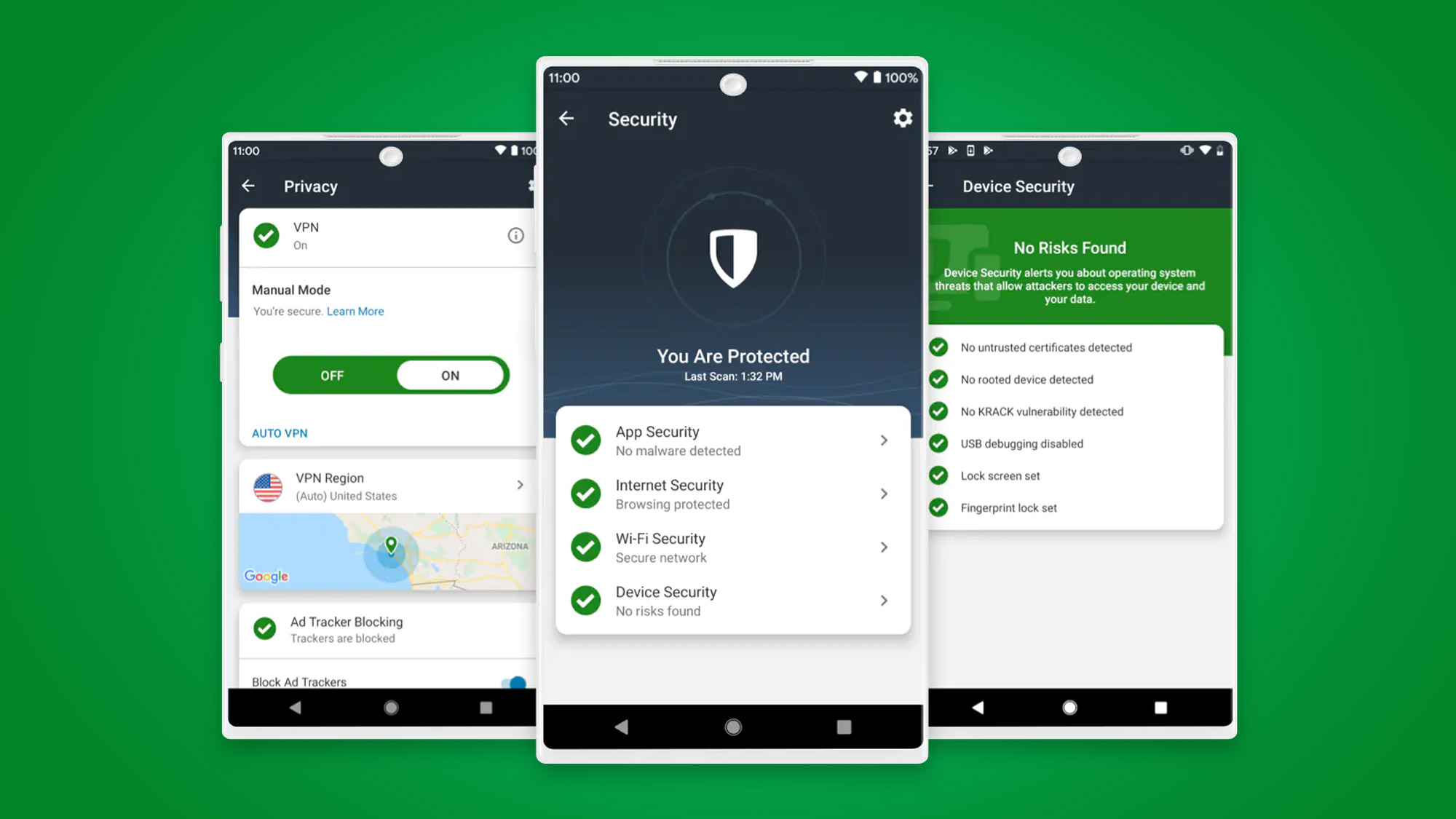
Norton Mobile Security is the respected antivirus vendor’s product designed for mobile devices - as the name suggests - offering protection for your smartphone or tablet. It comes in two different flavors, one for Android devices and one for iOS hardware.
Given that’s the case, you may well have questions about how Norton’s versions of Mobile Security might stack up comparatively, and what kind of features you’re getting with either. We’ve got all the answers right here, so let’s take a closer look at both guises of Norton Mobile Security to see if it might be right for you when it comes to defending your smartphone.
What is Norton Mobile Security?
Mobile Security is Nortons software built to keep smartphones and tablets safe and sound.
It is available for both Android and iOS, with both being essentially the same core application, but with slight differences (we’ll come back to that).
What devices can I use Norton Mobile Security on?
Norton makes mobile apps for Android and Apple devices, and you’ll need to be running Android 6.0 and iOS 12 respectively or better. Both of these apps can be bought as a standalone subscription giving you protection for a single mobile device.
Alternatively, those who subscribe to Norton 360 Deluxe – the firm’s premium security suite for users who want multi-device coverage – can also avail themselves of the Norton Mobile Security apps, because 360 Deluxe grants coverage for up to five devices, and these can be mobiles or PCs (Windows or Mac).
Note that the respective apps on the Google Play (Android) and Apple App Store (iOS) are named slightly differently, and at the time of writing are called Norton 360: Online Privacy & Security (Android) and Norton 360: Mobile Security (iOS). These are the apps you’ll download onto your device, and they’re so named likely because as we just discussed, Norton 360 subscribers will be coming across to install the software.
Sign up to the TechRadar Pro newsletter to get all the top news, opinion, features and guidance your business needs to succeed!
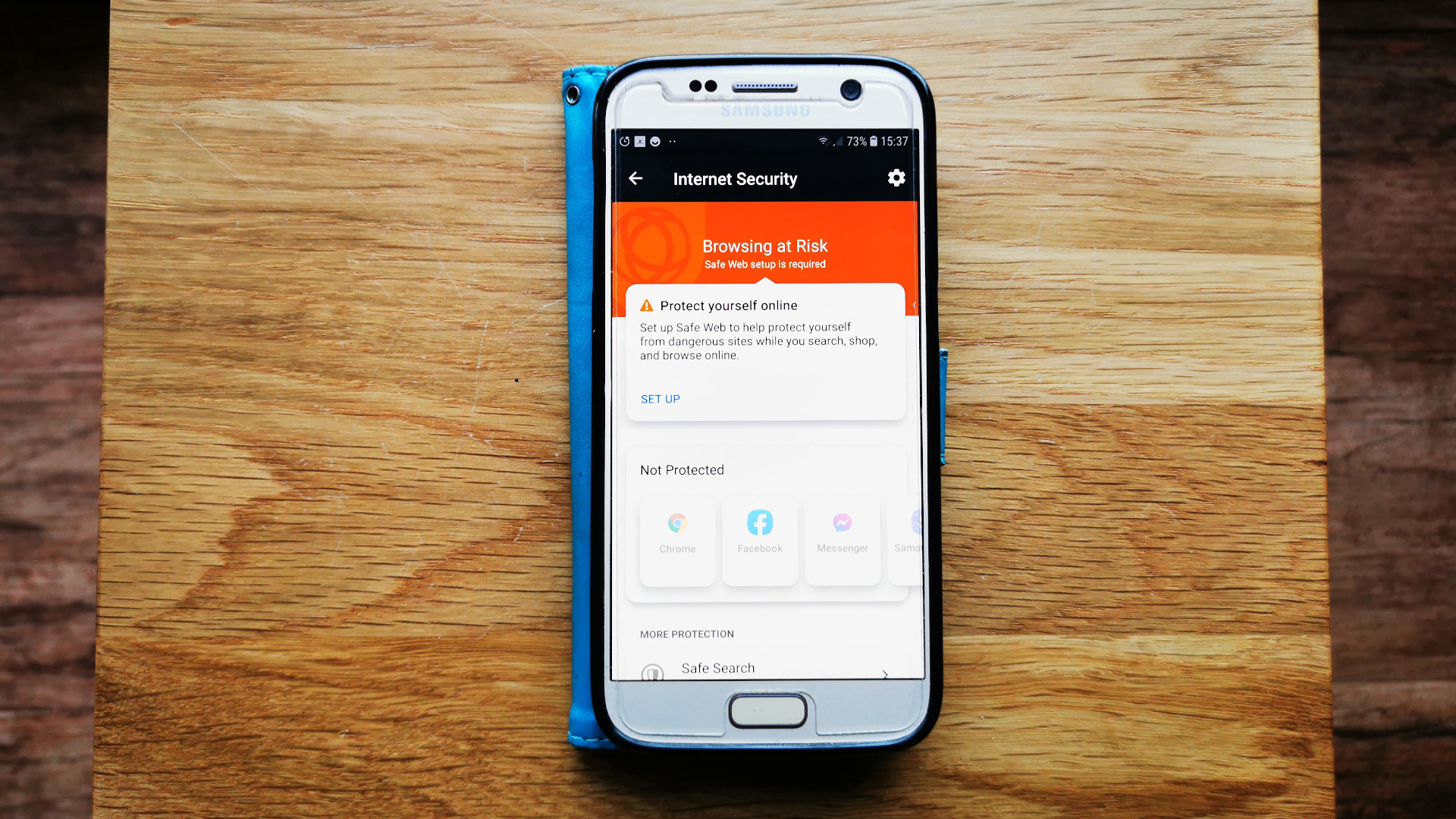
Norton Mobile Security: what features does it have?
There are two different versions of Norton Mobile Security, one for iOS and another for Android. You get a bit more with the latter, but both have the same core features, so let’s cover those central functions, and then check out the extras on Android afterwards.
Here’s what you get with Norton Mobile Security for both iOS and Android:
Web Protection
When you’re browsing the web, Norton Mobile Security will keep you safe from any nastiness you might encounter, as well as policing the likes of your texts for dodgy links.
Wi-Fi Security
This feature evaluates any wireless networks you join and warns you if they are potentially insecure, or indeed outright dangerous or compromised, thus saving you from having your data intercepted or a worse fate still like a malware infection.
VPN
Extra online security is delivered via an integrated VPN. Norton Secure VPN is a somewhat no-frills affair, but it does the job and is solid enough, so having it built-in is a serious boon.
Device Security Warning
Both apps will monitor the version of the operating system you’re using, and will warn you if it’s outdated and therefore potentially a security risk if you don’t upgrade to a newer version.
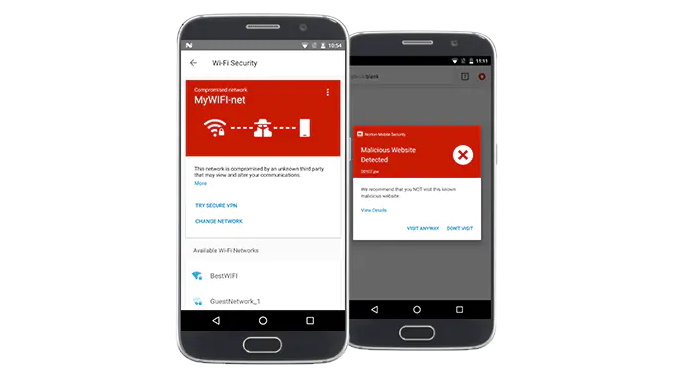
Android extras: Malware Scanner and App Advisor
With the Android flavor of Norton Mobile Security, as well as all of the above, you also have automatic and on-demand scanning for malware. That's not something that iOS can do as it goes a different route with security, sandboxing apps away in a watertight fashion.
Furthermore, Android users get the benefit of monitoring when it comes to apps from the Google Play store. The App Advisor analyzes any app you’re thinking of installing and provides a breakdown of any possible privacy risks, and other issues like excessive battery drain, plus naturally it’ll flag up anything which harbors malware or adware. This is a useful feature indeed which could save you a lot of heartache in the long run.
How good is Norton?
Norton’s antivirus engine ranks highly at the major independent testing labs, and over at AV-Test, Norton Mobile Security has achieved full-marks in all the recent Android tests, which is obviously a good thing. You can be sure that you’re getting a tight level of security for your phones and tablets, then.
As we’ve seen, the Android version of Norton Mobile Security does offer a little more in terms of the App Advisor, but you’re still getting plenty of worthwhile features with the iOS app, including that VPN and vetting of Wi-Fi networks.
With a Norton Mobile Security subscription, you get coverage for one mobile device at a reasonable asking price that’s competitive with big rivals like Bitdefender. However, if your needs go beyond a single mobile – and you own computers as well – it could make much more sense to pick up a Norton 360 Deluxe subscription instead.
Certainly, if you have a few mobile devices to protect, the cost of the 360 Deluxe plan is barely any more than three standalone Norton Mobile Security subscriptions, and Deluxe provides support for five devices – plus you can secure PCs (including Macs) as well as phones and tablets. The Norton Mobile Security apps are the best bet for those who just want robust protection for one or two mobiles, and need nothing more.
- Read more: How to choose the best antivirus for you
- Our definitive list of today's best antivirus software
- We'll help you work out which Norton antivirus plan you should get
Darren is a freelancer writing news and features for TechRadar (and occasionally T3) across a broad range of computing topics including CPUs, GPUs, various other hardware, VPNs, antivirus and more. He has written about tech for the best part of three decades, and writes books in his spare time (his debut novel - 'I Know What You Did Last Supper' - was published by Hachette UK in 2013).