Microsoft Teams won't be so much of a RAM hog soon
New Low Bandwidth Mode should solve Microsoft Teams hardware headaches
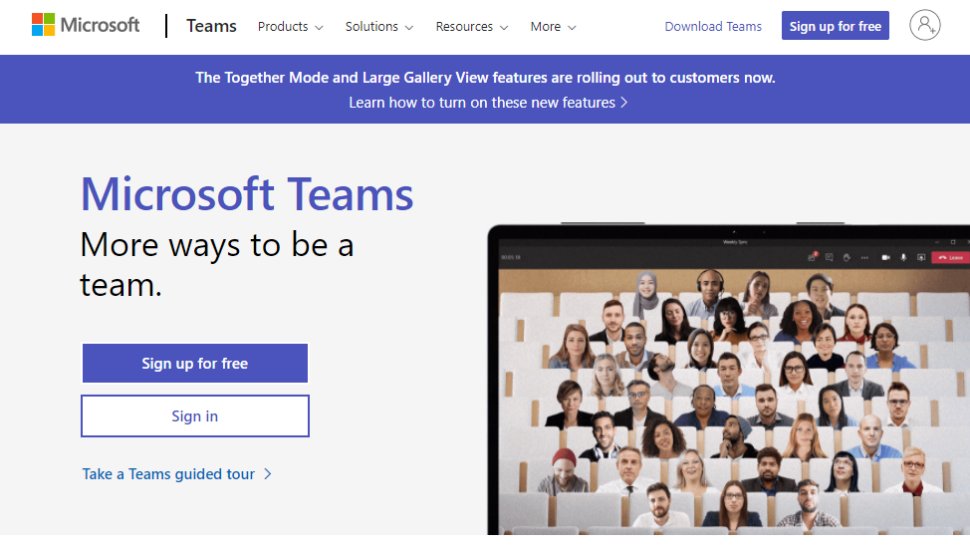
Sign up for breaking news, reviews, opinion, top tech deals, and more.
You are now subscribed
Your newsletter sign-up was successful
Using Microsoft Teams on older or slower devices should be less of a headache soon thanks to an upcoming update to the online collaboration service.
The video conferencing platform is set to release a new Low Bandwidth Mode which should mean that running Teams requires less computing power, and hopefully meaning a smoother user experience for all.
Designed primarily for desktop, Microsoft says that new mode is in development now, and should be rolling out to users within the next few weeks.
- We've built a list of the best productivity software around
- Check out our list of the best office software available
- Here's our list of the best project management software right now
Are you there?
"Whether you want to preserve data or are in a location with a poor or limited network connection, sometimes it’s helpful to limit the amount of data you’re using during a video call," the Microsoft 365 roadmap site entry for the new feature said.
"A new low data mode allows users to cap the amount of data that will be used during Teams video calls as well as establish different settings based on network availability."
The new mode should mean an end to users suddenly dropping off calls due to poor bandwidth, as many of us will no doubt have been on calls where half the participants have had to turn their video feeds off due to it affecting the audio quality.
It should also help reduce the strain on company networks which may already be struggling with the continued shift to remote working, especially at larger businesses where workers may be joining a call from anywhere in the world.
Sign up to the TechRadar Pro newsletter to get all the top news, opinion, features and guidance your business needs to succeed!
The new Low Bandwidth Mode is the latest in a series of recent upgrades for Microsoft Teams as the company looks to ensure the platform remains useful even as workers slowly begin to return to the office.
Other recent updates include a new Progressive Web App (PWA) version of Microsoft Teams which should also help users with lower-end devices to run the platform without suffering major hits to their performance, and a tweak that will push meeting attendees off-screen if they have not activated their webcam.
- Here's our list of the best office chairs and best office desks right now
Via MSPowerUser

Mike Moore is Deputy Editor at TechRadar Pro. He has worked as a B2B and B2C tech journalist for nearly a decade, including at one of the UK's leading national newspapers and fellow Future title ITProPortal, and when he's not keeping track of all the latest enterprise and workplace trends, can most likely be found watching, following or taking part in some kind of sport.