How to turn your PC or Mac into a lean, mean retro gaming machine
Pandora's DOSBox: opening up a world of retro gaming emulation

Sign up for breaking news, reviews, opinion, top tech deals, and more.
You are now subscribed
Your newsletter sign-up was successful
Before the IBM PC changed the computer world forever, for many the pinnacle of personal computing was the Sinclair ZX Spectrum, Commodore 64 and the BBC Micro. For gamers these computers defined the first screen generation. As an object of desire the ZX81 may not have won any design awards, but for many it was their first true computer.
Anyone who would love a trip down 8-bit memory lane can take one thanks to a range of emulators that have been developing for several years. The rise of virtualisation has also heralded a new era of emulation with powerful desktop PCs from Apple and Windows offering platforms for the retro gamer to exploit.
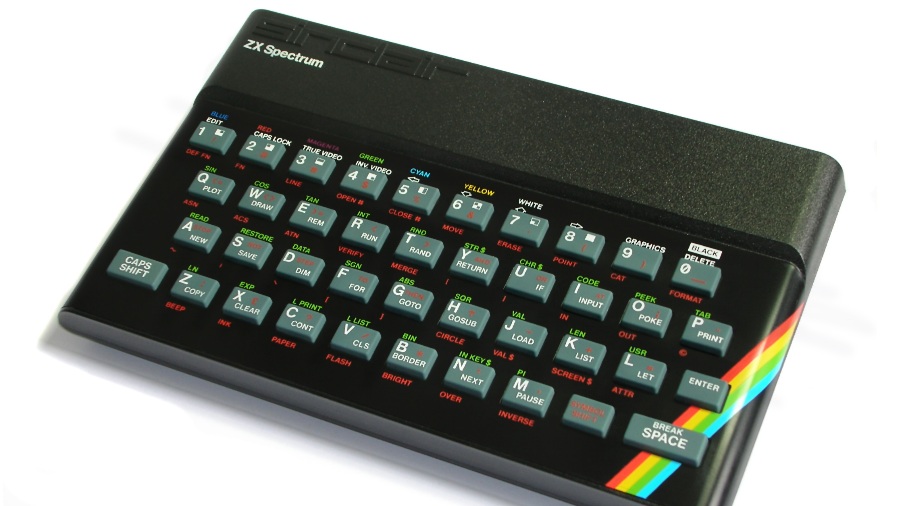
There are a number of options to consider when attempting to run retro games on your Windows PC or Mac…
If you're Windows-centric, then DOSBox is certainly the way to go, and has become somewhat of an unofficial standard when running DOS-based games. Getting your games to run will mean acquainting yourself with the terminal and the C: prompt, but you will be able to play all of your favourite games once again.
Another option is MAME (Multiple Arcade Machine Emulator). Again, MAME is a command line emulator. If you want something a bit more user friendly, Turbo MAME offers just that.
Mac users have a similar application called Boxer that offers a drag-and-drop approach to classic gameplay. In essence Boxer takes DOS games and makes them behave like an app.
Of course you can already get Android and iOS versions of many classic arcade games. However, if you want to run your existing games this is possible with a DOSBox. Apple users who don't want to jailbreak their devices should check out iDOS. The app comes with a set of classic games including Duke Nukem. The file manager iFunBox also enables you to add new games.
Sign up to the TechRadar Pro newsletter to get all the top news, opinion, features and guidance your business needs to succeed!
And it is possible to use the very latest in low cost computing to get your retro gaming fix. The Raspberry Pi computer together with Emulation Station is a great way to get into low-cost retro gaming. You can read a detailed tutorial on how to create your games console with the Pi here.
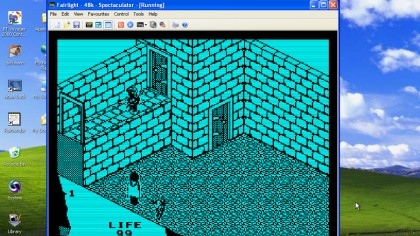
Choose your platform
If want to play specific games, there are a number of resources to choose from: Atari aficionados have AtariAge, Hatari is an Atari ST/STE/TT/Falcon emulator for GNU/Linux, BSD, Mac OS X, Windows and other systems which are supported by the SDL (Simple DirectMedia Layer) library, and Emuparadise.
For ZX Spectrum games you have a number of options – developed using the Microsoft .Net framework, there's the zxspectrum4, Spectaculator, and Fuse ZX Spectrum Emulator, all of which offer great emulations of this classic computer.
The Commodore 64 was also a highly popular gaming machine with hundreds of classic games available during its heyday. Emulators include: CCS64, Zzap64, VICE and Micro64.
When visiting emulation websites you'll often hear ROMs mentioned. This is especially true of games emulation. Many of the classic games that you may want to play – Atari games are a good example – are still copyrighted so getting hold of their ROMs in order to play the games is a matter that has to be approached carefully. A website like CoolROM is a great place to start as they have legal ROMs that you can use with your emulator, including Atari game ROMs. ROM World has a host of ROMs, too.
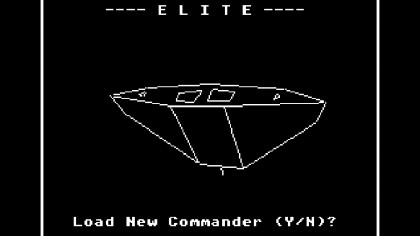
Another term that you'll need to understand in your emulator vocabulary is 'disk image'. These tend to apply to emulators of computers such as the Amiga – they aren't real disks in the sense that you can pick them up and slot them into your floppy drive. They are virtual copies of the drives that the original computer had, such as its floppy disk drive. These are created on the host PC's hard drive and then used by the emulator to read and write data to, and are usually created automatically by the emulator itself. But check before you install the emulator you want to use just in case you have to manually create this drive for the emulator to work properly.