Dropbox Spaces should help even more users collaborate remotely
New features and tools make it easier for organizations to manage distributed teams
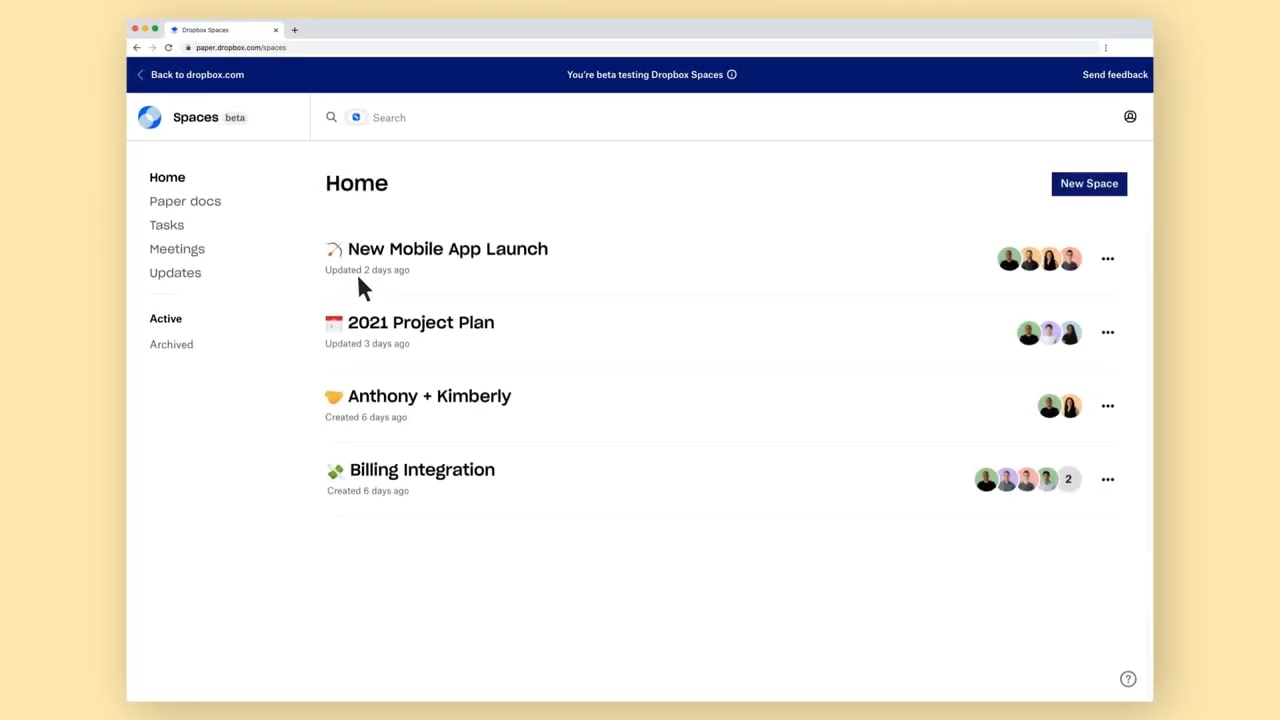
Sign up for breaking news, reviews, opinion, top tech deals, and more.
You are now subscribed
Your newsletter sign-up was successful
Dropbox has introduced the next iteration of its collaboration software Dropbox Spaces with the aim of making it easier for teams working from home to get organized, collaborate and work securely from anywhere.
According to a recent Economist Intelligence Unit study, remote workers have reported that their working hours have increased as has the volume of work, risk of miscommunication and difficulty working with multiple collaborators. By adding several new workflow features along with new enterprise security features and certifications, Dropbox aims to address these challenges and more with Dropbox Spaces 2.0.
When Dropbox Spaces was first unveiled last year, it was initially introduced as an evolution of the shared folder. However, it is now a standalone product that enables teams to collaborate with internal and external collaborators on projects from their inception to completion.
- We've put together a list of the best cloud hosting services for your website
- These are the best CDN providers on the market
- Also check out our roundup of the best cloud backup services
Co-founder and CEO of Dropbox Drew Houston explained in a press release how adopting a virtual first approach has allowed the company to better meet the needs of remote teams and workers, saying:
“Since our founding, our customers have turned to Dropbox to get organised and work from anywhere. We’ve gone through a one-way door—the dramatic shift we’ve all experienced to distributed work will continue far beyond when the pandemic ends. While the shift to distributed work creates a lot of flexibility and opportunity, it also introduces new challenges and pain points that Dropbox is uniquely positioned to solve. By adopting a Virtual First approach ourselves, we’ll be able to design better products for this new environment. Our latest launch is an example of this.”
Dropbox Spaces 2.0
By using Dropbox Spaces, organizations can create a project Space to bring their internal team, clients, content, timeline and project tasks all into one organized place. Tasks help prioritize what needs to be done while content can quickly be added from a variety of cloud storage providers directly to Spaces. At the same time, users can easily join, organize and follow up on meetings right from within the service.
To help improve the product further for business users, Dropbox has announced several new security features to help organizations maintain employee privacy and security while managing complex distributed teams including alerts and notifications, data classification, external sharing reports and data retention.
Sign up to the TechRadar Pro newsletter to get all the top news, opinion, features and guidance your business needs to succeed!
Alerts and notifications provide admins with real-time detections of suspicious behavior, risky activity and potential data leaks. With Dropbox Spaces' new data classification ability, admins can label personal and sensitive data which helps protect the personal information of employees and clients. Knowing where company data is shared outside of an organization can also be useful and this is why Spaces now provides admins with information on who is sharing data, when they are sharing it and what types of files are being shared.
Finally, data retention has been added to Dropbox data governance features to enable users to prevent accidental deletion of content that is required to be held for a certain period of time by regulators.
Admins interested in trying out Dropbox Spaces 2.0 at their organizations can sign up here to participate in the beta that is currently underway.
- We've also highlighted the best cloud storage services
After working with the TechRadar Pro team for the last several years, Anthony is now the security and networking editor at Tom’s Guide where he covers everything from data breaches and ransomware gangs to the best way to cover your whole home or business with Wi-Fi. When not writing, you can find him tinkering with PCs and game consoles, managing cables and upgrading his smart home.
