5 easy ways to keep your drivers up-to-date
System tools to improve your PC's performance and stability
Sign up for breaking news, reviews, opinion, top tech deals, and more.
You are now subscribed
Your newsletter sign-up was successful
3. Nvidia Smart Scan - free
Nvidia's new Smart Scan is a browser-based service that will check your PC's graphics and motherboard drivers, and let you know if there are any updates available. Smart Scan will only work with NVIDIA products, obviously (and the service doesn't run on Windows 7), but if that applies to your system then it's still worth considering: if you're upgrading something as vital as your motherboard drivers, then it's particularly important to ensure you get them from a reliable source.
The scanning process is straightforward. Point your browser at www.nvidia.com/Download/PreScan.aspx (IE, Firefox and Netscape are supported), choose whether you're checking graphics or motherboard drivers, and the site will fire up an ActiveX or Java component to do the hard work.
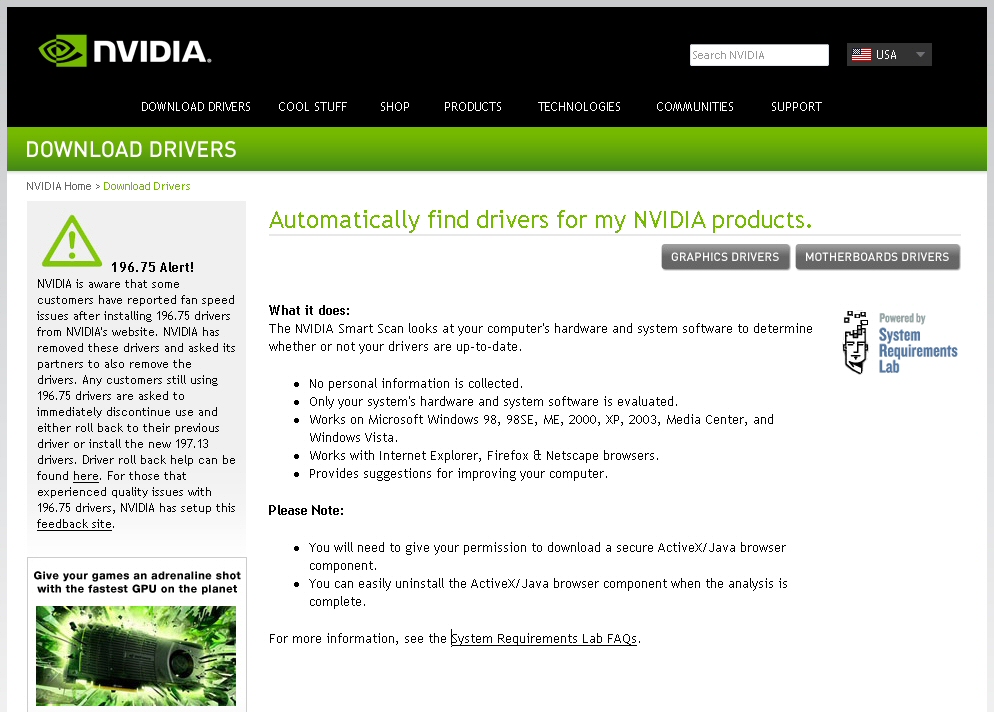
A few seconds later, we had our results. These were a little odd in places, so for instance the site thought our graphics driver was version "0.0", but maybe that's because Smart Scan is still in beta. In any event, despite the quirks, the service still managed to correctly identify an update that we needed. And it was a brand new update that hadn't filtered through to most of the other programs we'd tested, so in this instance, at least, Smart Scan was ahead of the pack.
Once you've got your list of updates then there's no automatic install, unsurprisingly, just a link to the usual driver download page where you can grab the files you need yourself. That's easy enough, though, and so despite its limited scope, Smart Scan is still a useful tool for PCs with nForce motherboards.
4. Device Doctor - free
Its authors say Device Doctor "was designed to be very simple and easy to use", and we'd say they achieved their goal. There's no toolbar here, no complex menus or options, just a large "Begin Scan" button. Click that, and soon a list of available driver updates appears; click the Download button for each driver and you're taken to a web page with a download link. It's all very straightforward.
Sign up to the TechRadar Pro newsletter to get all the top news, opinion, features and guidance your business needs to succeed!
This bare bones approach does mean the program can't help you as much as some of the competition, though. There's no option to back up and restore your drivers, for instance. And while you're advised to create a system restore point before installing an update, you'll have to do this manually - Device Doctor can't assist.
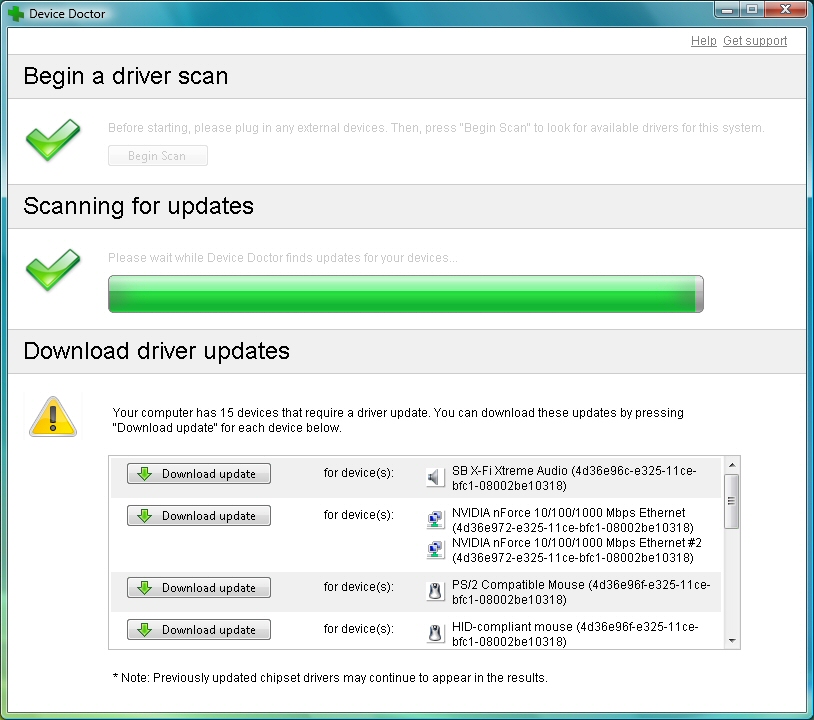
In addition, the program warns that "previously updated chipset drivers may continue to appear in the list of results", and that was the case with us. We were presented with an update, downloaded and installed it, scanned again, and - the update was still there. A little annoying.
Despite these oddities, there's plenty to like about Device Doctor - it's straightforward to use, with reliable scans, and is entirely free for everyone. Sounds good to us.
5. DriverEasy - free for personal use
Click its big green "Scan Now" button and DriverEasy will go to work, checking your installed drivers against a central database. And within around a minute on our test PCs, it was back, apparently having detected 22 potential updates - more than any other program we reviewed. So that's good, right?
Well, not entirely. Essentially DriverEasy was listing devices that required updates, even if they all used the same driver. When we got to the download page it revealed that we only needed six files, much the same as the other tools here. And so don't simply assume that the program reporting the highest number of outdated drivers is necessarily the best: it's the files you must download that really matters.

Updating proved to be a step-by-step manual process, but was straightforward enough. Choose a driver and click Download to get the file; then, when it's arrived, click Install and follow the setup program instructions. This worked faultlessly for us, but there's a "report error" button within the program so you can let the authors know if there are any problems: hopefully they'll look into it and life will be easier for the next user.
Aside from the lengthy and misleading initial list of updates, then, DriverEasy did a very good job, correctly identifying all the key updates we needed and downloading them without any hassles. The fact that it's free for personal use is a major plus point, too, and makes DriverEasy our pick of the driver update tools.
------------------------------------------------------------------------------------------------------
- 1
- 2
Current page: Nvidia Smart Scan, Device Doctor, DriverEasy
Prev Page 5 handy tools to update your drivers
Mike is a lead security reviewer at Future, where he stress-tests VPNs, antivirus and more to find out which services are sure to keep you safe, and which are best avoided. Mike began his career as a lead software developer in the engineering world, where his creations were used by big-name companies from Rolls Royce to British Nuclear Fuels and British Aerospace. The early PC viruses caught Mike's attention, and he developed an interest in analyzing malware, and learning the low-level technical details of how Windows and network security work under the hood.