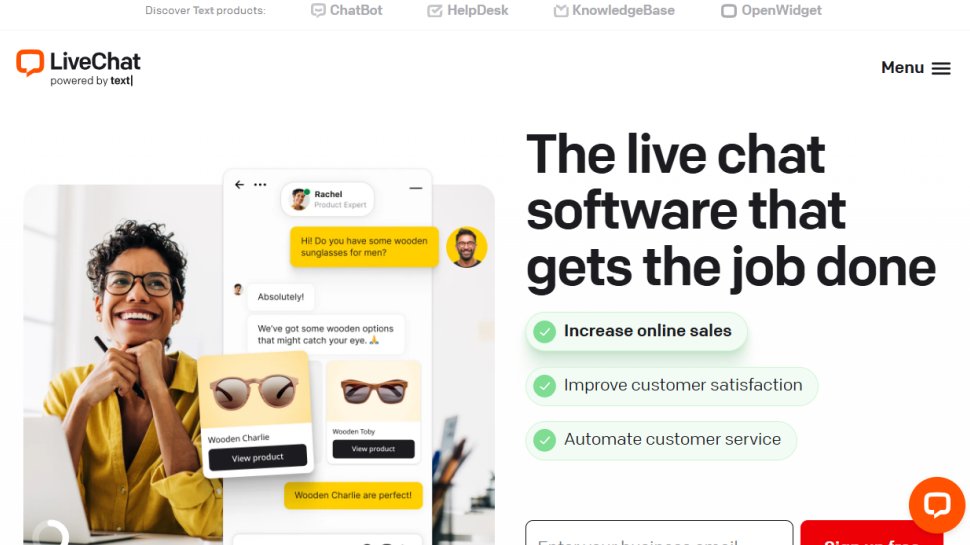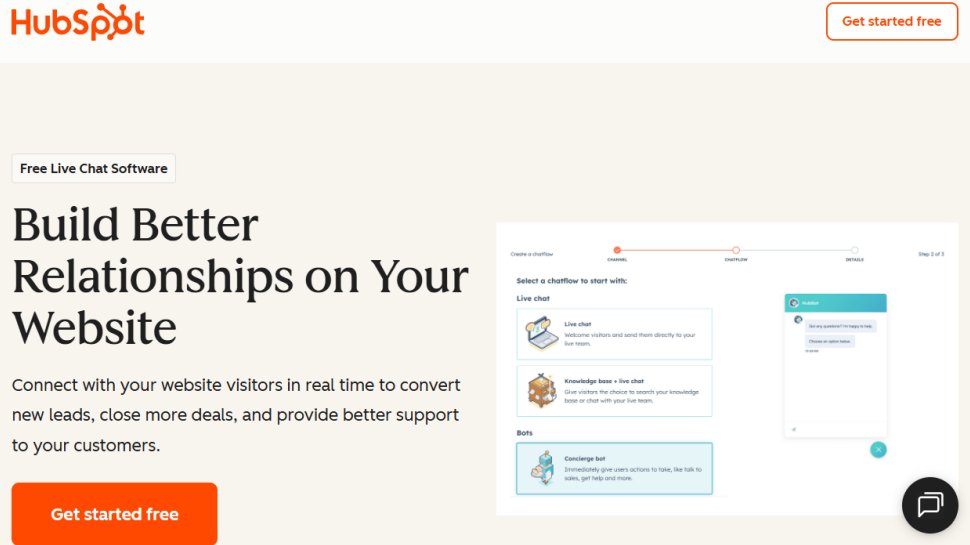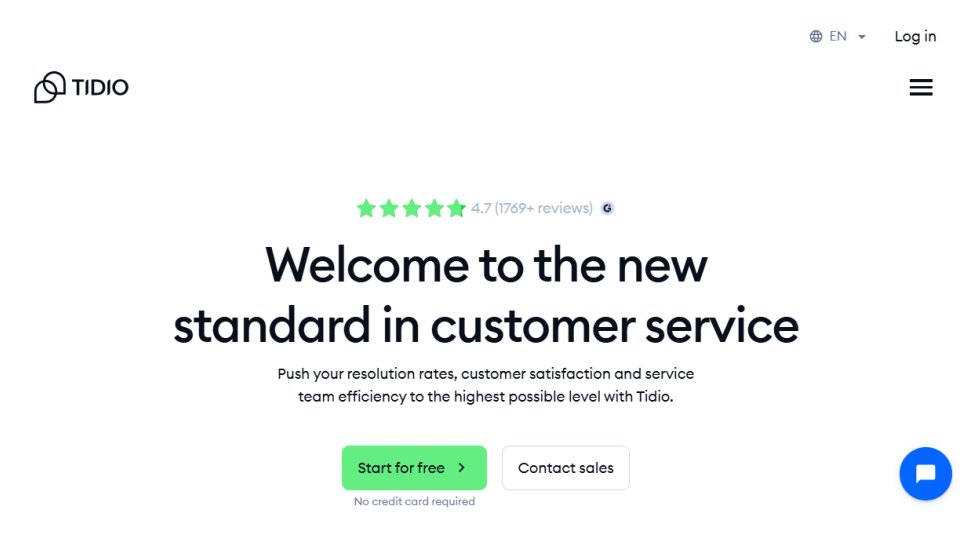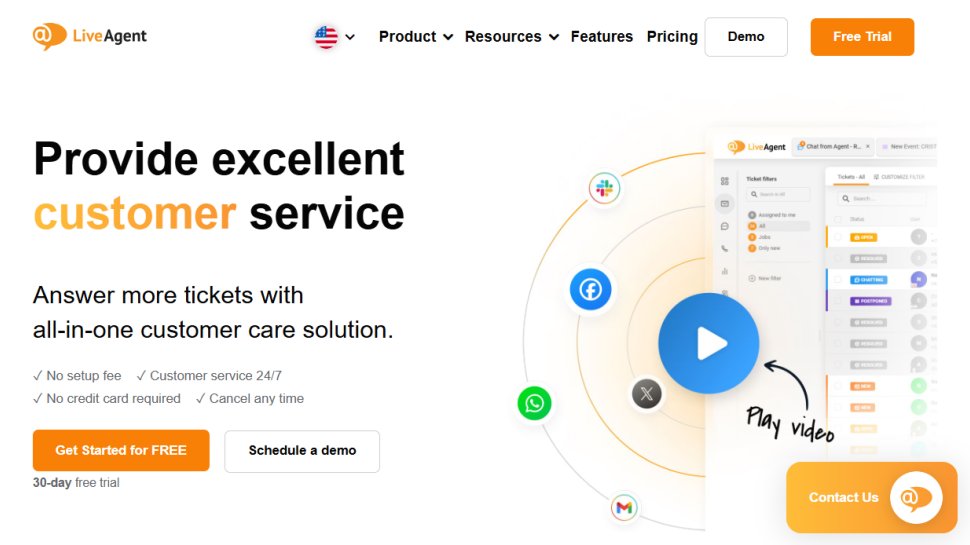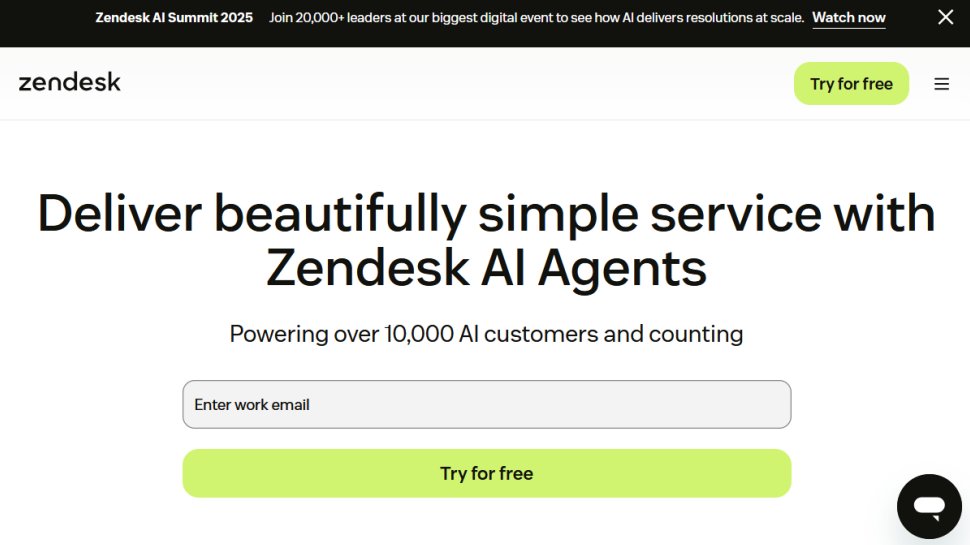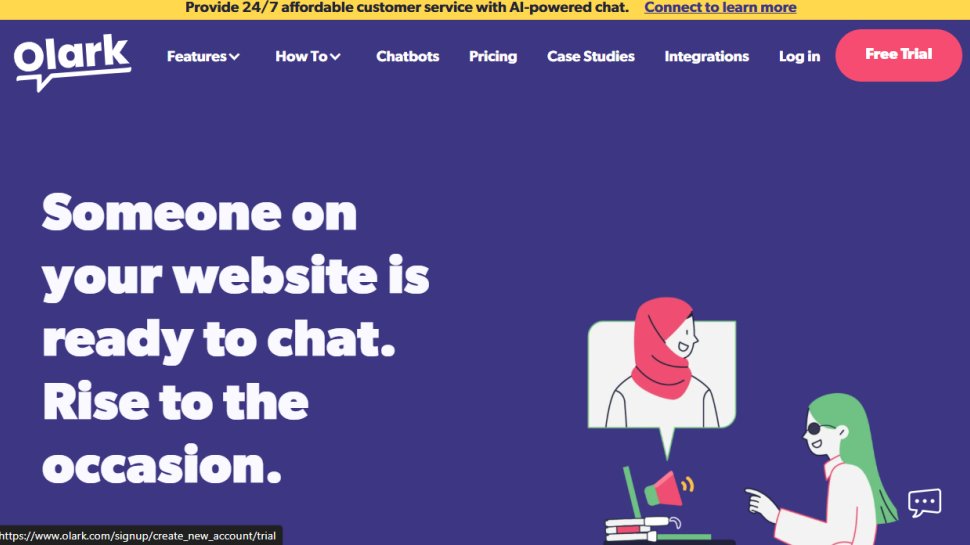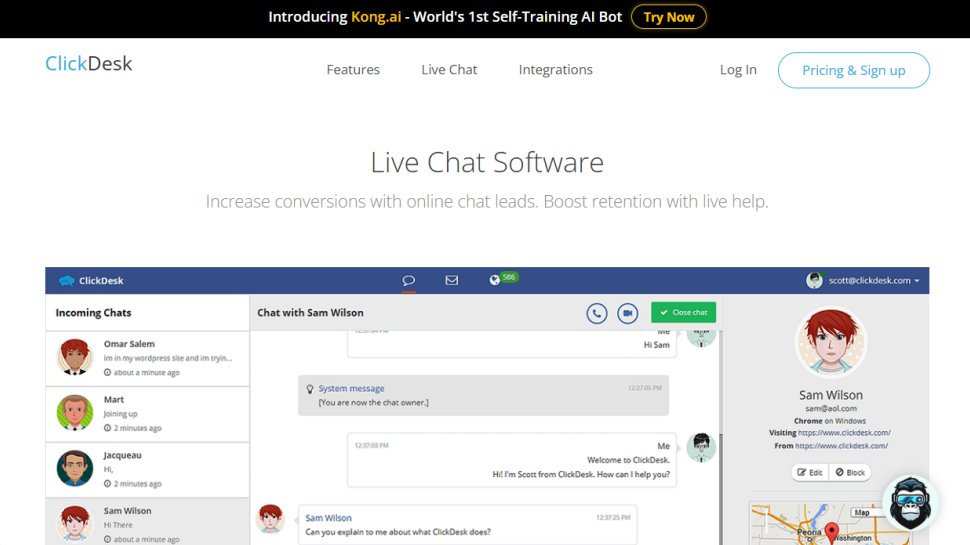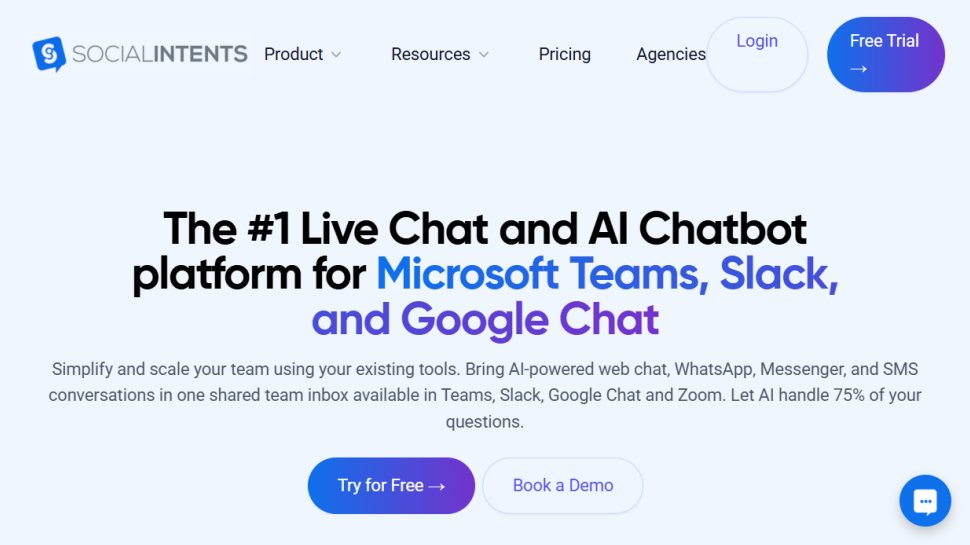Best live chat software of 2025
Make it easy to help customers and even staff online

Sign up for breaking news, reviews, opinion, top tech deals, and more.
You are now subscribed
Your newsletter sign-up was successful
We list the best live chat software, to make it simple and easy to help customers and even staff online.
Live chat software is now a must-have for businesses that want to support customers anytime. It boosts customer satisfaction and engagement.
Research shows that customers using live chat spend 60% more than those who don’t. This proves its power not only for customer support but also as a sales tool.
Your business can answer technical questions right away, have personalized conversations that encourage repeat purchases, and improve brand loyalty.
Yet, setting up live chat can be tough and costly. Costs can rise quickly if you aren't sure of what features you need, stressing small business budgets. And besides typical development fees, there are hidden costs.
For example, you might need specialized hardware to run your support backend on-premise or need dedicated training for support staff who'll be using it.
Specialized live chat software, like the ones we're going to discuss in this guide, can help here. They offer ready-made platforms that lower both setup time and costs.
These solutions come with user-friendly interfaces, customization options, and the ability to connect with current systems. Most platforms have tiered pricing, letting businesses start small and upgrade as they grow.
All of this helps make live chat possible for growing companies with tight budgets.
We've also featured the best help desk software.
The best live chat software of 2025 in full:
Why you can trust TechRadar
Best live chat software overall
Reasons to buy
Reasons to avoid
LiveChat is the leading live chat software provider. It gives businesses a strong platform for real-time customer communication. The solution shines with its wide range of features, easy-to-use interface, and connections to over 200 tools. These include WhatsApp, Mailchimp, Salesforce, and Shopify.
LiveChat comes with a simple design yet offers plenty of advanced features under the hood. This makes it suitable for businesses of all sizes. It also offers the tools needed for enterprise-level customer support.
Features
LiveChat provides a great set of features to improve customer interactions. Its main functions include real-time chat, customizable chat widgets that fit your brand, and mobile-friendly design. It also offers canned responses for common questions and proactive chat invitations to engage visitors based on their actions. The platform supports file sharing, typing previews, and queue management to handle multiple inquiries efficiently.
Advanced features include AI chatbots for repetitive tasks, multilingual support for global users, and rich messaging that allows videos, GIFs, and interactive elements. LiveChat's agent grouping sorts support staff by expertise or department, ensuring inquiries go to the right person. The platform also has team collaboration tools, letting agents work together through internal notes or chat transfers.
Ease of use
LiveChat's interface focuses on simplicity and efficiency. It helps support teams manage many conversations at once. The clean dashboard shows information clearly and organized, which lowers the learning curve for new team members. Features like drag-and-drop file sharing and canned responses are easy to find. This lets agents provide quick support without distractions.
The intuitive design means even businesses with limited tech skills can use LiveChat. Setting it up is easy, with code snippets that can be pasted into a website's HTML. There are also plugins that work well with popular content management systems like WordPress or Shopify.
Support
LiveChat offers a range of support resources to help businesses use the platform effectively. Their support team is available through various channels, so users get help whenever they need. The company also provides detailed documentation, tutorials, and knowledge base articles that cover everything from simple setup to advanced configurations.
For businesses that need more personalized help, LiveChat has dedicated account managers and onboarding specialists. They can guide teams through implementation and optimization. This multi-tiered support ensures that businesses of all sizes can make the most of the platform's features.
Pricing
LiveChat offers four pricing plans: Starter, Team, Business, and Enterprise. The Team plan costs $41 per agent per month when billed annually, or $49 per month per agent for month-to-month billing. Each plan includes different feature sets designed to meet varying business needs.
It's worth noting that LiveChat does not offer a free version, though they do provide a 14-day free trial for all plans. This allows businesses to test the platform before committing to a subscription. The pricing structure is agent-based, meaning costs scale with team size rather than contact volume or chat numbers.
Read our full LiveChat review.
Best free live chat software
Reasons to buy
Reasons to avoid
HubSpot Live Chat is a powerful tool that helps businesses chat with website visitors in real time. As part of HubSpot’s CRM Hub, live chat works well with other HubSpot tools across Sales and Marketing. This lets businesses track chats, manage leads, and offer support within one system.
This free tool is especially useful for businesses using HubSpot, as it enhances the customer experience across marketing, sales, and service. The integration gives a complete view of customer interactions. This leads to more personalized and data-driven conversations.
Features
HubSpot Live Chat has great features to improve customer engagement. Businesses can easily add customizable chat widgets to their websites and social media. They can change the look and behavior of these widgets to fit their brand. Users can create chatflows to let visitors chat with representatives or set up automated bots for common questions.
The system offers useful tools like snippets, which are pre-written text templates that help agents reply quickly. Chat labels help teams sort and identify contacts easily. HubSpot Live Chat also includes AI writing tools to learn about the user and their audience, adjusting the tone of messages. Plus, the platform has integrated video marketing tools that let businesses add videos to their messages and track engagement with detailed analytics.
Ease of use
HubSpot Live Chat is very user-friendly. It makes communication easy for both support teams and customers. Businesses can set up and customize chat widgets with no technical knowledge. The platform integrates smoothly with other HubSpot tools. Plus teams can access customer info right in the chat interface.
The learning curve is gentle, especially for those who know other products from HubSpot. The company also offers onboarding resources like tutorials, guides, and webinars. A strong usability focus allows businesses to add live chat with little disruption to their workflows.
Support
HubSpot offers multi-channel support for paid Live Chat users. This helps businesses get help when they need it. The conversations inbox and help desk are central spots for support teams. They can manage and respond to customer queries from email, chat, Facebook Messenger, and WhatsApp.
For more complex issues, HubSpot has dedicated support specialists. They assist with implementation and optimization. The company also has a vast knowledge base with detailed articles and guides about Live Chat. This support system helps businesses solve problems quickly and use the platform's features effectively.
Pricing
HubSpot Live Chat is actually free to use, offered as a part of its free basic CRM. But, paid users who already subscribe to other HubSpot products can access advanced features. For example, HubSpot Sales Hub offers live chat starting at $20 per month per seat for the Starter plan. The cost goes up to $100 per month per seat for Professional and $150 per month per seat for Enterprise.
Professional plans need a yearly commitment and have a one-time onboarding fee of $1,500. Enterprise plans also require annual payment upfront, with a $3,500 onboarding fee. Keep in mind, Professional plans require at least three seats, which raises the initial cost. There may be extra charges for add-ons or advanced features. Businesses should carefully calculate their total investment when choosing a plan.
Read our full HubSpot review.
Best live chat software for AI chatbots
Reasons to buy
Reasons to avoid
Tidio is an all-in-one customer service platform that helps businesses grow with efficient communication tools. It combines live chat, AI chatbots, email support, and social media integrations like Facebook Messenger and Instagram into one easy interface. This lets businesses manage customer inquiries across various channels while keeping a unified conversation history.
The platform is easy to use and quick to set up, making it perfect for non-technical users. With its customizable chat widget and strong automation features, Tidio enables businesses to provide 24/7 support. It also helps increase sales and boost customer satisfaction through personalized interactions.
Features
Tidio provides a strong set of features for real-time customer communication. Its main tool is a lightweight live chat widget. You can fully customize this widget to fit your website’s branding. It also supports multiple languages and special characters, making it great for global businesses. Tidio features a live typing preview, allowing agents to see what customers type before they send it. This helps agents respond more quickly.
AI features like the Lyro AI chatbot stand out in particular. It claims that it can automatically solve up to 70% of customer issues for most companies. Lyro learns from your FAQs, creating detailed answers to customer questions. This gives personalized support by copying the lead of a human agent. For businesses wanting to automate tasks, Tidio has ready-made chatbot templates and a drag-and-drop editor. You can create custom chatbots easily, without needing coding skills.
Tidio also includes advanced features like a live visitors list. This shows real-time website visitor activity, enabling proactive engagement based on what visitors are doing. The platform provides canned responses for quick answers to common questions. You can also attach files and use an AI Reply Assistant powered by GPT-4. This helps agents write professional responses instantly.
Ease of use
Tidio focuses on simplicity. It has an easy-to-use interface for everyone, no matter their tech skills. You can set it up quickly. Just paste a code snippet into your website or use one of Tidio's integrations with platforms like Shopify or WordPress.
The learning curve is gentle. The clean dashboard shows information clearly, and features are organized for easy navigation. Tidio also offers a Help Center with detailed documentation for common questions and scenarios. Plus you can find video tutorials on their YouTube channel. These videos show how to use and troubleshoot key features, helping users get the most from the platform.
Support
Tidio offers various support channels to help users with questions or issues. Their main option is live chat, which is available in the Tidio panel and on their homepage. Real humans provide support across different time zones, ensuring help is available when needed.
But when users reach out, they may first meet Lyro, Tidio's AI assistant. Lyro can answer many common questions. If the issue is too complex, the chat transfers to a human support agent. For users who prefer email, Tidio offers support via support@tidio.net, with replies usually within a single day.
Tidio does not provide phone support as they believe live chat is more efficient for troubleshooting. It allows immediate help without hold times, easy file sharing, and keeps a full record of the conversation for future reference.
Pricing
Tidio provides a free plan and several paid options for various business needs. The free plan offers 50 live chat conversations, 50 Lyro AI conversations, 100 visitors reached by chatbots, and 500 emails each month. This lets users try the platform before choosing a paid plan.
For businesses needing more customer service features, Tidio's Customer Service plans begin at $29 per month for the Starter tier. This includes 100 live chat or ticket conversations, basic analytics, a live visitors list, operating hours settings, and live chat support. The Growth plan starts at $59 per month, allowing up to 2,000 conversations and includes advanced analytics and extra features.
Tidio's pricing is flexible, letting businesses add specific capabilities. The Lyro AI Agent plan starts at $39 per month for 50 conversations, with prices rising based on volume. The Flows plan, designed for creating chatbot flows, starts at $29 per month and allows 2,000 reached visitors. For larger needs, Tidio offers a Plus plan starting at $749 per month, tailored to individual business requirements.
Read our full Tidio review.
Best all-in-one live chat platform
Reasons to buy
Reasons to avoid
LiveAgent is a customer support software that combines ticketing, live chat, social media, and call center functions. This all-in-one platform helps businesses manage customer communications from one place, no matter the channel.
The platform works in a web browser. It is compatible with all major operating systems and browsers, like Chrome, Edge, Safari, Firefox, and Opera. This lets support teams access the system from almost any internet-connected device. It gives agents flexibility in where and how they work.
Features
LiveAgent's live chat software provides many customization options for businesses. Users can set up automatic welcome messages, pre-chat forms, and department selections during initial setup. This helps streamline customer support. The platform also includes canned messages that agents can easily search and use. This feature cuts down response times for common questions.
A key feature of LiveAgent is its real-time typing preview. Agents can see what customers are typing before they send their messages. This lets support staff prepare responses quickly, creating a feeling of instant service. It also boosts customer satisfaction. Each chat conversation automatically creates a ticket, ensuring all interactions are tracked and documented.
Other features include adding notes to chats for later use, transferring chats to other agents from the chat window, and collecting customer feedback through automatic satisfaction surveys after chats end. LiveAgent also has an internal chat feature. Team members can communicate without using third-party apps, making it easier to work together on complex customer issues.
Ease of use
LiveAgent's interface is easy to use, even for those who aren't tech-savvy. The clean layout lets agents handle multiple chats at once without feeling overwhelmed. All the necessary tools and information are right in the chat window.
When a new chat starts, agents get a notification that takes them straight to the conversation. They can quickly see the visitor's basic information, like IP address, browser details, and login status. All that helps agents offer personalized service without asking for basic info.
Setting up the platform is simple. Customization options are clearly shown and easy to adjust. Some users suggest adding more interactive tutorials, but overall, the learning curve is gentle. Teams can start using it quickly without needing extensive training.
Support
LiveAgent offers great support resources to help users make the most of the platform. The company has a large knowledge base with clear documentation on all software aspects. New users can quickly find answers to common questions without needing to contact support.
For more personalized help, LiveAgent provides support through email and live chat. The support team knows the platform well and can guide users on specific features, like setting up chat button hours or viewing agent conversations in real time.
LiveAgent's resources also include guides on live chat best practices. These help businesses use the software effectively and improve their customer service. Topics covered include chat button customization, pre-chat forms, and language options for businesses in different countries.
Pricing
LiveAgent offers various pricing plans for businesses of all sizes. They even have a feature-rich free plan. This free tier includes one live chat button, ticketing for one email address, call center support for one phone number, and seven days of support history.
Paid plans start with the "Small" tier at $15 per agent monthly, or $9 per agent if billed annually. This plan includes ticketing for up to three email accounts, two live chat buttons, 10 departments, API access, and unlimited ticket history storage. The "Medium" plan costs $35 per agent monthly or $29 per agent annually. It adds support for up to 10 email accounts, five live chat buttons, 20 departments, custom domain hosting, and call center features.
For more advanced needs, the "Large" plan is $49 per agent monthly. It includes social media integration (Facebook and Twitter), gamification features, and removes branding. The top-tier "Enterprise" plan costs $69 per agent monthly and offers a complete business solution with extra support and exclusive services.
All paid plans charge per agent. This allows businesses to scale their support operations without unexpected costs. LiveAgent's clear pricing structure makes it a great option for any business, from small startups to large enterprises.
Read our full LiveAgent review.
Best multichannel live chat platform
Reasons to buy
Reasons to avoid
Zendesk is a complete customer service platform with strong live chat features. It integrates live chat with other channels like email, voice, social media, and messaging apps such as WhatsApp and Facebook Messenger. This creates a seamless customer experience across all touchpoints.
The platform is also known for its AI features. These help businesses provide personalized support on a large scale. Zendesk’s unified Agent Workspace lets support teams work together in real-time. They can manage conversations from various channels in one place, boosting efficiency and ensuring consistent customer experiences.
Features
Zendesk's live chat software has many features to improve customer interactions. You can customize chat widgets to fit your brand's look. Proactive chat triggers start conversations based on visitor behavior. Agents can use canned messages for quick replies to common questions. The chat agent console gives easy access to shortcuts and tools that help streamline support.
The platform's AI features are great too. They let businesses personalize chats using context from past interactions. Automated translation supports multilingual customers. The system intelligently routes tickets to the right agent based on capacity, skill, priority, language, and intent. Zendesk AI agents are ready for customer support and can be set up in just a few clicks. This allows for 24/7 assistance without needing human help.
Advanced features include embedding pre-filled values in tickets for better efficiency. You can also access ticket summaries and archived data for quicker resolutions. The tone of voice can be adjusted to meet customer needs. Zendesk offers rich content options, visitor tracking to capture data like OS and device info, and detailed analytics that provide valuable insights through customizable dashboards.
Ease of use
Zendesk's interface is easy to use so support teams can get started quickly. The platform works right away, letting businesses provide support from day one. No extensive technical knowledge or setup is needed. The unified Agent Workspace displays information clearly and gives easy access to tools and customer details. This helps agents manage multiple conversations at once.
The learning curve for Zendesk is pretty gentle. Features are well-organized and navigation is clear. The company offers thorough onboarding resources like documentation, tutorials, and training materials. These tools help teams make the most of the platform. They cover everything from basic setup to advanced features.
Support
Zendesk has many support channels to help customers with questions or issues. They provide clear documentation and knowledge base articles. This helps users find quick answers to common questions. For more personal help, Zendesk offers support via email, chat, and phone, depending on the plan.
Higher-tier plans get extra support, like faster response times and dedicated specialists. These specialists help with implementation and optimization. The Suite Professional plan allows collaboration with the internal team through Slack and email. The Enterprise plan offers advanced support tailored for larger organizations.
Pricing
Zendesk provides various pricing plans for different business sizes and needs. Their pricing is split into Support plans and Suite plans, each with unique features. The Suite Team plan starts at $55 per agent per month. This plan includes live chat, email, voice, social media, and knowledge base support.
For those needing more features, the Suite Growth plan costs $89 per agent per month. It adds private internal collaboration, SLAs, and multi-language support. The Suite Professional plan is $115 per agent per month. It offers customizable reporting, automatic ticket routing by agent skills, and HIPAA compliance. For larger businesses, the Suite Enterprise plan has customized pricing based on specific needs.
Zendesk also provides annual billing options, which save money compared to monthly billing. All plans are scalable to support growing businesses, from basic customer service to complex enterprise needs. This makes Zendesk a flexible choice that can adapt as your business evolves.
Read our full Zendesk review.
Best live chat software for small business
6. Olark
Our expert review:
Reasons to buy
Reasons to avoid
Olark is a simple live chat software that helps businesses connect with website visitors in real time. It's designed for small to mid-sized businesses in various fields like retail, eCommerce, SaaS, and education. Olark makes it easy for companies to add customer support features without needing technical skills.
The platform offers great team management tools and customization options. Businesses can adjust the chat experience to fit their brand. With a focus on accessibility, Olark offers a strong base for companies wanting to improve their customer support through live chat.
Features
Olark provides a strong set of features for live chat management. You can customize chat widgets to match your website's design. That keeps your brand experience consistent. Businesses can set up automated messages based on how visitors interact with their site. This helps gather basic information and start conversations in a friendly way.
The team management tools are excellent. Real-time reports show each agent's chat volume and ratings. This helps you make smart staffing choices. Olark lets you limit how many chats each agent can handle at once. This way, agents won't feel overwhelmed when things get busy. The platform offers two chat routing options: round-robin, where each new chat goes to the next available agent, and all agents, where chats stay open until someone responds.
Another great feature is Olark Shortcuts. These are saved responses for greetings, links, product pitches, and FAQs. They save typing time and keep responses consistent. The platform also supports agent groups to organize team members by department or specialty. You can engage specific visitor segments with targeted chat. Plus, Olark has strong security measures to protect sensitive information.
Ease of use
Olark is designed for simplicity. Its intuitive interface is easy for anyone to use. You can set up the platform quickly. Just paste a code snippet into your website or use Olark's integrations with popular platforms like Jumpseller.
The chat client for visitors and the operator view for agents are both easy to navigate. The platform offers essential features like chat transfers and feedback requests without adding unnecessary complexity. Another helpful feature is sending visitor information to the operator. This includes user details and email for logged-in users, giving valuable context for support interactions.
Support
Olark offers various support channels for users with questions or issues. Standard plan users can get help through email and chat. There’s also detailed documentation to troubleshoot common problems. The platform's interface is easy to use, which cuts down on the need for support in daily tasks.
For the Pro plan, Olark provides better support options. This includes a dedicated account manager, live training sessions, and professional services for legal and procurement needs. Pro plan users can also reach support via video chat, SMS, or phone calls. They receive first priority in the support queue. This tiered system ensures that businesses with complex needs get the help they need to use the platform effectively.
Pricing
Olark has a simple pricing structure with two main plans: Olark Standard and Olark Pro. The Standard plan is $29 per month per seat. It includes a customizable chatbox, advanced reporting, agent groups, targeted chat, basic integrations, strong security, and email and chat support. This plan gives you the tools needed for effective live chat support.
The Pro plan is called "Powerful AI and Automation." It offers everything in the Standard plan, plus powerful chatbots, automation, all PowerUps (optional add-on features), a dedicated account manager, live training, professional services, custom chat routing, and priority support. Pricing for the Pro plan depends on your specific business needs.
Olark also has optional PowerUps. These add-on features range from $29 to $99 per month. You can add them to any account, regardless of team size or plan type. For businesses wanting to save money, Olark offers subscription options with 1 or 2-year commitments. These plans cost less than month-to-month options. Plus, you can install Olark on multiple domains and subdomains at no extra charge. This makes it a flexible choice for businesses with several web properties.
If you want to try the platform first, Olark has a 14-day free trial. After the trial, you can downgrade to a free account with limited features. This includes one agent and a maximum of 20 chats per month.
Best live chat software for video
7. ClickDesk
Reasons to buy
Reasons to avoid
ClickDesk is a live chat solution that works with several social media and instant messaging apps. This lets businesses receive chats and VoIP calls through their instant messenger. With this setup, support teams can talk to website visitors without needing to learn a new interface. This streamlines customer service.
In 2025, ClickDesk updated its pricing. It’s now more affordable for small businesses but still offers strong features for larger enterprises. With its easy-to-use design and integration, ClickDesk helps businesses add live chat without any technical knowledge or resources.
Features
ClickDesk offers a complete set of features for effective customer communication. The platform provides real-time visitor details like name, email, chat history, operating system, browser, language, location, and company info. This helps agents understand each interaction better. And the shortcuts feature lets teams save phrases to quickly answer FAQs, which speeds up response times and ensures consistent customer interactions.
The platform also has strong offline capabilities. It connects with email ticketing systems when agents are unavailable and lets visitors create tickets instantly. Visitors can even leave offline messages and get invites to chat when agents are back online. ClickDesk supports three-way conferencing between agents and visitors. And it also allows chat transfers to other agents’ mobile or desktop devices to close leads or enhance support.
ClickDesk offers multilingual support, so visitors and operators can chat in any language from Albanian to Vietnamese. Users can configure messages in their native language right from the chat window. The platform provides real-time chat transcripts, viewable on the web, downloadable in spreadsheets, or emailed for quality control. It also ensures a secure communication interface to block malicious scripts and intrusions through the chat window.
Ease of use
ClickDesk is simple to use for everyone, no matter their tech skills. Businesses can customize their live chat widget. They can change the icon, size, color, theme, image, text, and position. This helps match the chat with their website’s design for a unified brand look. The chat window stays open as visitors browse different pages, ensuring ongoing communication.
Setting up ClickDesk is easy and needs little technical know-how. After installation, businesses just add the friend requests from the messenger to ClickDesk. This lets agents respond to visitor chats on their messenger. Using familiar tools makes it easier to learn, so teams can start quickly without much training.
Support
ClickDesk offers several support channels for users with questions or issues. The platform has self-help resources like FAQs, a CSS customization guide, and PDF handbooks. These materials help users troubleshoot common problems and get the most out of the software.
For personalized help, ClickDesk is active on social media. It has 3.6K followers on Facebook and 1.8K on X (formerly Twitter). This gives users more ways to get support and engage. The Pro plan also includes phone support, so businesses with complex needs can receive timely help.
Pricing
ClickDesk has a simple pricing structure with four plans for different business needs. The Free plan costs $0 and includes 30 chats, 25 tickets, audio calling, chat widget localization, basic customization, and support for up to 10 users. This plan suits individuals wanting a basic chatbot for their site.
The Lite plan starts at $14.99 per month. It offers unlimited chats, chat transfer, groups, widget customization, and 99.5% uptime with SSL security. Discounts are available for annual and biannual commitments. Then there's the Pro plan for $29.99 per month. It adds features like chat conferencing, CRM integration, an API, video chat, post-chat surveys, reports, and improved uptime at 99.95%.
For enterprise-level needs, ClickDesk offers an Enterprise plan at $79.99 per month. This plan includes advanced features like analytics, a dedicated account manager, unlimited domains, unlimited tickets, white labeling, custom CSS for the widget, and queuing capabilities. A tiered approach allows businesses to choose a plan that fits their needs and budget.
Best live chat software for unlimited agents
8. Social Intents
Our expert review:
Reasons to buy
Reasons to avoid
Social Intents is a strong live chat and customer engagement platform. It helps businesses boost conversions and improve customer service. What makes it special is its easy integration with popular tools like Microsoft Teams, Slack, Google Chat, Zoom, and Webex. This lets support teams chat with website visitors right from the platforms they use every day.
The platform is well-known for its AI features, especially its link with ChatGPT. This allows businesses to train chatbots using their own website content, files, and PDFs. As a result, responses are more personalized and accurate. This cuts down the workload for human agents while keeping customer interactions high-quality.
Features
Social Intents offers a strong set of features for customer communication and team collaboration. The platform includes real-time messaging, which lets businesses engage with website visitors instantly. This helps answer questions and provide support without delays. It also has canned responses, called "Shortcuts," that let agents reply quickly to common inquiries. This boosts efficiency and ensures consistent messaging.
Worth noting is its AI integration with ChatGPT. Businesses can train the AI using their website content. This allows the chatbot to give accurate, contextual responses to customer questions. To use this, you need an OpenAI API key. You can easily add it to Social Intents by following their step-by-step guide.
Other features include customizable chat widgets that match your brand’s look, pre-chat surveys to collect visitor info, proactive chat invites based on visitor behavior, and targeting rules to segment audiences. The platform also tracks visitors and provides analytics. You can see metrics like active chats, chats in queue, closed chats, missed chats, average chat duration, average response time, longest wait, longest chat, and offline messages.
Ease of use
Social Intents is built for ease of use. It has a simple interface that suits all users, no matter their tech skills. Setting it up takes under a minute. The platform offers a sleek chat widget that you can easily add to your website. For popular platforms like WordPress, Shopify, BigCommerce, and Wix, Social Intents provides special plugins to make setup even easier.
The platform also connects easily with familiar collaboration tools. This cuts down the learning curve since support teams can chat with customers right from the tools they use every day. It also avoids the hassle of switching between apps, boosting efficiency and simplifying training.
Customization is broad but simple. Users can go to the Social Intents menu, click on "My Apps," choose their Live Chat app, and hit "Edit Settings." Here, they can change the chat name, tab type, color, logo, and email settings for chat transcripts. The platform also lets users tweak widget text, start messages, information collection, data consent text, and department groupings.
Support
Social Intents offers many support resources to help users get the most from the platform. It provides clear documentation, such as a step-by-step walkthrough for integrating ChatGPT. DIY resources address everything from basic setup to advanced configurations. This ensures businesses don't need to rely on agents to fix simple things.
For personalized help, Social Intents has responsive customer support. However, some users have noted delays in response times. Still, the platform's user-friendly design lowers the need for support in daily operations. However, there is room for improvement in this area.
Pricing
Social Intents has a clear pricing structure with four main plans. Each plan includes a 14-day free trial.
The Starter plan costs $49 per month ($39 if paid yearly). It offers 1 chat widget, 1 website domain, up to 3 agents, 200 chat conversations per month, ChatGPT integration, and 10 ChatGPT trained URLs. This plan suits small businesses starting with live chat.
The Basic plan is $79 per month ($69 when billed annually). It includes 2 chat widgets, 2 website domains, unlimited agents, 1,000 chat conversations per month, message shortcuts, and 25 ChatGPT trained URLs.
Next is the Pro plan at $132 per month ($99 if billed annually). It includes 5 chat widgets, 5 website domains, 5,000 chat conversations per month, 200 ChatGPT trained URLs, cross-team chat transfers, and a white-label experience without co-branding.
For larger businesses, the Business plan costs $265 per month ($199 when billed annually). This plan features 10 chat widgets, 10 website domains, 10,000 chat conversations per month, 1,000 ChatGPT trained URLs, and real-time auto-translation.
A key benefit of Social Intents’ pricing is that all plans beyond the Starter level offer unlimited agents. This removes per-agent fees, which can be expensive as teams grow.
Best live chat software for extra features
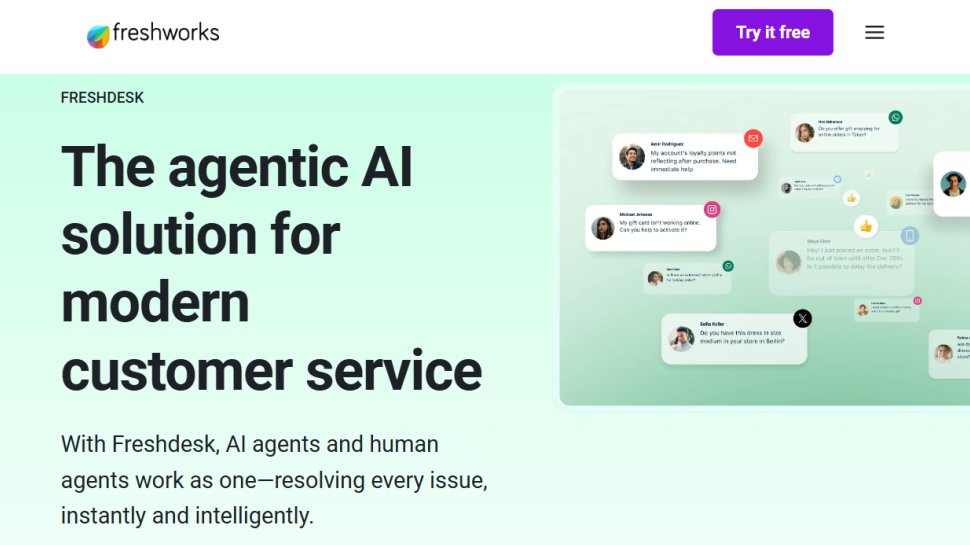
Reasons to buy
Reasons to avoid
Freshdesk is more than just live chat software - at its core, it is a help desk solution. It comes with a range of modern tools and features, live chat obviously being one of them. However, even this feature has additional, interesting attributes.
It’s made for businesses of all sizes, be it freelancers or big enterprises. Even people working in the IT department, HR, or support teams, will likely benefit from what the product offers.
Features
Freshdesk has some nice bundled features for all your live chatting needs. For instance, there’s the omnichannel feature that allows businesses to provide their services not only through regular live chat but across Facebook Messenger and WhatsApp Business from a unified interface. The system keeps track of past interactions, enabling support agents to maintain a consistent conversation regardless of the customer's chosen channel.
Interestingly, the omniroute feature intelligently directs inquiries to the most suitable agents, considering their workload and specialized knowledge. This allows support teams to assist customers effectively at any point in their journey, always with access to prior interactions.
Additionally, there’s also the ability to build automated chatbots for live chat requests.
Ease of use
The software as a whole is really simple and easy to use, and as such, the live chat is, too. Support Desk, Messaging, and Contact Center modules are conveniently accessible from a left-hand menu, alongside the contact database, reporting tools, and administrative settings.
The Support Center part is neatly organized, practically as an email inbox, so any new support tickets are easy to see, and can also be assigned based on priority.
Support
Freshdesk support pages contain all kinds of helpful tutorials and FAQs, placed in an orderly fashion. There’s the ‘Getting Started’ section that has all the common topics, from setting up support channels to Admin functions.
There’s also the ‘Community’ section where users can find and share ‘how-tos’ and ‘best practices’, and these do include stuff from Freshworks’ employees as well.
In addition, an email address and contact number are available in case one needs to contact Freshdesk support at any given time.
Pricing
Freshdesk offers flexible pricing, with three available main plans: Growth, Pro, and Enterprise. Growth is priced at $15 per agent monthly when choosing the annual option. This includes ticketing, automation, customer portal, reports, and a few other stuff.
Next, the Pro plan is priced at $49 per agent monthly on the annual billing. Everything from the Growth plan is included with added features such as customized support portals, custom objects, advanced ticketing, custom reporting, different routing mechanisms, their Freddy AI agent, and a few additional extras.
Finally, there’s the Enterprise plan which is priced at $79 per agent monthly if you pick the annual option. Apart from what’s mentioned above, the plan adds features like audit logs, approval workflows, skills-based assignments, additional security features, and more.
There is a 14-day free trial available for all plans.
Read our full Freshdesk review.
We've also featured the best video conferencing software.
Best live chat software FAQs
What’s the difference between live chat and help desk software?
If you’ve been looking at different types of customer support software, you’ve probably come across both help desk and live chat solutions. While both of these make it easier for businesses to respond to customer support requests, they’re slightly different.
Using a live chat solution, you can add a real-time messaging capability to your website. Live chat software lets human employees speak directly to customers, but it also allows businesses to create chatbots that automatically answer common customer questions and requests.
On the other hand, help desk software is used by businesses for managing and responding to customer service tickets. With one of these solutions, firms can create an online help desk where customers can raise support tickets. This software will also provide a back-end dashboard that will enable agents to view and answer these tickets.
What is live chat software used for?
Live chat software is about engaging with customers. In doing so it presents value for both businesses and individuals. Although it is often thought of purely in terms of businesses responding to inquiries, live chat software is useful for more than that. Live chat software can help boost conversion by improving the relationship between business and customer. Live chat software can also be employed to gather more data about customers and identify where bottlenecks are in your sales process.
What are the benefits of live chat solutions?
There are several benefits to deploying live chat software. It can help businesses to deliver uninterrupted support, whether that’s via chatbot or any other channel. Your customer support can be more proactive because live chat software is not only about waiting to receive an inquiry, but leveraging customer data to shift your marketing and sales initiatives. You can also deliver greater personalization for your customers and more efficient resource use for your support teams.
What types of companies need live chat software?
As customer engagement has become increasingly important to businesses, more and more industries are deploying live chat software. Ecommerce firms are some of the most obvious choices as they are likely to engage with customers on a regular basis. In fact, anyone selling products or services may want to explore what benefits live chat solutions can deliver. However, as automated chatbots have become more sophisticated, you are starting to see live chat software pop up in more and more places.
What are some of the main features to look out for?
Live chat platform features can vary from platform to platform but there are some core functionalities that recur frequently. Canned responses are usually offered as they can save resources that would have to be committed to the most commonly asked questions. Ticket creation functionality also provides customers with a channel for any issues they may have. Other features that are often included within live chat platforms are email transcripts, chat logs, and customer analytics.
Best practices for implementing live chat
Live chat platforms offer businesses an easy way to add chat features to their websites or apps. You don’t need extensive technical skills or resources. These solutions provide code snippets that you can paste into your website's HTML. They also offer plugins that work smoothly with popular content management systems like WordPress or Shopify. This cuts down the time to set up from months to just minutes or hours.
The cost benefits are also significant. These platforms remove the need to hire specialized developers or manage complicated infrastructure. Businesses can use subscription models that cover hosting, security, and updates, spreading costs over time. This approach avoids large upfront payments. Many providers offer plans that grow with your business. You can start with basic features and later add advanced options like chatbots, multilingual support, or CRM integrations as your needs change.
So, if you're ready to jump into the fray, here are five best practices for implementing live chat software for the first time:
- Set clear goals before implementation. Define what success means for your business. Shape your live chat strategy based on these goals. If boosting sales is your aim, focus on features like proactive prompts on pricing pages or chatbots that pre-qualify leads. Clear objectives will guide your choices and help measure the success of your live chat.
- Choose strategic placement and design for your chat widget. The chat button's design and placement are key for effectiveness. Make sure your chat widget fits your site's look but stays visible. Place it on high-value pages where customers may need help, like product pages or during checkout. This maximizes its impact on conversion rates.
- Implement proper staffing and response protocols. Quality service is vital for live chat success. Ensure your support team can quickly respond to customer questions. Use automated messages and canned responses for common queries to cut wait times. Customers expect quicker replies on chat than email, so plan your staffing accordingly.
- Utilize automation and chatbots strategically. Automation can simplify processes and boost efficiency. Set up automated replies for common questions and use chatbots for initial interactions. They can collect information and route complex issues to human agents. This way you can offer 24/7 support without a full staff, ensuring timely assistance for customers.
- Monitor performance and continuously optimize. Use your live chat software’s analytics tools to gather data on customer behavior and agent performance. Track metrics like response times and customer satisfaction. Regularly review this data to find areas for improvement, refine your chat scripts, and enhance the overall customer experience.
Which live chat software is best for you?
When deciding which live chat software to use, first consider what actual needs you have. For example, someone simply wanting to communicate with a handful of people on a casual basis may find a a free options such as email or social media cheaper is the more cost-effective. However, for professional or business purposes, especially with a large number of people and on a regular basis, then you will probably want to look to the higher-end live chat software options to properly cater for your needs, while also providing for all of the more advanced tools that are included.
How we tested the best live chat software
To test for the best live chat software we searched for a range of popular options as well as took recommendations from people we know who use live chat software regularly. We then tried each platform to see how user-friendly each was, as well as determine what range of tools and advanced options were available. Pricing also came into account when determining our best list.
Read how we test, rate, and review products on TechRadar.
Get in touch
- Want to find out about commercial or marketing opportunities? Click here
- Out of date info, errors, complaints or broken links? Give us a nudge
- Got a suggestion for a product or service provider? Message us directly
- You've reached the end of the page. Jump back up to the top ^
Sign up to the TechRadar Pro newsletter to get all the top news, opinion, features and guidance your business needs to succeed!

Ritoban Mukherjee is a tech and innovations journalist from West Bengal, India. These days, most of his work revolves around B2B software, such as AI website builders, VoIP platforms, and CRMs, among other things. He has also been published on Tom's Guide, Creative Bloq, IT Pro, Gizmodo, Quartz, and Mental Floss.