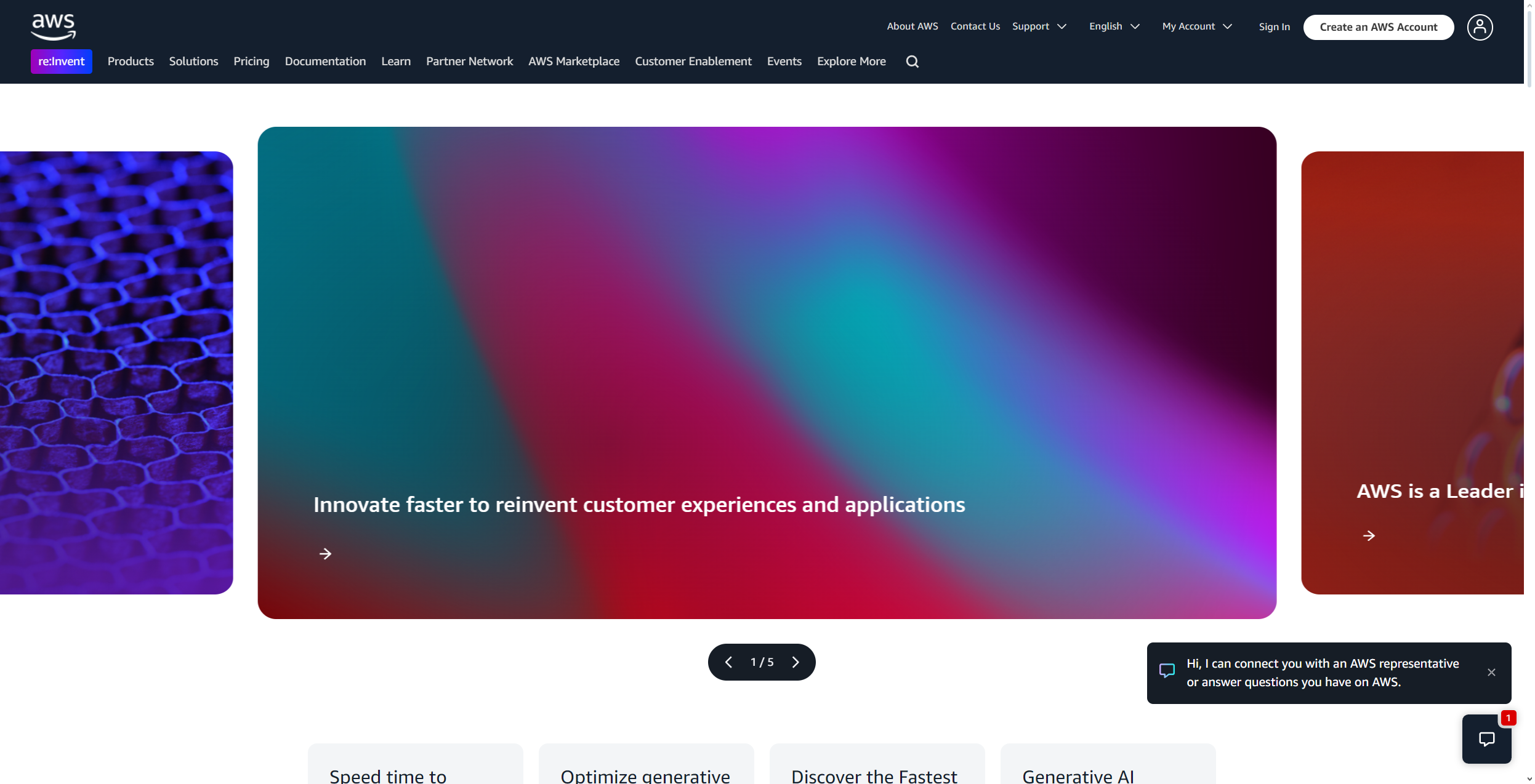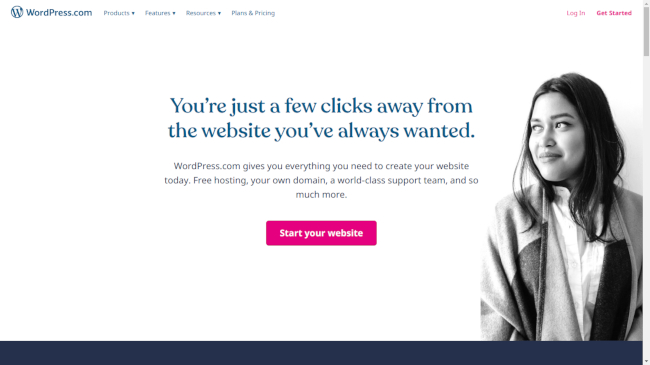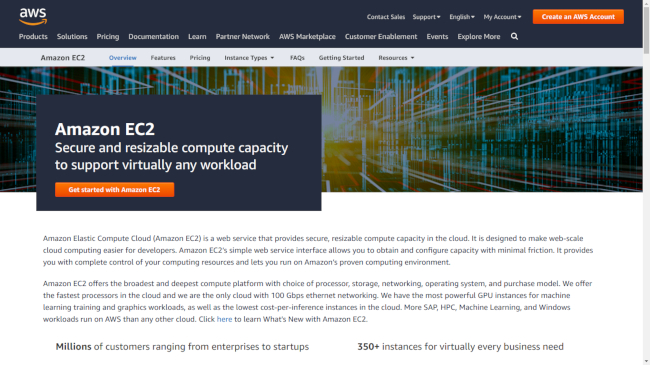What is application hosting?
Make your apps omnipresent and affordable

Sign up for breaking news, reviews, opinion, top tech deals, and more.
You are now subscribed
Your newsletter sign-up was successful
A hosted application is simply software that runs on someone else's infrastructure instead of on-premise. You access these applications over the Internet with a web-based user interface. They are typically offered as Software-as-a-Service (SaaS).
In short, application hosting lets you run your apps on servers or in the cloud managed by a service provider like Amazon Web Services (AWS) or Google Cloud Platform (GCP), which offer the necessary resources to host your apps.
A common example of a hosted application is Wordpress. Traditionally, if you wanted to blog, you would download Wordpress, install and configure it before publishing. With Wordpress.com hosting, you can visit the site, register, and start blogging right away because Wordpress.com provides a pre-installed, pre-configured version of Wordpress.
Do apps need hosting?
The need for hosting depends entirely on the application's functionality and structure.
Simple standalone mobile apps, like basic calculators or text editors that run independently on a user's device, don’t require hosting. However, most modern mobile apps need a robust hosting setup to work well.
Web applications must be hosted on servers to be accessible through browsers. Whether it's a company website, an e-commerce platform, or a web-based email client, these apps need hosting to deliver content to users via the internet.
Remote hosting is crucial when your app needs to:
Sign up to the TechRadar Pro newsletter to get all the top news, opinion, features and guidance your business needs to succeed!
- Sync data across devices and browsers
- Store and manage large amounts of user data
- Enable real-time collaboration features
- Stream media content
- Handle server-side operations
- Manage user authentication and security
- Serve web pages and app content
Both web and mobile apps usually follow a client-server architecture. The client-side (frontend) runs in the user's browser or device, while the server-side (backend) manages data, business logic, and communication between services. While the frontend can partially operate locally using caching, the backend needs hosting to handle key tasks like database operations and connection requests.
Modern apps require reliable hosting to deliver seamless experiences. For instance, progressive web apps need hosting to support offline functionality and push notifications, while mobile apps require proper domain setup and hosting to efficiently handle user requests. Without hosting, apps would be limited to local functionality, unable to provide the connected, dynamic experiences users expect today.
Advantages of application hosting
Application hosting benefits businesses of all sizes by changing how they manage and deploy software. Here are a few common advantages:
Cost efficiency
Hosting eliminates the need for expensive hardware and cuts maintenance costs. Companies avoid frequent tech upgrades, as hosted solutions last 3-5 years, compared to 18-24 months for traditional setups. The pay-as-you-go model means businesses only pay for what they use.
Enhanced security and compliance
Enterprise-level security protects hosted applications with advanced firewalls and intrusion detection. This often offers better protection than in-house solutions and ensures compliance with regulations like GDPR, HIPAA, and PCI DSS. Centralized management improves security and access control.
Simplified management
Application hosting centralizes software management, reducing IT workload and simplifying admin tasks. The hosting provider automatically handles updates, upgrades, and backups.
Accessibility and collaboration
Teams can access applications from anywhere with the internet, enabling real-time collaboration and consistent software versions. It provides secure access to shared tools and files.
Scalability and flexibility
The hosting infrastructure can adjust to demand without new hardware. This flexibility lets businesses scale resources, deploy applications quickly, add features, and support growth without limits.
Technical support
Hosting providers offer expert technical support, easing the burden on internal IT teams and ensuring applications run smoothly. This allows organizations to focus on their core business rather than IT management.
The cost of application hosting
Application hosting costs vary widely depending on your application's size, complexity, and needs. For basic apps with minimal traffic and simple features, shared hosting starts at $3-15 per month, suitable for small to medium-sized apps without extensive resource needs.
As apps grow in complexity and user base, costs rise. Virtual Private Server (VPS) hosting costs $30-70 per month, offering more resources and better performance. Cloud hosting, providing reliability and scalability, ranges from $70-320 per month based on resources and traffic.
For large-scale apps with high traffic and complex features, dedicated hosting is necessary, costing $80 to $500 per month. These solutions offer full server control and maximum resources but are the priciest. Enterprise-level apps with millions of users can see costs reach thousands monthly, especially with additional services like content delivery networks and advanced security.
Pricing structures are usually fixed-resource or pay-as-you-go. Many providers offer free tiers or trial periods for testing, with costs increasing based on usage. Final costs depend on data storage, bandwidth, active users, and content type.
Be aware of hidden costs like charges for exceeding data limits, premium support, and software licenses. Security, backup, and monitoring tools also add to expenses. To manage costs effectively, start with a basic plan and upgrade as your app grows, ensuring you pay for only what you need.
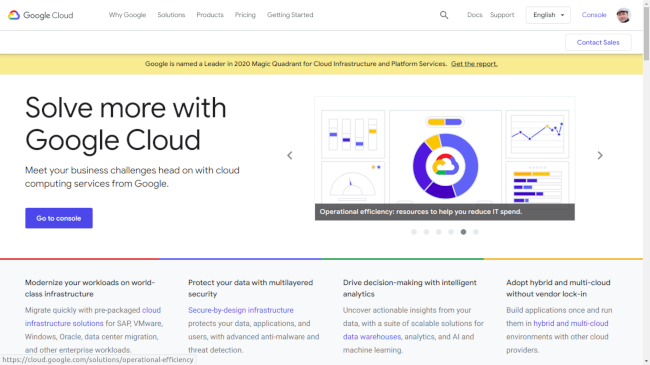
Selecting an application hosting platform
Convinced about the benefits of application hosting? The next step is to hunt for the right hosting provider that meets all your requirements without breaking the bank. Here are some of the main features that you should look for while evaluating a application hosting vendor:
1. Application compatibility: Just like all applications are built differently, application hosting too isn’t a one-size-fits-all solution. The software requirements of your application will dictate the features that the hosting platform must meet.
2. Onboarding process: Depending on the type of application you need to host, many hosting platforms will offer a one-click setup to simplify the deployment process. But deployment is only one piece of the puzzle, and you’ll also need to look into the platform’s management tools and also evaluate their documentation and other resources to help you get starting with the platform.
3. Security features: You should always be on the offensive when it comes to cyber security, especially these days when data breaches happen at an alarming frequency. Keep your eyes peeled for hosting platforms that invest in the security of their infrastructure, both from physical and online attacks.
4. Reliability and uptime: Servers, whether hosted on-premise or online, do occasionally have to go offline for maintenance, and for other reasons, such as faulty hardware, and other disruptions. Make sure you check the amount of time a service is affected by these kinds of issues. Many reputable providers promise 99% uptime and some even back their claims with a guarantee.
5. Support and service: Since most businesses service clients round the clock, you’ll need the same kind of available from your application hosting provider. Look for the platform that provides 24/7 customer support, and the available avenues of communication such as live chat, email, or phone.
6. Data export services: Although it’s fairly common for all providers to allow you to export your data from the provider, it’ll still be a good idea to check for this function. Application providers can and do go out of business, which is a legitimate concern and often cited as one of the disadvantages of hosting applications on a remote platform rather than on-premise. However, having the flexibility to export your data will help you migrate it to another platform without too much downtime.
We've featured the best cloud storage.
With almost two decades of writing and reporting on Linux, Mayank Sharma would like everyone to think he’s TechRadar Pro’s expert on the topic. Of course, he’s just as interested in other computing topics, particularly cybersecurity, cloud, containers, and coding.
- Ritoban MukherjeeContributing Writer - Software