Adobe Firefly delivers the AI wow-factor, but soon reaches its creative limits
AI-powered text-to-image won't replace humans any time soon

Sign up for breaking news, reviews, opinion, top tech deals, and more.
You are now subscribed
Your newsletter sign-up was successful
2023 is the year AI went mainstream, from ChatGPT and its seemingly uncanny ability to think and communicate like a human to image generators capable of creating artwork from a simple instruction.
We’ve already pitted the best AI art generators against each other, and experimented with the new Generative Fill feature in the latest Photoshop beta, which enables users to edit, add to and expand images with just a couple of written commands.
Recently I've been trying out another Adobe AI product, Firefly. Instead of being baked into Photoshop, Firefly lives on the web at the Adobe Firefly website, and you can use it in your browser. Like Generative Fill it's still in beta form, and it currently includes four tools for users to experiment with, plus another eight that Adobe is still working on before releasing them to the public.
Those available now include Generative Recolor, which generates color variations of vector artwork from a detailed text description, Text Effects, which applies styles and textures to text using written prompts, and the aforementioned Generative Fill. But the most interesting – and impressive – Firefly tool is Text To Image. Unlike the others, here you start with a blank canvas, and you're invited to tell Adobe’s AI what you want to create.
Because a blank canvas can be intimidating, Adobe fills your screen with examples for inspiration, along with the text prompts used to create them. I start by imagining what an office with a nicer view than my bedroom wall might look like. 'Office in a wooden treehouse with views of a forest' is where my mind goes first, and I click Generate.
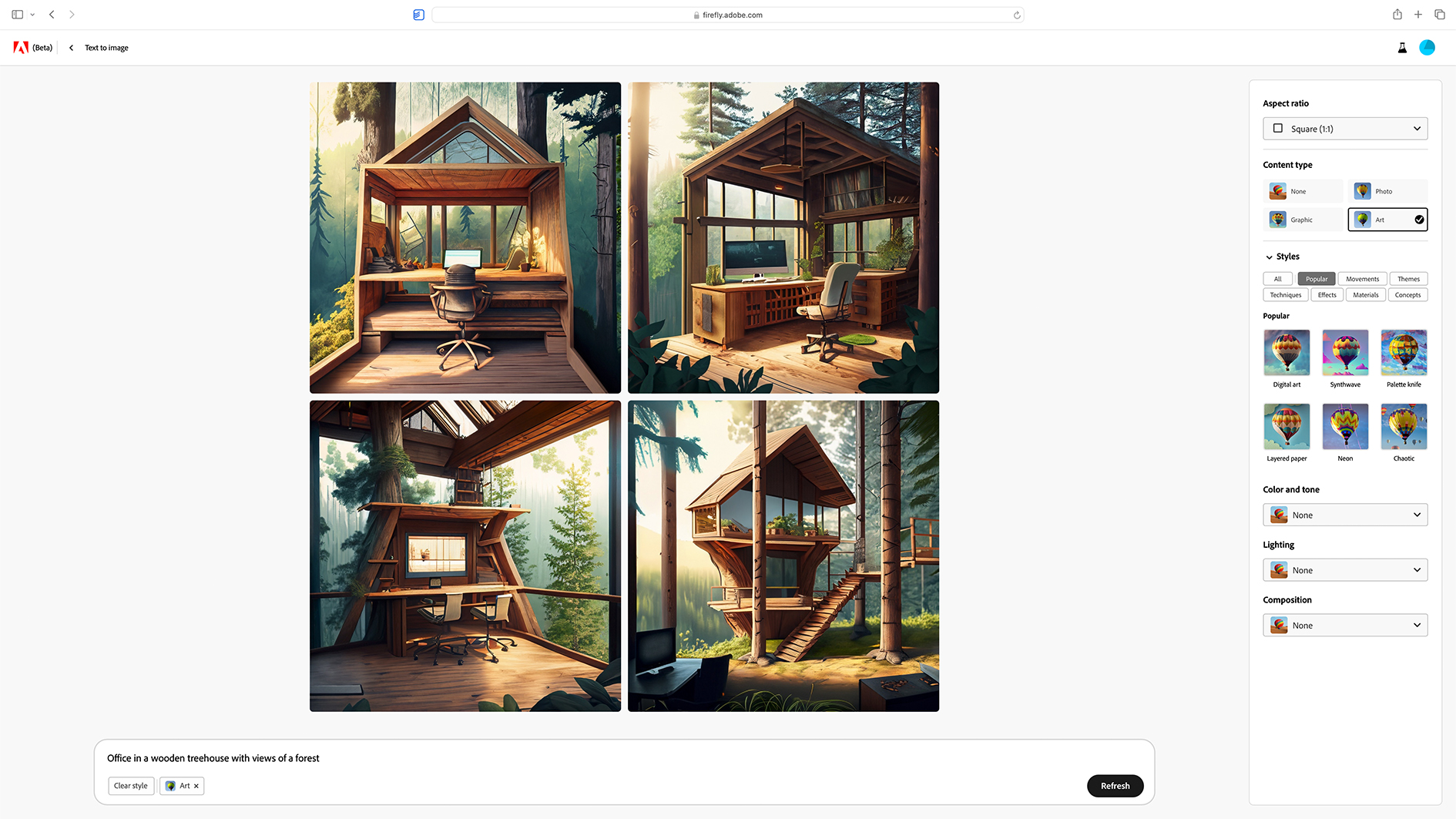
Firefly uses the power of Adobe’s servers instead of your computer, and just a few seconds later I’m presented with four images of what my dream treetop office might look like. It’s one of those ‘wow’ moments that today’s AI is so very good at. I've contributed very little, it took no time at all, and the results are remarkably close to what I’d imagined.
But there are limitations. There are four ‘content type’ options – None, Photo, Graphic, and Art – and by default Firefly ops for the latter, I suspect because an arty drawing of your written command is easier to produce than a photo-realistic one. I click the Photo option and wait for Firefly to do its thing.
Sign up for breaking news, reviews, opinion, top tech deals, and more.
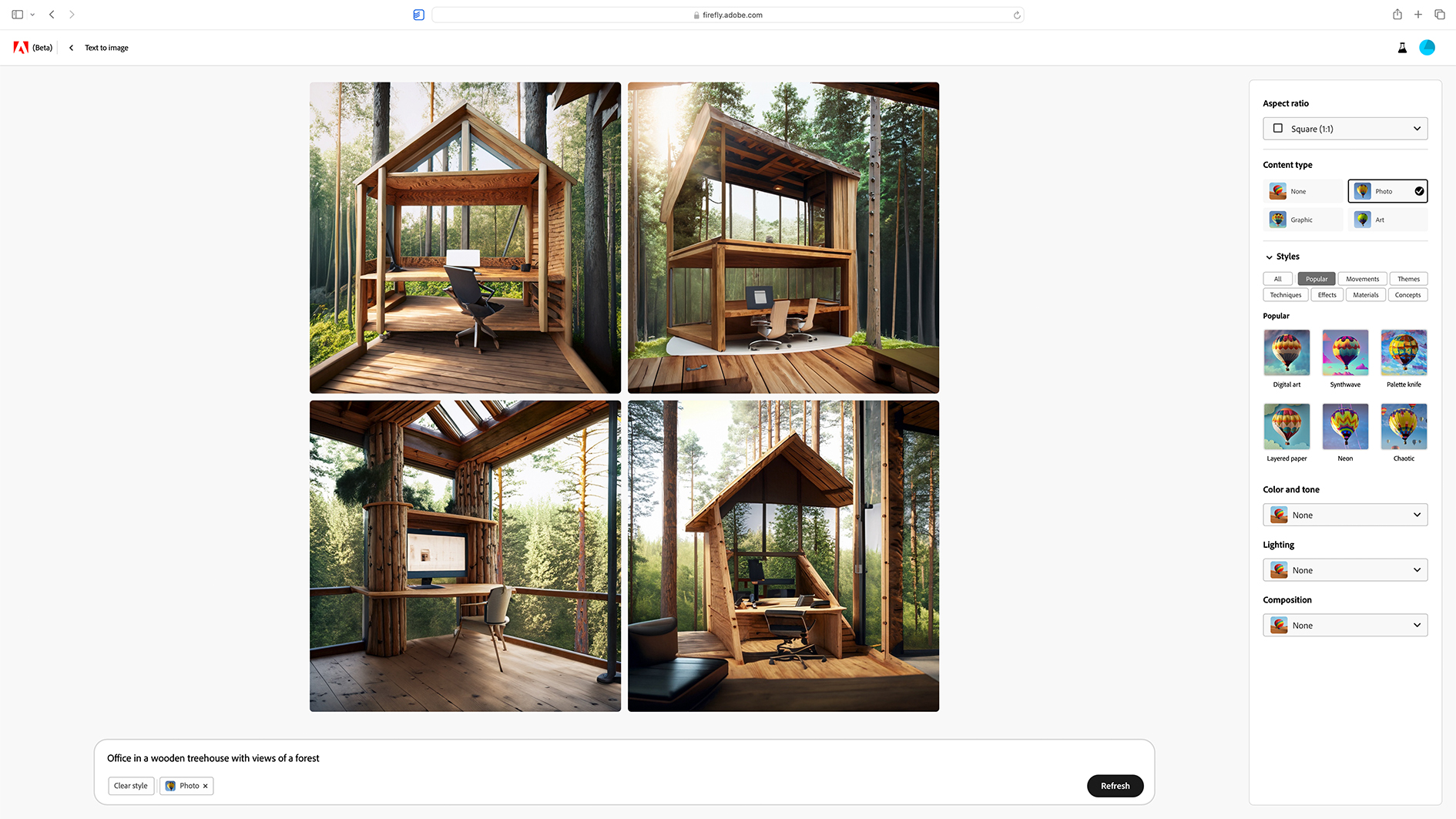
This time the results are more lifelike, and at a glance they look great. But inspect more closely and you’ll see glaring errors; for example, in one image the office chair that appears to have six legs resembling tree roots, and in another there's a blank white square in place of a computer monitor.
To Firefly's credit, though, I only asked for an office and didn’t mention a computer, desk or chair – Firefly worked that out for itself.
Next up, I adjust my command to include more detail: 'Office in a wooden treehouse with views of a forest, with a smart desk, a computer and a log burner in the corner of the room.'
The results are impressive. They all contain the items I requested, the lighting and shadows mostly look accurate, and Firefly has used some initiative to add in shelves, desk plants and light fixings. All my dream office needs now is a dog, so I ask for one sleeping on a rug.
Dog lovers should probably look away now, because the results are weird.
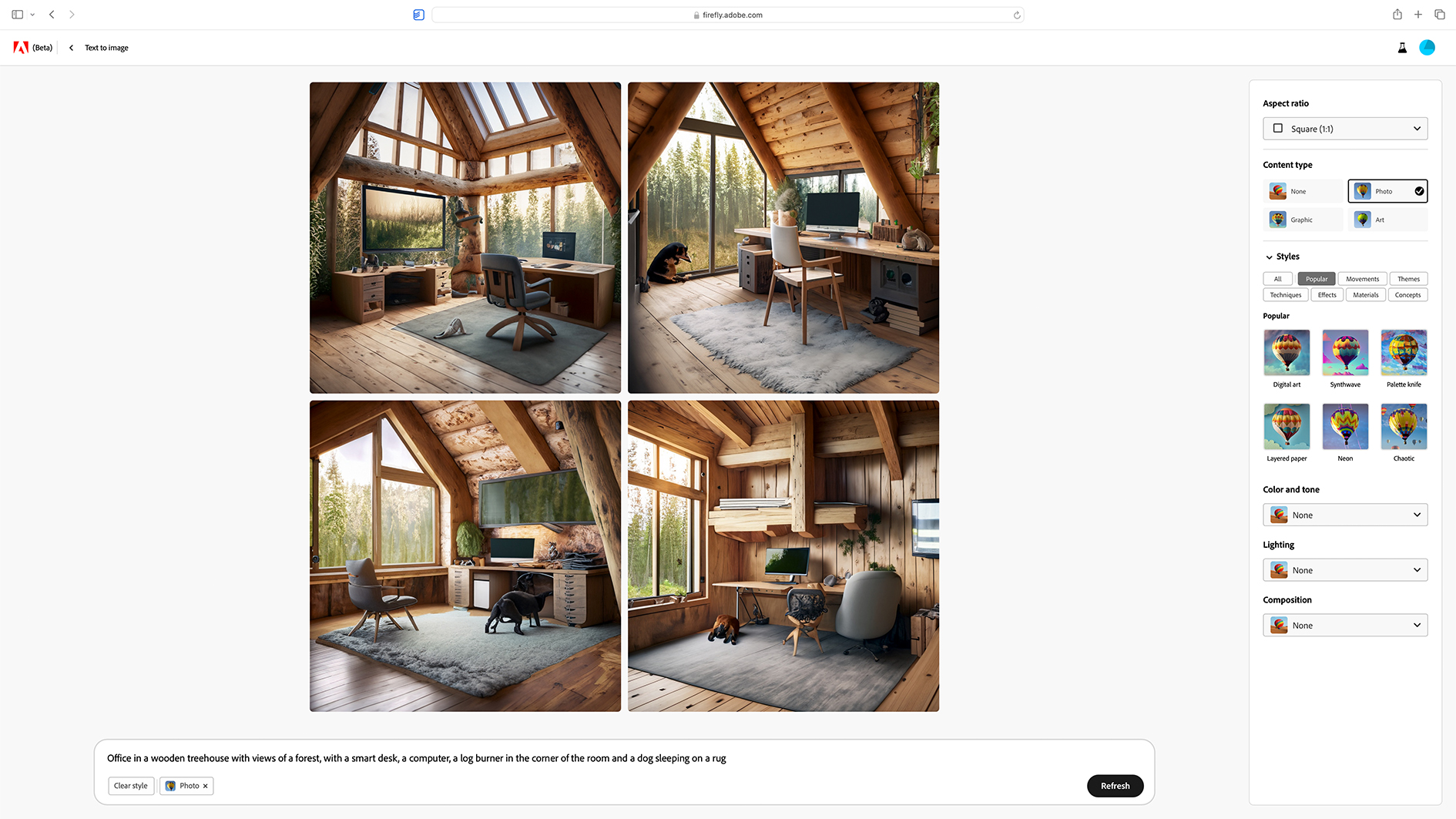
Firefly mostly installed a rug correctly, but then made a real mess of adding a dog to the scene. It also removed the log burner from some images, and did some strange things to the computer. I tweak the command to ask for a modern computer and the dog not to be asleep. Things improve, but creating a realistic canine is still proving tricky.
As I suspected earlier, Firefly is better at drawing art than it is making photo-realistic imagery. I switch the content type to Art and immediately the results improve. The whole scene looks more cohesive, and the dogs are slightly improved, although I was amused to see that in one image Firefly has set fire to the computer monitor instead of installing a log burner.
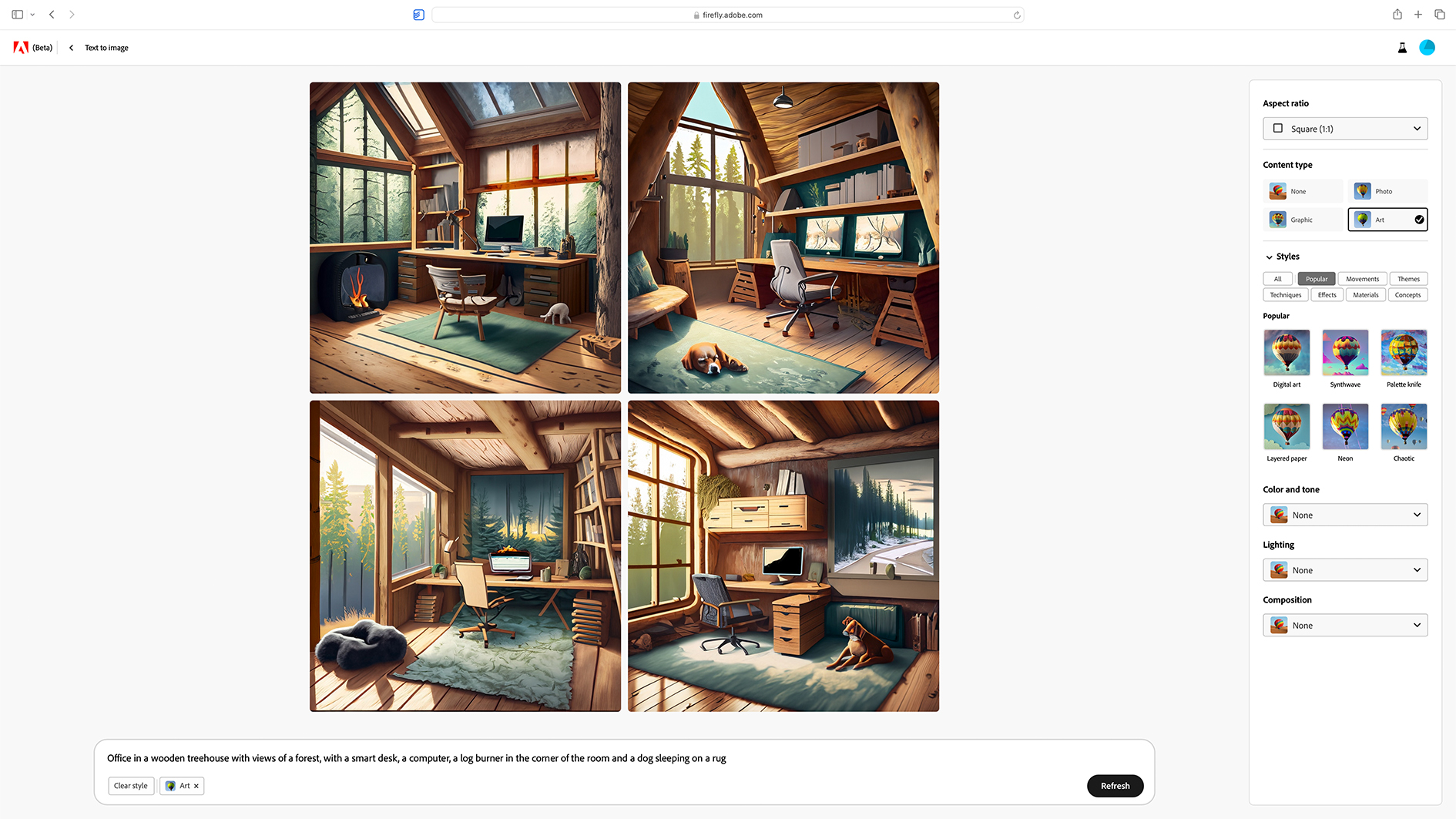
It's also possible to adjust the lighting, composition, color and tone of images. I ask for a wide-angle with studio lighting and Firefly produces exactly that.
I want to give Firefly another chance at creating a dog, so I go from the picturesque to the absurd: 'Dog piloting a plane'. And guess what? While the AI really struggled to put a dog on an office rug, it nailed putting our canine friends in the cockpit.
Well, sort of. The scale isn’t great, and one plane lacks its propeller, but I couldn’t help smiling at the dog wearing a pilot’s helmet.
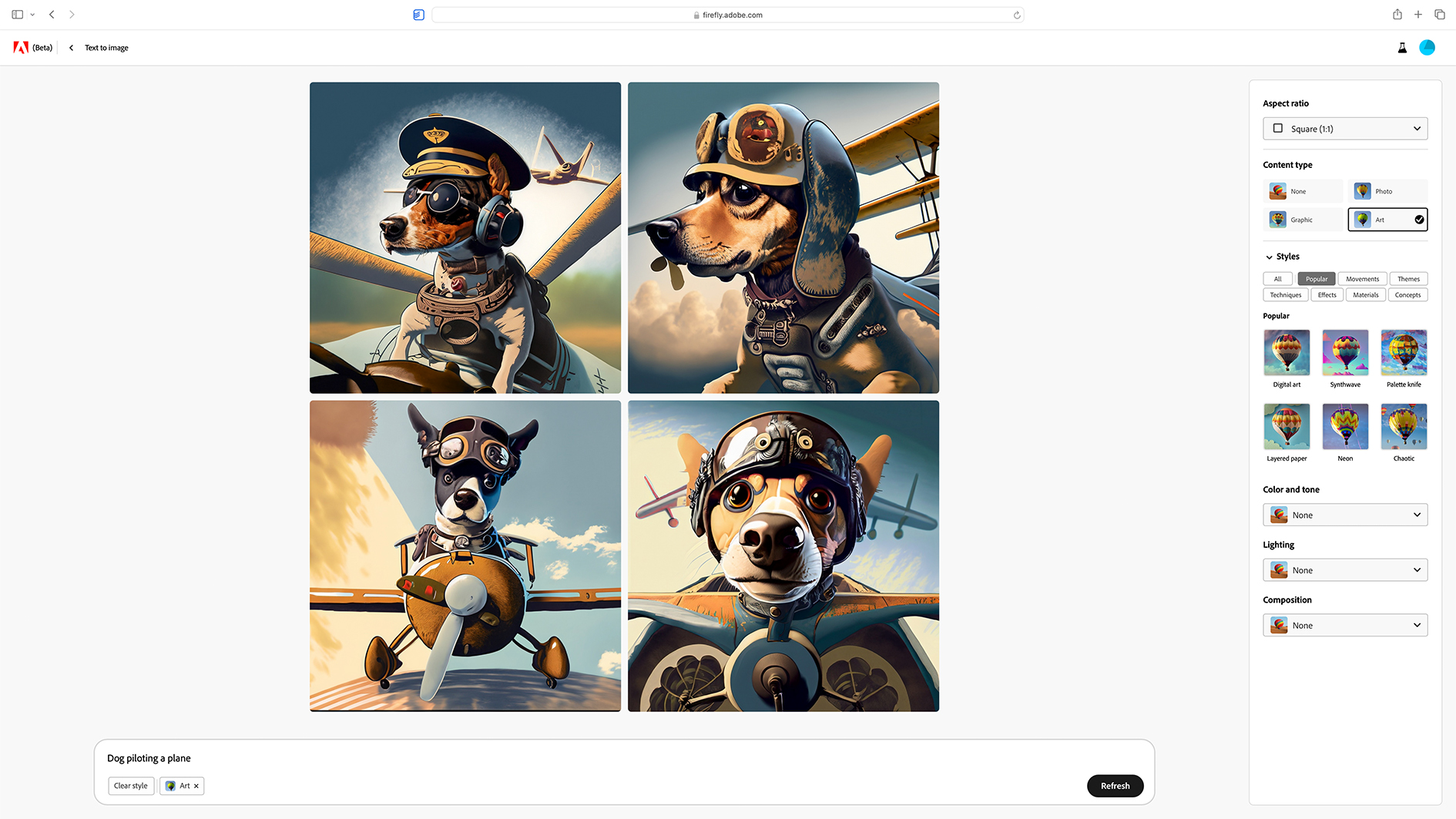
For me, this is where Adobe Firefly really gets into its stride. If you try to create an ultra-realistic scene, you’ll likely end up disappointed. But if you ask for something unusual, like a dog flying a plane, or an oil painting of a cat wearing a bowtie, Firefly delivers. There’s real joy to be had here in asking the AI to create something fun, and I think this is probably what the majority of casual users will do with Firefly.
That said, there is potential here for more practical uses. Taking one of Adobe’s examples, I enter the command: 'Interior Design, a perspective of a living room and a kitchen with an island, large windows with natural light. Light colors, vegetation, modern furniture, skylight, modern minimalistic design'. The results are pretty good, and although some of the objects don’t quite work, there’s enough here to serve as inspiration for an interior design project.
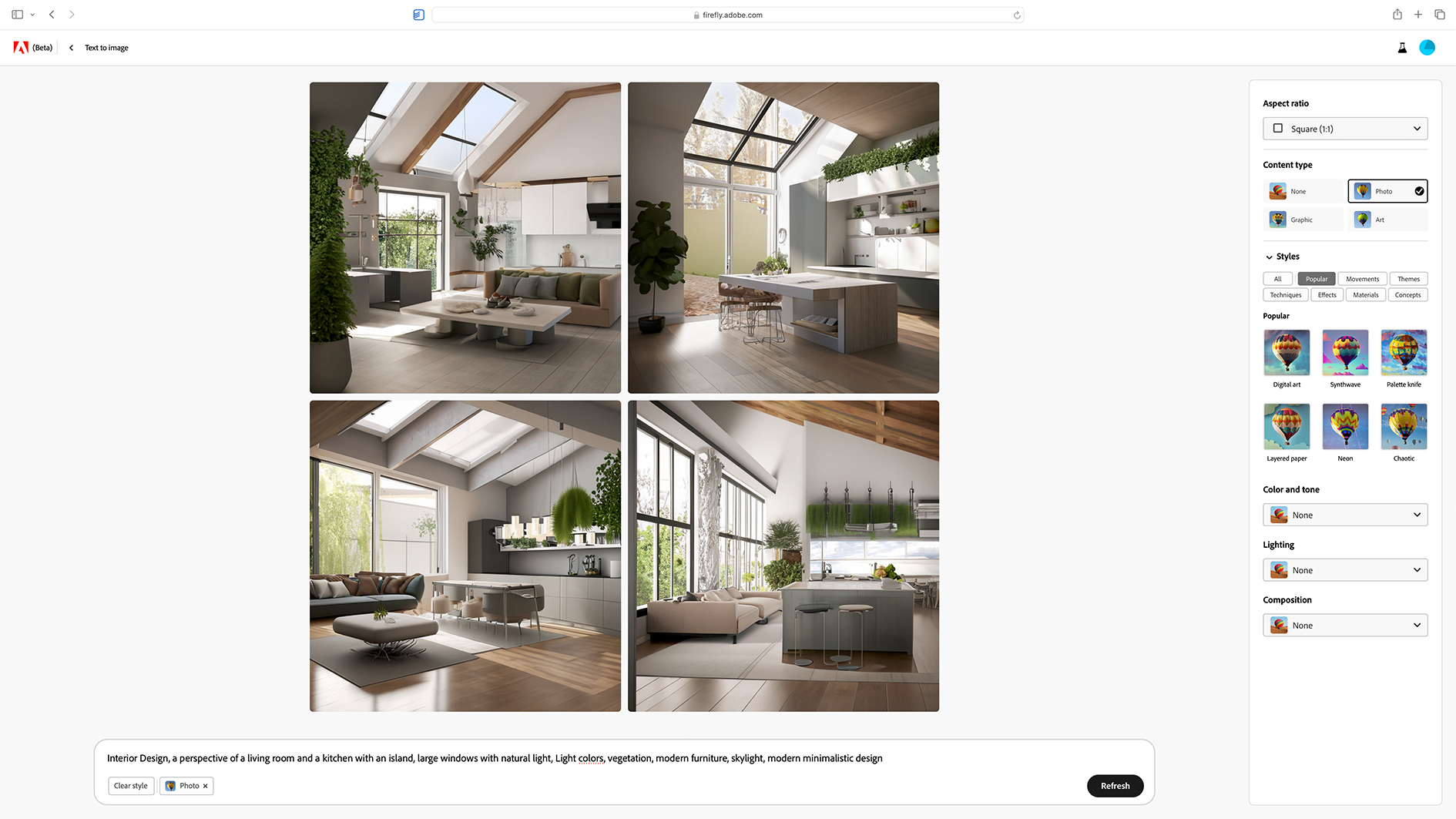
Note how Adobe's example description is phrased. There's a title of Interior Design, followed by a description of what's to be included in the image – then, crucially, a second sentence asking for details like 'light colors,' 'vegetation' and 'modern minimalistic design'. This is key to getting Firefly to produce what you want.
I've enjoyed using Firefly to create conceptual houses. Asking it to create an 'ultra-luxurious modern house on the shores of an Italian lake with a wooden speed boat moored at the end of the garden' produced some excellent results, albeit with strange-looking boats.
I gather this is because the AI doesn’t serve up images of real-world products, so instead errs on the side of generic when asked to draw vehicles. As before, the best images are created using the Art or Graphic content types, rather than Photo.
For a better look at how those options affect the result, here is a gallery including all four types – None, Photo, Graphic, Art – when using the same command. I also chose 16:9 ratio for these images, instead of the square 1:1 default.
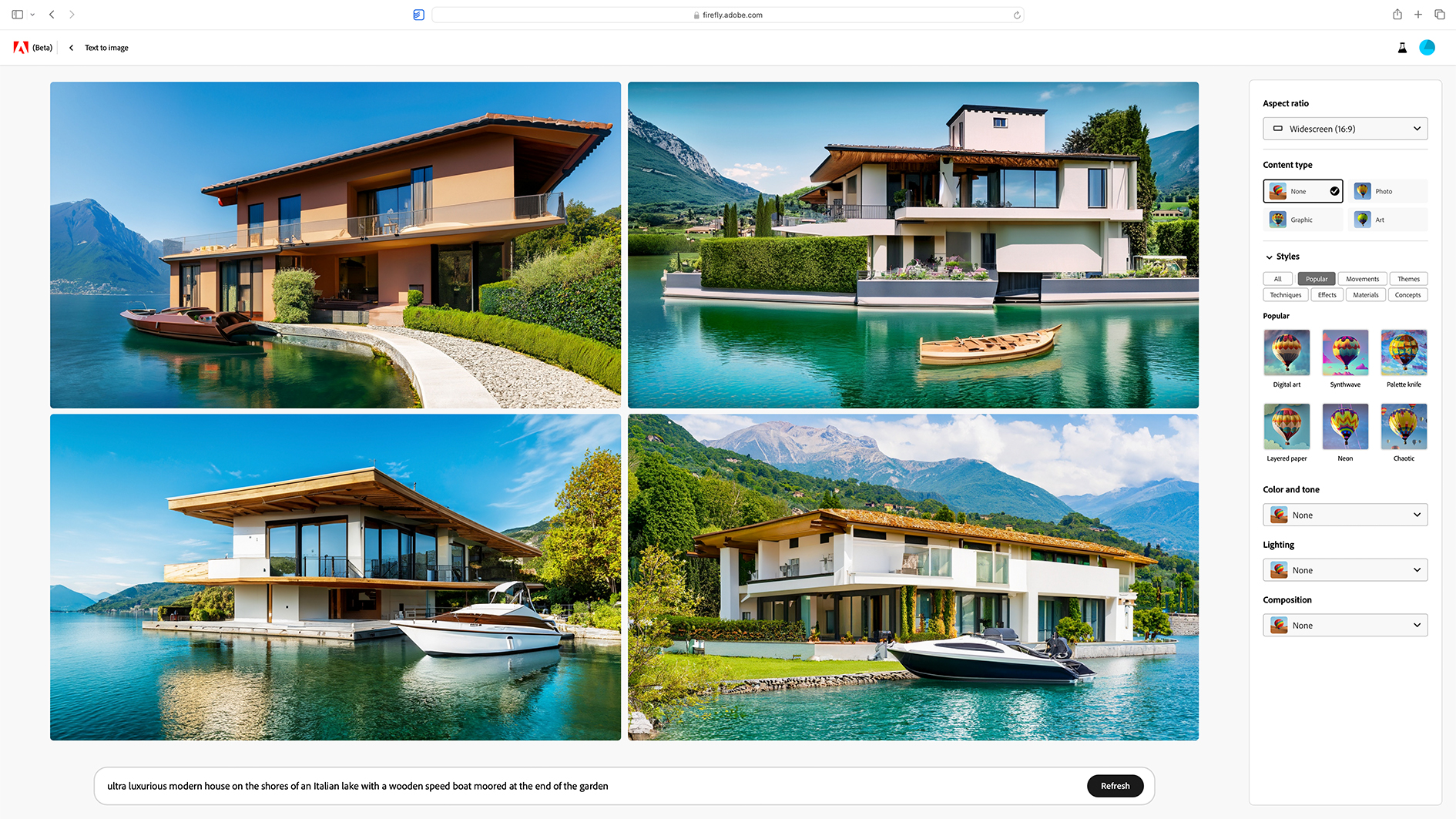
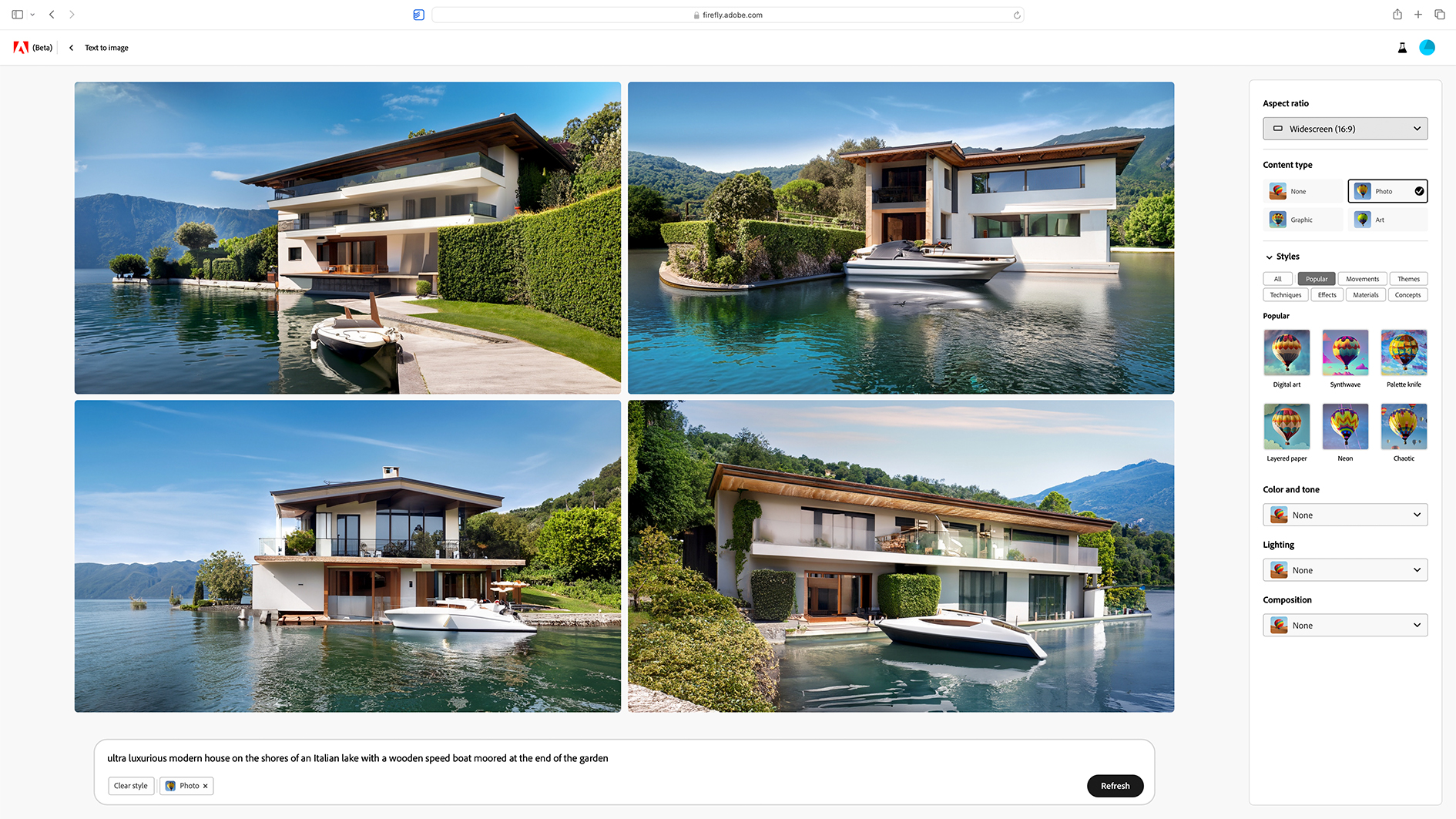
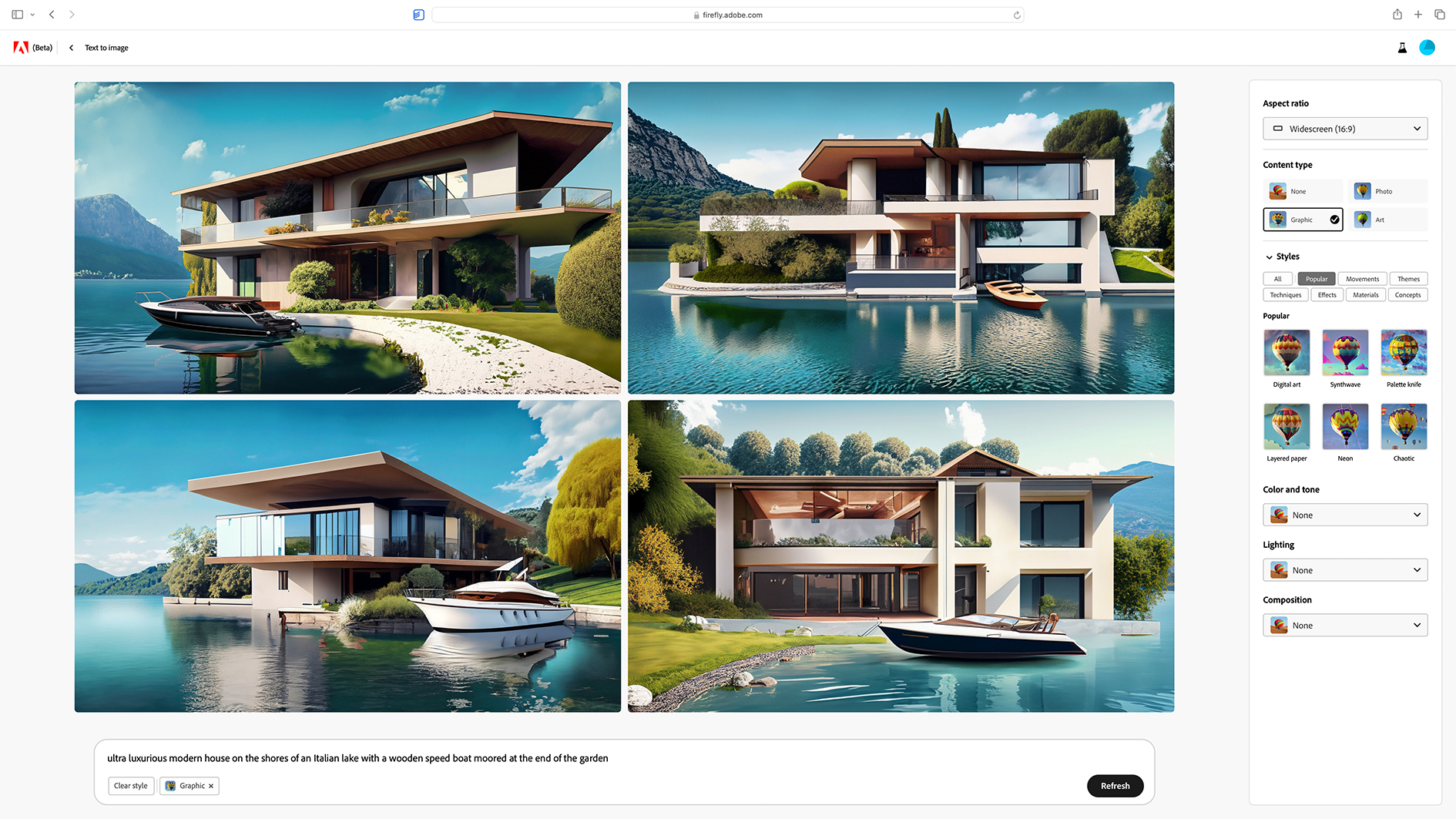
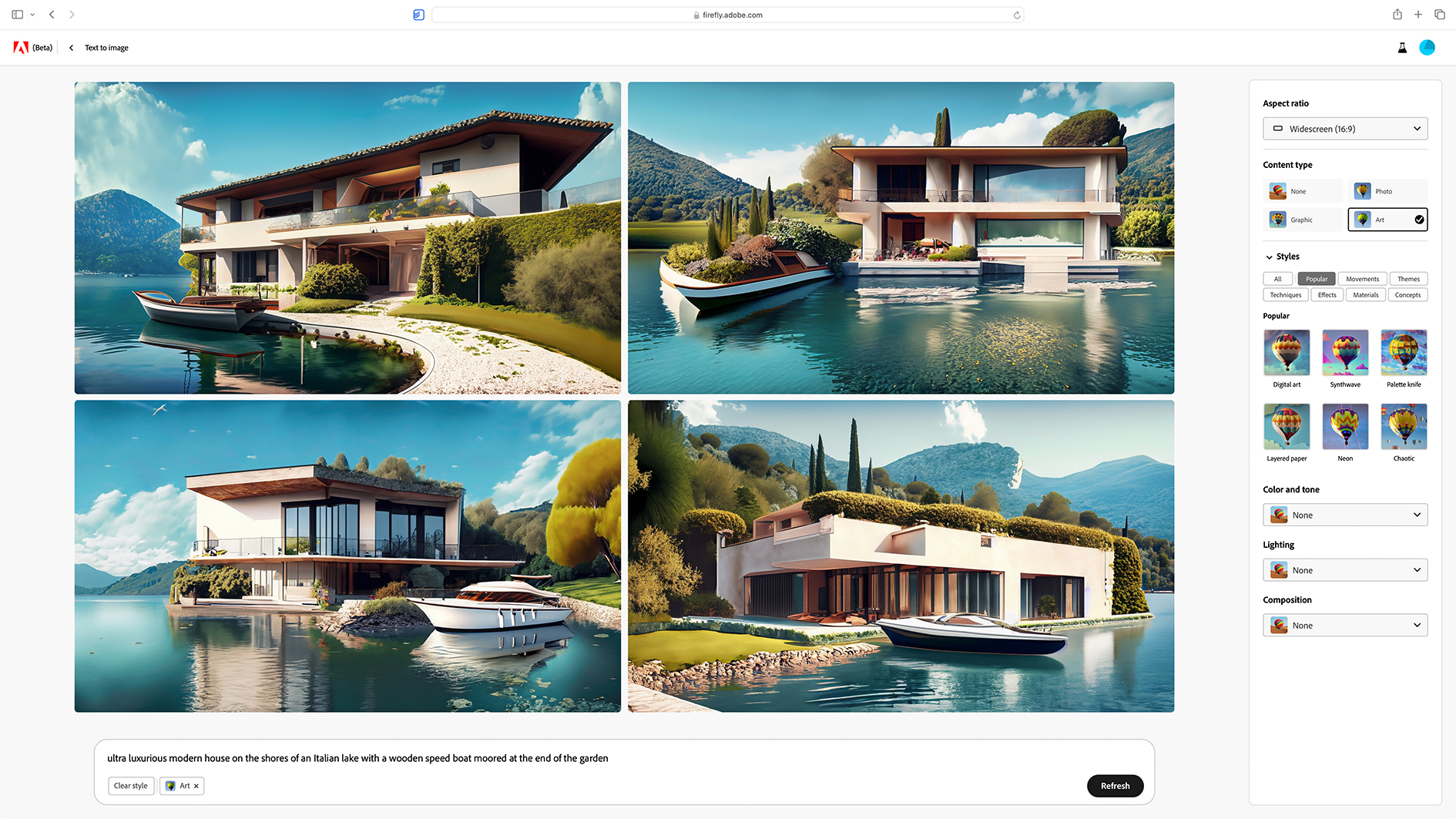
The images Firefly creates are like those we try to summon in our mind’s eye when remembering a dream. Everything looks good at a glance – spend just a couple of seconds looking at the interior design images above and you’d be able to describe the scene to someone else – but seek out detail and you’ll be left confused and disappointed.
AI art generators are still in their infancy and, while they can’t create contemporary masterpieces just yet, they show incredible promise. Their ability to produce artwork in a matter of seconds never ceases to amaze, and with Firefly specifically we think Adobe has created a genuinely useful piece of AI that can be both fun and practical. We can’t wait to see what future upgrades will bring.

Alistair Charlton is based in London and has worked as a freelance technology and automotive journalist for over a decade. A lifelong tech enthusiast, Alistair has written extensively about dash cams and robotic vacuum cleaners for TechRadar, among other products. As well as TechRadar, he also writes for Wired, T3, Forbes, The Independent, Digital Camera World and Grand Designs Magazine, among others.