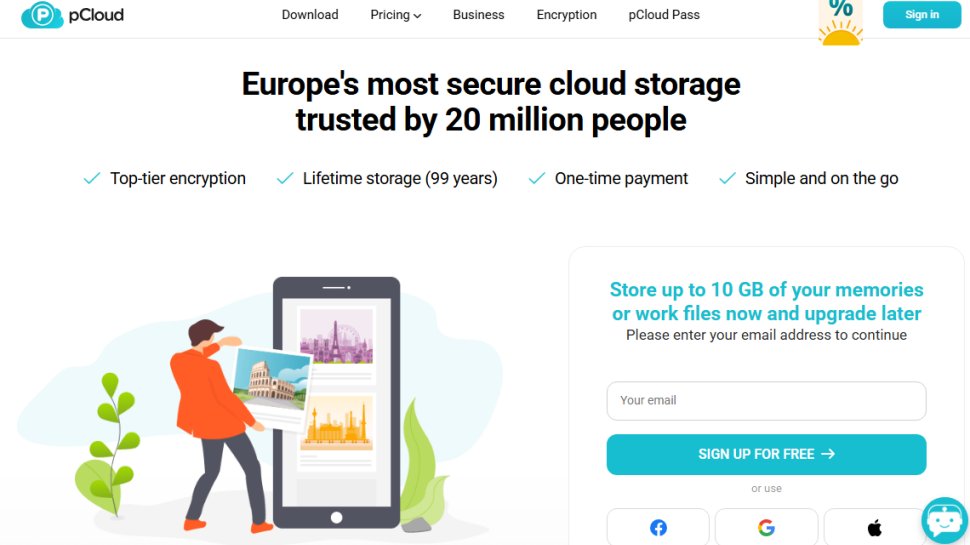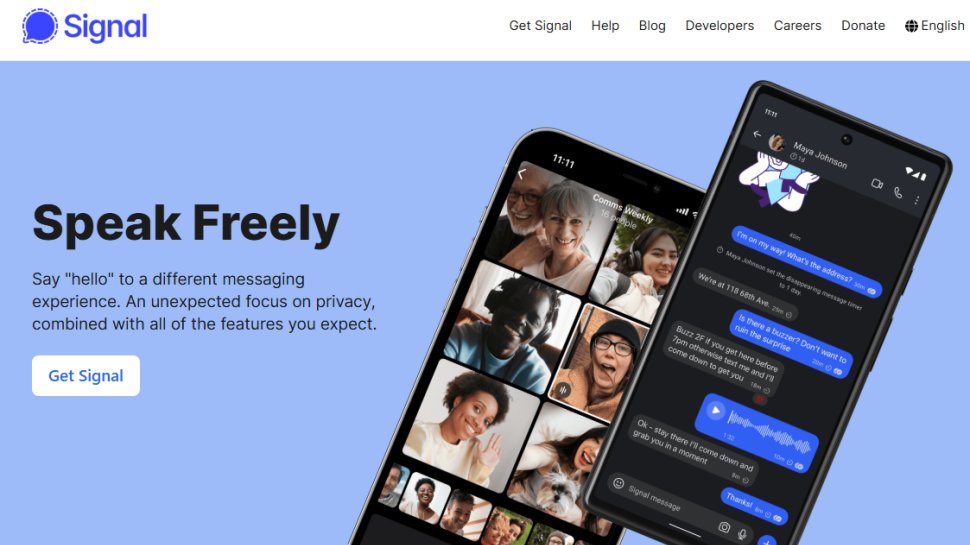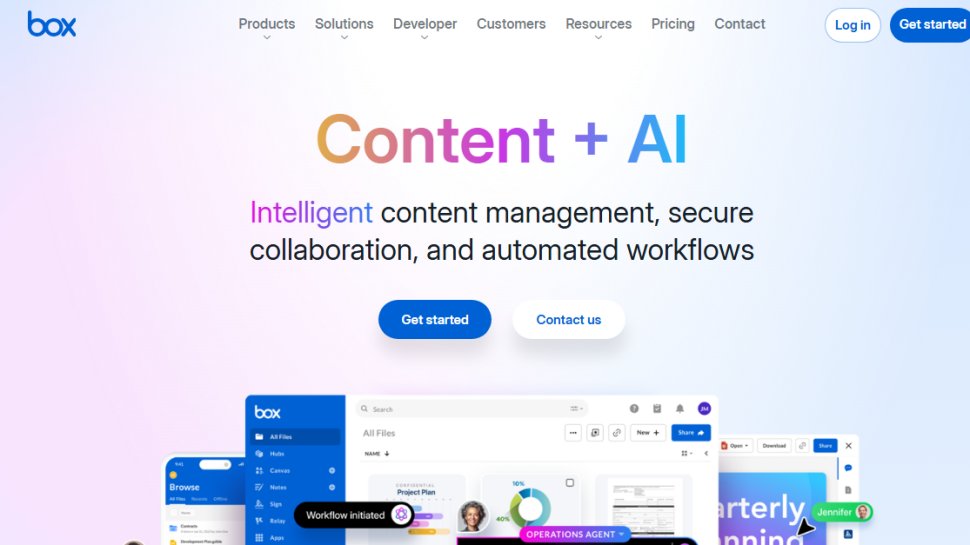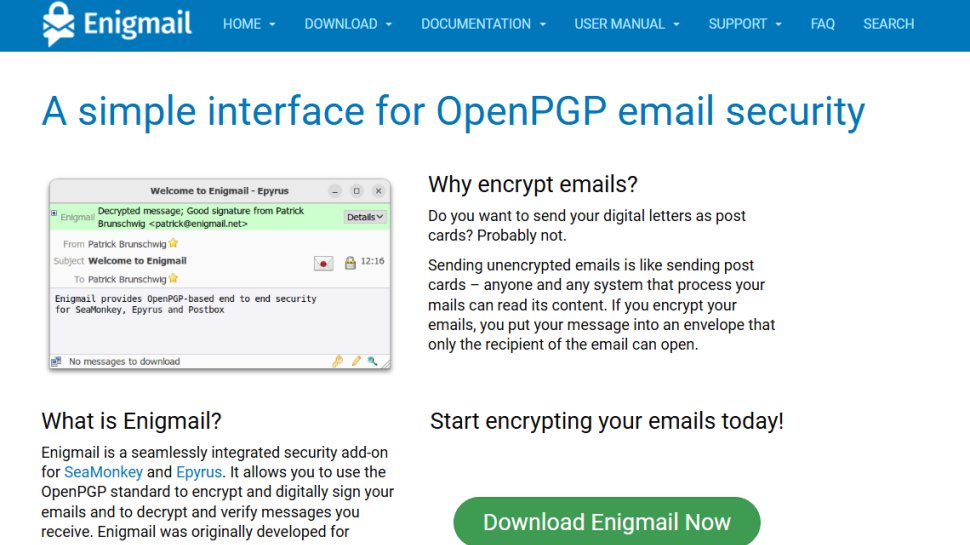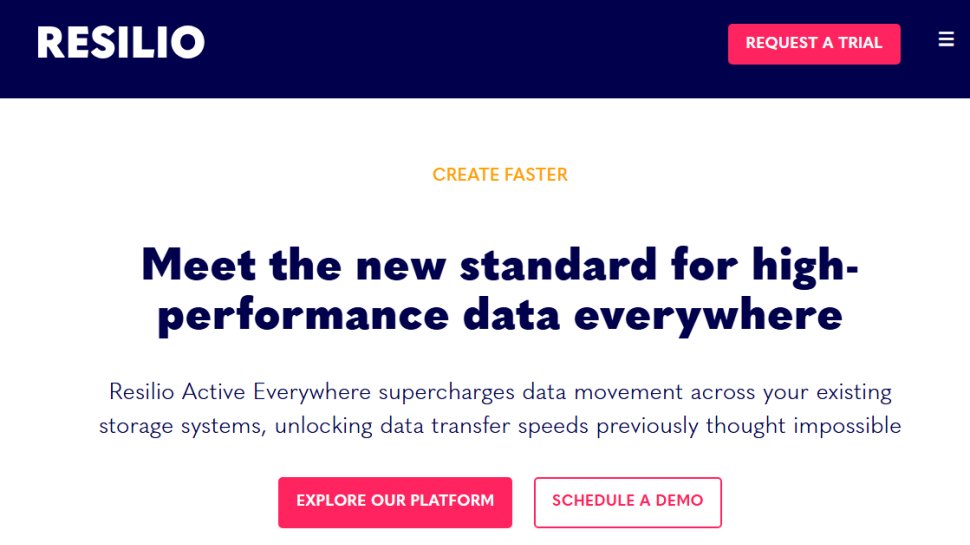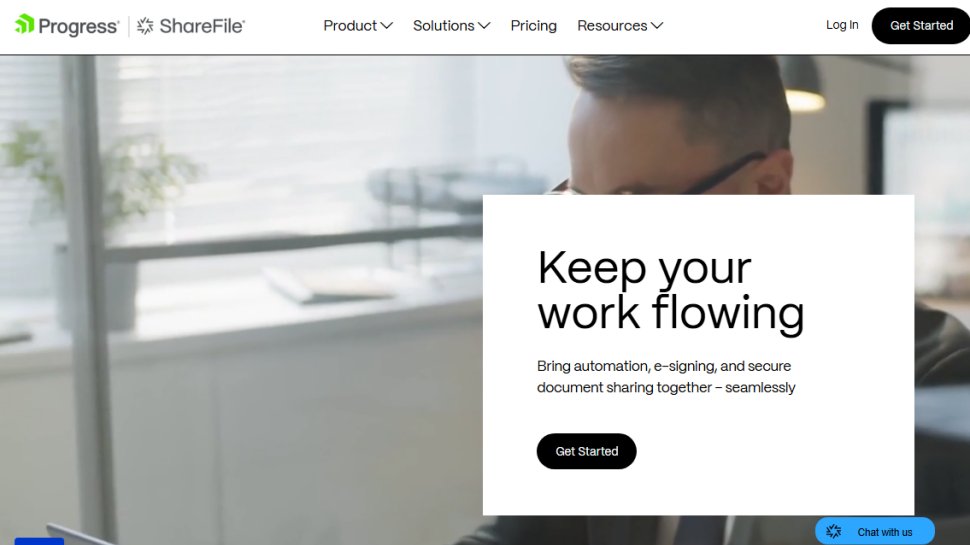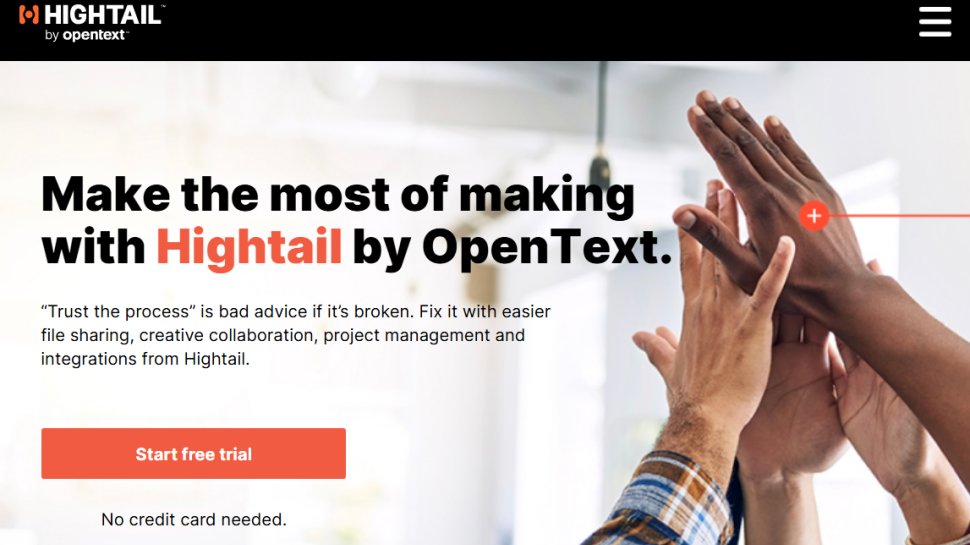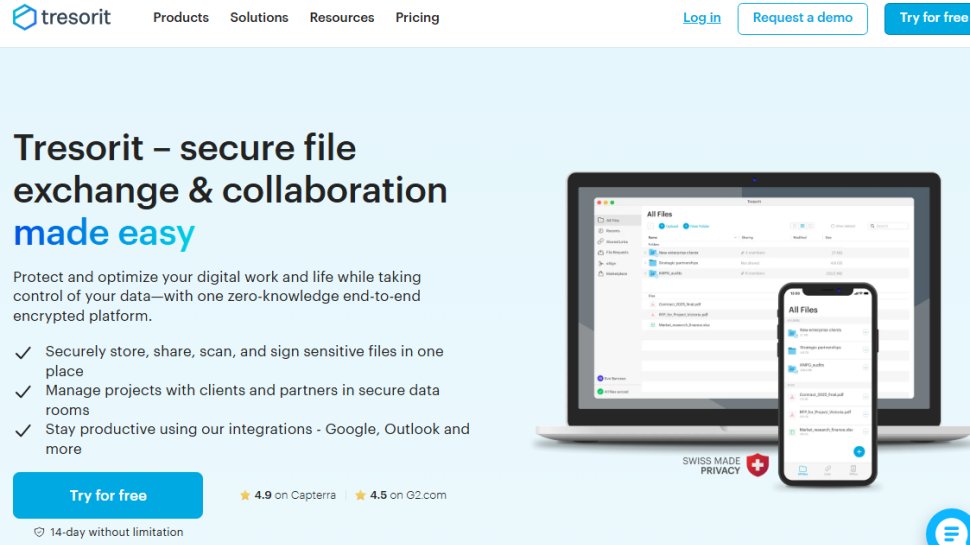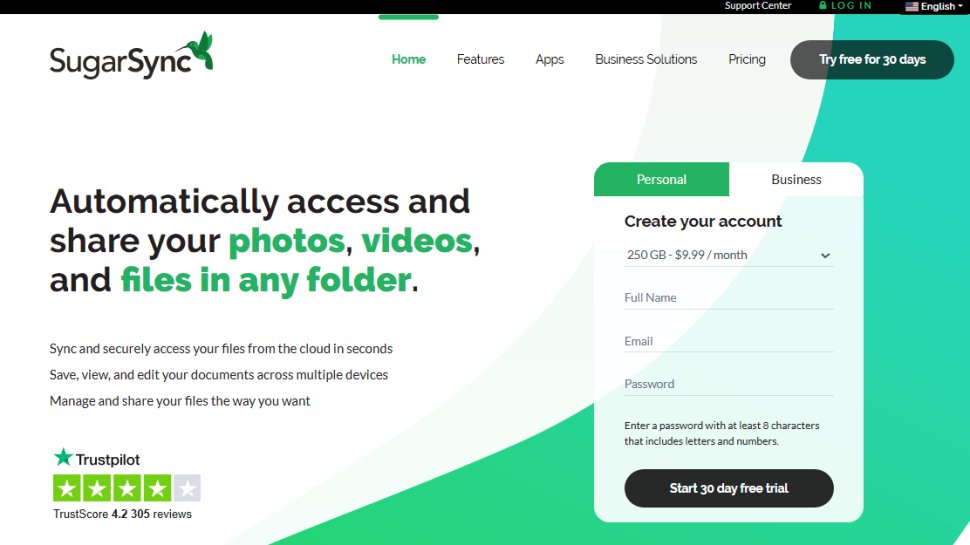Best secure file sharing of 2026
Safely transfer your folders online
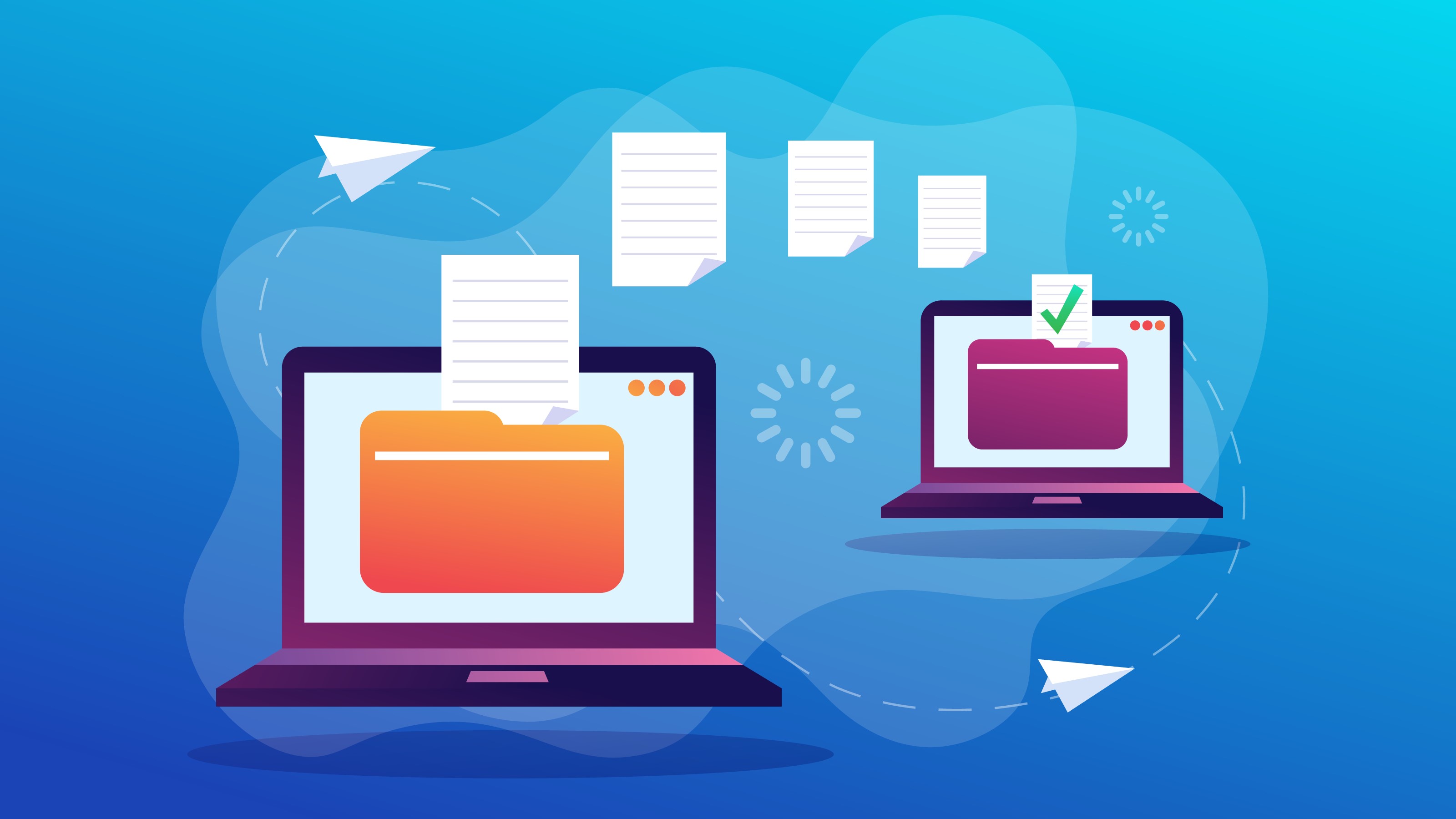
The best secure file transfer solutitons are here to make it easy and quick to send larger documents and folders to wherever you need.
It can sometimes be tricky to share large files online, especially considering a lot of email providers have attachment size limits, as do a lot of free cloud storage services.
These limits are becoming less common, and businesses are relying more and more on paid cloud storage accounts where no such file size limits exist - which does make file sharing a much less difficult task.
But, these free options aren't always the most secure. End-to-end encryption isn't everyones first priority, and isn't featured on all free services, but it can be essential in some more sensitive business environments, especially where data protection and security compliance are integral to the organization.
There's a lot of options around nowadays and you might end up making poor choices if you do not know what you are getting into, so here's our list of the best secure file transfer solutions currently available.
We've also highlighted the best free cloud storage.
The best secure file transfer solutions of 2026 in full:
Why you can trust TechRadar
Best secure file transfer solution overall
Reasons to buy
Reasons to avoid
pCloud is one of the most secure and cleanest file sharing solution on the market. It's based in Switzerland - which is usually an indication of strong security thanks to their strict security regulations.
What we really appreciate about this service, aside from the fantastic security (we'll get to that later), is the compatibility - you can save files and access them from wherever with whatever device you have.
The platform allows for the storing, sharing, and syncing of very large files, even giving its users the option to store their data in the US or Europe.
Now to the security - where pCloud shines. Other popular platforms aren't so secure, and many don't incorporate encryption into its system - which adds an extra layer of security.
Not just that though, pCloud users can take advantage of password protections for files they send online.
In addition to that, this solution can be used in many types of devices from Windows to macOS to Linux as well as Android and iOS hardware. They even have a web platform, too. This is a recent innovation that many users have come to appreciate.
Read our full pCloud review.
Best secure file transfer solution for messages
Reasons to buy
Reasons to avoid
The now infamous Signal is open-source, peer reviewed, and run grants and donations. These are features of Signal, but they're also pretty good reasons why we'd recommend it.
Open-source is always a great feature, since anyone can inspect and review the code to check for bugs. Encryption is also a vital feature for anyone concerned with security - and Signal's encryption is industry-leading.
Signal's interface is pretty basic and plain looking, but as a messaging app, its pretty useful as you can create group chats (as you probably know by now).
You can also use Signal as the default messaging app, but there is no encryption on basic SMS service. Signal has to be installed for you and your contact for the encryption to work. The app also has some additional features like video calls and disappearing messages.
Read our full Signal review.
Best secure file transfer solution for file access
Reasons to buy
Reasons to avoid
Highly compared with Dropbox (probably due to the names), Box is geared more towards the bigger businesses and corporations. It is highly invested in enterprise collaboration and cloud content management using integrations with services like G-suite. It offers a free plan with 10GB storage and a 250MB limit on the upload. For greater storage and upload sizes, it has paid accounts costing $5 to $25 monthly.
With Box, you do not have to download the file in order to share it. You can easily and simply share directly from Box by creating a link. There are also no limits on the file that you can share with anyone, whether a part of your organization or outside of it. You do not have to send emails with large attachments and have a headache because of the issues they bring. You also get to preview the files, no matter what file type they may be. Whether it is a Word file, an Excel one or a PDF, you do not have to download them to see what is inside.
File sharing and collaboration all happens in the cloud with Box. The person who you have sent the file to can actually access the file and even edit it, make comments on it and even send it back to you even without a Box account.
Read our full Box review.
Best open-source secure file transfer solution
4. Enigmail
Reasons to buy
Reasons to avoid
The Thunderbird email client is a free offering from Mozilla as an alternative to Outlook. It is an open-source application, so you can install it on either Apple, Windows and even Linux operated devices. One of the plug-ins that come with Thunderbird is Enigmail. This plugin utilizes Open PGP for encrypting and signing your sent and received emails digitally. It was initially introduced in 2001 and is currently leading in popularity as a PGP setup.
With Enigmail, there is no need to work around specific encryption protocols. You can employ a secure solution of your own without much effort. The biggest disadvantage though is how it works on Mozilla Thunderbird only. It can also be fine-tuned to suit your specific needs by utilizing its configuration options according to your preferences. It has a lot of configuration choices for you to control the flow of email encryption. The biggest disadvantage though is how it works on Mozilla Thunderbird only.
Best secure file transfer solution for file syncing
5. Resilio
Reasons to buy
Reasons to avoid
Previously known as BitTorrent Sync, Resilio is all about synchronizing files. It uses the protocol of BitTorrent. The best thing about this service is how you have the ability to sync files between two devices directly without the need to share them via another cloud service. All it really needs is for both devices to be online at the same time. The files are then shared in real-time and equipped with 128-bit AES security. Since BitTorrent was initially designed for the purpose of sharing huge files, you can rest assured that Resilio is reliable in the task of doing so.
There are three different service packages from Resilio namely; Sync Home, Sync Business, and Resilio Connect. The first one is all about an individual’s personal needs, giving you the ability to deal with more than one device in your home. It can be used for both individual and family use. A free version is available for Mac, Linux, and Windows as well as a paid professional version.
Sync Business is designed for businesses with different level plans to suit the size of your team. It comes with standard end-to-end encryption and no bandwidth limitations at all. It is also equipped with data reduction and file-level duplication abilities. Resilio Connect, on the other hand, is more geared towards global companies as it is designed for enterprise-level platforms.
Best secure file transfer solution for collaboration
6. Citrix ShareFile
Reasons to buy
Reasons to avoid
A secure content collaboration, file sharing, and sync software, ShareFile was built in 2005 and acquired by Citrix Systems in 2011. With this software, you can share files with ease and comfort. Whether it is internally with your colleagues or with external contacts such as clients and partners, sharing files can be done securely using the Sharefile service. In addition to that, it also has very persuasive tools for business operations such as document collaboration, workflow management, e-signatures as well as Gmail and Outlook integration.
Its security features are vigorous. You can customize the permission settings, and the dashboard allows you to add new users as well as move between different folders. It is available for use with Android, iOS, and Windows.
Best secure file transfer solution for file sharing
7. Hightail
Reasons to buy
Reasons to avoid
Previously known as YouSendIt, the current Hightail comes with an interface with Spaces, which are shared by groups, making it the ideal file sharing service for groups. You basically create a Space and assign a name to it and determine the goals of the project for which the Space is to be used. Photos, videos, and all other file types can then be added to the Space for others to approve. You can also track any activities as well as keep certain files in private as drafts and share them with specific individuals using access codes.
Hightail works perfectly with other services and any third-party app integration. You can drag a file into it from your own computer or other sites such as Dropbox or Google Drive. It works for Android and IOS as well as MacOS and Windows. It offers a plan for individual file sharing and a different one for collaborations between teams, which has added features to promote how they work together.
Best secure file transfer solution for simplicity
Reasons to buy
Reasons to avoid
A European cloud file storage company, Tresorit made itself popular when it challenged hackers to get into its servers for a price of $50,000. It claimed that no one succeeded in doing so. The company focuses on optimum security as it highlights its offers of end-to-end encryption in sharing and syncing files, compliance with GDPR and HIPAA, and being backed up by internationally-renowned privacy laws among other security measures. Customers in other countries have been offered recently with the option for data residency.
Tresorit comes with a wide selection of plans for personal, business, or enterprise use. It does have a free plan, but this is very limited to only 5GB of files for sharing and cannot be stored in. It offers a free trial, which lasts for 14 days only and requires credit card details upon registration, too. Additional features with the paid accounts include an admin console, branding, integration with Outlook, and “zero-knowledge” protection.
Read our full Tresorit review.
Best secure file transfer solution for simple syncing
Reasons to buy
Reasons to avoid
SugarSync comes with this sweet ability to simply right-click on the folder, and it gets synced right away as long as your SugarSync desktop application is ready. It also gives you the ability to create a designated folder on your computer for all the files that are sync to the service, which used to be automatically called Magic Briefcase but is now My SugarSync.
The biggest limitation of the service though is the lack of integrated third-party tools and even simply two-factor authentication beyond Microsoft Outlook. There is also no actual free plan but only a free trial plan with 5GB only.
Many of these options have similar services and advantages, but some might work better for your file sharing and syncing needs. It is all up to you to determine which one suits you and your requirements best.
Read our full SugarSync review.
Secure file transfer solution FAQs
What is SFTP and why should you opt for one?
The world abounds in basic file transfer protocols (FTP). However, they are not the best option for you and your business. Organizations own files that contain highly confidential and sensitive information. When they are transmitted using basic FTP, there is no encryption or any similar strategy to conceal the information. As a result, it is available for anyone to intercept and access.
This is where SFTP or Secure File Transfer Protocol comes into the picture to save the day. Basically, this gives an additional layer of protection to keep your files from getting compromised. Your best option, therefore, is in the form of a secure file transfer solution with SFTP.
Before investing in any of the many file transfer solutions available online, you should take the time to evaluate each of the options you are considering according to certain characteristics.
The top consideration is security. Greater security is always better. No business wants its data to be compromised in any way. In order to do that, you should find a secure file transfer solution that comes with a complete set of security measures for protecting your information and keeping possible hackers away.
Compatibility is another important factor. Businesses do not use only one type of application daily. If your file transfer solution does not cater to all forms of data, you might end up losing a significant amount of data in the process. Therefore, you should opt for a solution that works across common protocols like FTP, FTPS, SFTP, and HTTPS at the very least.
The third, but definitely not less important, characteristic of the file transfer solution is its controllability. Representatives of the organization should be able to control who can be given access to the file and the transfer based on the need and the person’s role in the organization.
What compliance tools should I look for?
For business and legal use, the file sharing software should be able to prove it has handled your data responsibly.
This means keeping an Audit trail or activity log - which is essential for accountability. You should also make sure the tools are GDPR, HIPAA, or SOC 2 compliant (depending on where you are operating).
Finally, the data retention policy should be clear, so you have a complete picture of how long files are stored and how files are then permanently deleted.
Which secure file transfer solution is best for you?
When you're deciding which secure file transfer solution to deploy, its best to first look at your actual needs. Budget options will provide the basic features, but if you need more specific tools, you'll need to consider a more expensive platform. Higher-end software can usually cater for every need, so make sure you have a good idea of which features you think you may require from your secure file transfer solution.
How we tested the best secure file transfer solution
To test for the best secure file transfer solution we first set up an account with the relevant software platform. We then tested the service to see how the software could be used with different files and folders, from different devices, in different situations. The aim was to push each secure file transfer solution to see how useful its basic tools were and also how easy it was to get to grips with any more advanced tools.
Read how we test, rate, and review products on TechRadar.
Get in touch
- Want to find out about commercial or marketing opportunities? Click here
- Out of date info, errors, complaints or broken links? Give us a nudge
- Got a suggestion for a product or service provider? Message us directly
- You've reached the end of the page. Jump back up to the top ^
Sign up to the TechRadar Pro newsletter to get all the top news, opinion, features and guidance your business needs to succeed!

Steve is B2B Editor for Creative & Hardware at TechRadar Pro, helping business professionals equip their workspace with the right tools. He tests and reviews the software, hardware, and office furniture that modern workspaces depend on, cutting through the hype to zero in on the real-world performance you won't find on a spec sheet. He is a relentless champion of the Oxford comma.
- Ellen Jennings-TraceStaff Writer