Best mathematics packages for Linux in 2026
The best mathematics packages for Linux to make math enjoyable
Sign up for breaking news, reviews, opinion, top tech deals, and more.
You are now subscribed
Your newsletter sign-up was successful
Overall Usefulness
Why you can trust TechRadar
The most common use of the applications in this roundup is to learn maths. However, they were also designed to be used for research and finding new ways of doing things. This gives us, as regular users, an opportunity: can we use them for other things than intellectual curiosity?
This thought will probably pop into your head many times as you see how professors are writing their thesis using Scilab or Octave. However, all is not lost. You can choose GeoGebra when teaching or just need to learn the mathematics you learned in school. There’s a vast collection of classes on its website.
Scilab and Octave seem insurmountable at first, but with a few tutorials you will be able to create your own experiments. Maybe you can even plan your next design, mechanical or electric. The mechanical side requires more training using CAD software, so both Scilab and Octave have Arduino packages to help you with this.
GeoGebra 9/10
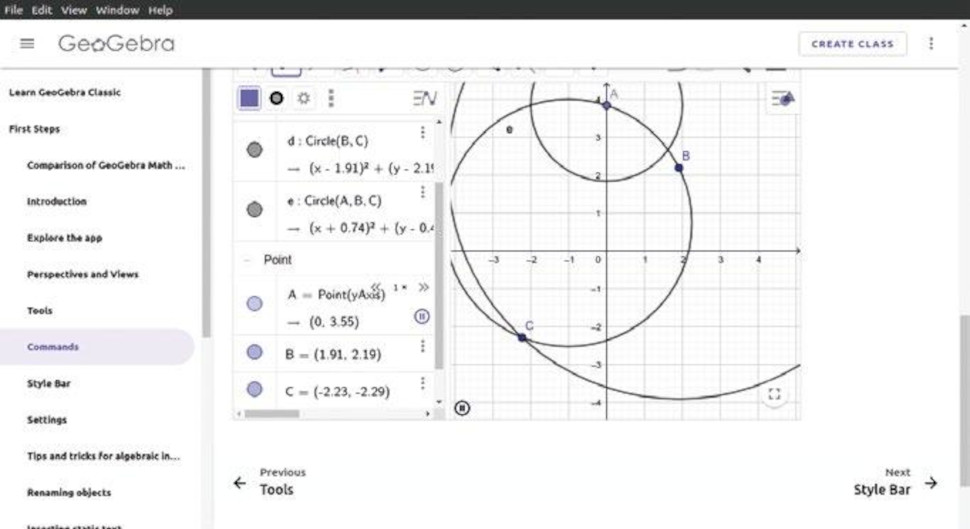
GeoGebra is clearly designed for students to learn the basic of mathematics, and is very easy to use for most mathematical subjects. Everything you learned in school is covered – there’s even an examination mode. In this mode many features are missing, so you’ll have to figure out the equation yourself. You can even create your own lessons without complicated programming skills.
Even though GeoGebra is a web service at its core, you can still get a lot of use out of it when using the local version. There are no limitations for the desktop version and you can run all the examples from the web page. The entire code is on GitHub, so if you see a problem, you can fork it and try to fix it yourself.
You also get an extensive collection of examples that are well-documented. These should be enough to cover an entire curriculum, if necessary.
GNU Octave 8/10
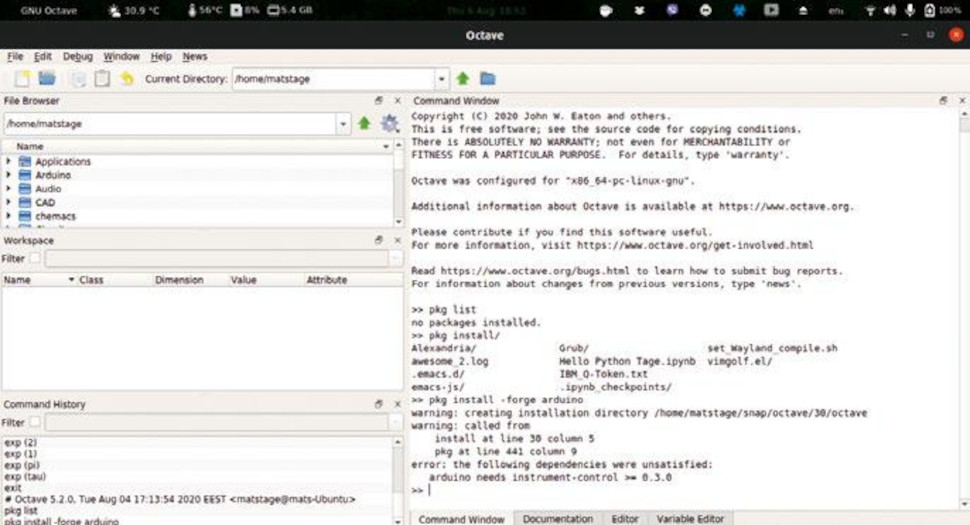
You’ll need some stamina to master GNU Octave: the software is much more advanced and can carry itself over many disciplines of mathematics. This does not mean it is impossible to get started, you just need some perseverance.
This extra level of capability can be worth it. This is especially true if you are actually trying to create your own system. Maybe you want to control your garden plants using statistics, for example. If that is the case, it is worth the effort to learn how to use it.
With extensions such as ‘Arduino’, you can run Octave and import data directly in the application – there’s no need for small scripts in between or anything like that. This goes for robotics and many other projects too, where you can use what the big names in science have come up with and tweak it for your own home projects as needed.
Current page: Overall Usefulness
Prev Page Importing and Exporting Next Page Overall Usefulness...continuedSign up to the TechRadar Pro newsletter to get all the top news, opinion, features and guidance your business needs to succeed!