TechRadar Verdict
Rippling HCM is a very worthy HR software solution for larger businesses who can tap into the whole Rippling ecosystem, offering extensive features that reach far beyond basic HR management.
Pros
- +
Excellent interface and UX
- +
Great app integration
- +
Easy to expand
Cons
- -
Costs can add up
- -
Support could be better
Why you can trust TechRadar
Rippling is a one-stop software solution that lets businesses manage their HR needs along with providing a series of add-ons that can help improve efficiency.
This particular piece of software, Rippling HCM, is Rippling’s HR software. It does everything it says on the tin, from keeping tabs on worker stats to handling time off and timesheets.
Alongside HR, there are several benefits administration features within this all-in-one platform augmented by payroll and talent management tools.
Adding wider appeal is the way that Rippling lets you expand the feature set to include IT products, with the option for managing employee apps such as Slack and Gmail.
- Want to try Rippling? Check out the website here
The IT aspect of Rippling gets an extra boost from the ability of the software to handle device management. Employee computers, software and security can all be administered using this innovative software package.
On a practical level, Rippling offers lots of flexibility as you can scale it up to include as many add-ons as you think your business needs, with pricing that adjusts accordingly.
Rippling: Pricing
Rippling is a bit cagey about pricing, which can often be perceived as a red flag.
Sign up to the TechRadar Pro newsletter to get all the top news, opinion, features and guidance your business needs to succeed!
You can take one of many approaches, beginning with the Rippling Platform. This is an all-in-one solution to workforce, payment and compliance management.
There are Core and Pro tiers, but most functionality is generally covered in the Core option unless you need advanced reporting and custom workflows.
Unlimited workflows, custom apps and Rippling’s API platform to connect with over 600 third-party apps and integrations are three separate add-ons, but like the subscriptions, the company won’t actually disclose how much they are.
Other than that, you can pick different modules within Rippling HCM, IT and Spend, so if your business may be on the smaller side and you need to piece together the important bits that you can afford, this is the way to go.
Of course, once you get to the point that you’ve included most features, you’ll be better off bundling them together into the Rippling Platform subscription.
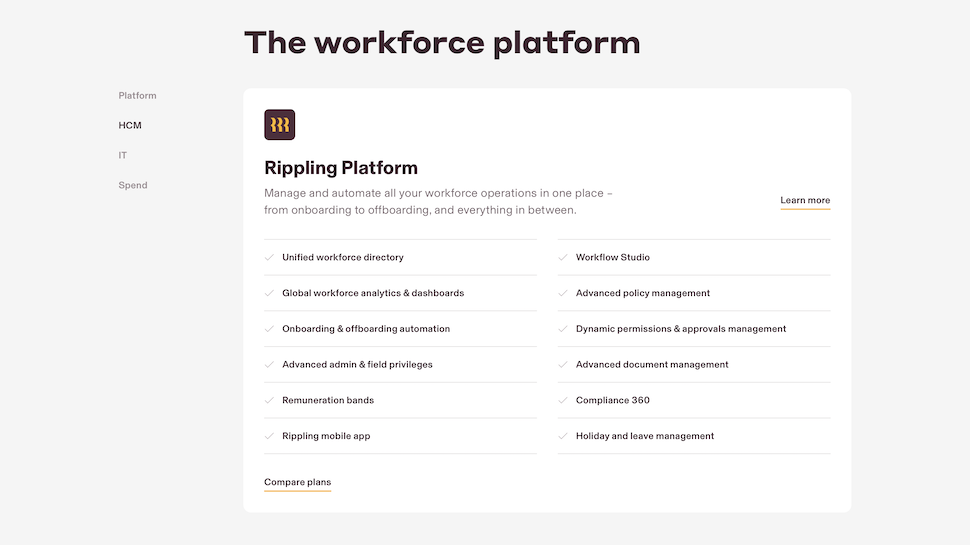
Rippling: Features
Rippling’s software suite is mostly targeted at larger companies with bigger turnovers – it has a whole range of finance and people-related tools, and as such, costs can climb.
In terms of its HR software, it handles all the core elements that you’d expect from good HR software, like employee onboarding and offboarding, document management, leave and time off tracking, scheduling with support for clocking in and out, and time sheets.\
Its automation tools are particularly strong compared with other similar software, promising to speed up repetitive processes like onboarding.
Rather handily, Rippling HR also has an employee self-service portal, which helps ease the burden on HR teams who can make workers responsible for their own tracking.
The Employee Management Platform sits at the heart of Rippling and comes armed with a variety of tools, while also providing a unified employee database structure. Admins can carry out task management from here, keep tabs on workflow and approvals, perform reporting chores and customize other areas such as fields and alerts along with position management.
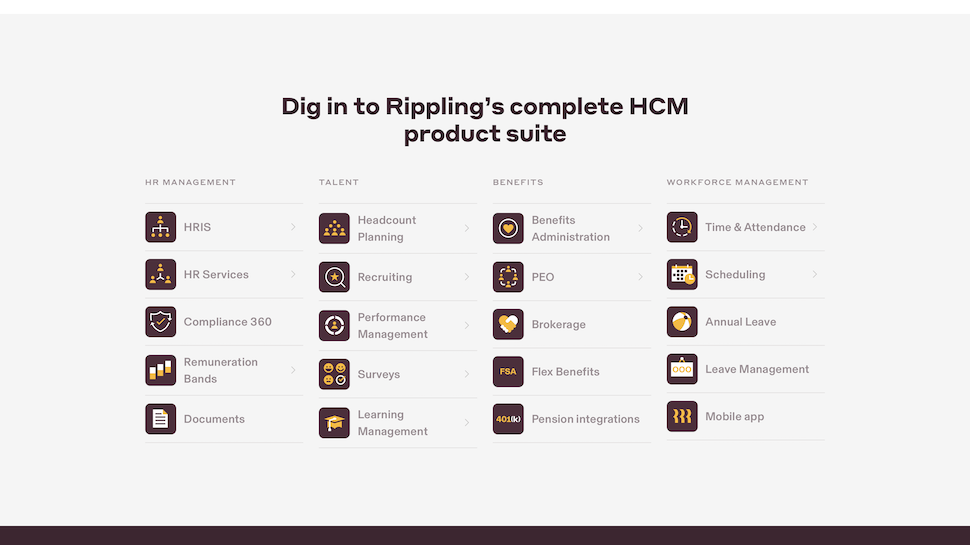
Move on through the HR management aspect of Rippling and you’ll find the capacity for carrying out full service payroll too.
In the US, this means federal, state and local tax filing, W2, W4, 1099 and new hire filing are all covered.
In addition, benefits administration chores are covered, with management of medical, dental, vision and 401K areas all capable of being handled. Employees can also be given the option of utilizing online self-service features.
Where Rippling’s software stands out against many others in this space is just how much it has to offer across the whole board. For example, HR and IT can work together on device management for better inventory, access permissions and general device management.
It also works with Rippling’s payroll software for expense management, corporate card issuance, bill paying and more.
Rippling: Ease of use
Everyday employee management tasks are easy to handle thanks to the lean, almost minimalistic interface, which offers speedy performance even when you’re navigating more complex data heavy areas such as running payroll and collating detailed reports.
Rippling also benefits from its easy integration with over 400 different apps, allowing you to add in extra functionality and speed up workflow with very little effort.
Full marks should go to the team who developed the Rippling interface as it’s got a great look and feel – customers often praise its intuitive design.
The overall design is slick, easy to use and feels bang up to date. This makes working with the feature set very easy indeed, with a central dashboard area that lets you dip into core features instantly.
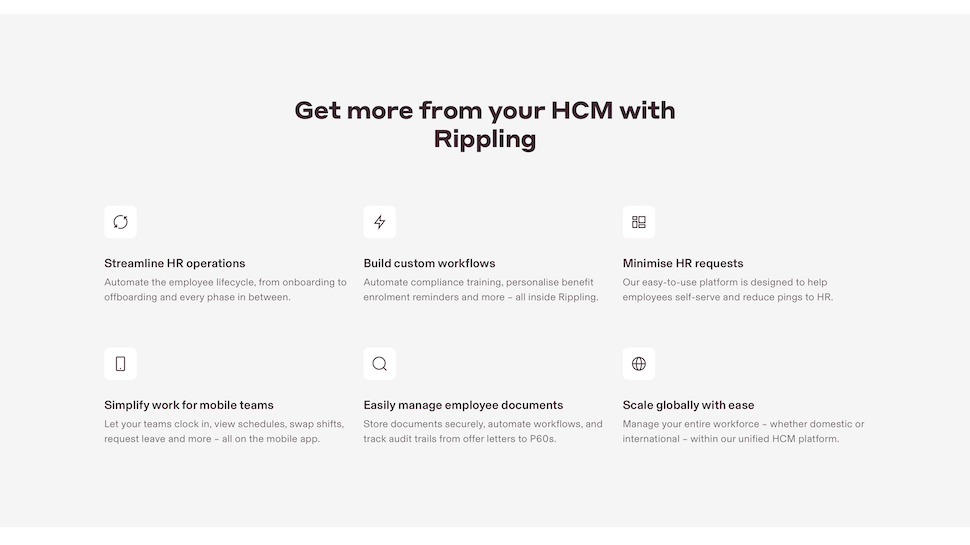
The main menu offers quickfire access to key areas of Rippling, such as people, apps, tasks and reporting, while the central work area offers up a reassuringly straightforward overview of the task in hand.
We also love the single sign on option, which lets users pick from their list of apps in one location. Add it all together and the Rippling user experience proves to be wonderfully fuss free.
Once you’re in, setting up automations take a bit of thinking, but they’ll save you plenty of time in the long run.
The mobile experience seems pretty solid for everyday tasks carried out by workers, but admins will definitely want to access the full desktop version.
Rippling: Support
There are all of the usual support options available to customers of Rippling, with subscribed users being able to log into a dedicated help center.
The support pages also include useful guides, webinars and documentation, so if you’re happy with self-service then you should be able to find the answer in Rippling’s comprehensive library.
You’ll find that the support is basically divided down the middle, with an option for administrators who handle all things Rippling for a company able to get help via the center mentioned above.
Meanwhile, employees who make use of Rippling’s features and functions and who need support are encouraged to contact the designated Rippling administrator at their place of employment.
Getting hold of support could be a bit easier, in our opinion. Th4ere’s an online chat pop-up and a form, but no email address or phone number.
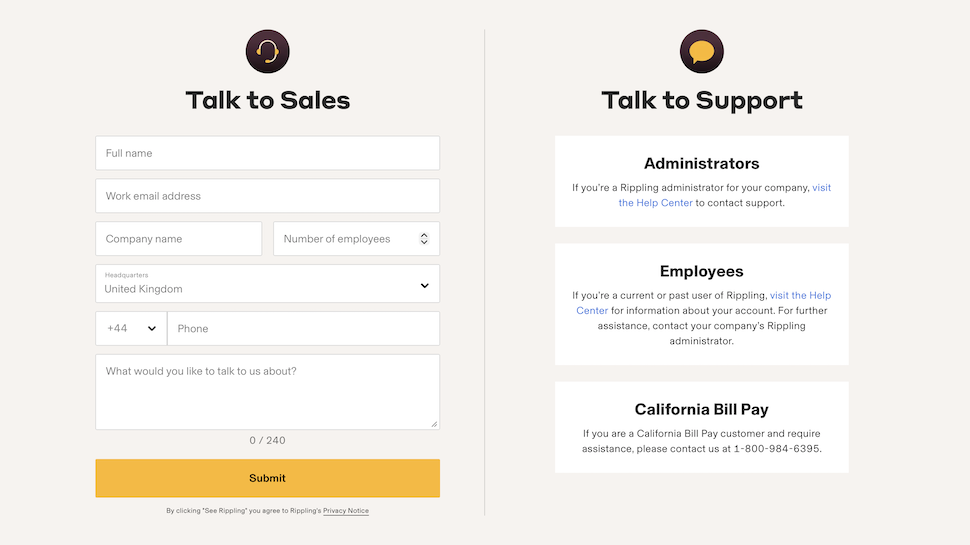
Rippling: Final verdict
Rippling is a great proposition if you’re a business that’s looking to streamline your HR workflow along with other administration tasks. With its slick interface, flexible package options and keen pricing there’s plenty to like about Rippling.
In recent years, we’ve seen plenty of investment into the platform, with genuinely useful improvements like automation and even new tools altogether.
While the costs might start to add up as you add on features, including the likes of the payroll and app management aspects of the software, the resulting increase in productivity looks like it could produce a decent return on your investment.
We think it’s a strong choice for medium to large organizations, or smaller ones that expect to scale. It offers the most value to those who want to centralize administrative tools and have them work with each other without barriers.
The best bit about this arrangement is that you’ll only end up paying for the features that you need, with the provision for adding more easily if you find your business needs them further down the line.
- We've also highlighted the best HR software
Rob Clymo has been a tech journalist for more years than he can actually remember, having started out in the wacky world of print magazines before discovering the power of the internet. Since he's been all-digital he has run the Innovation channel during a few years at Microsoft as well as turning out regular news, reviews, features and other content for the likes of TechRadar, TechRadar Pro, Tom's Guide, Fit&Well, Gizmodo, Shortlist, Automotive Interiors World, Automotive Testing Technology International, Future of Transportation and Electric & Hybrid Vehicle Technology International. In the rare moments he's not working he's usually out and about on one of numerous e-bikes in his collection.
You must confirm your public display name before commenting
Please logout and then login again, you will then be prompted to enter your display name.

