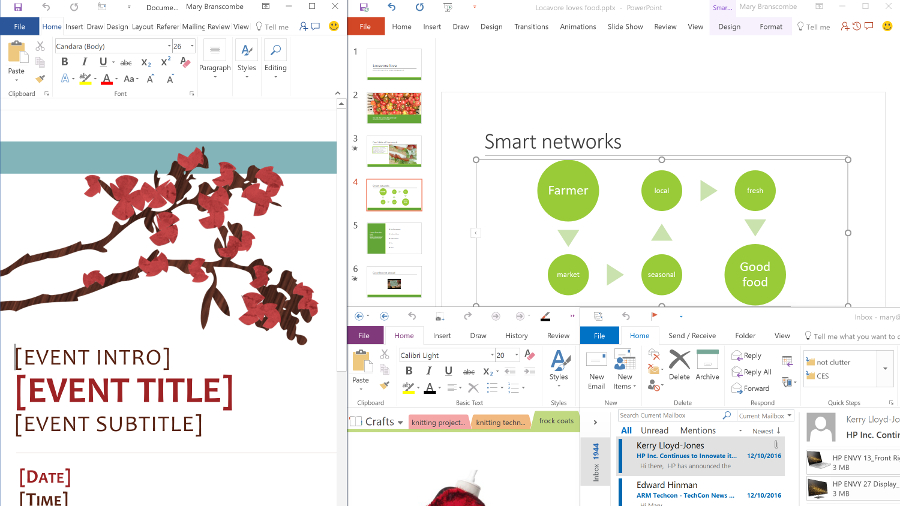TechRadar Verdict
The look is colourful, the emphasis is on collaboration and business intelligence, we love the way Outlook shows recent files to attach to emails, and regular updates keep on improving the key applications.
Pros
- +
Monthly updates add new features regularly
- +
Attaching recent files in Outlook is very convenient
- +
Better sharing and collaboration options
Cons
- -
Monthly updates can also remove features
- -
New features not always stable at first
- -
Too many settings still don’t sync between PCs
Why you can trust TechRadar
Our Office 2016 review has been fully updated for November 2016
Microsoft Office is a lot more than Word, PowerPoint, Excel and Outlook, although that’s what most people think of first.
There’s now a whole range, from the Office 365 cloud services to the mobile apps for iOS and Android (along with Skype for Business, Dynamics and Power BI), backing up CEO Satya Nadella’s claims that Microsoft is the productivity company.
The mobile Office apps are certainly popular, but Office on Windows and Mac remains the main attraction, and Microsoft’s cloud-centric approach has helped it shift from three-yearly releases to actually delivering the promised regular new features in the Office programs for Office 365 subscribers and Office Insiders.
That cross-platform approach doesn’t make Office 2016 the same Office everywhere. It’s more like the right Office for each platform – and in this case, that’s Windows, Windows 10, and macOS. Here’s how that works:
- Windows still gets the lion’s share of tools and features simply because it’s had the most attention over the years. And though it might be hard to keep adding major features to something with this much power already, some very welcome improvements have been made since launch – but also some changes you need to be aware of.
- Office 2016 for Mac gains many new features (or at least, features that are new to Mac users) and its OneDrive integration is excellent. It doesn’t have all the Office applications and it doesn’t have all the Windows Office features, but what you get has both the feel of a real Mac application and the tools of a real version of Office. The monthly updates are really paying off here, introducing key features gradually which all add up to significant improvements. If you want the complete lowdown on the Mac version of Office, check out our full (and recently updated) review here.
- The touch version of Office for Windows 10, otherwise known as Office Mobile, sits somewhere between Office for iPad and the Windows RT version of Office for Home and Student, but brings in features from Office Online.
Microsoft is trying to make sense of the core Office tools across multiple platforms, and to make the Office 365 subscription a tempting deal with a solid version of Office that gets new tools and improvements frequently.
Latest news
So what sort of regular enhancements are we talking about across the Microsoft Office platform? Well, we’ve just fully updated our Office 2016 review detailing all the latest improvements to the suite, so head on through to the second page of this article to get stuck into that.
Sign up to the TechRadar Pro newsletter to get all the top news, opinion, features and guidance your business needs to succeed!
In brief, though, we’re talking about the likes of the ink tools for Word that let you delete paragraphs by scribbling them out, or the PowerPoint Designer service that gives you advice on how to lay out your slides for more impact.
Office 365 services have also witnessed improvements: SharePoint 2016 has completely overhauled page authoring and publishing features, along with mobile applications that highlight news and new documents you need to know about (and again it’s getting regular updates with new features). Both the Skype for Business and OneDrive for Business clients have had updates since Office 2016 first launched; in particular the latter is now much more reliable.
Office 365 Groups – an easy way to collaborate with a team of people using email, chat, SharePoint and OneNote – is driving new services like Planner (a Trello-like collaborative planning tool), and the new Slack-like Microsoft Teams service that combines threaded chat for Office Groups with Skype voice and video calls. And those integrate with the familiar Office apps like Outlook and OneNote – Microsoft is taking a very joined-up view of Office now.
Joe Osborne and Gabe Carey have also contributed to this review
Mary (Twitter, Google+, website) started her career at Future Publishing, saw the AOL meltdown first hand the first time around when she ran the AOL UK computing channel, and she's been a freelance tech writer for over a decade. She's used every version of Windows and Office released, and every smartphone too, but she's still looking for the perfect tablet. Yes, she really does have USB earrings.