Why you can trust TechRadar
iOS Siri
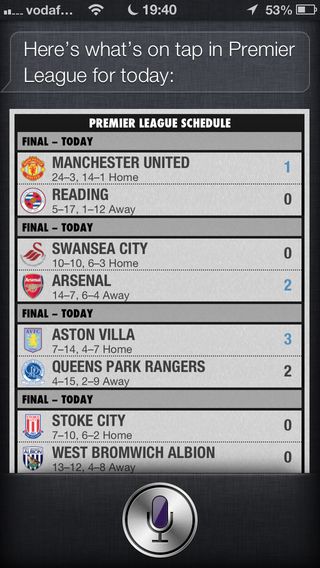
It's still in beta, but Siri has been massively improved in iOS 6, especially for UK customers: at last Siri can do local searches, so you're not just limited to a subset of the US version's features.
If you liked Siri but found its limitations infuriating in iOS 5, you'll nonetheless perhaps find yourself increasingly using the feature in iOS 6.
Siri can now give you driving directions, tell you what time films are on and whether they're any good, find your friends, provide football scores and launch apps, and it integrates with services including Wolfram Alpha, Facebook and Twitter.
There's also Eyes Free for integration with in-car audio and voice control systems, something Apple is liaising with car manufacturers about.
Apple is rather keen on Siri, not just for answering questions but also for dictating text. We've found computer dictation patchy over the years, but it's genuinely impressive in iOS 6 - especially on the new iPad, where thankfully you don't need to hold the tablet next to your face for it to hear you.
iOS 6 Phone app and FaceTime

iOS 6's Phone app has some welcome improvements. Previously, you were restricted to answering or declining the call, sending the device to voicemail. Now, you can swipe upwards when a call comes in, enabling you to set a reminder to call the person back, or to send a text response.
Reminders can be time-based or location-based, so for example you can set a reminder that kicks in when you get home. The pre-defined text messages are pretty basic but they do the job, and it's also possible to send a custom message instead. Depending on your setup and connectivity, the response will be sent via SMS or iMessage.
FaceTime's also been given a boost: you can finally use it over 3G, provided you have the right hardware (iPhone 5 or iPhone 4S) and the right calling plan. For the most part, UK carriers do not differentiate between FaceTime and Facebook, but check your plan carefully before using or relying on the feature.
iOS 6 Do Not Disturb

The Do Not Disturb feature is one of the best additions to iOS 6. The basic idea is providing a block of time during which the device when locked silences all calls and alerts.
Additional options enable you to allow calls from your 'Favorites' in the Contacts app, or some other user-defined group; additionally, you can allow a call through should someone phone more than once.
Bar yet another date-oriented Apple screw-up at the dawn of 2013, where Do Not Disturb refused to disengage automatically for a week, the feature has worked flawlessly during the time we've been running iOS 6.
Our one complaint is that the schedule needs more granular options. Right now, you can merely set a time period during which you don't want to be disturbed, but it would be useful to have the option to set alternative hours for, at the very least, weekends and public holidays.
Current page: Siri, Phone, FaceTime and Do Not Disturb
Prev Page iOS 6 Maps Next Page Safari and Mail
Researchers produce thinnest sheet of metal ever using a 100-year old Japanese technique — Goldene could pave way for super catalysts, ultra high density optical storage and much more

Thomas & Uber Cup 2024: how to watch BWF badminton online

A mystery Wear OS watch has just surfaced as the Pixel Watch 3 gets closer
