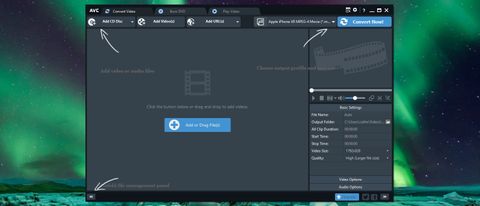TechRadar Verdict
AVC covers the most important features of video conversion without becoming confusing or overwhelming you with options. Everything is organized in a logical way, and you'll have your files converted in moments.
Pros
- +
Easy to use
- +
Good format support
- +
Excellent filters and effects
Cons
- -
Includes bundled extra software
Why you can trust TechRadar
Any Video Converter Free is an amazing downloading and conversion toolkit so comprehensive, it's hard to believe it's free. With this free YouTube to MP3 converter, you can rip files from discs, download them from YouTube, Vimeo, Facebook, Dailymotion and more, apply filters and effects, then save or burn them to DVD in virtually any format.
Videos can be downloaded and converted in batches, and simple conversions can be completed with only a couple of clicks. If you need to edit them afterwards, check out our complete guide to the best free video editors.
Any Video Converter is free to use, but when you run the installer you'll be offered a security program called ByteFence and it'll be suggested that you change your default search engine to Yahoo. If you'd rather avoid this, select 'Click here to customize the installation', then uncheck the box.
Remember to only download videos that are in the public domain, or if you have the copyright owner's permission.
User experience
Any Video Converter Free's huge array of features are presented in a clear, slick interface that will have you happily downloading and converting clips in seconds. For basic conversions, simply choose an input option (disc, file or URL) and select the clip of your choice, choose an output device and format, and click 'Convert now'. The range of output options is very impressive, and includes both audio and video formats.
If you're looking for more customization options, a clipping button beside each uploaded video opens a mini player that lets you preview the footage and select your own start and end points – perfect for trimming away long-winded intros.
The magic wand tool lets you crop the video, add a watermark, and apply filters – from subtle enhancements to trippy jitter effects. These can be applied to individual videos or the whole batch. You can also take your pick from an array of video and audio options, including frame rate, sample rate and codecs.
The premium version of Any Video Converter includes some extra tools, including the ability to remove DRM protection and record streaming video, but the free version is superb and will be more than enough for most users.
You might also like
- Check out our full guide to the best free video converters
Cat is the editor of TechRadar's sister site Advnture. She’s a UK Athletics qualified run leader, and in her spare time enjoys nothing more than lacing up her shoes and hitting the roads and trails (the muddier, the better)