Outlook for iOS and Android delivers on update promise
Enterprise PIN lock top of the list
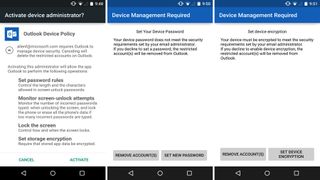
Microsoft is making good on its promise to update Outlook for iOS and Android devices every few weeks with the first set of enhancements delivered for both enterprise customers and consumers.
The apps, which will eventually completely replace the Outlook Web App (OWA), are slowly getting all the features that are included in the outdated client.
IT administrators can now implement PIN locking on their enterprise email systems that means any mobile device connected will need a passcode in place to download emails, reply to appointments and access any other sensitive information inside the app. Any devices that don't have this ability won't be able to use Outlook for iOS or Android.
Quicker remote wipe execution has also been added, which now happens within seconds and the app-level wipe resets the Outlook app with Outlook email, calendar, contact and files data all removed from the device and cloud.
End users of the app also get a barrage of new features including the ability to sync email from email providers that support IMAP, turn off the conversations feature in iOS by switching off the organise mail by thread setting, customise swipe gestures to change the way emails are handled, and alter default folders for swiped emails.
More coming soon
In terms of what will be coming next, IT administrators will get Microsoft Intune mobile device management support and Outlook's cloud service will be transitioned from Amazon Web Services to Microsoft Azure. End users, meanwhile, be able to sync local contacts, the preview label will be removed from Outlook for Android and localisation for all the service's languages will be improved.
Outlook for iOS and Android has only been out for a matter of weeks after Microsoft took its recent acquisition Accompli and rebadged it as the mobile apps that were recently released.
Are you a pro? Subscribe to our newsletter
Sign up to the TechRadar Pro newsletter to get all the top news, opinion, features and guidance your business needs to succeed!
Via: Microsoft
Most Popular
