Why you can trust TechRadar
As we've mentioned, both of Motorola's new handsets, the Razr M, and this Razr HD are exclusive to Telstra in Australia. This gives them the major benefit of being on Telstra's 4G LTE network, which is the biggest in the country.
4G speeds
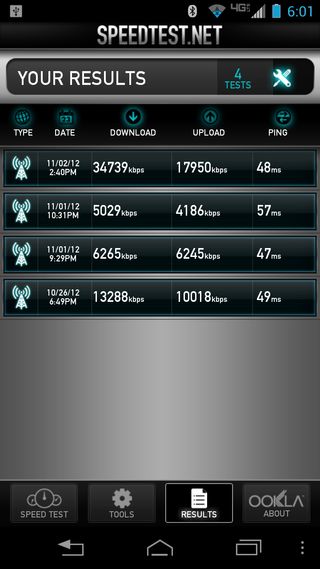
Testing the phone throughout Sydney using the SpeedTest.net app, we experienced data connections that were generally quite fast. Speeds went between 10 to 25Mbps, usually averaging around 16Mbps.
While a home WiFi connection can reliably outpace this, these are some very good data speeds to be getting on the go.
Browser
To our most pleasant surprise, the default browser on the Razr HD is Google's own Chrome. Chrome users should be delighted to find that, upon logging in, all their search suggestions, browsing data and bookmarks have followed them onto their mobile device.
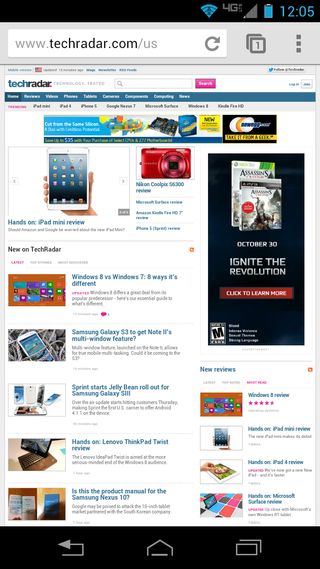
The search bar found on the home screen also has access to your search history. It's so seamless that a search you just made on your PC will show up as a suggestion on the Razr HD without missing a beat.
Chrome's tabbed browsing allows for great multitasking, letting you open lots pages at once. This is one place where the phone's hardware came off as fully capable. You can move between a dozen tabs without having to reload the pages. With this many sites open at once, page previews can become fuzzy, but once you make your selection they come into focus.
Whether on Telstra's network or WiFi, browsing is fast. Even when our service had only a two bars (which wasn't often) pages opened quickly. Of course, since this is an Android phone, there are lots of other browsers available, such as Mozilla Firefox.

