1Password vs Keeper: 2026 Features Comparison
We compare these top password managers

Sign up for breaking news, reviews, opinion, top tech deals, and more.
You are now subscribed
Your newsletter sign-up was successful
It’s difficult to remember passwords for every account you have online. That’s why people use password management tools to make it easy. These tools can store your passwords securely, and you can retrieve the passwords whenever you need them. There are many such tools, with two popular examples being 1Password and Keeper.
1Password lets you store your passwords in separate digital vaults protected by a master password and secret key. You can access these vaults on any device if you have the correct master password and secret key.
Keeper works similarly. You can store passwords in a digital vault and retrieve them from the vault when you need to. These tools are primarily for storing passwords, but you can store other sensitive information like credit card details, account recovery phrases, bank account details, etc.
We want to show you how 1Password and Keeper compare to each other. You can also see our previous 1Password review and Keeper review for more information.
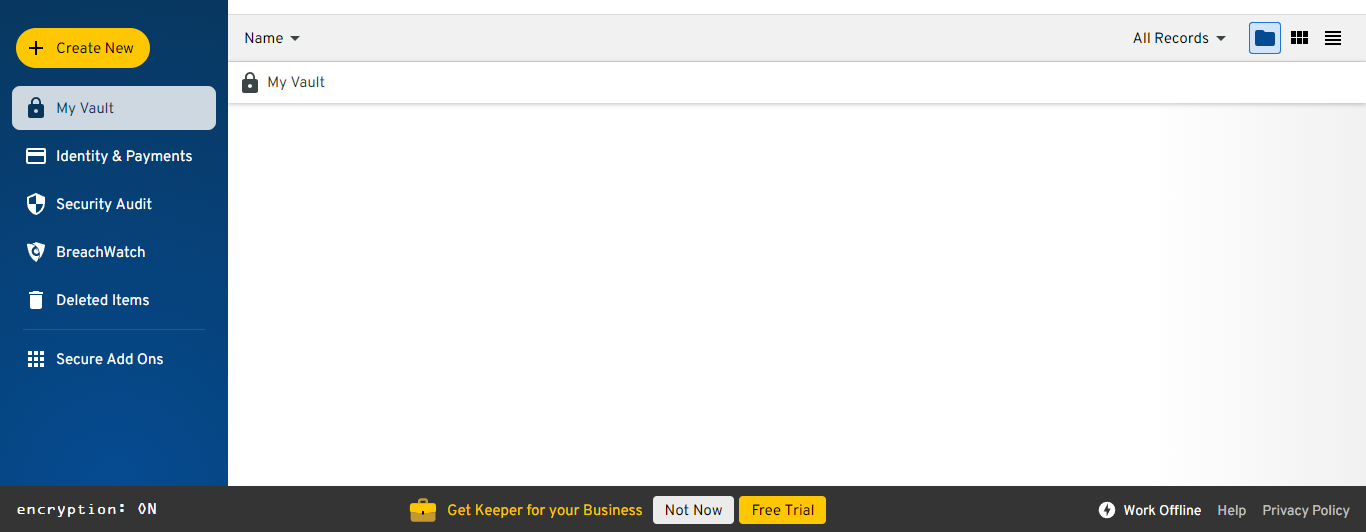
Features
1Password lets you create multiple digital vaults to store and organize your passwords. For instance, you can use one vault to store passwords for your social media accounts and another for your e-commerce accounts.
When you sign up, you must create a master password that’ll grant access to your vaults. Use a combination of upper and lower case characters, numbers, and symbols to form a strong password that no one can easily guess. You can also use a unique passphrase that's hard to remember, e.g., “I think puppies are cute?”
1Password will assign a secret key to your account. You'll need this key and your master password before you can access your vaults. The secret key provides an extra layer of protection in case someone steals your password.
Sign up to the TechRadar Pro newsletter to get all the top news, opinion, features and guidance your business needs to succeed!
Similarly, Keeper lets you store multiple passwords and other types of sensitive information in a single digital vault. Every password or other type of information stored in a Keeper vault is called a “record”. You can add new records or import them from elsewhere. For instance, you can import a password stored on another password manager into Keeper.
Keeper doesn’t let you create multiple vaults like 1Password. However, you can create multiple folders and subfolders within your Keeper vault to organize your passwords.
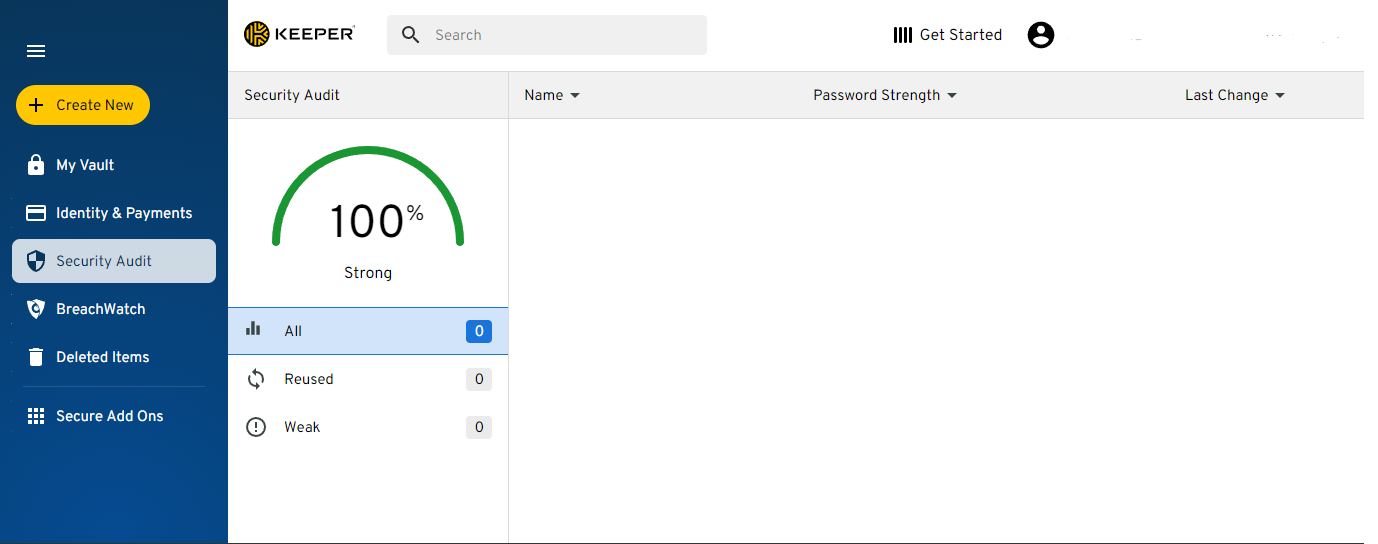
Performance
You can download 1Password on all your devices (Windows, macOS, iOS, and Android). This way, you can access your vaults and retrieve passwords from any of them. Keeper also has mobile apps (iOS and Android) and desktop apps (Windows, macOS, and Linux).
You can also download the 1Password browser extension for Google Chrome, Safari, Firefox, Microsoft Edge, or other Chromium-based browsers. With this extension, you can auto-fill relevant passwords from your vaults on account login forms. Keeper offers a similar browser extension called KeeperFill that lets you auto-fill passwords on online forms with a single click.
Keeper has a user-friendly interface that you’ll likely find easy to navigate. It stores all your passwords in a single vault, which makes them easily accessible. You can organize passwords using different folders and subfolders within that vault.
1Password lets you create multiple vaults, unlike Keeper where you stick to one vault. This feature makes it easier to organize your passwords on 1Password but complicates the interface a bit. Keeper is the more user-friendly option of the two.
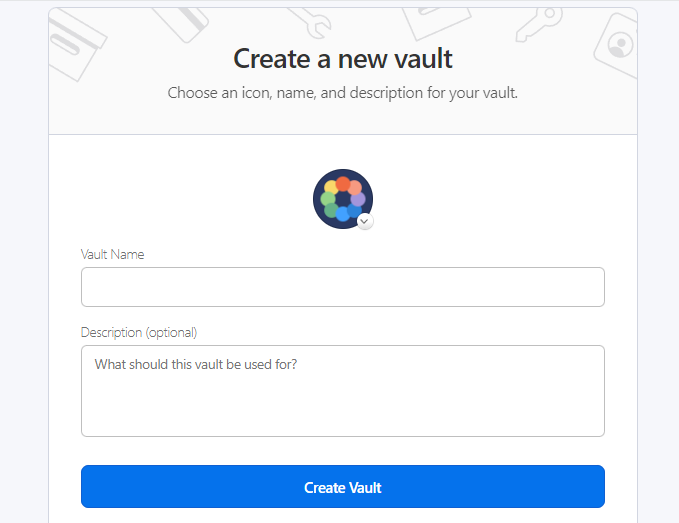
Pricing
One of 1Password’s main drawbacks is that it doesn’t have a free tier. It only has a 14-day free trial period, unlike Keeper which has a free tier that anyone can use. There are different 1Password pricing plans for personal use, family use, and corporate use.
The personal plan for 1Password costs $2.99 / £3 / AUD$5 per month. The family plan costs $4.99 / £5 / AUD$7.50 per month and covers 5 users. For corporate use, you can pay $19.95 / £20 / AUD$30 per month for the Teams Starter Pack, which covers up to ten users. If your organization has more than ten people, you’ll have to pay $7.99 / £8 / AUD$12 for each user every month. It's also worth seeing what 1Password promo codes would help you save money upon subscribing.
Keeper’s free tier lets you store passwords on only one device. You must pay for a premium plan to use the app on multiple devices. Keeper’s Personal plan costs $2.92 / £3 / AUD$5 per month, almost the same as 1Password’s. The Family plan costs $6.25 / £6 / AUD$9 per month and supports up to 5 users, which is more expensive than 1Password’s family plan.
Keeper's Business plan costs $3.75 / £3.50 / AUD$5.50 per month for each user, less than half of what 1Password charges for its corporate plan. If you represent a large company with many employees, you can contact Keeper’s sales team to arrange a custom pricing plan, and the same applies to 1Password.
Keeper goes one step ahead by offering discounts for students, military personnel, doctors, nurses, and other hospital employees. Students get a 50% discount while others get a 30% discount on personal and family plans. There are also Keeper Security promo codes which can further help you out.
| Header Cell - Column 0 | 1Password | Keeper |
|---|---|---|
| Free tier | No | Yes |
| Personal | $3 per month | $2.92 per month |
| Family | $5 per month | $6.25 per month |
| Business | $7.99 per user per month | $3.75 per user per month |
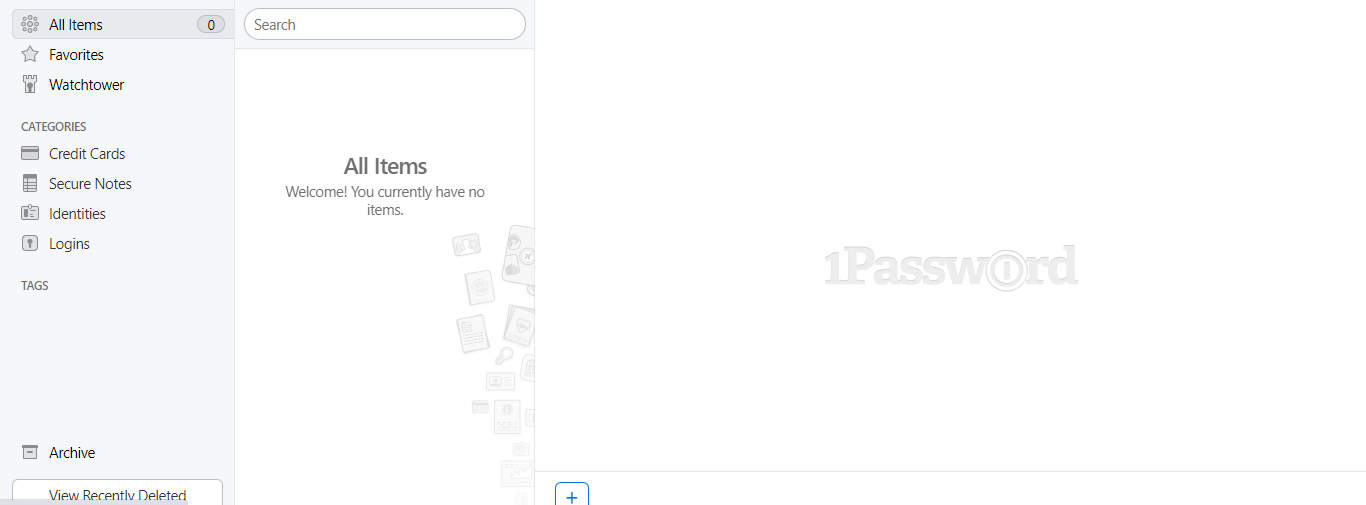
Support
You can contact Keeper's support team through a form on the official website. You'll need to provide your email address and telephone number on this form so that Keeper can respond through one of these channels.
Keeper's direct support isn't available to free users. But, there's an official help page with comprehensive documentation on all features of the platform that'll be of great help to free users seeking support.
1Password offers direct support through email. There’s also an official help page with a collection of articles and user guides to help users navigate the platform. Likewise, there’s an official community forum where you can interact with other users and ask for help when needed.
Both platforms draw in this category– from our experience, we don’t think anyone is overtly better than the other in delivering customer support.
Final Words
We’ve shown you how the 1Password and Keeper password managers compare under vital considerations like pricing, performance, features, and customer support. Keeper has a more friendly interface and is the more affordable option. However, 1Password offers more password management features than Keeper.
We consider 1Password the best business password manager option for enterprises with significant IT budgets and Keeper the ideal option for individual users with smaller budgets.
Stefan has always been a lover of tech. He graduated with an MSc in geological engineering but soon discovered he had a knack for writing instead. So he decided to combine his newfound and life-long passions to become a technology writer. As a freelance content writer, Stefan can break down complex technological topics, making them easily digestible for the lay audience.
