Why you can trust TechRadar
You will be shocked – shocked! – to learn that messaging is something of a forté for BlackBerry phones. Who knew? It's a tradition that continues on the BlackBerry Torch 9860, with more options than ever before, tweaked to make better use of the touch interface and screen space.
There's a Messaging app, which brings together your messages from emails, text messages, Twitter DMs and Facebook messages.
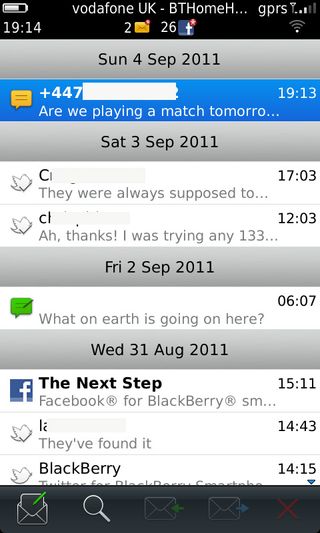
There's also a separate text messaging app, but we expect most people will be content with the universal Messaging one. It divides your messages up by date, and greys the logo out when they've been read. It's highly responsive, easy to understand and totally foolproof to set up.
When you tap on a message, you get a different interface depending on which app you're taken through to. The text message and Twitter apps both use speech bubbles to communicate threaded conversations, for example, while Facebook just puts one message on top of another without much in the way of decoration.
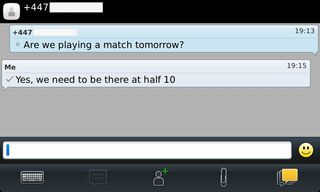
The text inbox is fairly easy to follow – one colour for the other person, a different one for you. There are shortcuts at the bottom to bring up the keyboard, send a written message, add a new recipient, attach something to the message and a way to skip to the oldest unread message (which can be very old if you've just linked up something like your Facebook account).
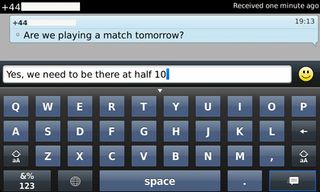
So onto the keyboard. We don't like it. It's too fiddly. We'd like to say there's some single obvious flaw, and it would be fine if they'd only fix that one thing.
But it's not that simple. RIM has stuck to the layout of the traditional BlackBerry physical keyboard as much as possible, with numbers in a grid and the @ key stuck out at the top-right. It's totally different to the rest out there, and we think the keyboards in iOS, Android and Windows Phone 7 work better, to be blunt.
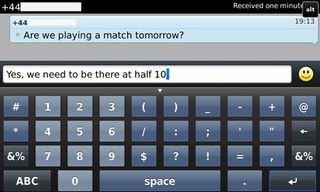
It also doesn't automatically customise itself well enough, not offering the @ symbol when entering an email address field, for example.
More than that, it's just screen-snappingly difficult to type anything legibly at all in portrait, even with the autocorrect.
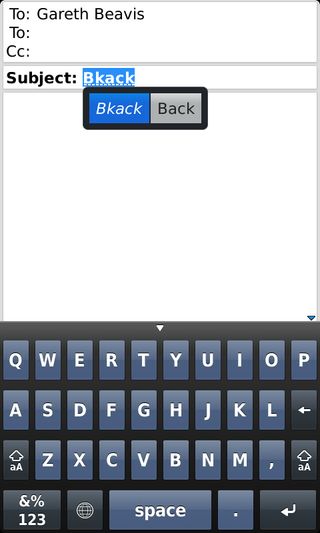
And to compound the frustration, even trying to hit the backspace key usually results in tapping L. It's better in landscape, as you might expect, but still feels a lot harder to use than its competitors.
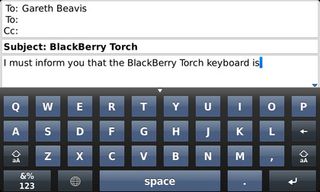
Writing an email generally has changed very little on the new screen, with just a big blank canvas on the screen and a bunch of options, including adding attachments, available from the Menu key.
But when the keyboard's driving you nuts, hasn't the point of owning a BlackBerry phone been diluted somewhat? Perhaps you'll be better off if you write shorter messages, which is a clunky, groaning segue into the Social Feeds app.
It brings Twitter and Facebook updates in one place, along with BBM, Google Talk, Windows Live Messenger and Yahoo! Messenger.
BBM, Twitter and Facebook are all integrated throughout the OS, so sharing things via your network of choice is easy.
In fact, BBM is getting more integration with other apps, the showpiece being integration with the Wikitude augmented reality browser, so you can see BBM users near you and strike up a conversation.

Whether you find this creepy or a revolution in interaction is up to you. We make no judgements here at TechRadar. Well, except in reviews and stuff, obviously.

Matt is TechRadar's Managing Editor for Entertainment, meaning he's in charge of persuading our team of writers and reviewers to watch the latest TV shows and movies on gorgeous TVs and listen to fantastic speakers and headphones. It's a tough task, as you can imagine. Matt has over a decade of experience in tech publishing, and previously ran the TV & audio coverage for our colleagues at T3.com, and before that he edited T3 magazine. During his career, he's also contributed to places as varied as Creative Bloq, PC Gamer, PetsRadar, MacLife, and Edge. TV and movie nerdism is his speciality, and he goes to the cinema three times a week. He's always happy to explain the virtues of Dolby Vision over a drink, but he might need to use props, like he's explaining the offside rule.

